 In previous blog items I’ve mentioned the Nextion displays. These are a fairly unique product in that they offer a simple to use LCD touch display which works serially – and hence are not tied to any device – and they don’t need drivers. I have a very nice “proper” touch display for the Raspberry Pi – one of the originals – but things have moved on and all efforts to get it to work with the Pi2 have failed to date.
In previous blog items I’ve mentioned the Nextion displays. These are a fairly unique product in that they offer a simple to use LCD touch display which works serially – and hence are not tied to any device – and they don’t need drivers. I have a very nice “proper” touch display for the Raspberry Pi – one of the originals – but things have moved on and all efforts to get it to work with the Pi2 have failed to date.
The Nextions on the other hand are meant for embedded applications – via a freely available editor you position zones on the screen and define what touching them will send out of the serial port – and you position images an buttons on-screen from a library. I have to say their graphics are pretty limited but in my case, I simply put together imagery from PowerPoint or web resources and use those.
There is a current limit of not being able to handle transparent PNG devices but that is software only and no doubt with enough badgering that will be resolved. In creating imagery for my heating and lighting controls I had no problems doing the lot with PowerPoint and saving the resulting .PNG files. The new large display opens up a whole new raft of possibilities.
ITead Studios could improve their advertising – “Nextion 7.0” HMI TFT Screen Intelligent Display Module with integrated 4-wire Resistive Touch Panel For Arduino DIY” – no – it’s a general purpose 5v serial display for ANY embedded processor as long as it has serial.
This link shows you what boards are available http://wiki.iteadstudio.com/Nextion_HMI_Solution with the 7” being the largest of the lot and the highest resolution at 800*400. Previously I’ve used the NX4024 at 400*240 resolution.
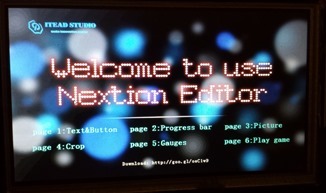 But THIS monster, the 7” has 4 times the amount of FLASH memory (16MB) of the smaller one – and both have micro SD sockets so you can store images separately if required.
But THIS monster, the 7” has 4 times the amount of FLASH memory (16MB) of the smaller one – and both have micro SD sockets so you can store images separately if required.
My first challenge will be to find a suitable frame (I’m thinking possibly some kind of picture frame) to stick this on the wall but whereas the smaller displays, cute as they are might just be a tad difficult for anyone with visual issues to use – this monster should be visible from the far end of a large room!
Sticking an ESP8266 running MQTT on the back of this would be very simple indeed and from there the whole screen could be monitored and updated from, say, Node-Red on a Pi (which is exactly what I plan to do).
Coming soon – the mother of all Thermostat displays ![]() Not cheap at just over £50 but then SO very easy to use. Someone suggested to me in my last blog –why not use an Android tablet? Trust me I’ve thought about this often as tablet capacitive touch screens tend to be a little easier to use than resistive touch screens.
Not cheap at just over £50 but then SO very easy to use. Someone suggested to me in my last blog –why not use an Android tablet? Trust me I’ve thought about this often as tablet capacitive touch screens tend to be a little easier to use than resistive touch screens.
1. The Nextions are simply to use – requiring 5v and TTL level serial only – straight onto a typical single-chip micro.
2. The software is done – not stunning – but it is done. In 15 minutes you can have a basic, programmed display ready to work in your project.
3. The resistive touch screen, especially on the larger displays, will work with gloves.
But if someone came up with a suitable environment for cheap tablets – complete with editor, software to ensure the display came up and didn’t power up somewhere else or be able to escape from the dedicated program to elsewhere, then the large Nextions would have competition (though not for power consumption) – but as far as I know, right now it is the only game in town for a simple, quick touch display without having to learn a new language etc and which can be attached to anything – ESP, Arduino, Pi, you name it.
Prove me wrong.
Only ONE problem with the large display as I just discovered… power is way beyond that provided by a simple FTDI so plan to give it separate power when programming!

Having been using Android tablets with Homeseer and their touch software (not cheap or course and not 100% reliable to remain connected) I want to find something cheaper and easier to setup and of course run with Node-red. I recently purchased a 3.2″ Nextion display. Quite impressed by the power up speed and it works very well. Only downside is no decent graphics library with it so you need to scramble around looking for them online or make your own and my graphic skills are lacking.
This post started me looking at Dashing.io, but as you mention there is a learning curve.
https://community.smartthings.com/t/home-automation-dashboard/4926
Hah.. Here’s the killer phrase
“on top of some widely adopted web technologies, including Sinatra80, Batman.js73, Gridster54 and Sprockets53. You can easily create new backend services using Ruby, and frontend widgets using CoffeeScript, SASS and HTML”
Life is WAY too short. If I have a project that needs a display with serial… (just for example) – I want to find a display, drop it in and learn some simple interfacing
As against…
Looking up Sinatra80 on Google to find out what it is – then learn enough about it to use it
Looking up Batmanjs73 on Google to find out what it is – then learn enough about it to use it
Looking up Gridster54 on Google to find out what it is – then learn enough about it to use it
Looking up Sprocket53 on Google to find out what it is – then learn enough about it to use it
Learning enough about Coffeescript to use it
Learning enough about SASS to use it
That’s a bit like me suggesting we use a Nextion-type display but DIY – firstly we need to know now to make liquid crystal – and to do that we need to create a massive petrochemical industry – when we’ve done that we’ll need to build a Microscope from scratch.
I don’t suppose that article supplied a ready made package that you press INSTALL and GO? 🙂
I think you get my drift… do people REALLY have that much time? Also the DASHING stuff seemed to be more about monitoring than controlling – I need all sorts of stuff like RGB control – or better, HSV control (for non-technical people to use – though personally I’m getting to prefer HSV anyway as it is more intuitive by far than RGB).
Pete
Absolutely!… It looks good on a wall though. Learning those technologies will put many people off – but help is at hand. But new technology will provide a plug and play solution for lots of “complicated” tools.
Docker.
All of the installation issues that people have setting up a new systems are eased. For example, to deploy NodeRed with lots of nodes and your excellent BigTimer it is one command line. For any system supported by Docker (windows, mac, linux and Pi etc). I have built Dockers for MQTT, Node Red, Dashing, unRaid-hole (similar to Pi-Hole).
With all of these, all that is required is the configuration of the application, not the technology behind it. Dockers can talk to each other (my Node Red talks to MQTT) and can be built on different operating systems.
Worth looking in to for the future!.
Tony, have you any good advice or reading material for getting started with Docker? I’ve previously used someone else’s Docker image as it had an IDE already set up in it but I’d like to exploit the portability of them a bit more.