As many of you know, I’m always testing Sonoff products – and as such I have their eWeLink APP on my Android phone.
I spotted an ad/link this week and just out of boredom (just recovered from Covid and have been playing with gadgets in-between coughing fits) I went off to that eWelink site link – where it suggested using the eWeLink camera APP along with an old phone, hence turning it into security camera – and using the eWeLink APP on another phone in the normal way… and you know what – it worked.
Mind you I don’t have any old phones handy so all I had was a pair of decent Samsung phones – which kind of defeats the point – but if anyone out there has 5 minutes to blow and an otherwise wasted old Android phone (as long as the connection works and the camera works) – it could be worth checking. As it happens I just ordered a cheap Doogee X86 Pro phone from Amazon for an entirely different reason – and it’ll double up as a web cam as above. Already tested – working.
Meanwhile – yes, of COURSE I know all about the Sonoff WeLink APP – but only THIS WEEK did I discover eWeLink WEB. Early days – if you log into the web page on, say your phone, it logs you out of, say the same page on your PC and vice-versa (I’ve tackled Sonoff/Itead already on the subject) – but GIVE THIS A LOOK. I’m a fan of Node-Red Dashboard and of course use Home Assistant etc. from time to time, but if you DO have a bunch of Sonoff devices which are running on their eWeLink APP, then eWeLink WEB is likely worth a look. In case you’re wondering – I’m not getting paid or even getting samples for this blog entry – I just had to let you know in case you are missing out.
First off – you need their eWeLink ADVANCED PLAN account, that means instead of the normal FREE eWeLink APP – you pay them (I think) $9.90 or equivalent a year (I ignored this until now – figured it was just money-grabbing – but no – it seems pretty good) which gives you… well, what can I say – I simply signed up – opened this web page.. and up popped my devices JUST LIKE MAGIC. See those two video blocks in the above image? One is the security camera I refer to above, the other is my Sonoff CAM Slim (of the two, only CamSlim is active right now).. but the best example is my Sonoff THR320D sensor – see the detail below..
Seriously – I did nothing but sign up then open a web page – link above – and my devices “just appeared” including on/off control as you can see below.
Have fun!


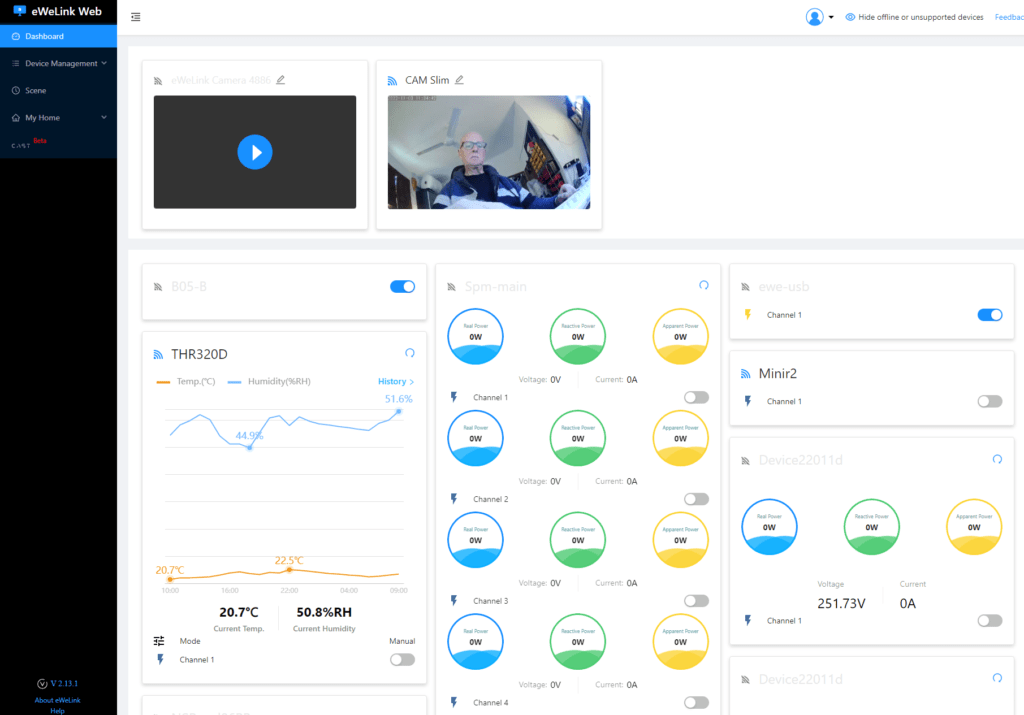

See also: https://play.google.com/store/apps/details?id=com.pas.webcam (Android IP Webcam). It has a pretty long history and several integrations with other ecosystems e.g. Home Assistant lets you read motion and stuff from the app but also others.
I will check that out too, but maybe the eWeLink links are handy for external remote viewing for those who don’t know how to or can’t set up a VPN. Ta.
I certainly long ago stopped opening up ports for external access. Anyway, both useful.
Worth another look, Jason – I just did a shed-load of updates to this article.
Pretty neat. Looks like eWeLink is building a fairly nice platform.
I have my cameras plugged into Frigate (https://frigate.video/), which has a plugin for Home Assistant that will allow you to proxy your camera feeds through their automagic reverse proxy setup to access remotely without the headache. Setting Frigate up is not for the faint of heart though, definitely its biggest weakness but might be fun to look in to.