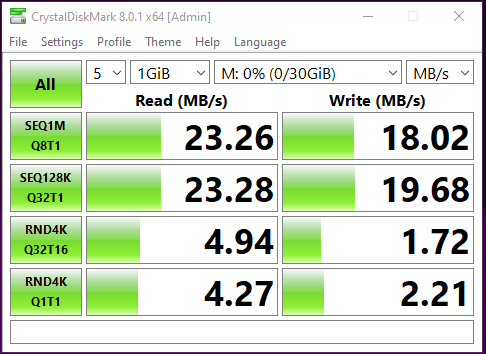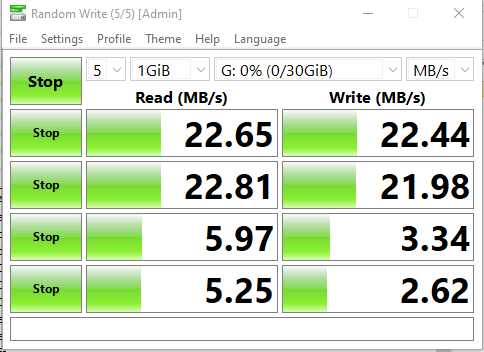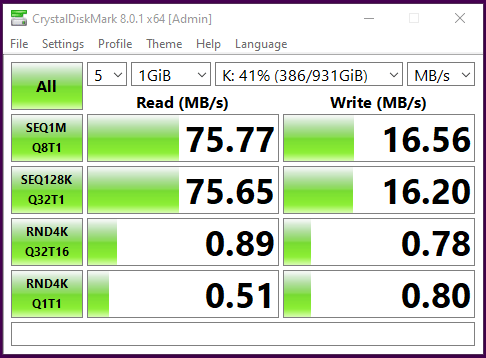As I have several disk devices sitting in-between jobs, I thought it might be nice to run a speed comparison between them using CrystalDiskMark, my new favourite PC tool for speed-testing disks. Before I start I should sake it clear that I did one test each in identical conditions (USB3-based PC adaptor). Ideally averaging several tests would be good but I’ve found CrystalDiskMark to be reasonably consistent.
Firstly, a brand new . I’ve had lots of Blitzwolf products recently – so many in fact that I’m wondering if they make their own stuff or just re-brand. Any ideas, anyone?
Anyway, the headline read and write figures for this device (straight out of the box) – sequential writing came out marginally faster than read which I found a litttle confusing, but random read and write were more as expected. Having recently started to use SSD devices, I found the random write figures to be somewhat toothache-producing but that’s to be expected.
Next: A Sandisk EVO PLUS 32GB SD – now I could run a direct comparison with the less expensive Blitzwolf SD of the same size.
This is interesting as the Sandisk came out equal to the Blitzwolf on sequential read,meanwhile the Sandisk was considerably slower on sequential write but maybe 25% faster on random read and write.
Worth comparing prices before jumping to conclusions.
And now, a Samsung 32GB SD which I’ve had sitting in a laptop doing very little for some time. It is a black microSD with light grey lettering and 32GB in cyan. I can’t tell if it is genuine but it works reliably.
Sequential read and write is slower than either the Blitzwolf or the Sandisk above but random read and write seems to be on a par with the Sandisk.
I expect very soon to have several more SD devices arriving so look in here for updates if this subject interests you.
In front of me I’ve just received a and a – let’s see how they do – firstly the Lenovo, then the Moric.. both of which, out of the box come up as having 30GB available.
The Moric comes with a microSD to SD adaptor, the Lenovo has no adaptor (I guess most of us have lots of these adaptors lying around).
Given that these tests, when repeated, rarely produce identical results, I think it’s fair to say that there’s nothing in terms of speed to choose between these two.
Down to price and reliability then.
Next up, a 16GB Raspi-Key device from UUGear – an eMMC module which is configured to fit into an SD socket and which is supposed to improved on SD in both speed and reliability.
As the Raspi-Key had previously been used in a Raspberry Pi, I firstly repartitioned it then formatted as a simple volume on the PC. While random read and write were faster than the Blitzwolf, sequential read was slower and sequential write was SIGNIFICANTLY slower. The figures for the Raspi-Key are interesting in view of their claimed performance in the user manual but then that’s a little unfair as I was testing on a PC, not a Raspberry Pi. I did not try the DDR52 timing mode adjustment – just used Raspi-Key as-is.
I ran the same test on my main PC SSD – as you can see, a different league (also capacity and price-band) altogether.
Not at all fair but worth including and I had lots of time to spare, waiting for the above Blitzwolf to fill up with the contents of my Raspberry Pi so I could check a Sandisk product (I did this using RPI-Clone which includes automatic re-partitioning of the SD and then copying over of two RPi partitions and their data to the SD – never a quick job).
Just to keep a sense of perspective, “old-fashioned” hard drives are typically faster than SD, but slower than SSD. For example – one of my recently-removed hard drives (1TB 7200 RPM). I use this particular drive now simply for storing rarely-played movies.
Test again in identical conditions – the drive is attached via a USB3 adaptor to the PC.