You may recall some time ago I did a review of the FriendlyArm NanoPi 2, a very nice little SBC indeed, here is the review, but of course time moves on and the Raspberry Pi 3, Banana Pi 3 and others have reached the shops, raising the bar and our expectations somewhat. So today a parcel turned up for me with not one but two FriendlyArm NanoPC T2 boards inside. I changed the date on this post as June 2016 I’ added info on the Debian installation and in September 2016 as I updated the blog in the light of new experience.
Here is the opening video:
And here is some information on the boards:
The image says most of it so I won’t repeat everything here – I will however point out that the Ethernet runs up to 1000Mbps unlike some – and for Android lovers – there is a microphone on-board.
Reset, power and function LEDS can be brought out to a front panel – a nice feature. The boards turned up each with a microUSB lead and power supply – American (I’m in the UK and quite happy with EU plugs too as I have adaptors but very few USA adaptors).
I still had the LCD display handy that came with the last boards and so I simply plugged that into the new boards, applied power and bingo. I also had a wireless keyboard and mouse handy – plugged the USB adaptors for those in – worked immediately.
The reason I have two boards here is simple, one runs Debian 8, the other runs Android 5.1.1 – straight out of the box. I realised I did not have an Ethernet lead handy as that was involved in another experiment – but the boards sport Bluetooth and WIFI as well as wired Ethernet and so I tried the WIFI and sure enough Debian connected immediately to my hub without any issue. I thought Bluetooth might be an issue but then I noticed it was turned off by default – turned it on – no problem.
Not shown on the diagram above is a very substantial heatsink on the Samsung S5P54418 quad core Cortex-A9 1.4Ghz processor and yet after 15 minutes of operation it was a only barely luke-warm (unlike the Orange Pi which could boil eggs even with a heatsink attached though I understand that has improved thanks to Armbian). The power supply on the wall was warm but by no means excessively so.
Before going further I should say these boards are $59 each – and if you live in the UK there is a cost of $10 – so in total you are looking at £48 and that is IF they come by plain airmail and you don’t get stuck with duty and VAT. Variations on this would apply throughout Europe and I guess to the USA. That pits these boards against Raspberry Pi 3 at £32 all in from, say, RS components. So let’s look at what they have, if anything that the Pi3 does not. Well, faster Ethernet at least in principle, 8GB of eMMC (somewhat faster than SD), ability to use full size SD as well if that is of use to you, microphone on-board (and it works a treat), different LCD interfaces, 2 USB hosts on 0.1” connectors, On the downside they have fewer standard USB connectors than the Pi, But in the end the software and drivers are most likely to be an important factor.
Debian: Worked straight out of the box with a couple of negatives – nothing to do with the boards themselves – but Debian at least in this installation – all nicely set up with IceWeasel – lovely – except the BBC news griped about lack of Flash – and YouTube killed the browser – now WHY – why let such a great start be ruined by such an experience – we may not LIKE Flash but it is going to be here for a while and YouTube – well, not that it is popular or anything? Later I check out the Android version and see if it does any better (not really)… up to now I’m still impressed with Debian but for those last two items – in 2016 you really don’t expect to have to load drivers to use YouTube… (and yes first thing I did apt-get update and apt-get upgrade).
At this point I’d not yet started loading my software on there and it will be important that drivers are available for those ports. I looked here for drivers for, for example GPIO – not installed by default and nothing here that I could see http://wiki.friendlyarm.com/wiki/index.php/NanoPC-T2
Update 07/JUNE/2016: By creating a user called PI and giving that user all the groups that a normal PI user would be in – I recreated my setup with Node-Red…and tested the serial ports.
Here are my nodes on creating a PI user
# if experimenting on another computer and you want to create user PI…… you’ll need to add them to groups
# sudo adduser pi
# sudo passwd pi (then go to /home/pi directory
# sudo adduser pi adm
# sudo adduser pi dialout
# sudo adduser pi cdrom
# sudo adduser pi sudo
# sudo adduser pi audio
# sudo adduser pi video
# sudo adduser pi plugdev
# sudo adduser pi games
# sudo adduser pi users
# sudo adduser pi netdev
# sudo adduser pi input
I got this information from FriendlyArm – a list of the UARTs for the NanoPC-T2:
ttyAMA0 – Serial Debug port
ttyAMA1 – Bluetooth
ttyAMA2 – UART3
ttyAMA3 – UART4
Sure enough – ttyAMA2 and 3 work (shorting pins 11/12 for the former, 13/14 for the latter) – so that’s 2 serial ports. The parallel ports are something else. Unlike the Raspberry Pi which has easy to use PIGPIO and other libraries, FriendlyArm don’t have any – and so you’re relying on SYSFS – personally I haven’t a clue how to use that from Node-Red and further I don’t understand how to calculate which pins are available and working. So that’s an issue for me at least.
I also noted that the operating system versions were a little out of date for the PC2 and I contacted FriendlyArm – who came back very quickly with this link.
https://www.mediafire.com/folder/ilkcy37otd7il/NanoPi2Board
Of course I then fired back that this was for Pi2 not PC2 but it turns out they’re the same for this purpose!!! Even now in September, the eMMC files are not on that link above and I was told they’d have them soon – back in June.
 Android: I set up the WIFI for Android without issue, set up Bluetooth without issue, went to the Playstore and the device rebooted! At this point the Playstore worked – I put in my credentials and off I went to install YouTube.
Android: I set up the WIFI for Android without issue, set up Bluetooth without issue, went to the Playstore and the device rebooted! At this point the Playstore worked – I put in my credentials and off I went to install YouTube.
So normally when you download an APP in Android – it says PLAY when ready – in this case I ended up back at the desktop and with no YouTube. I went back into the Playstore. YouTube had not installed – I tried again – I could see it load up… installing…. and this time I had the option to OPEN.
Sure enough – YouTube opened up showing some videos – I picked one at random. The video worked perfectly at what seemed like full frame rate – but no sound. My Bluetooth headphones had beeped when Android started up so it knew about them (Logitech) but nothing coming out of YouTube audio.
According to the settings both media audio and contact sharing (not sure the relevance of the latter) were attached to the headphones. A quick check of settings – Media volume OK, Alarm volume OK, Notification volume OK, but no sound.
YouTube even had an icon saying it was casting to the Logitech H800 headphones at 60% volume – but I could not hear anything – I check the volume on the headset itself… nothing wrong there. I went to settings – media – unticked – reticked – the headphones beeped – but still no audio. I opened a browser and went to BBC news and played a video – again – full frame rate – lovely – but no audio.
At this point I gave up with Bluetooth and plugged speakers into the board – that worked – so at this point I have no idea why the Bluetooth would not work and wonder if that had anything to do with the reboot. I installed the BBC Media Player and iPlayer and checked out a TV show… “Putin’s Riches” – watched the whole thing without a hitch – and a good show too – the sound was fine – the video was perfectly fine. I put the video onto the big screen…. perfect but the resolution on the big screen seemed low (I’ve seen this with other SBCs running Android) – I could not see any easy way to alter the resolution.
So that’s where I am up to now. I have scoured the web (not too deeply) for proper drivers for GPIO for Debian for this device and not seen anything yet – it is ok to offer all sorts of facilities but this needs support. In the months between writing this article I’ve discovered more about using GPIO with, say Node-Red – but not from FriendlyArm who seem to have an attidude of “here is our C code – for root users only – end of story”.
There is a comprehensive schematic here http://wiki.friendlyarm.com/wiki/images/0/00/NanoPC-T2_1601B_Schematic.pdf and I’m assuming that RTC battery is a 3v job (it does not say).
Update 25/MAR/2016: So here’s the thing – we often wonder why software appears untested – surely YouTube and Playstore would be among the first things you test. Well, it appears that the Chinese authorities deny access to both of these channels to companies operating in mainland China – which presumably makes it more difficult to test!
Bluetooth – apparently the headphone drivers are not available – and as for ports… some feedback from the company itself:
They don’t have existing code samples for the T2 however there are quite a few code samples for the NanoPi 2. The P2 and T2 are very similar. And P2’s code samples can be a decent reference for the T2. Each of the following item is the wiki site for a Matrix Starter Kit item. After you open a link head off to “Connect to NanoPi 2” and you may well find how to use GPIO pins.
http://wiki.friendlyarm.com/wiki/index.php/Matrix_-_Ball_Rolling_Switch#Connect_to_NanoPi_2
http://wiki.friendlyarm.com/wiki/index.php/Matrix_-_Button#Connect_to_NanoPi_2
http://wiki.friendlyarm.com/wiki/index.php/Matrix_-_Compact_Kit#Connect_to_NanoPi_2
http://wiki.friendlyarm.com/wiki/index.php/Matrix_-_IR_Receiver#Connect_to_NanoPi_2
http://wiki.friendlyarm.com/wiki/index.php/Matrix_-_LED#Connect_to_NanoPi_2
http://wiki.friendlyarm.com/wiki/index.php/Matrix_-_Relay#Connect_to_NanoPi_2
There might be some I miss. You can check this link:
http://wiki.friendlyarm.com/wiki/index.php/Main_Page#Matrix
Some items are ready some are not. You can go to a link and check whether it has a “Connect to NanoPi 2” which shows code samples in Debian.
Update September 2016: So now I’ve come back to this board with a view to using it an Android media centre. Forget it – too slow. The T3 does a half-decent job and if you look at my review of the NanoPC T3 you’ll see I’ve managed to expand Android on both the T3 and the T2 for 32GB and upwards using SD. But with typical streaming software, the T2 sound lags way behind and the experience is sluggish. If Android media centre software is your thing – I suggest going for the T3 (I’d probably recommend Raspberry Pi 3 but I’ve yet to see a complete Android installation on that machine without catches like no Playstore or buggy video etc). On the other hand I have a T3 installation with Kodi and other software that is working just fine.
Oh and while I’m on – Debian – could I HELL figure out how to change the keyboard to British – I had the usual @ when you want ” and vice-versa – no nice graphical keyboard icon in Debian – well not one that I could find – how crap is that!!!
Anyway, I stumbled on this video:
Easier than it looks. Anyway, where he refers to US/RU – just put gb instead. Save, reboot – Bob’s your uncle.

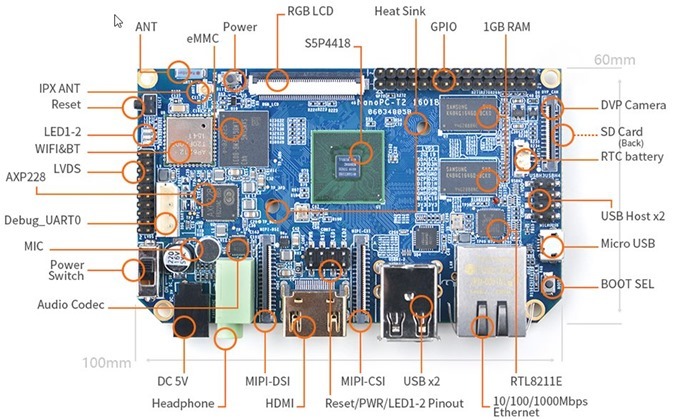

Hi,
This is a China product, so how’ the quality?
I want to build a NAS or Home media center, what is your opinion when compare with Pi3?
The quality of the build is spot-on. I’ve not used the M2 long enough to comment on reliability but if it is anything like the M1 I have 2 of those on test using Debian and they’ve not failed once.