Local Bytes are a company who make, amongst other things, Smart Plugs and Smart RGB+CT lamps (E27, Bayonet etc.) which come preconfigured with Tasmota – the free firmware for ESP-based devices about which I regularly rant in here.
Local Bytes is a small British company based in Oxfordshire – that is – Allport-It Ltd (the company behind Local Bytes) is registered, and run from the UK.
The spec for the WiFi Power Monitoring plug is good and the price is great – my pal Jonathan put me onto these guys and where at first I said “seen this all before – Tasmota pre-preflashed bulbs and sockets are all over my house”… he then told me the price – in the UK the power-monitoring smart plug is a mere £12.50 – you might want to take a look. Regular readers may know I have several Tasmota-pre-flashed lamps from AthomTech and this is the first time I’ve seen another company offering a similar service. Flashing Tasmota onto lamps can be a pain so I’m happy to use lamps which already have this on and which I can simply OTA update if need be.
I received one of each of these devices early in January 2023 – the first smart plug has a UK mains fitting and the lamp has, as I requested, an E27 screw fitting (many of my UK lamp fittings are E27) and today (I’m back in Spain) I’ve just received EU equivalents (the bulb is of course the same but the smartplug has a fitting suitable for Spanish power outlets – same voltage, different shape).
SO, let’s get down to it – I expected setup to be similarly easy on both of the UK products and it was – plug in, set my phone WiFi to find them one by one – and then let the devices know about my relevant WiFi access point. I won’t be delving into the MQTT aspect as I have no IOT setup yet in the UK – I normally have an RPi (Raspberry Pi 4) working these devices – but for now, the built-in web interface will do.
Local Bytes RGB+CT Smart Lamp
I kind of expected the lamp to be flashing when I plugged it in… so off I went to get the instructions – none. But on the side of the box – they refer you to the Tasmota site and also have their own information here with a promise of more soon. The firmware version on the box said Tasmota v11.1.0 and the current version (Jan 2022) on the Tasmota site is 12.3.1 (codename Percy). I turned on the light at which point it illuminated bright white (quite bright for a 9w bulb). After what seemed like a couple of minutes I saw the odd flash and went off on my phone looking for new WiFi access points starting with “Tasmota” – found it.
I then set my phone browser to the usual Tasmota hotspot address of 192.168.4.1 for new devices – no problem – from there I could put in the name of my normal 2.4Ghz WiFi access point and its password.
The lamp rebooted and I noted the IP address – my next step would be to give the lamp a useful name – i.e. localbytes-rgb (the lamp already came complete with that friendly name minus the dash, but not in the WiFi setup – so now after I renamed the WIFI name from tasmota-xxxxxxxx to localbytes-rgb – that’s how I could address it in my PC browser – i.e. in my case http://localbytes-rgb.lan – not everyone will have the same suffix setup in their router – at my last home the Voda router added .broadband to internal devices and was not programmable (my GL-iNet router IS so I can use any suffix and .lan is an easy one).
Armed with the IP address of the lamp I could continue on my PC, much easier than fiddling with a phone keyboard. The rest is common Tasmota – the software comes already configured for a colour lamp – see any of my blog articles about setting up Tasmota lamps or if you like punishment, go to the Tasmota site.
Sure enough the firmware in the lamp was “Tasmota 11.1.0 by Theo Arends” – you see that in the bottom right of the home page for the lamp. Upgrading the software isn’t necessary and is beyond the scope of this article but suffice it to say that within minutes I had the latest Tasmota running on the lamp – development version 12.3.1.2 because I like to live dangerously.
January 20, 2024 – note that 12 months later, one of the lamps in regular use failed. It stayed OFF no matter what – I could not reset it or get any action at all out of it. First time that’s happened to me – and given the cost of these compared to normal non-smart lamps I was disappointed. However, after a quick email, the company assured me this was one of their first – and have unconditionally replaced it under warranty.
Local Bytes Power Monitoring Plug
I plugged the WiFi plug into a mains socket and this time, predictably the reset was long-press of the power button on the side.
This time the device came up showing version 12.1 and appeared in my network as 192.168.14.184
This device same up with the friendly name “Tasmota” so once I had it set up on my phone – I gave it the wifi name localbytes-plug (I’ll have to change that when I get more of them but it’s easy to remember for now). “configure-other” already had that name by default.
Again I didn’t set up MQTT but I can see I need a local MQTT broker in here next time I’m in the UK. Perhaps a spare Raspberry-Pi. All in good time.
Oh yes, I also changed the Tasmota webUI colour in CONSOLE – easy with examples online. The LED on the plug side button is blue – solid when ON, flashing blue when off. This of course can be altered if preferred by the Tasmota LEDSTATE command.
A point I thought about just before leaving the UK… I’ve been playing with the lamp in the UK and want brought it back to Spain with me last weekend – my access points in the UK and Spain are different – and I could not figure out how to reset ONLY the WiFi – in the end, the fellow from LocalBytes sent me their templates and told me to use RESET 1 in the console. That way in a couple of minutes I had the bulb running fully in Spain, just by entering the WiFi details into the internal AP, then adding the template in the console… good point for anyone moving home.
Now that HIVEMQTT only seem to support MQTT with TLS encryption, I asked if anyone had any ideas about a public free MQTT broker that does NOT require TLS – Tasmota doesn’t by default and I don’t want to go messing with the firmware build)… I have local MQTT brokers here in Spain but it occurred to me that it would be nice to have a play on a public broker.
Anyway before I leave this – I did get a suggestion from Local Bytes themselves – to try test.mosquitto.org:1883 – up to now I’ve just used MQTTBOX in Chrome, subscribed to a dummy topic and sent a message successfully – soon I’ll try controlling the socket – but as I’m now sitting near a raspberry Pi (with Mosquitto) the urgency is off.
And here’s the delivery to Spain – the only difference being the EU smartplug fitting. The plug base says “Input: AC-100-240 Max load:16A” and as always, that’s 16A non-inductive and my advice as always would be to leave a margin below that to prevent any chance of overheating.
The bulb I’ll leave until later as I’ve no reason to suspect any difference whatsoever to the version I brought over from the UK.
The plug however I’m going to test right now. It lights up quite nicely and once again – blue light on – solid on initially hooking up to the mains power.
The first thing I need to do is have my phone look for a Tasmota-related access point… and it’s found it – “tasmota-BC467F-xxxx” – and so the first thing to go is hook to that access point (no password). Connected. Now to send my browser off to 192.168.4.1 as always with Tasmota’d devices.
Hmm, it actually said Tasmota 10.0.0 and when I gave the smart-plug’s web page my local access point and password, the phone switched back to one of my access points and the plug appeared as you might expect on my network. I took the opportunity to rename the device to localbytes -pm-spain (dashes only needed in the wifi and mqtt settings – in “config-other” friendly names no need for the dashes).
All that remained was to upgrade the Tasmota version (because I can) and try out the MQTT.
Right – version update completed in around a minute or so – bang up to date.
I should stress that updating the version is NOT important – I just like to have the latest Tasmota.
Locally I have an MQTT broker so I tried sending on and off commands and that worked – but then that was to be expected.
You can probably get the power consumption in Node-Red but that’s not something I’ve tried yet. For now I get it from the device web page… see Tasmota page info just under “Local Bytes Power Monitoring Plug” heading further up – you get to see power consumption in real time and accumulated.

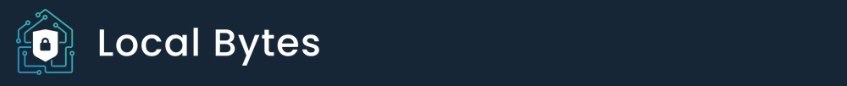

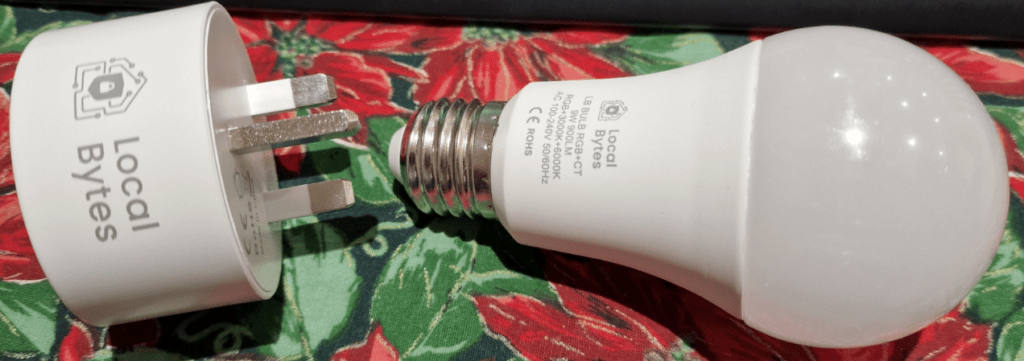
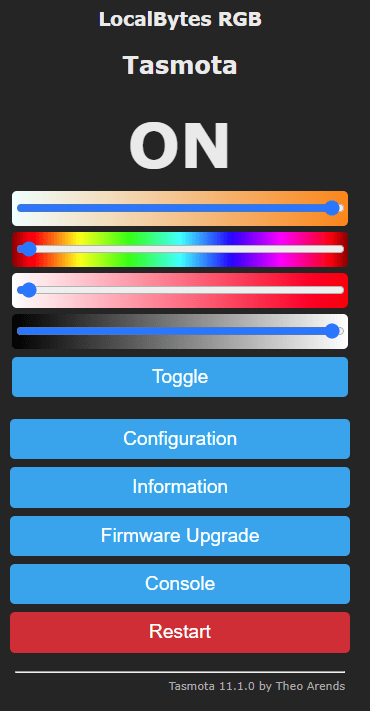
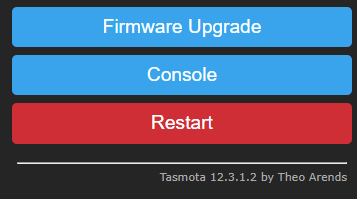
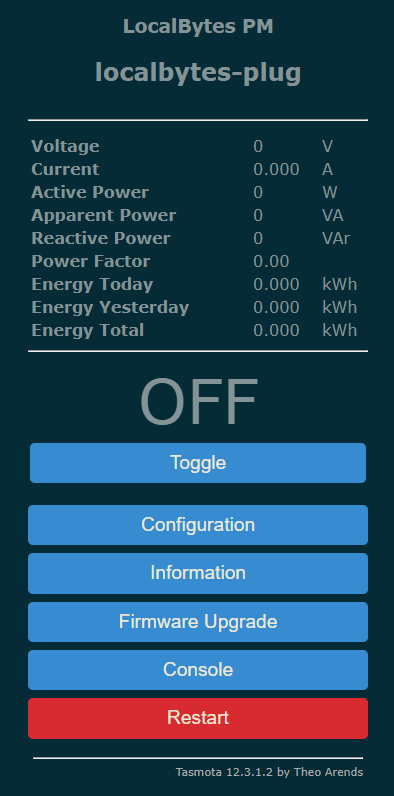
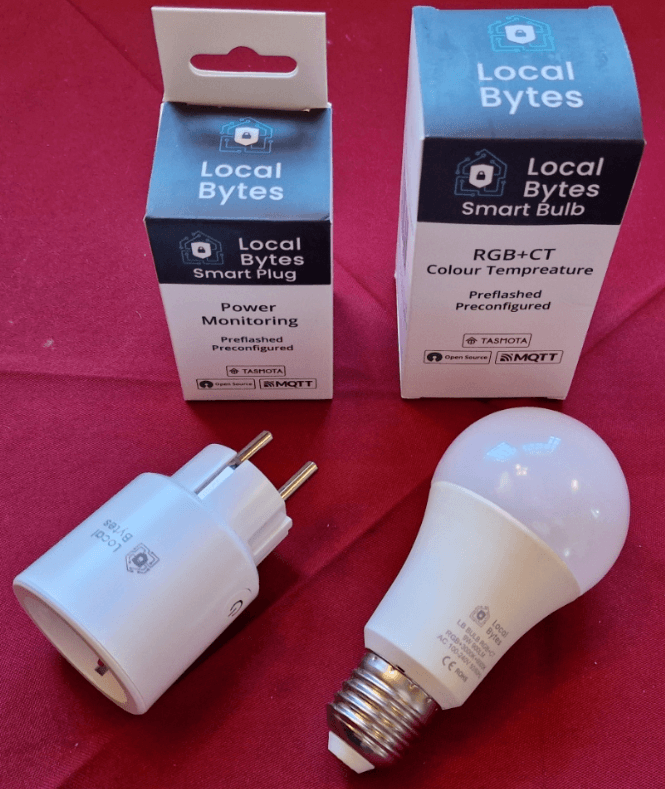


I’ve just purchased (and very promptly received) 3 of the power measuring smart sockets.
They are small and compact and are fully WAF accredited (WAF=Wife approval factor – one of the most important criteria for all home IoT kit).
Has anyone taken one apart? I’m wondering how likely the 13A rating is (non-inductive load, of course).
Really quick to set up as Tasmota is flashed and ready to go.
I am chuffed to bits with mine. Thanks for the tip-off, Pete – much appreciated!
I’d suggest: https://test.mosquitto.org/
Thanks for that…