The ME160H Tuya Smart Wall LCD Thermostat is great up to a point but read on… I just received this unit and put it on test yesterday. All was looking well, it is full of features missing on some other smart stats and the price is ok but I believe I’ve found some outstanding issues..
This is a truly lovely-looking stat and the Tuya Smart App interface is nice too. I like the child lock. I don’t like the text under the SET temperature which says “Current temperature” when it should say “Set temperature”.
The button marked “leave” might be better marked “Away” or “Absent”… and I’m not sure what the “maintain” button is about. I’m also unsure what the “00:00:00” underneath the time and date is for.
I am interested in the PM.2.5 reading… and external temperature and humidity, I don’t know what the question mark is on the cloud top right.
No doubt the above will come to light soon – but… for reasons beyond me, the output control, instead of being a pair of relay contacts (thanks to my friend Aidan Ruff for bringing that to my attention) is actually attached to the incoming mains power – which means the only way you could use this with some heating systems (like every one I’ve ever had) would be to attach a 240v coil relay and use the contacts to interface with the heating system.
And why did they use some kind of analog thermocouple device instead of one of the many inexpensive yet accurate I2c or 1-wire digital devices (DS18b20 for example)?
On my phone – the main display – under the round target temperature display is a small current temperature indication and text (the opposite way around to the actual stat – see above – WHY?
And the text on the APP starting “Current te..”, despite having plenty of room, is truncated… WHY?
So many questions. I guess the answer as to whether this stat is any good lies in what kind of responses come from the design company when asked – I’d like to contact the company but I can’t find any contact details in their small instruction booklet.
The QR code designation doesn’t fill me with confidence – there are two codes one marked “China” – the other “Foreign”…
The unit is compatible with Alexa and Google.
The stock image on the right appears to indicate what that “00:00:00” is for on the display – but the “Floor temperature” doesn’t appear on my model – so why leave the zero numeric value on there when the external sensor is clearly not connected?
There is also no “question mark” on their cloud icon (right image, top right corner) – maybe the weather is being guessed on my unit though I have filled in all settings – I’ve even renamed the device to “Pete’s thermostat”.
Meanwhile, in settings, there’s a title “Reservation” – which I believe should be something like “Schedule” – and again I don’t understand on my quite normal Android 12 Xiaomi Note 10 Pro phone why the text truncation – there’s no shortage of screen space and I’ve not used any special settings.
This intriguing stat is otherwise so good in some respects (I’ve looked at several Amazon models in similar price ranges and they’ve all had their issues including one I bought for a holiday rental property) yet in other ways they seem to have made some awful errors or just left the design and some translations unfinished.
Of course, it could be me. I’ve designed several thermostats over the years as regular readers may know..
If you’re still interested… Banggood info is below (in dollars):
ME160H Tuya Smart WIFI LCD Color Screen Thermostat Remote Electric/Water Floor Heating Thermostat Wall-mounted Boiler Works with Alexa Google Home
Normal Price: $99.99
Coupon Price: 20% off ($50.39)
Code: BGd1d435
Warehouse: CN&CZ
EXP: 4.30
I do hope the issues I’ve outlined above do get resolved – this unit cerainly does look great on my desk and so I imagine it would look equally great wall mounted.



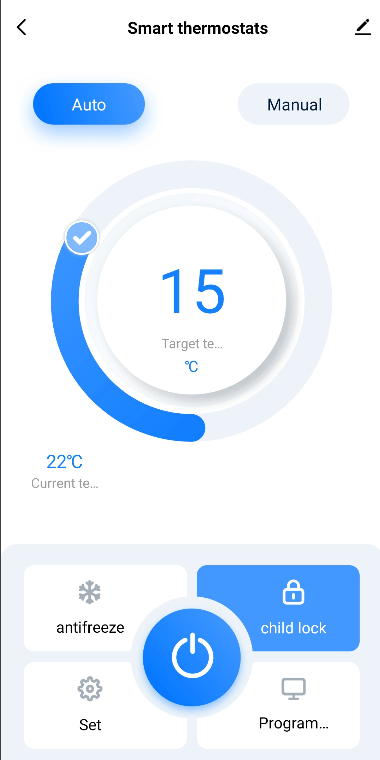



I bought a MOES WiFi Smart Thermostat (Tuya) several years ago. There are a couple of issues with it that your one probably has.
1. The app does not show if the boiler is on but the thermostat does. It shouldn’t have been a problem for the app to show the state of a relay.
2. With scheduled heating the only way to determine what the temperature is set to is to go back into the schedule and look at the setting for that day/hour.