No ordinary Security camera, this one. The Reolink Elite WiFi has TWO lenses and operates on either 2.4Ghz WiFi or 5Ghz WiFi. It works using it’s own power supply which outputs 12vDC. The lead (12v) is quite long but Reolink supply an extension lead for larger installations.
In most of my outdoor installations I actually use 12vDC derived from my pergola solar installation and all previous Reolink cameras (except solar) have used 12vDC internally.
As with previous dual lens cameras there is an adjustment available in the Reolink APP depending on how far away your target will be. The camera, because of the dual lens, covers a 180 degrees area. You get 4K 8MP night vision and 24-7 continuous recording if you want it – or event recording of course INCLUDING intelligent recording – animals, traffic, people. I have to say that works, still the odd trigger from plants in severe wind, but generally the camera can tell the difference betwwn cats and humans.
The Elite WiFi standard price isn’t cheap but at the moment their site is offering 40% discount.
They don’t make a big deal about it but AS WELL AS the Android/IOS APPs, Reolink have a PC APP and I’ve found their APPs work in home Assistant (at least with the REolink hub which I’m not using here so not tested). I prefer to use the PC APP when blogging and also use that APP with their powerful RLC-823S and other cameras.
Anyway, here’s the Elite WiFi sitting on a bench in my office behind me – for the very top image I mounted the camera temporarily over an outside door so I could play with night imagery. As you can see my lens setting isn’t optimised for closeup imagery like the office shot – hence the split down the middle – but notice the quality both in the image and the overlays.
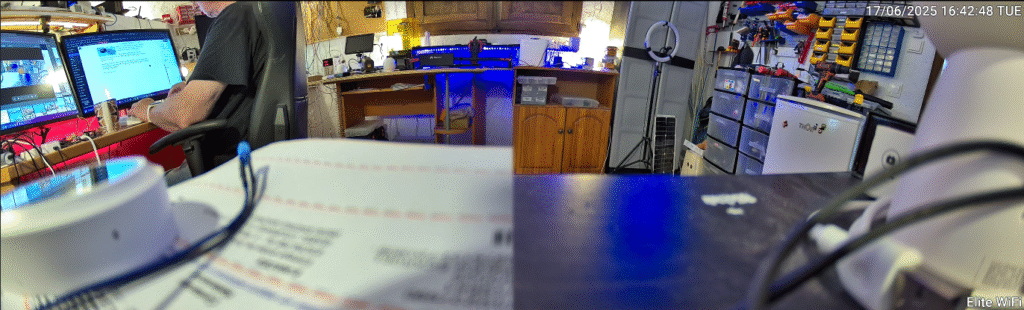
And here is the camera mounted above a door outside – no alignment issues there.
The F1.6 lense seems to be great for 4k spotlight night vision. I love the use of 5Ghz WiFi…. and WiFi 6 standards. I’ve just fitted a 64GB SD card and also plan to enable FTP to my NAS for storing clips.
As always, the unit came well packed complete with flexible mounting options, manual etc. 3 simple screws will do me.
I could do without the constant reminder about extending warranty – 2 years – I would absolutely expect the camera to work flawlessly for more than 2 years anyway – “infant mortality” type problems tend to occur early on in the life of electronic devices. Assuming it makes it past the current heatwave and through February (i.e. well under a full year during which Spain will have some extreme variations in the weather) – I’ll have full confidence in the device.
Experience to date suggests this will be yet another winner from Reolink and support-wise they tend to be very helpful, not to be confused with bargain basement WiFi cameras (I’ve had a lot of cheaper cameras over the years where you tend to be on your own when it comes to problems or general support).
Here is the Reolink Android APP – the wide angle view looks odd – it looks like the top half of the image is missing but of course it isn’t.
There is no optical zoom on this camera but the resolution is such that you can zoom in successfuly to some degree – see photo grabbed from the PC APP (photo below).
Meanwhile a quite look through some features…
You can turn the watwermark on and off, there’s a privacy mask within which area the camera will not detect movement (and hence not record the movement in event mode). You can choose up to 4 areas for this. Date can be moved around or turned off.
You have full control of the stitching distance – for my outside imagery I left the camera at default values. You have control over the resolution, frame-rate and bit-rate at the two available streaming resolutions up to a maximum of 5120*1552px.
You can turn audio recording on and off and there is a noise reduction control. Email alerts can be turned on and off.
You have full FTP control – I wish all cameras had this option – years ago they used to. Alarm siren can be turned on and off (and adjusted to maximum 105bB). There is also a customizable 5-second alert “for immediate deterrence”.
With an SD card fitted there is an option to use time-lapse. This is new!! Optional file encryption. I like that.
RTSP or ONVIF? SURE… under advanced… RTMP, HTTP, HTTPS, RTSP, ONVIF… i.e. the lot.
Overall – a very nice job – easy to set up and use. Now all I have to do is convince “someone” in here that we need another security camera.
Ah, I just realised you can change the camera name and that’s the one that appears in the overlay if turned on. Little touches like that are nice 🙂
And now, some night shots….
In case it’s not obvious, yes that’s one of our pesky kitties at the gate – triggering the recording – I guess I’ll have to go in and adjust non-human sensitivity…
Next – slightly later with my garden lighting off. Because I’ve placed the camera right next to a wall on the right of the picture – the IR lighting reflection is a bit bright… but good all the same… and that’s another of our cats sitting testing me by sitting in front of the gate.
And now the full colour version… 3 bright white lights (controllable and colour-temperature adjustable).




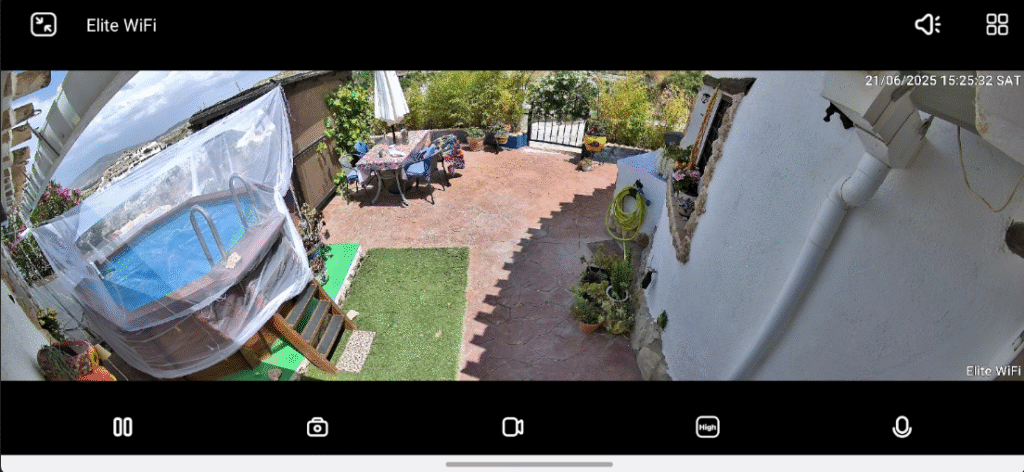
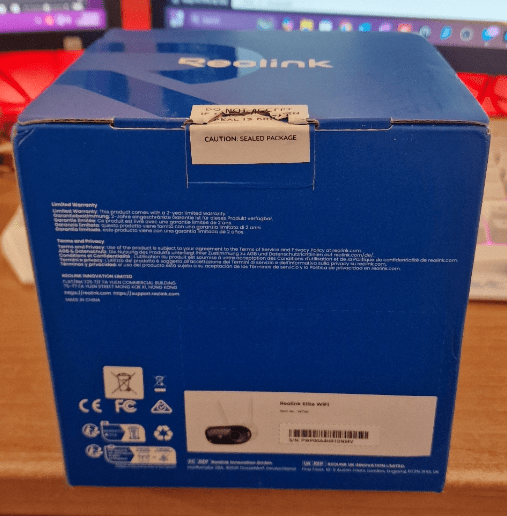
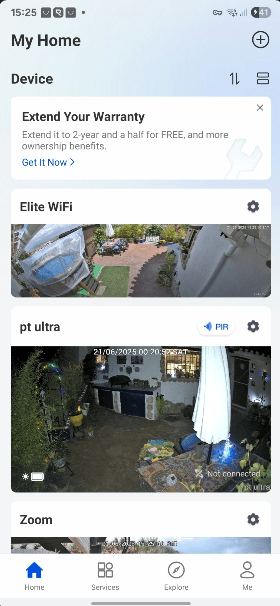

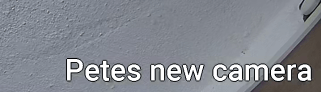



How does this compare to the Duo wifi 3? I know that the Duo 3 wifi has 2 8MP cameras, but did you like the elite wifi better?
For my purposes I prefer the look of the Elite. By comparison, the previous model looks a little cumbersome – but they are both great cameras.