Back in 2019 I reviewed the Sonoff POWR2 unit – an upgraded mains controller which, as against typical power controllers which handle 10A MAX (good for lighting, not so good for heating controls such as immersion heaters), handles 15A MAX along with power monitoring (at a push and for non-inductive loads). The POWR2 was and is fine as an upgrade to the 10A units but today I have my hands on the POWR3 and it’s a MONSTER.
The POWR3 claims to handle up to 5500W and has very BEEFY terminals to match. As usual you can use this with the eWeLink App if you don’t mind Chinese servers and Node-Red users can even bypass the eWeLink app using the node-red-contrib-ewelink node set. It is also be possible to completely de-eWelink the POWR2 as there is a Tasmota template for it. I’ll leave that for now.
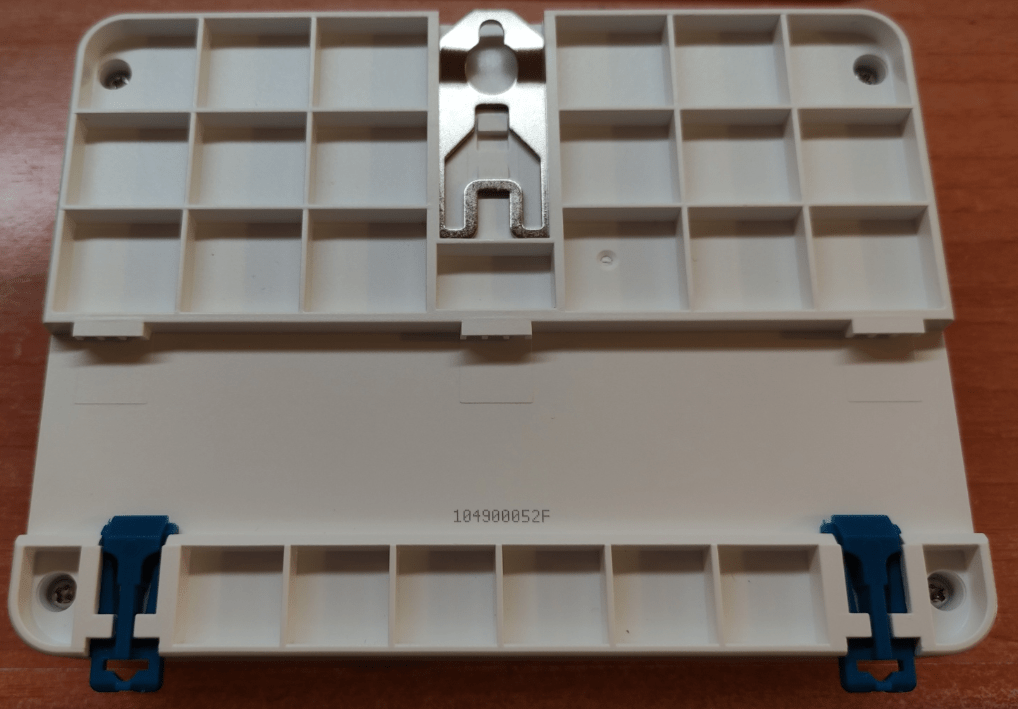
Note: The important thing here is the huge amount of power this thing can control and monitor, way above most other units.
On first powering up the POWR3, it will be in “quick pairing” mode for 3 seconds apparently, but I was way too slow for that so the alternative is to hold in the leftmost button on the front for 5 seconds while using the eWeLink APP to add the device into your setup. That worked perfectly for me and the usual eWeLink page came up with on and off options as well as power monitoring information.
At this point I was thinking “well, at least I won’t have to calibrate this if I use it with the APP or node-red-contrib-ewelink as against Tasmota”.
239.9vAC said the Sonoff – i.e. 240vAC – 241vAC said my very accurate meter – so not bad, not bad. The eWeLink APP has pages showing consumption over time as well as real-time info. It has a scheduler, timer and loop timer all of which are very nice but there is no dawn-dusk control, though I suspect this unit will find more use in fixed time zones (electricity prices in Spain and many other countries vary throughout the day and night so that’s important for the kind of high power devices or sockets the POWR3 will be called on to control.
Ok, so now I had it running with Sonoff eWeLink APP on my Android phone. Sorted.
NEXT would come Node-Red without the APP. I checked as you’ll see in the image and the eWeLink node set show all the unconverted Sonoff units I have on my system, yesterday there were 13, today there are 14. The last one will be it.
Well, I have to tell you that after entering the device ID into the Node-Red node I was impressed – state (on/off), power use, voltage and current all popped out immediately.
As you can see, in the output (JSON – easier than it may look) of object 14 (0-13) (I’ve erased details to protect the innocent) the only info I needed was the “deviceid” to go with my account credentials – that’s it.
Not only could I turn the device on and off with no reference to the eWeLink APP but could also monitor power, voltage and current (as I’m not suicidal I had nothing but mains input attached to this neat, HUGE (160*120*45mm) DIN Rail device while it was on my bench.
And of course now it is running in Node-Red, I can add my own timings such as dusk-dawn etc if I need them using my own node-red-contrib-bigtimer node.
When I get back to the UK I can see this POWR3 replacing an older device+contactor arrangement and giving me power monitoring at the same time. We have a LARGE 3.6KW immersion heater which costs a lot to run and is worth monitoring. BEWARE if considering the AD claiming 5500W – normally loads that high tend to be inductive and Sonoff’s claim will be for non-inductive loads.
Then of course we come to Tasmota conversion – I’m not going to do that here as I like the unit as it is and I believe MAT at NotEnoughTech covered this some time ago – but I’ll point you in the right direction. Blakadder templates of course.
I’m hoping at some point Sonoff will come up with a way to allow the Sonoff kit using Node-Red nodes to work completely independently of their cloud in a LAN if they’ve not already done that but for now, this is good.
More later as I have some other Sonoff devices to play with, for now, it’s been a long day.
At the end here I’ll briefly show you two of the node-red-contrib-ewelink nodes running with this device. This was SO easy.
Well now, I was going to leave it at that but when I could get nothing out of the rightmost of the two LEDS – the one I’d assumed would show power output state,I decided to rip the thing open and have a look. Towo important items: (a) that’s a BIG relay and (b) yes that’s an ESP8266 in there.
What I don’t quite follow, on the PCB to the right of and behind the ESP8266, why partially filled holes with SDA and SCL marked on them – surely the only use the extra pins are likely to get is serial for reprogramming (i.e. Tasmota)?
I can see Tasmota in this device’s future. But for now I’m happy to play with it using eWeLink and of course the Node-Red node eWeLink node set.



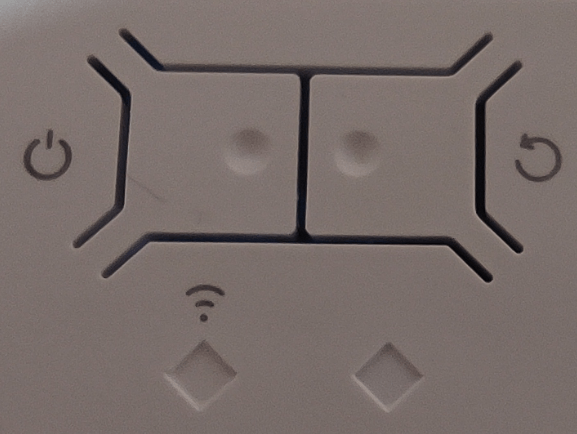

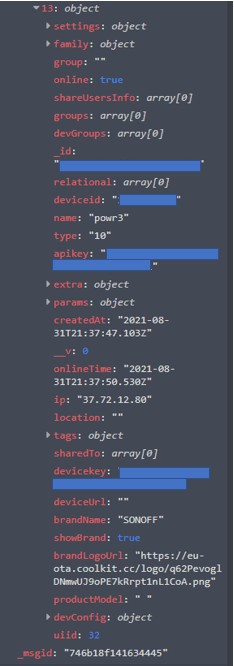

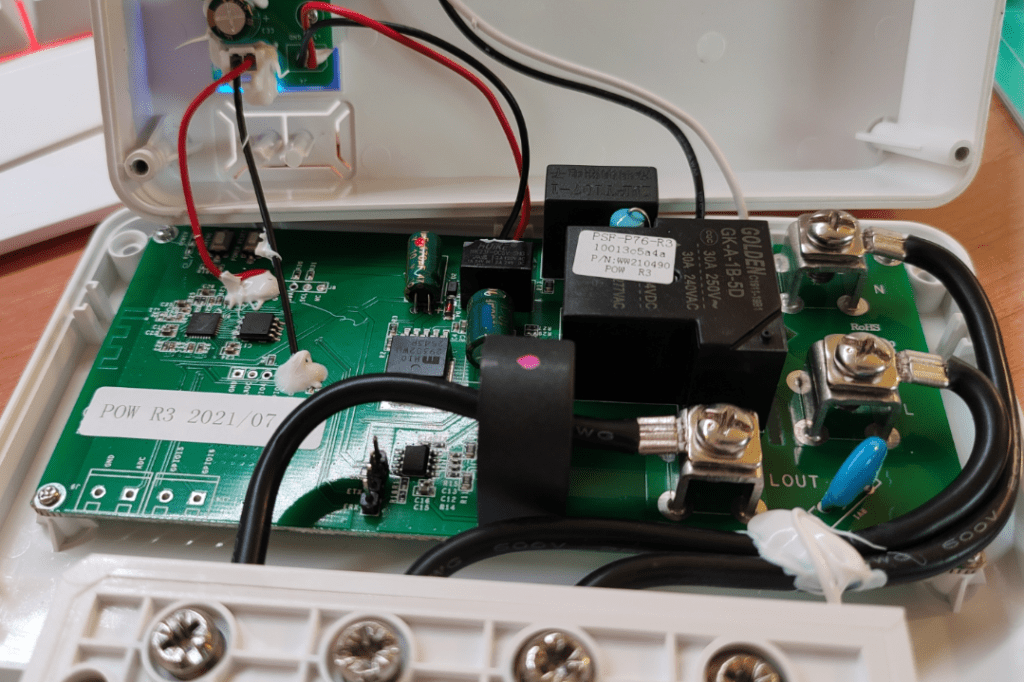
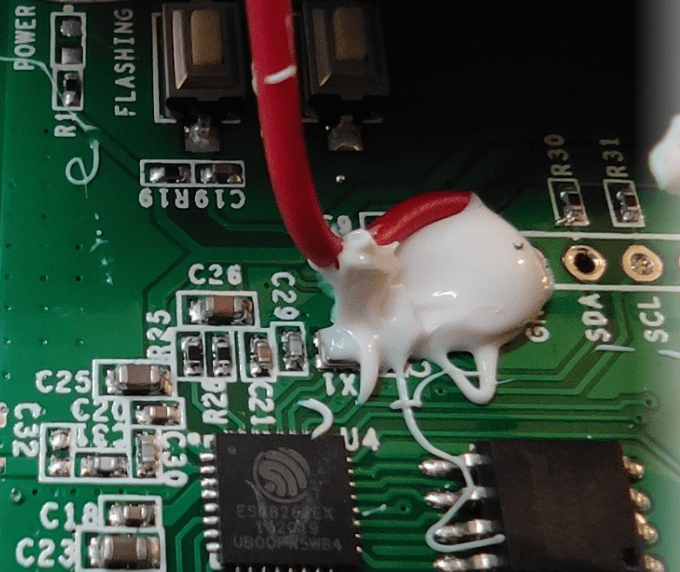
Would this work to straight replace a DP switch on an immersion heater to add smart controls?
I can’t find many details on this version but would really like to have some smart control over our immersion which has two switches (newish build) but don’t want to jeopardise safety.
I’m in the UK currently with no broadband and an empty house. Check sonoff site to see if it is single or double pole, can’t remember.
O.K. Peter, has Sonoff got a insulation earth leak switch yet? Was think on turning house off at night and supply own power? Also do you have a reference to the Node-red applet node-red-contrib-ewelink as I have lots of problems connecting to there servers, which controls my front gate mate.
All the best
Chuxxsss
Hi Chuxxsss
This is all I have for the node-set node-red-contrib-eWeLink
https://ottoszika.github.io/node-red-contrib-ewelink/#/README
and
https://flows.nodered.org/node/node-red-contrib-ewelink
Seems reliable to me though I’ve only just recently started to use it (had it sitting on my Node-Red RPi setup for ages – doing nothing).
I just picked up a couple of the S31 Zigbee versions and am impressed. It paired up flawlessly with my Conbee/deCONZ stick and seems decently made. Best of all they are going for $7 on US Amazon, though I can’t tell if there is a UK version.
Another great article Peter, as usual.
Very much like the look of this POWR3 it seems to have been very nicely beefed up. I use the R2 to monitor washing machine and drier cycles via homeassistant which works well but I’ve had issues with the small terminals. They can handle the power if the connection is perfect but those terminals are not great and they need a decent amount of protection, this R3 looks far better. I’ll be picking some up and trying these with ESPHome having moved away from tasmota.
The POWR3 seems great for power monitoring, but the normally closed relay doesn’t seem to be a good fit for heating control – an immersion heater would be left running if the unit failed. Would you be adding something to the arrangement to stop that happening?
I took a quick look: Power-up state is programmable to be OFF, ON or the last state before power was lost – as set by the user – that is how it should be IMHO. Possibly a better question might be: why doesn’t the right-most LED do anything – at least, not on mine. That should surely indicate on/off state of the output.