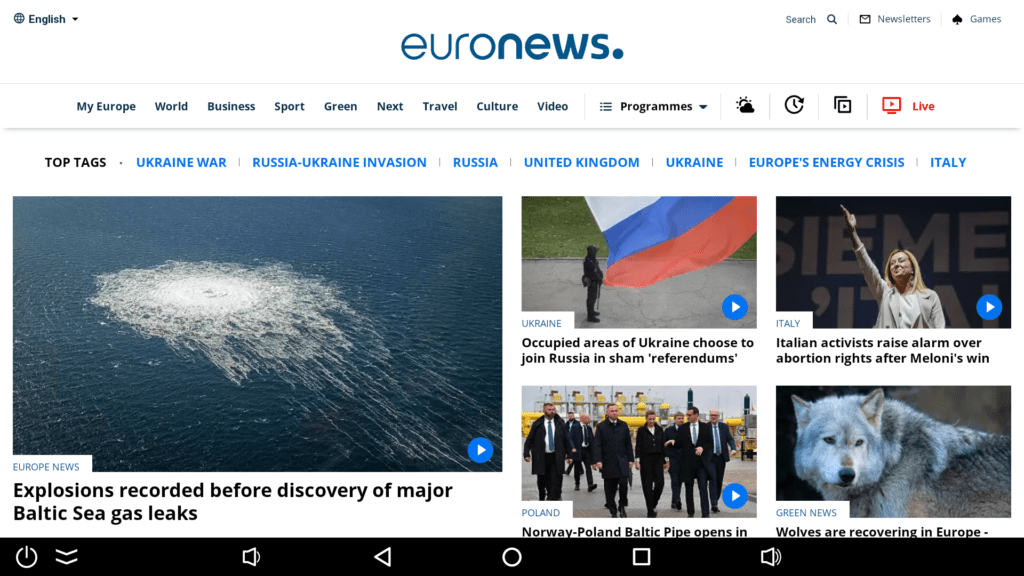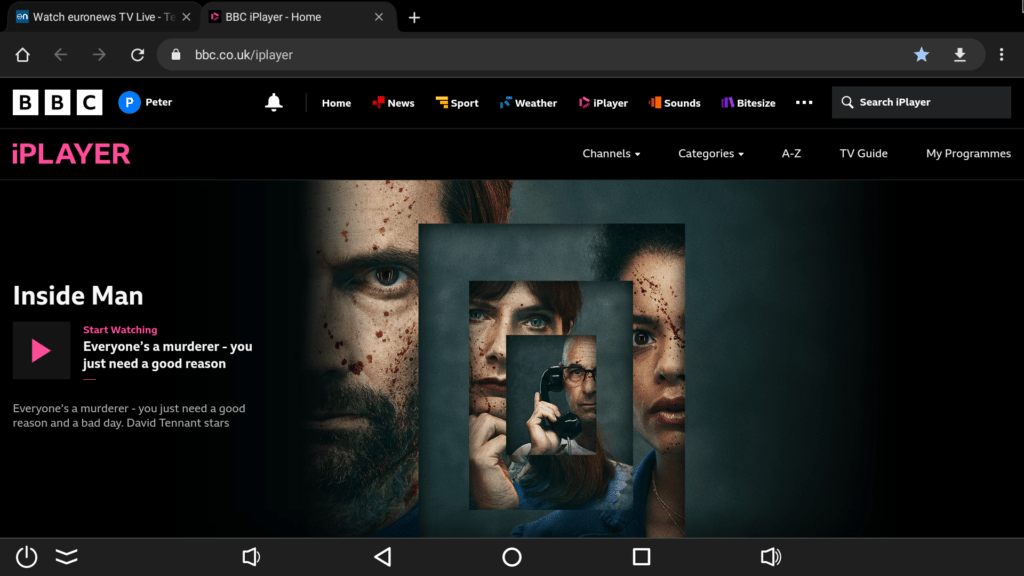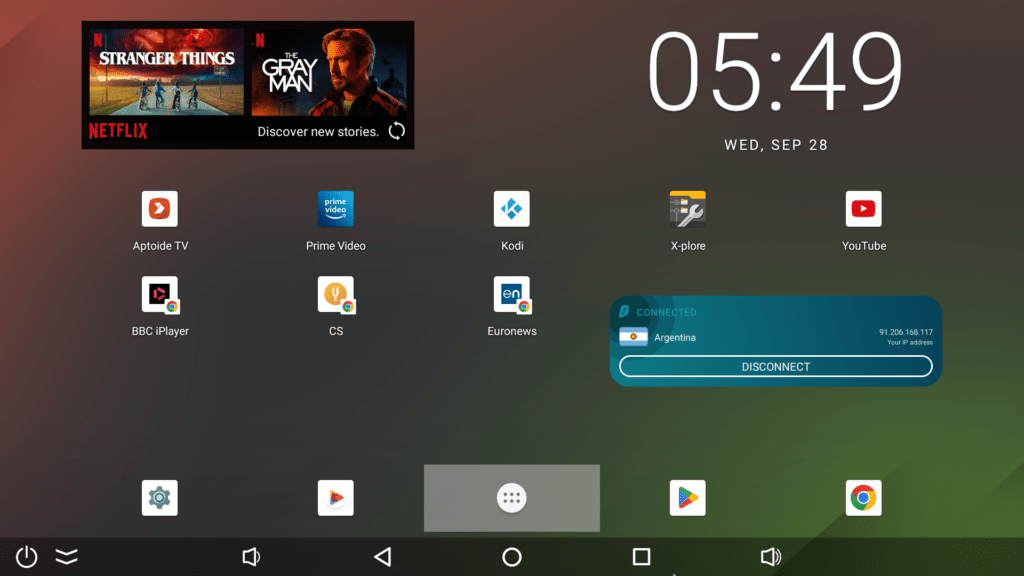I’ve just finished setting up the new TOX3 TV box currently on pre-sale at AliExpress at a somewhat silly range of price depending on which Ali store you select.
Bearing in mind this is brand new in September 2022, I’m guessing I may have a pre-release model – but here it is, warts and all.
So, the TOX3 came with an EU power supply (which immediately failed – thankfully the box runs on 5v so I used another handy 5v supply). My Tox3 came with 4GB RAM and 32GB ROM, uses an Amlogic S905X4 processor, has both Wifi and 1000Mbps Ethernet (I tested Ethernet and 5Ghz WiFi and they both worked fine), BT4.1 and supports 4K HDMI video.
There is (in common with many other boxes) no 3.5mm jack, but also no optical output so the sound is limited to HDMI. My monitors have no audio systems so that made testing fun.
The photo above is (as you’ll see later) courtesy of one of the built-in APPS and includes an APP NOT installed by default – i.e. Netflix. More on that later.
The supplied remote control (top photo) has slightly more buttons than others I’ve seen, however I rarely use such controls, plumping for an air-mouse (WiFi dongle inc) every time.
You may be familiar with the air-mouse design – typically looking something like this (photo, left) and containing the name MX3. Some have backlight, some not… I use them on all my TV boxes and they are so cheap from eBay and China. I do however keep the original controls handy because, for example, long-press power button doesn’t seem to work on the MX3 as it does on the original control.
Ok, back to the TOX3. My initial experience with the power supply didn’t put me in a good frame of mind but after replacing it (thankfully the unit uses a pretty standard 5v3A supply and the box takes no-where near that amperage) things started to improve.
VERY few APPS came with the box – so it came with the Google Playstore (this is NOT Android TV, thankfully – more like standard Android 11). As you’ll see there are two standard launchers available – a fairly standard-looking Android interface (referred to as QuickStep) and the TV-box-like TOX3 launcher.
I like having the choice – personally I would rather start with the basic Android launcher or maybe install Microsoft Launcher as I did with my Ugoos UT8-Pro (which remains my go-to TV box for now).
The Android 11 on the Tox3 has security patch October 2021 so not exactly bang-up to date but usable. Apps which came pre-installed include: AirScreen, AM Player, Android TV Remote services, Chrome, Clock, FileBrowser, Files, Gallery, Media Center, Miracast, MoviePlayer, PlayStore, X-Plore and YouTube.
The FileBrowser I could see little use for, but FILES allows access to any USB stick or SD (the box has a USB socket, a USB2 socket and an SD socket). ACTUALLY – X-Plore looks OK – I didn’t notice at first – but it is ad-free and comes with lots of decent features.
Bluetooth 4 – the first thing I tried was SCREENSHOT (for this review) – that is – holding the POWER button and selecting screenshot – did that – selected Bluetooth – search. It could not see any of my devices such as my phone. Anyway, that aside, X-plore having let me into my LAN (and hence this PC) made it DEAD EASY to take screenshots – which means that my previously carefully-prepared but ultimately poor camera shots of the Tox3 screen all ended up in the bin 🙂
This, then (below), is X-Plore showing the internal storage of the box, my SD-in-a-USB stick, my LAN and more. I like it – I’ve been using the ad-laden RS File Explorer and now I’m wondering why. On my phone I can see X-Plore from “Lonely Cat Games” which is identical but has ads.
OK so THIS was unexpected – X-Plore IS in the Playstore and the APP WAS free without ads (still ad-free on the Tox box) but now they want a mere 3.90 euros for ad-free use with all features enabled – I’m having that. Right – paid!!! Looks GREAT on my Samsung phone – full network access, FTP, DNLA etc. But I digress. We have X-Plore and the built-in Android screenshot facility (long-press the power button) to thank for the screenshots of the TOX3.
So, up to now I’ve installed Kodi (which, armed with the right free plug-ins, works great – but more detail is beyond the scope of this article), Netflix, Amazon Prime and (via Chrome) Curiosity Stream, BBC i-Player and Euronews – the latter have Android Apps but this will, it seems, not function correctly in any of my Android 11-based TV boxes. Saved to the home screen, the browser versions come a close second.
While not being entirely convinced about this particular box at pre-release time (I found when messing around with home screens that I managed to crash the box a couple of times) it has made me learn a little about VPNs like Surfshark and so the experience has been well worthwhile. To view the BBC iPlayer I started up the VPN and after selecting one TV show after another, received a rather archaic error message:

I should say at this point I do not advocate trying to use any of these programs without paying the relevant fees but as a Brit I simply cannot understand why we have to go through hoops to watch media we’ve paid for when travelling overseas – simple logins should allow at least home-grown content to be viewed from anywhere IMHO. The i-Player on my other Android box works fine via a UK VPN and I began to blame the Tox3 until this led me to dig more deeply into the UK VPN options in Surfshark (a paid-for VPN). It turns out that there are quite a few available UK addresses as well as the initally available London, Manchester, Edinburgh addresses. I tried one of the adresses at random and – it worked. I’ve learned a lot while writing this – some nedia APPs would not let Android take a screenshot – the BBC would – here it is…
I’m no more impressed with the TOX launcher than I was with my Ugoos box default launcher but in both cases it is trivial to switch back to the normal Android Launcher or Microsoft Launcher (so many promising, pretty launchers in the Google Play Store don’t actually work or only partly work on recent Android releases such as Android 11 or 12 OR are designed for mobile phone, not TV box use – look at the PlayStore – see last updates for any given launcher – I had high hopes for the ATV Launcher – but no). Anyone looking in who knows better – feel free to comment.
In summary, right now at pre-launch, I think the Tox3 launchers need a little more work (stability when switching between multiple screens, I had to reboot the box a couple of times while adding apps) but as I get into this, one way or another I’ve managed to get everything I need running on this box – what you see in the photo above is the standard (non-Tox3) launcher with a couple of widgets. Sadly not all APPs have widgets available – I’d have liked to see widgets for Kodi and Prime – but no.
Note:
I just read the small “manual” that comes with the box – I think it’s actually for a generic Android box – they could have put a LOT more effort into this – one item in particular needs work:
2.1.0 The Step that how to reflash the box
(1) Uncompress the downloaded firmware (ROM) to the root of and SD card (format your SD card first).
Errors in the above paragraph are in the manual – not introduced by me… and downloaded from WHERE – and why?
In summary – usable, I learned a lot – but this would have to be inexpensive for me. I noted a couple of reviews of this box, not sure who wrote them but for example… this reviews states that the box has a 3.5mm audio jack output – it does NOT. Possibly written by the same folk who wrote the “manual” ?