Many moons ago, Itead sent me one of their T1UK wall switches. As it had a neutral connection, I put it to one side as our wiring like many other UK homes does not bring neutral to thewall switch. Today the Sonof T4EU1C was brought to my attention as a UK compatible Smart Wifi wall switch that DOES work without neutral (indeed it does not have a neutral connection). I expect I’ll have one of these soon and will give it a good hammering and report in here.

Meanwhile I have two UK compatible Zemismart smart wall switches – one of which just works without issue – with a blue indicator that comes on when the load is LIVE (I think I’d prefer an indicator that comes on in the dark but that’s another matter).
The other unit at first attempt lit up a 6w test LED light which then just stayed on at half brilliance. The switch came with an optional capacitor which when fitted across the load ensured the light (load) worked properly. Of course, putting a capacitor across the load could be easy or near-impossible depending on your access to the load and which wires connects to the switch.
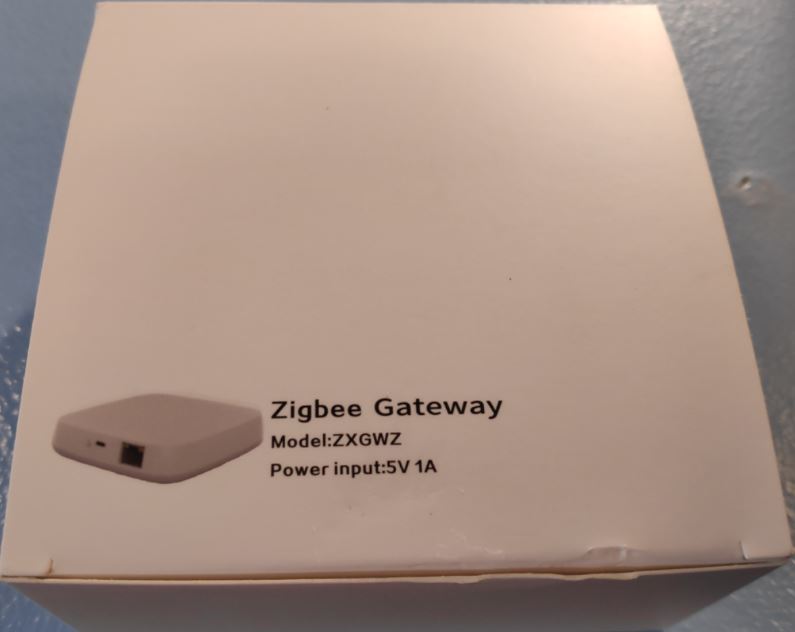
The Zemismart switch that has the capacitor is WIFI (model SM-SW101 – the box says load 1KW incandescent, fluorescent 400w, motor 300w but product says 3-300w but if using LED or fluorescent less than 100w) , the one that doesn’t have a capacitor and yet appears to work just fine is Zigbee (model SM-SW103ZN-1 Zigbee – incandescent 15-200w, fluorescent 5-100w, LED 5-200w) – it will be a little while longer before I can report on the latter as I only just received their Zigbee gateway.
For now I have at least one switch that works with 2 wires (no neutral) and hopefully soon will have the Itead version to compare with at which point I’ll go into this in more depth. And if you are wondering how these can possibly work with no neutral – take a look at this in-depth Smarthouse video below – Jonathan has done a good job here.

I’ve been using the Sonoff T4EU1C for a couple of months and quite like it.
It’s used in a bedroom, and I find the constant blue LED annoyingly bright, so applied some insulating tape to the inside of the glass to tone it down to acceptable levels. There doesn’t seem to be a way to easily desolder the LED because it’s located behind the touch switch assembly.
I found that when it was installed the touch switch was less sensitive than I’d seen on the workbench. A quick search showed that this seems to be an issue with other versions of the Sonoff touch switches and the simplest solution is a piece of cardboard between the back board and the front board of the switch, to give the front board a better contact with the glass front of the switch. I suspect that screwing the switch into the patress distorts the switch assembly slightly. If you do start messing about with inserting bits of cardboard then don’t forget to isolate the power first!
I flashed my switch with my own firmware, partly because I’ve not gone down the Tasmota route yet, and partly because I’m using the switch in a slightly odd way, which I doubt would easily be supported by Tasmota anyway.
The switch controls a combined ceiling fan and light, which is meant to be operated by an IR remote. For the fan to operate it needs a constant mains supply, but the fan assembly just has 3 connections (Line, Neutral & Earth) so no option to use a conventional light switch to toggle the light on and off whilst maintaining a supply to the fan.
My solution was to have the T4EU1C relay energised all the time, and when a touch event is detected it simply sends an MQTT message to Node-Red. This in turn sends a command to an MQTT to IR gateway to emulate the remote control and toggle the light. Alexa is used to send MQTT messages to control the fan speed and can be used to toggle the light as well.
Flashing the T4EU1C was easy. I just plugged DuPont patch leads into the available touch switch header and held the rest of the wires in place, so no soldering required. It worked second time around (first time I’d not managed to get it into flash mode when I applied the power)
Overall, I’d still prefer to have a regular light switch as I just find it simpler to operate, but the Sonoff T4EU1C is a good alternative.
If you’re interested in the technical aspects of how these switches work without a Neutral connection then there’s a good explanation here:
Pete.
Hi
I’m sure many readers will find the explanation useful. I already know, thanks for the info. I should have one of that type of Sonoff soon to play with.
“Flashing the T4EU1C was easy. I just plugged DuPont patch leads into the available touch switch header and held the rest of the wires in place, so no soldering required. It worked second time around (first time I’d not managed to get it into flash mode when I applied the power)”
Held the wires in place where? I still haven’t found a decent tutorial on how to do this :/
Mine is still on the way – perhaps I’ll refer back to this comment – could be a week or two yet.
If you watch the SuperHouse YouTube video that I linked to earlier, at position 30:50 it describes where you can locate GPIO0.
I didn’t do any of the hacking/butchering and double switch stuff that he describes. I simply located a ground connector in the black multi-way connector and pushed a male to male patch lead into it, and held the other end of the patch lead against the 0201 resistor that is GPIO0, while shoving the 4-way header from my FTDI into the programming header. Once the FTDI is connected then the patch lead can re removed and you can flash the code – while making sure that the FTDI is still making god contact in the through-plated header holes.
A slightly more elegant way would be to have a foot switch on the +3v3 line of your FTDI and use it to switch the power on while you’re holding the GPIO0 patch lead in place, but I managed without that easily enough. You could solder the FTDI leads in place, but you’d have to desolder them afterwards and it works fine without.
Pete.
https://github.com/arendst/Tasmota/issues/6248
Let me see if I understand:
For on/off lights – a Sonoff Mini controls the AC power going to the light(s) and the wall switch wires are connected to 3V and an input of the Mini so when the switch is flipped it toggles the light (off to on, or on to off). The Sonoff Mini can also be commanded via WiFi to turn the light(s) on or off.
For dimming lights – Since a Sonoff Mini can’t do dimming, you use Ikea zigbee bulbs and replace the wall dimmer switch with a Xiaomi zigbee dimmer switch (or just a Xiaomi zigbee dimmer transmitter?). When the Xiaomi switch is changed it sends the zigbee command to your home automation system (via the flashed CC2531) which then sends a zigbee command to the Ikea bulb with the new dim level.
Exactly right with the added info that I don’t just use zignee dinners but also presence detectors, multi-touch switches and even a couple of magic cubes to control lights (and TV’s and fans etc.)
Steve, I guess one way to do the two way switching is to use the sonoff mini to drive changeover relays. I do appreciate that method is not as compact as the mini alone. Borrowed neutral’s, I take it you don’t have RCD’s on your light circuits! Good luck.
Actually on examination the current wiring lends itself to placing a mini above both each of the upstairs and downstairs lights. The switch wiring becomes low voltage but still toggles both upstairs and downstairs from either location. The one problem is that the downstairs switch is actually a triple and piggyback s the power from the downstairs circuit to drive the outdoor security light and therefore cannot be low voltage. I ‘d switch to a solar light but it’s on the north side of the house and would be flat in a week. Re the RCD – the borrowed neutral rules it out unless I move to a combined upstairs and downstairs circuit which given all the lights are now LED would be practical even with a 5amp breaker. I have considered this to allow RCD and alleviate concerns over supplementary bonding in the bathrooms.
Hi Steve, I had seen the low voltage option on the sonoff mini diagram but I didn’t know whether it was an option on your set up, hence the relay suggestion. There are some interesting ideas coming out of this thread!
I’ve always found pattress depth a problem (all 25mm or less in my house) with these switches and given you still have to fit a capacitor in the ceiling connector I’ve found it cheaper and easier to put a tasmotized sonoff mini above the ceiling connector and retain the existing switch on 3.3V. The added advantage being that the family see no change in operation to complain about but I still get to use Alexa, Ikea bulbs and Xiaomi zigbee dimmer switches. Challenge now is to work out the wiring for sonoff mini and double two way switches with borrowed neutrals working the upstairs and downstairs hall lights.
Steve – you are absolutely right – of course in my testing, the switch and bulb were together so that wasn’t an issue – in reality tracing the right wiers in the ceiling for the capacitor could be a pain – I’ll amend the blog accordingly. Thanks for that.
But of course the question is – does your existing switch have a pretty blue indicator light and touch operation 🙂
Any discernible change from the status quo leads to complaints from my daughters so boringly discreet is desirable – also as the switch linked to the sonoff mini is now a toggle rather than an on/off it makes an indicator somewhat more problematic.
Steve, I like your idea of using Sonoff minis to control lights.
And I see how it lets you use Alexa and Ikea bulbs, but how does Xiaomi zigbee dimmers come into play?
I didn’t like the IKEA switches so use zigbee2mqtt flashed onto a cc2531 and then use these devices (presence sensors, movement detectors etc) integrated through node red to control the lights.
Normally the capacitor on these “no neutral” light switches goes parallel to the light, not parallel to the switch. The switch gets its power through the light, and the capacitor might be needed to keep the LED light off, instead of blinking.
Michael – you were right, I was wrong – blog corrected, thank you.
These MiniTiger have been recommended over the Sonoff as they are easier to flash (with Tasmota) as the solder points are bigger…. https://www.aliexpress.com/item/32961290914.html
Available in 1/2/3 gang version.
Tasmota info here https://github.com/arendst/Tasmota/wiki/minitiger-Touch-Light-Switch
Will buy a couple to check!
Please let us know what happens…
I think these MiniTiger, https://www.aliexpress.com/item/33016227381.html, are a better option as you can specify Tuya instead of Ewelink. This means you might be able to flash OTA instead of soldering.
I’ve ordered one and I’ll let you know how it goes.
https://git.asperti.com/paspo/sonoff-flasher
It arrived this morning and I’ve installed it.
I managed to flash Tasmota onto it using tuya-convert so there was no need for soldering or dismantling.
Seems to work perfectly. Here’s a template for configuring Tasmota.
{“NAME”:”MiniTiger 2G”,”GPIO”:[53,52,0,17,18,0,0,0,0,21,22,0,0],”FLAG”:0,”BASE”:18}
Here’s the GPIO settings:
GPIO0 Led2(53)
GPIO1 Led1(52)
GPIO3 Button1(17)
GPIO4 Button2(18)
GPIO13 Relay1(21)
GPIO14 Relay2(22)
These work brilliantly, got mine setup with Tasmota using the above after flashing with tuya-convert. Had some issues with the flash until I forced a static ip on the pi so I could access it during the process.
The tasmota template instructions don’t work, I’ve submitted a pr using the above for the no neutral as they are perfect. Thanks for the post!