The latest just arrived in the mail and after setting up and having a brief play – I think it could be a winner. At any time I usually have a few such boxes attached to my TV. After all, they don’t last forever and you never know when support for them will stop. I have a pair of Android boxes in the background which work perfectly but upgrades are no longer available – so I thought it was about time for something new – hence the X96 X4.
Two things come to mind – I remember slagging off “Android TV” boxes as in the past I’ve had some horribly crippled boxes under the name of “Andoid TV”. appears AT FIRST SIGHT to have the full Android Play Store – but compared to other boxes I’ve had recently there are some minor differences. A month after getting the box (now November 24, 2021) I spotted the differences. No BBC iPlayer App in this Playstore nor is the EuroNews App in there – I’m beginning to wonder if Playstore versions vary depending on the intended region of the box. HOWEVER, I did note that when using Chrome on this box, the BBC website does show the iPlayer and it can be set to full screen, giving the same experience as the APP. Similarly I got Euronews up and running on its web-page easily – so nothing lost up to now. Not quite correct – I can’t get “Curiosity Stream either. If anyone has more information on apparent Playstore differences, do drop me a line.
The other thing that comes to mind, if you read my blog, you’ll know Ithat I’m partial to a certain round-shaped Android box, all except for the somewhat dim purple display.
Not so the X96 X4 – not only does it have a pleasant, bright blue time and connection display but also the most interesting multi-colour “Rainbox effect” LED display along the bottom edge – all the way around (which you can alter or even turn off if you’re not that keen). The photo above really doesn’t even remotely do the rainbow effect justice.
I plugged the X96 X4 box into my 4K TV and tried some YouTube 4K demos – lovely. Now, don’t go off on a tangent here, I’m not a pro and this is simply a camera screenshot of the TV showing a YouTube clip about Dubai on the X96 X4, I think you’ll agree, despite the colour disortion caused by my copy process, that this looks pretty reasonable and the original is very sharp.
The unit comes complete with the usual pretty basic remote control which I’ve not even taken out of the box as I always use the same Ebay-sourced remotes on my TV boxes – the type with a USB dongle – that plugs straight into the Android box USB connector. OH, and unlike a lot of older boxes, this unit has dual WiFi so it can connect to 2.4G or 5G WiFi as well as an option to use WIRED connection (I always go for the latter if available). Bluetooth is also available – presumably for earphones, speaker and/or mouse if required. As I use the HDMI output to also provide sound to my TV Sound Bar, this doesn’t interest me but it’s probably handy to know.
Let me show you one of Banggood’s stock photos (left) as well as giving you a quick rundown on the box – the full tech details are of course in the link on the first paragraph so I won’t labour the point.
Video profiles go all the way up to 8K, the box comes with Android 11 (mine was JUST upgraded to the latest security updates on arrival). USB3.0 and USB2.0 connectors, 4GB RAM, 64GB ROM, micro-SD support, 1000Mbps Ethernet.
Power supply, HDMI lead, remote and manual are of course included – I properly wired this in just in time for Halloween – I’m sure the pretty lights will impress as much as the picture 🙂




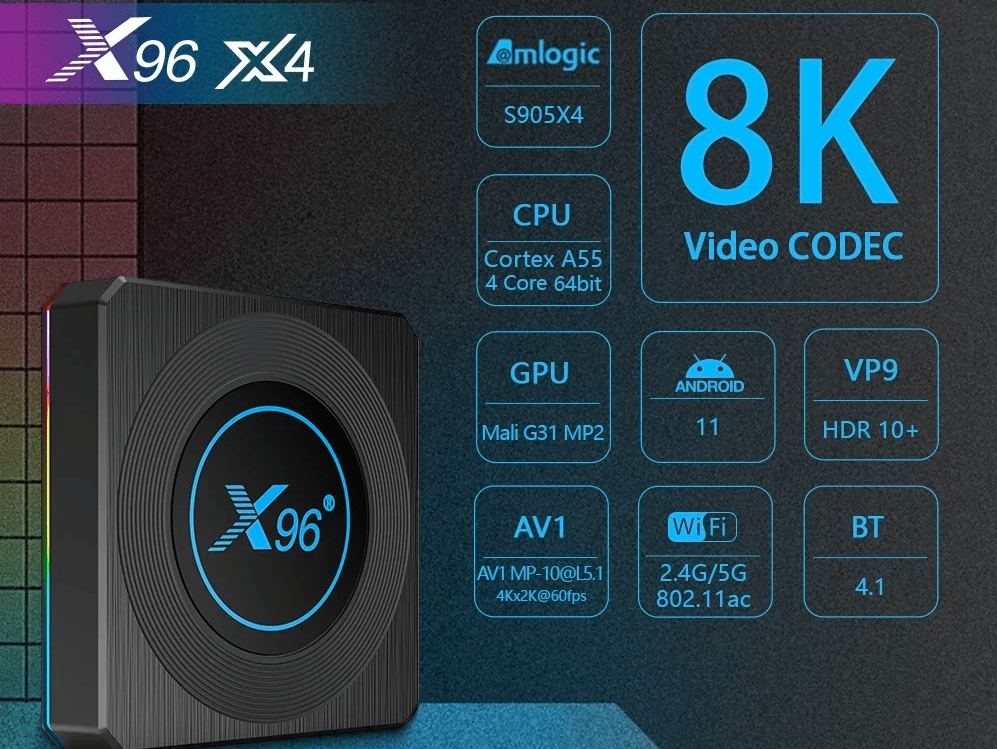
Hi Pete,
are you able to provide the output of ‘cat /proc/cpuinfo’ for this S905X4 thing?
I’ll work on getting that info – right now too busy re-building APPS on that and another box after getting too ambitious.
Thanks, looking forward to it. 🙂
Since I assume /proc/cpuinfo will also contain a serial number at the bottom which you might obfuscate please let the first chars unaltered since it’s about confirming whether Amlogic Android kernels encode the SoC variant in 1st two chars of the serial number: https://github.com/ThomasKaiser/sbc-bench/blob/master/sbc-bench.sh#L2025-L2041
Well, you’ve opened up a can of worms… ACCESS DENIED in a terminal program… so I tried sudo /proc/cpuinfo
and that said “sudo is not installed” – “try pkg install tsu” and that said… “unable to locate package tsu”. Any ideas?
Unfortunately Android noob here. But the file should be accessible without root/sudo permissions.
Just to be sure: Did you ‘cat /proc/cpuinfo’ or just ‘/proc/cpuinfo’ (the latter will fail for sure with access denied or permission denied)?
This what you were after?
Yes! If you could provide this output (last chars of serial number redacted) and result from ‘uname -a’ then I can add this to https://github.com/ThomasKaiser/sbc-bench/tree/master/results/ (currently collecting SoC information from SBC and TV boxes)
Alright – over to you – how do I copy-paste text from the Android box to my Windows PC and this form. Not something I’ve ever done… using a terminal on the RPi I would be using Mobaxterm SSH so on the PC anyway.
Oh, never thought of not being able to copy&paste there (always thinking about SSH connections and the like).
While I know there’s adb with Android I have no clue about anything since not using Android.
Anyway: iOS has now OCR features built-in, I did some copy&paste jobs from S905X3 output, searched for the kernel version et voilà: http://ix.io/3NuI (this Android is obviously 32-bit otherwise majority of kernel features/flags were missing from output).
Thank you for the help!
Do you leave android on these boxes? I’d normally try to replace the OS with coreelec from https://coreelec.org/ who support the Amlogic SOCs, but that’s because I only need Kodi.
Kodi works fine on Android. I’m watching on the new box right now. I also tend to watch BBC iPlayer, YouTube, Curiosity Stream, Magellan and other channels not all of which are well suited to Kodi so having the normal selection of full Android APPs can be handy. A friend of mine runs Librelec on Raspberry Pi to get the latest Kodi – but on thast platform, I use standard raspberry Pi OS and Kodi 18.7 because I do not want to be without RPI-clone = a shame there doesn’t seem to be an identical SSH command-line equivalent for Android.