Reddit and other locations are full of conflicting stories about the venerable Microsoft Surface 4 Pro concerning upgrading to Windows 11 – mostly from people who’ve not actually tried the conversion.
I noted a number of writers saying they’d never trust Microsoft again and how betrayed they felt. Here is my story along with a short CRITICAL note about Amazon and their misleading descriptions and incompetent support: I hope it is useful to someone…
Windows 11 Pro on Surface 4
Well, as someone who has successfully converted several PCs and laptops not to mention a Toshiba Protege tablet from Windows 10 Pro to Windows 11 Pro, I’ve just gone in at the deep end and answered this once and for all.
Microsoft (for their own reasons) generally state that older equipment is not supported for upgrading (but then they said that about windows 7 to 10) from 10 to 11. But then there are a number of widely published trivial modifications to the registry which enable upgrading – I’ve used the most popular in the past – my only comment being to ensure you use upper and lower case as specified and be careful not to make spelling mistakes when altering the registry. But here, you don’t need any of that. I’m not claiming originality for this method and I’ve included a link to the video which triggered me off.
So, to start, on opening my new (old) Surface Pro 4 (reconditioned from Amazon.es), I started the process of updating Windows 10 – SLOWLY – hours – like watching paint dry – using a USB-C adaptor with Ethernet connector to speed things up – the tablet supports this and (apparently) an external monitor (with the right adaptor) – but eventually the tablet was fully up to date – so next I went off to https://www.microsoft.com/software-download/windows11 and grabbed this file: “Win11_23H2_EnglishInternational_x64v2.iso” in the section named “Download Windows 11 Disk Image (ISO) for x64 devices”
“When I were a young lad” you had to install this onto a CD or DVD – but this time around, I downloaded the file onto my main PC for ease then simply copied it to a memory stick which I then transferred to the tablet (USB). That appeared as drive D: I double-clicked it and a drive E: appeared like magic – with all the files in it for windows 11.
In that “virtual” cd, instead of typing setup which would have taken me through the process and then told me the machine wasn’t suitable (there’s a way around that by making a couple of registry changes – not used here but this is well documented)…. I simply typed cd sources then setupprep.exe /product server. To cut a long (time, not effort) story short – I am sitting in front of Windows 11 Pro – rather than duplicate what someone else has done – I’m pointing you to this fellow’s YouTube video which describes everything from grabbing and using the ISO to upgrading Windows 10 Pro to Windows 11 Pro – the first and easiest version of his upgrade options – just as I’ve done above – he’s done a great job of explaining the process – IT WORKS – and yes it does seem that by one means or another – Microsoft have made the support of unsupported hardware an easy reality. If upgrading to Windows 11 has any negative effect on performance, I’ve not noticed it.
As I finish this article I’ve been to WINDOWS UPDATE settings – brought Windows 11 bang up to date and I’ve also installed Office 365. All in, out of the approx 250GB storage that comes with the tablet, I still have 162GB free.
For reference, I don’t know if MS made several models of the same Pro 4 tablet or people doing reviews are just using second-hand information but I just read that this tablet has a micro-SD card reader – I just checked – it has that (hidden down the right side) and has a single USB-3 connector (not in normal USB-3 colours), a mini-display port (just as well as I have a fully tested USB adaptor with an HDMI connector and this tablet is again SUPPOSED to support USB-C displays – it doesn’t), a 3.5mm headphone socket, magnetic power socket (the strangest power connection I’ve ever seen) and that’s about it. Rear camera is 8Mpx, front camera is 5Mpx, display is 12″ 2,736px x 1,824px (3:2 format), memory and storage are 8GB (not upgradeable) and 256GB respectively. Fine for carrrying on a plane, bus or ferry etc.
The Surface 4 has a peculiarity in that it has Bluetooth which I’ve tested on 2 keyboards successfully but it will NOT talk to my modern AliExpress mouse which has a 2.4Ghz dongle (that part works) and 2 BT options (neither of those seem to work on the Surface device but do work on other machines). I’m at a loss as to why.
And also – Amazon Incompetence
I have (had) 2 problems with the above tablet or rather Amazon.es
(a) The second-hand Surface 4 package is supposed to include the standard pen. Reality: the pen is missing – it was not in the box.
(b) The advert CLEARLY states in translation (Amazon.es) the state of the unit – you should not be able to see ANY defects from further than 30cm. Reality: you can easily see the side wear from the other side of the room (see photo). I can fix but that’s beside the point. Right now I think I’d be flogging a dead horse progressing this issue – the pen however SHOULD be straight-forward but due to Amazon giving no authority to their staff, we’ve taken ages to resolve this and instead went and bought a compatible.
(c) Amazon made it impossible to get the missing part and some reparation for inaccurate advertising seems to be a non-starter. They are only interested in return and refund – they have no direct replacement in stock (price has gone up magically) – I checked – also no good after the work and time I’ve put into updating and personalising this tablet.
I’ve spent half the afternoon onto “Amazon support” who claimed that as the PC came from a 3rd party they can do nothing. Well, I’m not a lawyer but I’m pretty sure that as I bought the unit from the Amazon website and paid Amazon for it, my “contract” is with Amazon.es, not a third party. For the sake of it I tried contacting “Plunc™ Tech Recycling” and was redirected back to Amazon who’s incompetent (I’ll let you guess where the operator was) support could only offer to (a) refund the tablet or (b) refer me back to the third party. Contacting a supervisor yielded the same unhelpful, uncaring response.
Explaining that I’d spent far too much time upgrading and personalising the tablet to send it back, I even offered to accept a clone compatible pen which Amazon do sell and have in stock – but that offer fell on deaf ears. By now it was becoming obvious that getting nasty is the only solution – I’ve been down this road many times with big companies. No-one has any authority and it seems that a good number of Amazon.es’s support people are actually BOTS. Either way – they are following a set script and can’t seem to deviate. As an SME (for decades – retired now) I would always be thorough but ultimately assume the customer is right. For Amazon it seems, the customer is anything BUT right (reminds me of Vodaphone UK).
Update: sub-contractor Plunc™ Tech Recycling just got in touch with me to say they would send off a pen that day – good for them (the guy has gone out of his way to be helpful), not good for Amazon… the following morning a pen arrived and I shipped my newly ordered pen back to Amazon for a refund.


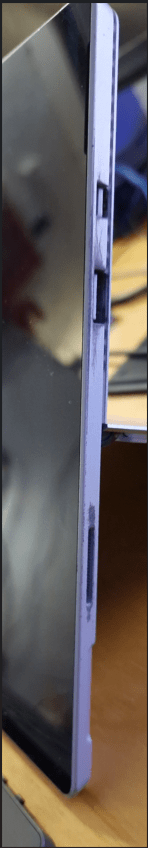
Hi I did the same, installation went fine, all good but the Surface is now overheating when watching movies. Fan is loud and spins fast, the surface getting hot, this also drains battery 3x faster. Never had this with Windows 10. Also used a debloater to remove all the telemetry stuff. Thinking of going back to 10.
Hmm. Mine runs reasonably cool. All my mcs Win 11. Good luck.
Very helpful article. I followed the linked video to install W11 on my Surface Pro 4 (Core M3, 128GB) and it worked exactly as described: experience with version 23H2 thus far has been faultless and by my measure it runs far faster than the previous bloated W10 installation. Time will tell if MS will put more barriers in Surface owner’s way with subsequent updates, but there doesn’t appear to be any need to recycle the Pro 4 just yet.
Thank you for your article about updating MS Surface Pro 4 to Windows 11 -interesting. Do you get support for Windows 11 as you had for Windows 10?
I must correct your information regarding the micro-SD-card reader: Surface Pro 4 does have one indeed, although it’s not easy lo locate if you don’t know where to look. I bet you’ll be able to find it, if you try again. 😉
Never tried support. I’ll check that SD slot. Thanks.
You are of course correct, Miquel – updating the blog right now. Thanks.