Ok, that’s done. I am more grateful than you might imagine for a speedy delivery from China – Banggood sent me the latest A95X TV box which is around £37 inc post right now. But perhaps the main reason I’m grateful is we just arrived back in the UK from our summer in Spain, minus either of our TV boxes. Had it not been for Banggood delivering the A95X earlier than expected, we’d have no TV right now as we abandoned aerials maybe 3 years ago and have been happily managing on Netflix and Amazon Prime (with subscriptions) and of course BBC iPlayer and a couple of other apps to fill in the blanks not covered by the above. Some readers might be interested in the likes of Showbox and similar.
Let’s get the links out of the way – you’ll find all the specs you could want in them and it saves me some typing…
To keep this in perspective, I’m no stranger to this kind of TV box as I already have the A5X and H96MAX boxes (neither of which support 4K) but this one is more up to date and I think the interface is cleaner – also it is cheap. I’ve had several in the past including terrible “Android TV” boxes (this one and my others have normal Android with a skin to make them easy to use for non-techies ( while retaining the full Android Playstore – important unless you’re happy simply with Netflix – that is no-where near good enough for me though I do use it and pay for it as they have some good content)

If this unit had been a duffer I’d be in REAL trouble with the wife, in fact, it offers a very clean interface not a million miles from the normal Android 9 experience (on which it is based – very much up to date at the time of writing) but simplified for TV use but retaining the full PlayStore.
The last OTA update was Oct 11 2019 – Settings – Device Preferences – About – System Update. Can’t ask for more.
I won’t go into the 5G WIFI as I would not dream of connecting a TV box by WIFI – I’d rather use power-line Ethernet or “proper” Ethernet – I hear all sorts of stories about “lag” with other setups and systems – and I get none of it, here in the UK or over in Spain as I’m using the best connection I can manage – and bearing in mind that one of my connections drops to 5Mbps at times yet I’m still getting HD with that – and this box is working with and supporting my 4K TV here in the UK.
The link I gave you has all sorts of specifications in English so I’m largely avoiding re-inventing the wheel here. Note the built in media Player as well as the standard Android apps and there is enough storage and RAM to just keep on going.
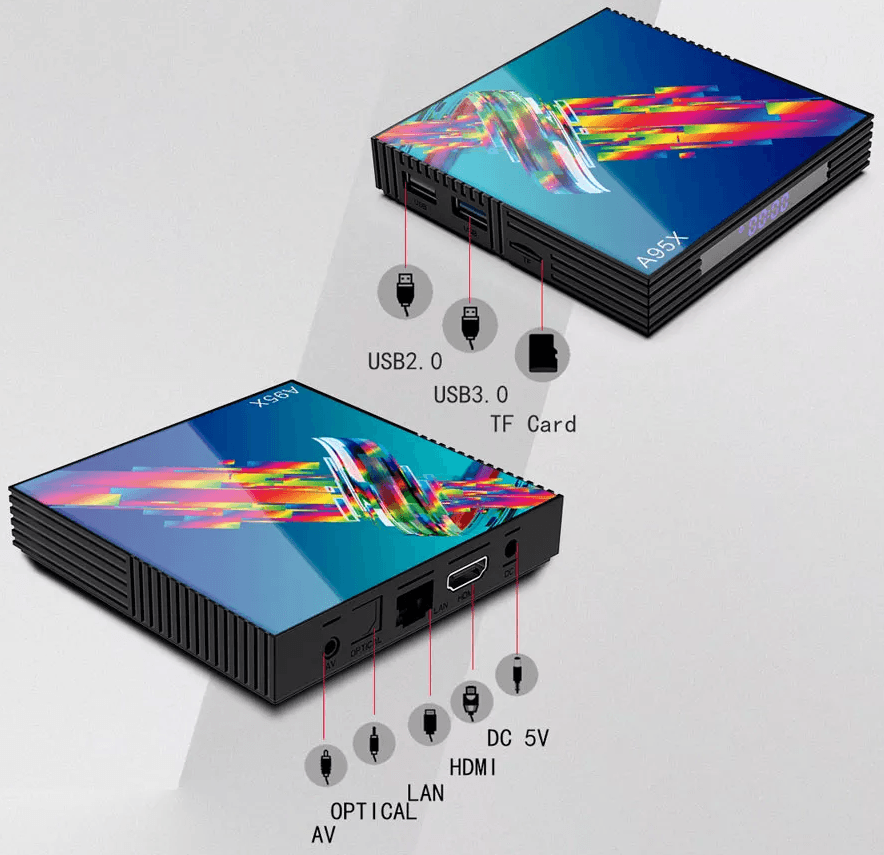
If anyone wants to hear my gripes about (and final working solution for) geographical TV material restrictions 9 (nothing to do with the box, more Netflix, BBC, Amazon, Hulu) and NowTV’s ridiculous restrictions on Android boxes (my solution, scrap NowTV) – well that’s another conversation.
As for remotes, I find the likes of this cheap Ebay MX3 remote do the job well. As is often the case, the remote that came with the unit was a bit basic (no rear keyboard to ease password entry for accounts) whereas this unit has a full keyboard on the back. Together they make a great team with which I’m entirely happy. I’ve had several of these remotes from various suppliers over time. Here is a though I’m not sure I’ve bought one from them. Regardless, they work a treat.. avoid the white back-lit versions which are similar but don’t work as well.



Hi- I might be doing something simple and daft- but I can’t get the box to connect and see my nas drive only the network
The main reason I got the box was so I could play my library of films as my Samsung tv does support all the fuel types
Any ideas?
No idea why it can see your network ut not the NAS. Perhaps others looking in could comment? Fuel types?
ignore whatever integrated file manager they included, they’re all crap… kodi, vlc, mxplayer, all of them can browse the network directly, this is how i access my nas files, and you can use even kodi’s cover art scraper to get your covers…
fuel/file, probably 🙂
Anyone knows what is the default Package LOCK Password of device A95X…?
If I want to Lock Adult channels how I can lock and what is the default Password..?
just in case you don’t find it, you can use OpenDns safe dns for child protection: https://support.opendns.com/hc/en-us/articles/228007127-FamilyShield-Computer-Configuration-Instructions
Anyone knows what is the default Package LOCK Password of device A95X…?
If I want to Lock Adult channels how I can lock and what is the default Password..? I already tried 0000, 1111 and 1234 but not working.
Interesting, I’ve not tested it on videos, simply playing various apps, Netflix, Showbox, Amazon, BBC iPlayer, YouTube etc and for these it works utterly flawlessly (ignoring the unfortunate fact that Showbox is currently dead and has been since the end of October).
same for me, i use it for fullhd mkv x264 and x265, no problems, connected via wifi 5ghz, no drops
Ah, indeed full HD X.264 is fine, but lower/older res is not, needs upscaling and that may cause the minor framedrops?
try using vlc or mx player
i use them because both can accelerate video playing and i’m used to watch tv series at least at 1.23x 😀
MX Player and DS File (I have a Synology NAS) works, it is good enough on my working room TV, but not perfect on the big main room screeen, 4K TV reveals visual artefacts. Must be a lower level Mali 450 driver issue? Oh well, it is so cheap, good enough!
with vlc you don’t even need ds file, as it can browse the network directly, i use it so
are you using it via eth, 2.4 or 5ghz wifi? i use 5ghz as it’s more free than the other, less issues… but i never tried a 4k video, don’t have such a tv
Nice box, but video is not fluent, it seems to drop frames every second resulting in a hick for many e.g. x264 format files. Tried latest Kodi, FX Player, local USB for storage, it still stutters. Files perfectly show on my (old but still great) Mede8er DX400 player from the NAS.
stucks on reboot test ????
Help me please
Count me out as I’ve had zero problems with the box.
i use mx player and vlc (with its android tv interface setting) on these boxes, because both are just good and allow me to accelerate what i’m watching… i’m used to watch tv series to at least 1.23x, often even 1.33x… even if subbed 🙂
at 1.33x you can watch 4 standard episodes in the time of 3 😀
never found this option in Kodi, which is too heavy for my usage: i take my movies/tv series from my nas and put on a cheap usb dongle, without leaving the nas always turned on, wasting power and wearing my harddisks… once watched, i just redo the copy job with new episodes 🙂
The very LAST thing I would want to see in such boxes would be Android TV with its crippled Playstore. Had it in the past and binned such units. Today I specifically ask for full Android. See latest update for remote. More important is lack of rear full keyboard on the back of the stock remote. Easily resolved.
agree about android tv, you can’t even install chrome on that…
this box has only a launcher which resemples tv interface (which i like, and i set that in vlc, too)…
i’ve that same remote, too, it’s very good! I had others and were a mess, this is very responding to movements in the air, as you expect it should do…
from the UI appearing in the pictures it looks like a modded launcher of a regular Android(usually designed for Tablets) and not the official Android TV
and by default it has an IR remote which android TV never support.
I’m curious what do you use as the UI for this thing? A simple remote or a wireless keyboard or something else? I once had an Android TV box and was not happy with using a mini wireless keyboard that had an integrated touch pad. Back then (2 years or so ago) I also tried an Android phone app which was not great either.
an airmouse, with media player buttons on a side, and a full keyboard on the back… but only for more advanced uses, for stock mediaplaying the default remote is fine for me, once tuned mx player and vlc as i want
I found the Air Mouse on Amazon. It looks like a great solution!
yup, moving it in the air to control the arrow is so easy…
oh, i received the EXACT SAME model yesterday, still to unbox it 😀
i sold my previous box (different model, still 4gb ram and 32emmc) because it was missing bluetooth connectivity for my headset… unbelievable, these days, a device with no BT…