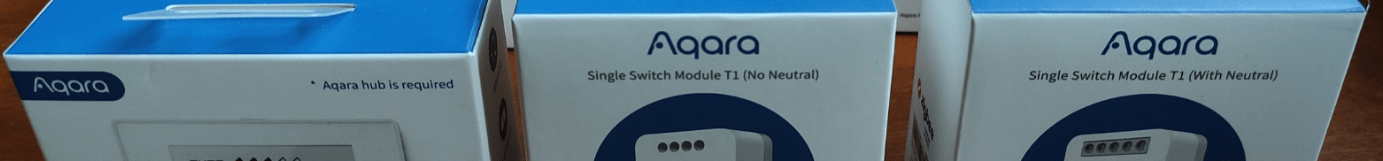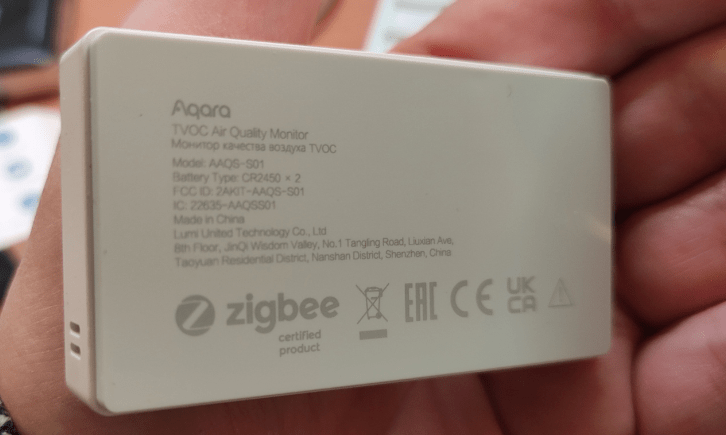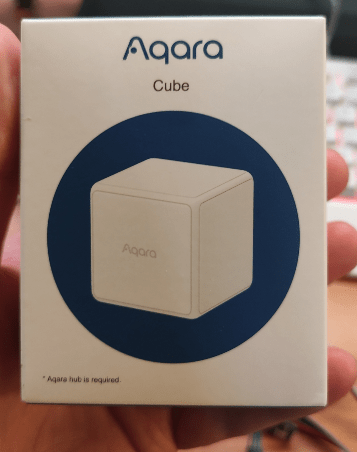It’s been a good week for gadgets so far. Here we go…
SuperEq sent me their new noise-cancelling headset – rather handy for any upcoming flights. Bluetooth and 3.5mm jack. I’ve included their links above – they also sent me Amazon links but I’m not that keen on offering Amazon free links… Anyway – here they are. Deep. immersive sound? Yes. Comfortable? Yes. Given the name I was rather hoping for equaliser control in the headphones themselves – but no. The treble is a tad low for me – but on my Android device I grabbed a free graphic equaliser and that fixed that. I won’t go into in-depth spec here as it’s in the link above if you’re interested. I like the fit AROUND my ears – I can’t stand headphones which actually press ON the ear.
So, nice colour, solid build, a little heavy but do-able – the box looks great, instructions in English.
And so to the BIG post of the week. Have a look at THIS blog entry – Banggood previously sent me some Aqara stuff including temperature sensors and the GREAT Aqara single and triple-gang Zigbee wireless wall switches all of which say you need their hub but all of which work just fine with Zigbee2MQTT and my ZZH Zigbee coordinator. I also refer to the Aqara wireless wall switches here.
But today I have a mailbag from Aqara themselves and I’m quite excited.
Lets start with the Camera Hub G2H. I was a little disappointed to note that it is Apple-oriented as here in Europe, Apple is no longer the big thing and I for one have not had an Apple device since IPAD2 – I’m more than happy with Xiaomi and Samsung etc. Normally both IOS and Android devices are supported but here? However, the camera/hub DOES work with Aqara Home App on Android – so I went off and installed that on my Xiaomi Poco X3 phone.
This is all new to me as I’ve paired Aqara sensors directly to Zigbee2MQTT up to now – but one of the main functions of this device is that of a small internal camera. So, first things first, after installing the App I set the region to Europe… which meant entering my email address and waiting for a verification code. The App said that would be good for 5 minutes. 3 minutes later the code arrived and I selected a password. Easy – done.
The camera came complete with USB lead and plug-in-the-wall power supply as well as English instructions. Rather than plug more stuff into my bench, I figured any old USB supply and lead would do and I was right. “Ready to connect… please open the Aqara App” – said the camera in a decent English (well, American) – voice. The App said – add accessory – Camera Hub G2H.
“Reset successful”. “Ready to connect. Please open the Aqara App”. It was already open… so I hit NEXT then entered my WiFi password on the phone at the next prompt. A page appeared asking me to point a QR code on the App page at the camera about 15cm away. I did. “QR code scanning successful – please wait”..
“Wifi connected successfully. The account is set up correctly – welcome aboard”. I hit NEXT again. I left the name and icon as defaults. The App said (not a voice) “Proceed to new firmware update” – I did. 5 minutes later the updating was complete and the App restarted the camera. That took a minute – no voices.. I went back a page and started the camera. At this point the App said the camera was disconnected. I should update – again. But this time a much later update. 40%…. 80%… version 2.2.1 – I saw something about 100% but that quickly disappeared and was replaced by 99%. Seconds later…. done. HEY, it works.
Not stunningly impressed by the “Full HD” picture…which is fine when there is no movement but a bit choppy on movement – I’ve seen better (on the same network in the same position.
There are things I like… lens correction for example, timestamp on/off. WiFi strength reported as 76% – IP address reported. MAC address reported. That’s a good start. Obviously the camera supports SD for storage. Voice recording and playback is also supported. As I don’t plan to use this as a hub, I guess that’s about it. Nothing special but nothing wrong with it.
The solid base is flexible but no pan and tilt with this one. When I get back to the UK I may well need a hub and will report more on that aspect at the time.
Next: the Aqara TVOC Air Quality Monitor – Zigbee 3.0, e-ink screen, 1 year battery (I should hope so, it came supplied with a pair of beefy CR2450 batteries). On removing the battery protectors – nothing on the display. I told my Zigbee2mqtt (on my RPii4 – and talking to Node-Red) to look for new devices – it found one with the usual strange numbering – I told Zigbee2MQTT to rename the device to tvoc – sure enough. The device lit up showing temperature and humidity. Oh and 5 black flowers which means “all is ok with the air” – I should hope so as I’m out in the country. The box says “connected to the Aqara hub, the device will be able to turn on and off air purifiers, humidifiers, air conditioners…” etc. Well, it can report back to my Node-Red and do it that way as that’s the way I like it.
Rather oddly, pressing the small button on the top of the device did not trigger a reading but double-click changed pages on the e-ink display. But after a few seconds a data block did appear. I like it.
Don’t worry that the display doesn’t match the JSON output I’ve shown from my Node-Red installation, by the time I got data out it was a few minutes later than when I took the screenshot. All is well.
The device somes with adhesive pads for those who wish to wall-mount the monitor.
battery: 100 humidity: 48.04 linkquality: 132 temperature: 27.48 voc: 5 voltage: 3000
And now, Aqara Zigbee CUBE. I won’t describe the pairing again other than to say that internally the device uses another CR2450 battery and has a range-test (short-click) pairing button (long-click 5 seconds) inside.
Aqara Cube can perform a variety of functions including push, flip 90 degrees, shake, flip 80 degrees, rotate left, rotate right, tap twice. What Aqara call “push” ends up as “slide” in Zigbee2MQTT. Battery life is claimed to be 2 years.
The battery was pre-fitted and I did the pairing same as for the TVOC but obviously it came back with a different number which I immediately changed to “aqara-cube”.
One double-tap on the bench and lo and behold:
action: "tap" angle: -9.99 battery: 97 linkquality: 123 side: 0 voltage: 2995
WELL, this is fun! All the movements work just fine.
Finally we have the Zigbee single switch modules.
Both have external antenna, one has 5 connectors including a neutral wire, handles 10 A resistive load and does power monitoring (SSM-U01), the other has no power monitoring (SSM-U02), handles 5 amps but does not need a neutral wire (how it does that without a battery is probably worth furthewr thought – I guess by putting a VERY small amount of current through the load when it is off (just enough to run the switch in the off state).
Typical values returned from the SSD-U01 (switch WITH Neutral) are simply the state and the temperature of the switch itself… no sign of power monitoring – but then that’s my choice to use it with my Zigbee2MQTT instead of an Aqara hub. I also could be missing something of course.
device_temperature: 25 linkquality: 156 state: "ON"
On testing the SSD-U02 at first while pairing, my 9w test bulb lit up dimly when OFF – but subsequently behaved perfectly – had me worried for a second. As you’ll see below, this device returns slighly less information than the SSD-U01 but then as it only handles 5A resistive load, there’s not much chance of it getting hot so perhaps no good reason to report temperature (which involves a power-consuming sensor).
linkquality: 147 state: "ON"
For those interested, all of Aqara’s products have online manuals. I’m always running out of room and invariably throw away boxes and manuals so this is really handy.
Update November 20, 2021
I’m currently in the UK and brought some of my Aqara kit with me. For reasons beyong me, my Aqara account password failed and despite auto-promises to the contrary, Aqara never sent me an automated password reminder code – so I signed up again using a different email and within a couple of minutes added the G2H camera to the new account – bearing in mind the camera is also a Zigbee hub. I brought the TVOC Air Quality unit with me and added that in – took seconds. The App now knew all about my air quality, temperature and humidity.
Sadly when I tried to introduce a new ZemiSmart warm/cool lamp to the network, the camera was not having it. Nor would it entertain my new ZemiSmart Wireless Multifunction switch. As these are all Zigbee 3.0 devices you’d think than one manufacturer would put some effor in to maintain compatibility with other products – but – it seems – no. I guess I’ll have to dig out my spare sonoff dongle which runs ZigbeeMQTT. I can’t test the Zemismart kit with their own hub as that’s coming from China and won’t be here until late December so this may have to wait for further updates…