I LOVE getting new tgadgets from Aqara. Before I start, lets get this out of the way.. You can skip to New Aqara Devices if you’re familiar with the company, Zigbee2MQTT etc.
Aqara
Aqara sell IOT products in 192 countries and I was first introduced to them by purchasing (almost at random) one of their Zigbee 3.0 temperature sensors – then someone sent me one of their Zigbee 3.0 smart buttons. Unlike a number of other “Zigbee 3.0” compatible products, I found that their stuff, while claiming you need to use their Zigbee “hub” or camera-hub, will happily work with Zigbee2MQTT which is my preferred free, open-source software for controlling Zigbee devices (locally – which in my case also means from anywhere, as I use Node-Red Dashboard to control my devices by MQTT over the sensational TailScale VPN).
Zigbee and Zigbee2MQTT
For years now I’ve kept a Raspberry Pi (RPi) running 24 hours a day with one or other USB Zigbee adaptors acting as a “coordinator” to control Zigbee devices and supported by various mains-powered Zigbee devices (usually Smart Plugs) which act as “routers” to extend Zigbee range around the house. All of this is in the form of a MESH which just WORKS. I’m currently using an RPi4 with the standard RPi operating system, Mosquitto MQTT broker – and Node-Red to to all the controlling. My current dongle of preference (the coordinator) is the most recent Sonoff Zigbee dongle which sits on a shelf on a 2 metre USB lead so as to avoid interference from the RPi which otherwise might reduce Zigbee radio range.
I keep adding Zigbee devices to the system using the Zigbee2MQTT web interface and I have devices from Aqara, Sonoff, Ikea and other vendors all happily cooperating.
From my RPi-based Zigbee2MQTT “frontend” running on port 9099 in my case – on the RPi, here’s part of my overview of devices (first tab).
I hope the above is sort-of-readable. The overview page shows devices on the system which start off with undecypherable names and once added (“Permit Join” typically followed by a long-press on the device action button) then you can give each device a “friendly name”. Just as well because I have LOTS of devices.
What else can I tell you about the front end of Zigbee2MQTT, well, check out the map (4th tab):
In blue are the mains-powered devices which are doubling up as routers – in green, typically battery powered sensors which for obvious reasons cannot spare the power to be routers.
The New Aqara Devices
On opening the box which arrived yesterday:
The SP-EUC01 Smartplug
I have, firstly a smartplug model SP-EUC01 which is rated as 10A at 250VAC – as always, a reminder that this is MAXIMUM and for non-inductive loads such as lamps – Personally I’ll typically avoid anything over around 7A. The Aqara device is solid-looking, not the smallest I’ve ever seen and so typically you might have difficulty fitting two side by side on a mains extension. There will of course be variations of this smartplug for different world regions.
This smartplug when used with the Aqara Zigbee Hub will work with Siri, Alexa, Google Assistant and more. I’m not currently using the hub so I can’t for now comment on the above. The device reportedly has overload and overheating protection built in and does energy monitoring. Again acording to the spec, red light blinking quickly shows a “high temperature alarm” but I’m not about to destruction-test my new smartplug :-). The device comes with full English manual for anyone wanting to use it with the Aqara hub.
SO, there’s a button on the top for manual on-off. Be sure to short-press this as a long-press will start the pairing process (I do wish designers would use a separate, hidden button for this – as not everyone in the house is tech-savvy – but Aqara are not alone in this practice – it seems to be the norm).
When I plugged the device into the mains, that little hole near the top lit up momentarily in blue then went dead as it’s supposed to. Some devices start up flashing to indicate they are not paired with anything – but not all – so – I went off to my Zigbee2MQTT overview panel and pressed Permit all (join) before returning to the plug and long-pressing that button on the top. The hole in the plug started to flash RED.
Allowing new devices to join, said the Zigbee2MQTT interface page. I waited a few seconds for other messages to appear before pressing Disable all on the interface. I looked down the list and…
Voila – the new button joined the network (and the light on the plug went dead again). Simple. I now had to use the rename command on the interface (see the blue icon over on the right above). I called it aqara-plug-1
So now, I could turn the plug on and off by it’s local button OR the web interface, define what it does after a power failure and check out it’s power-reporting.
There are a shed-load of other tabs, settings and reporting available in the Zigbee2MQTT web interface but this would turn into a very long blog entry if I attempted to go through the lot. The blue light in the plug was now ON and I checked to see what happened when I momentarily removed the plug from my power socket and then reconnected (I had at this point set power_outage_memory to TRUE – that’s my preferred setting) – sure enough the blue light came on.
I moved the Aqara plug to my kitchen, WELL out of range of the Sonoff dongle – (but within range of other Zigbee mains-powered devices which as I said earlier can act as routers as long as they are plugged in, regardless of their output state) and the blue light came on. Finally I turned the device off in the Zigbee2MQTT interface and went to the kitchen – results as expected.
For my last trick with this device, I plugged my wife’s 1200w hair drier into the plug – and with her standing guard, went back into my office to turn on the smartplug remotely, just for a few minutes.
The result is above. Not completely sure why the voltage and current were not showing – but importantly the instantaneous power showed as 1282.2w and after a moment I noted the consumed energy was showing as 100w – sounds good to me. I also immediately, on turning the plug OFF, rushed into the kitchen and checked – one utterly cold smartplug – as it should be. The “energy” value is maintained throughout power cycling and shows the amount of power in KW/h used accumulatively since the device was first connected. By taking, say, hourly readings in my Node-Red setup I can store the power usage of the plug. I just happen to have a Grafana (graphing) setup on my RPi so logging total power used should be simple.
I hope you find the above interesting. If I missed out anything important, let me know in comments.
The New CubeT1 Pro
The new Cube Controller is an upgrade of the original Cube controller I talked about some time ago in here. So, similar setup – this time there’s a link button inside. I opened up the cube with the simple metal poker supplied with the cube. Took seconds. Inside there was already a CR2450 fitted.
I tried to pair this device with Zigbee2MQTT – “device failed to pair” said the software. Oh, well.
So, I added the Cube to the Aqara Home App while adding the camera, this took seconds and I could do all kinds of things like rotate the cube, flip it and more – problem is I wanted this running with my Node-Red setup and I’m unaware of any way to link the two right now. Update when I figure that out.
Aqara Camera Hub G3
The new camera hub comes complete with USB-C lead and it’s own power supply, but because I had a lead handy and already plugged into one of my many power supplied, I simply plugged in the camera. I’ll leave it to others to decide how useful or othewise are the ears.
I turned on the camera and a voice said “Ready to connect – please open the Aqara Home APP”. I did that and in there I found “Camera Hub G3”.
At this point the APP asked me to “Press and hold the camera function button for 10 seconds and wait for the device to play the prompt sound”. I was pleased to see it ask me for my WiFi password and that it would accept both 2.4Ghz and 5Ghz WiFi.
The APP then displayed a QR code and asked me to point the QR code toward the camera and agree that I could hear a confirmation. I did that. “Account connected successfully. Welcome aboard”.
In the APP I clicked on the camera. Voila.. I have to say, I like the image on this pan/tilt (with pre-settable cruise control) camera. Maximum resolution 1296P. Pan is absolutely 360 degrees.
There seem to be 3 resolutions – 1296P, 720P and “Fluent”. No idea what “fluent” means in this context.
The camera features “Human Tracking”, “Dogs and Cats Tracking”, “Face Detection”, “Gesture Identification” and more. Well, I have 3 cats so that should be fairly easy to check.
You can plug in an SD card to make recordings. It took me a while to twig but by moving the lens up manually you can see a slot for an SD memory. I had to turn the camera off then on to add in an SD card and format it. Under settings – more settings, camera settings it seemed at first that there was no SD detected – but after a moment, I noted “29.71GB” – so – I hit the FORMAT option. Seconds later I had a working SD card for video storage.
SO MANY settings I hardly know where to start. You can turn the timestamp on and off – that’s a good start. The camera can be installed horizontally or vertically, IR night vision can be turned on and off, you can enable a “display identification box” to pick out a human and or cat/dog when identified…. You can add IR remote controls (can’t do that, mine are generally WiFi or Bluetooth).
Human tracking – well I turned it on and nothing seemed to happen as I moved in and out of the camera view – after a minute the camera decided to face the wall. I reset the camera – leaving human tracking on – I came within range of the camera then just out of view and once again the camera decided to face the wall – looks like this needs work. I turned on record and the human follow started to work. I then turned off record and it continued to work – but then after a few minutes – no.
While initially sceptical I can say in all honesty the camera has one of the clearest images I’ve come across recently. The timeline works a treat.
Nothing to do with the camera, but the APP home location for the weather if pretty useless – I could only set “Granada, Spain” – that’s a BIG area of Spain and the display shows 18c and sunny, it is no-where NEAR 18c here in Galera, Granada and it is cloudy.
Adding the CUBE to this setup was easy. Refer back to the Cube T1 Pro section for more.
I love it when a new camera arrives complete with available firmware updates and this was no exception. The new v3.5 update fixed an issue with the camera being offline occasionally (I’d not noticed). The whole update process took no more than 3 minutes.
Like most other cameras I’ve come across – though the quality of the static background was perfect, when moving in front of the camera – there was some degradation but not much.
Last thing (for now) before I forget – there’s a standard tripod-type female connection on the bottom of the camera/hub. Oh and February 25, 2023 – another firmware update – 3.5.2.


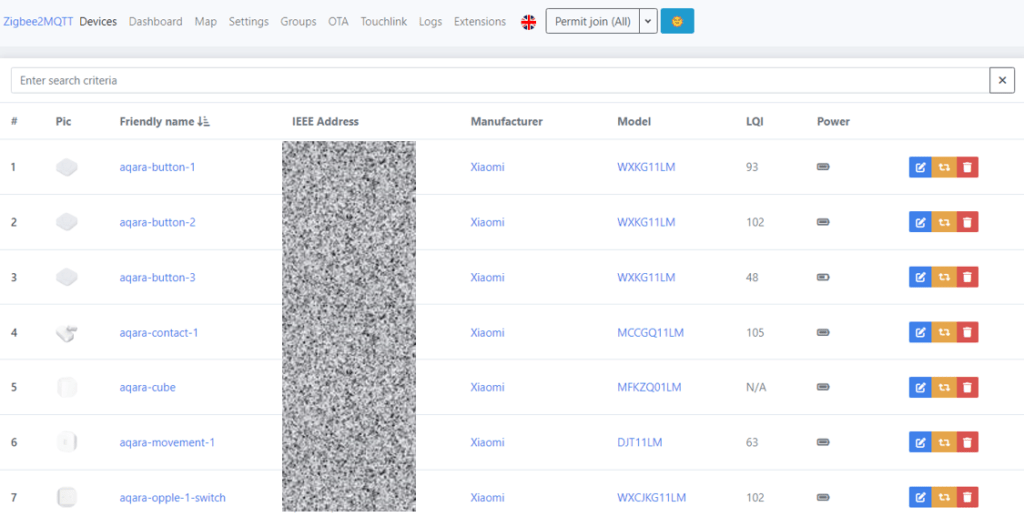
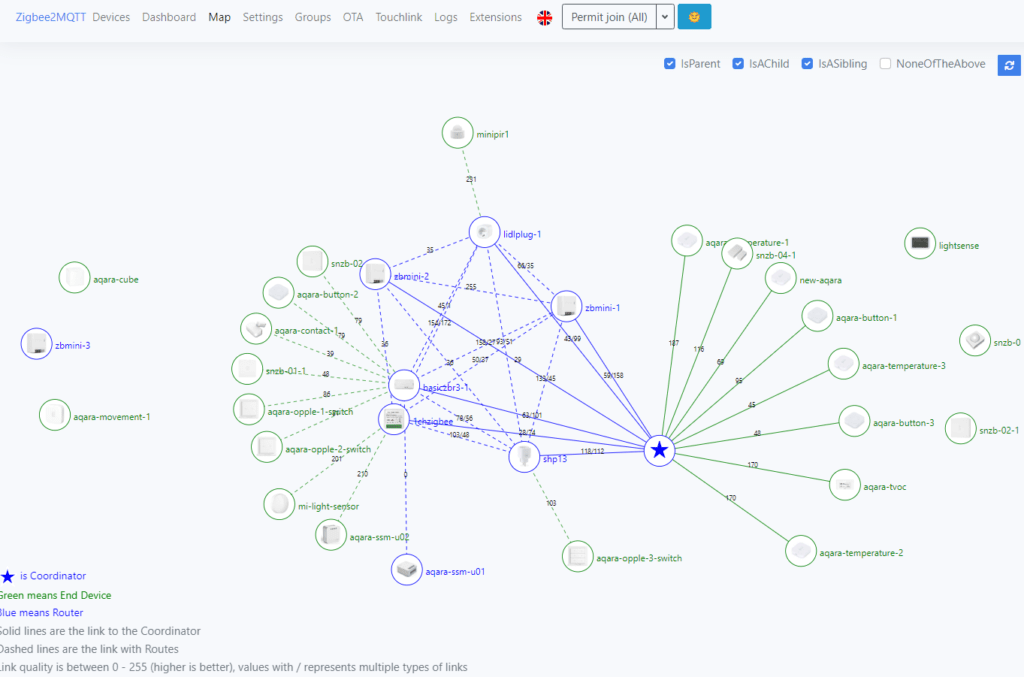
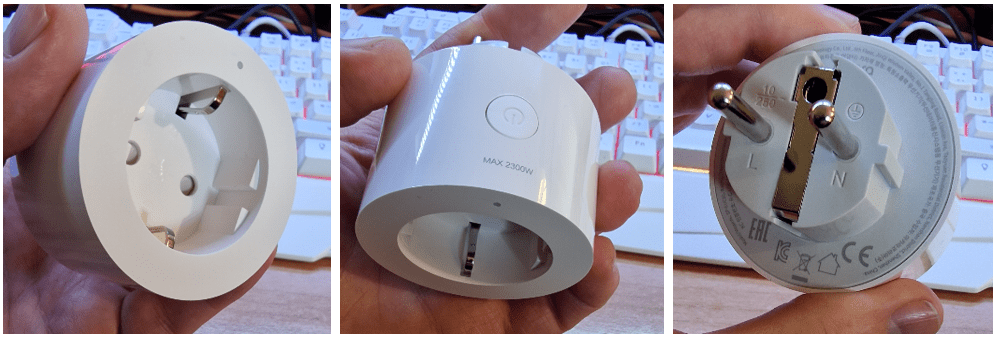


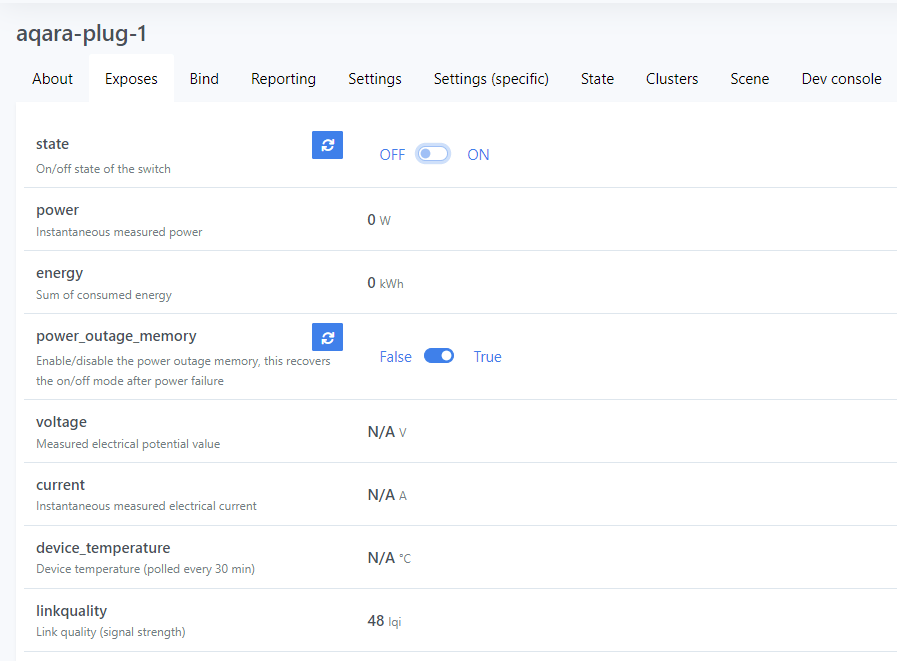
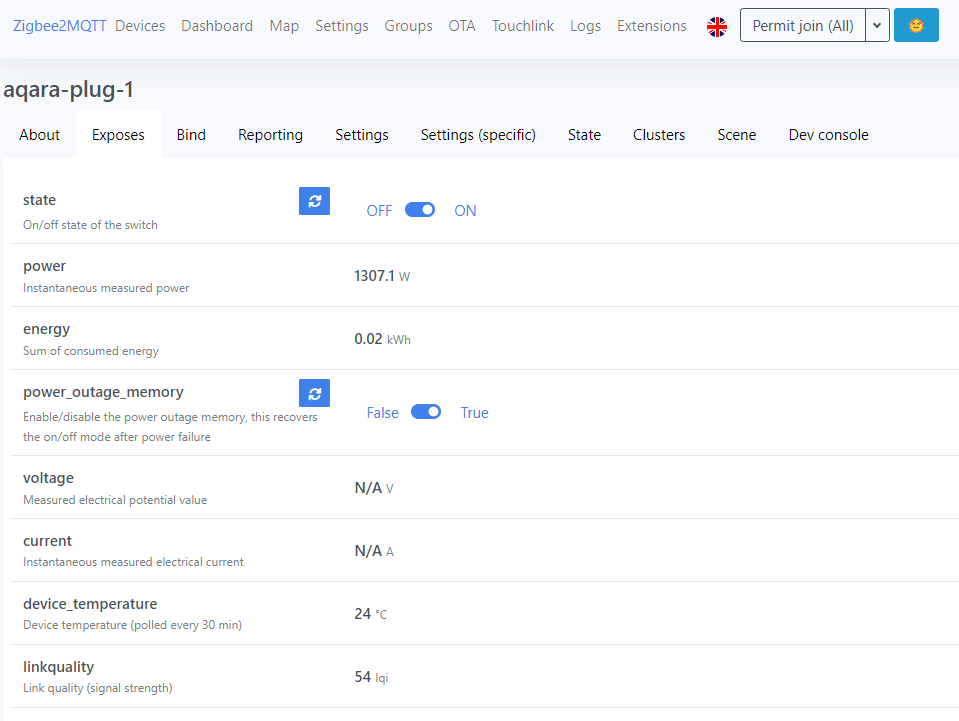

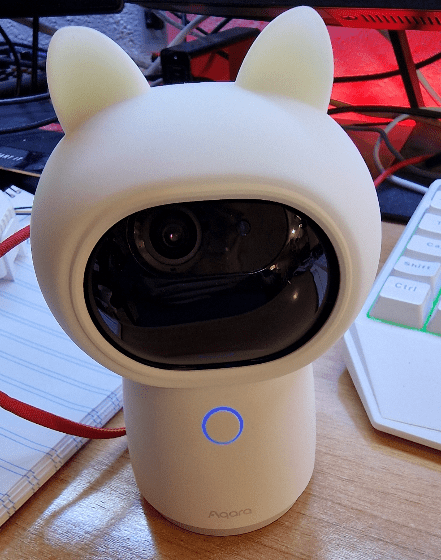

Great post with awesome details. Thanks for sharing.
One question: did you manage/try to get the Aqara plug to act as a router?
My experience:
Using zigbee2mqtt it shows as EndDevice and not as Router.
Using ZHA (from homeassistant) it shows as Router, but I could not pair any other device through it.
Hi Tiago
Well, mine’s running on Zigbee2MQTT on my Raspberry Pi 4 – judt cchecked and it clearly states in the Zigbee2MQTT consoled on port 9099, under aqara-plug-1 (that’s what I’ve called it) after clicking the device name and ABOUT – I see “device type router” as I’d expect. I updated my Zigbe2mqtt setup as described on the zigbee1mqtt website, no more than a few weeks ago – does that help?
I’ve no idea how to force one of my sensors to use a particular router temporarily – if you do – let me know and I’ll do that just to clear this up…
Anyway I just checked – the device is actually acting as a router for a few devices right now. See image. That MAP feature is AWFULLY handy…
My plug is called SP-EUC01 – Manufacturer Xiaomi
Regards, Pete
Thanks for the quick reply!
I have the same/similar setup: raspberry pi 4 + sonoff sub3 zigbee dongle.
I set up zigbee2mqtt + mqtt as docker containers just 2 days ago. (my homassistant runs as docker container as well).
All seems to be ok except for this “detail”.
Is your plug model lumi.plug.maeu01 ?
Thanks again!
if ‘fluent’ means the same as my Reolink, then it is the lowest data rate to ensure minimum delay to get the stream to you. Reolink also offer ‘clear’ which requires a greater but unspecified bandwidth.