Sonoff Zigbee Bridge
Early in June 2020 I received my long-awaited along with Itead‘s pre-programmed Zigbee CC2531 USB dongle which means I have written about low-power-consumption Zigbee devices including Itead devices (also some from ZemiSmart). In this update I’m including the new Sonoff sensors, the ZBMINI which is a Zigbee Smart Switch – and two updates to old favourites – i.e. The DIY 4CHR3 and the DIY 4CHPROR3 – these are both 4 channel controllers which can be powered be mains or low voltage, the pro adding RF control. I will cover these in anothe blog entry.
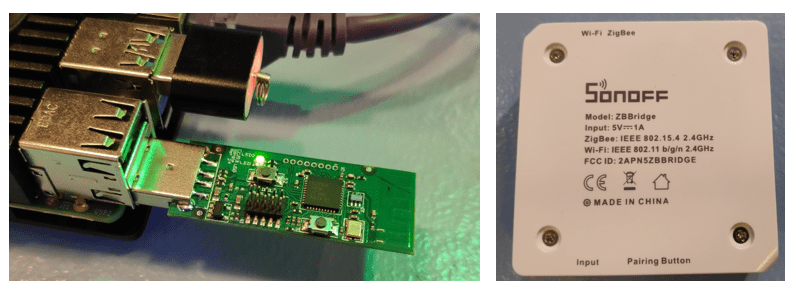
First things first, the has both WiFi and Zigbee LEDs, a pairing (recessed) button and a microUSB connector. Other than that, it is plain white and similar in shape to the black Sonoff RF Bridge (both run over WiFi).
Tasmotizing the is still experimental (https://templates.blakadder.com/sonoff_ZBBridge.html) so I’m thankful I still have the little Itead dongle for my Raspberry Pi 4 – now I’ve had a good play with the unmodified Bridge and the eWeLink software which is not without issues…but read on…
Step 1: Turn on the new Zigbee bridge, (install and) turn on the eWeLink APP on your smartphone – inform the APP when requested of your WiFi password – seconds later – done – THAT’S it, no button pushing, nothing. The APP gave my new Zigbee Bridge a really dumb default name which I quickly updated to call it “Zigbee Bridge” – just to be original.

Note the reference to “child devices” in the image above.
Sonoff Zigbee DIY
Step 2: Plug the Zigbee DIY Smart Switch controller into the mains – it has a blue light which flashes…. now back to the eWeLink APP, that “Zigbee Bridge” rectangle above left, touch that – ADD… found a device….”device00042 is OFF”. SO easy – again no button pressing – but I didn’t want the default name… so “zigbasic” it is. I like it.
After touching ON in the eWeLink APP, my new “zigbasic” now had a RED light as well as the BLUE light. No change on the bridge which now just had its blue light on. If I manually pressed the on-off toggle on the BASIC, still no change on the bridge – but everything worked – WELL – THAT was easy. As an aside, I hope Zigbee proves to have good range otherwise I’ll need lots of bridges…. some mains-powered devices can act as repeaters – I’ve not ACTUALLY seen that behaviour yet.
The Sonoff Zigbee Bridge came with firmware v 0.2.2 – I’ve now, over a period of several weeks, had three attempts to upgrade that firmware in the APP to v1.1.0 on my up-to-date Android Pocophone – the firmware simply will not upgrade. “Device1000dxxxxxUpgrade failed” – yes, not only did the upgrade fail but they blew the spacing in the error message 🙂
I found another tiny flaw with the APP when working with my new zigbasic device – I turned the latter ON, I disconnected zigbasic from mains power – then reconnected. It worked i.e. I could turn it OFF then ON again from the APP – but the APP blue ON/OFF power state indicator remained ON throughout. I backed out of that page to the BRIDGE page and repeated the operation, all was and is now well. But that needs fixing in the eWeLink APP. To test the range, I unplugged the device, plugged it in elsewhere, still within good range – same visual issue until I backed out of the device page. I’ve reported this back to Itead already.
MORE: Don’t anyone ever say I don’t check this stuff out properly. I took my new Zigbee DIY unit into the hallway (a stone wall and an internal wall away) and all was fine, turned it on and off, no problem. I then took it into the living room (two more open doors) and by now, no blue light, nothing lit up on the device, YET the APP thought it was turning the device on and off – the button on the APP responding to touches no problem – this takes me back to last century and X10 mains control with no feedback. Something else to ponder. I need to be able to check the state of my devices. At this point, a Tasmota-equipped WiFi device would have (after a delay) changed over to a secondary access point and be responding.
As an aside: I also now have one of Itead’s 4-button (433Mhz, not Zigbee) keychains – you will see in the photo below that the latter looks just like many others out there. I’ve not had a chance to test it properly yet but the code looks a little different to the similar-looking devices you see at AliExpress.

New Sonoff Sensors
More importantly, I very recently received four new Itead products – the , , and . Here is more info:
- SNZB-01 Zigbee wireless switch
- Touch button with single, double press and long press support
- Battery – 3V (CR2450)
- Dimensions – 43x43x16mm
- SNZB-02 Zigbee temperature & humidity sensor
- Unnamed temperature and humidity sensor
- Battery – 3V (CR2450)
- Dimensions – 43x43x14mm
- SNZB-03 Zigbee motion sensor
- Built-in PIR sensor with 6m range and 110°viewing angle.
- Battery – 3V (CR2450)
- Dimensions – 35x39x28mm
- SNZB-04 Zigbee wireless door/window sensor
- Magnet + sensor
- Battery – 3V (CR2450)
- Dimensions
- Magnet – 32×15.6x13mm
- Sensor – 47x27x13.5mm
The SZNB-01 is a simple rectangular (some pressure needed) touch-switch which handles click, double-click and long-press and has an internal reset hole and LED indicator (which only seems to operate when resetting). The unit comes complete with CR2450 battery.
The SNZB-02 has a temperature range of -10 to +40c. In the UK, sub-zero temperatures are very common in winter – even below -10 occasionally but genarally within the stated range, while here in Spain the summer outside temperature can exceed 40c. With that caviat I can make use of at least one or two of the latter devices around the house. Humidity range is quoted as 10-90% RH. The (supplied) battery for the SNZB-02 is also a CR2450. I’m not too happy that I cannot find any reference to accuracy or expected battery life. The unit has a reset button on the bottom.

The SNZB-03 is on 24-7 test on an internal wall and working perfectly and has done so for several days – though – I may be doing something wrong but although I can get visual notifications of device state changes from the eWeLink APP – I cant seem to get audio alerts so I have to go LOOKING at notifications of changes.
Comments in here include false positives and reader Hugh Beighton has commented that putting a 100nf multi-layer capacitor across pins 1 and 3 of the AS312 PIR module fixed the false positive issue on both of his SNZB-03 modules.
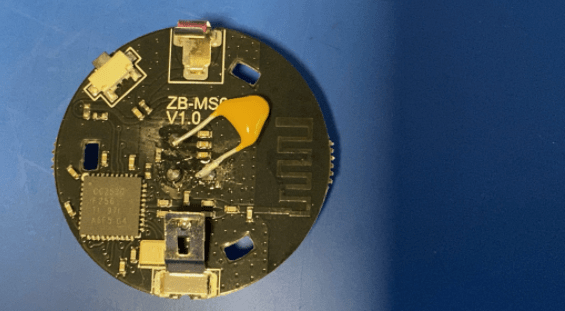
I’ve also tested the SNZB-04 door-window sensor and it is happily working on the front door of our place here in Spain – up to now I have no complaints about the adhesive pads supplied with these sensors.
As you might expect from Itead, the new Sonoff sensor products will be very sensibly priced.
Today (13/08/2020) having failed again with the eWeLink software upgrade I have successfully put Tasmota onto the Bridge – all credit to digiblurDIY for that – https://www.youtube.com/watch?v=dC1AEyFhmnc.
The latest addition (update October 2020) ZBMINI is like the Sonoff Mini we’ve covered elsewhere but this works on Zigbee protocol rather than WiFi.
Itead Zigbee CC2531 USB Dongle
Of course these devices will run using the company’s eWeLink App for IOS and Android but being me you can expect I’ll be doing my best to get everything integrated into Node-Red and NOT on the cloud and to that extent I then took, rather than the Bridge, the Itead custom pre-programmed Zigbee CC2531 USB dongle and plugged it into a Raspberry Pi4 USB(2) socket and grabbed the freely downloadable https://www.zigbee2mqtt.io/ software (which also handles a SHEDLOAD of Zigbee devices). If you read my blog entry on the Instar cameras, the name Mike Polinowski might ring a bell. I’ve since kept in touch with Mike and he’s into Zigbee – this is useful reading… https://mpolinowski.github.io/zigbee-sensors-in-fhem
Anyway, I reset the Sonoff Zigbee DIY (referred herein as the basic-zbr3) and it worked quite readily with the USB dongle.
At that point, a pair of Smart RGBW bulbs turned up from Zemismart and I added them into the mix. Lovely and so easy to set up without any cloud. I’ve yet to succeed with the Zigbee meshing ability or integrate Alexa with these products – but I’ll likely give that it’s own blog entry where I’ll also do justice to other Zemismart Zigbee products..
Unfotunately, the Zemismart touch wall switch does not seem reliable on a 5w LED (this is the British version of the wall switch with no neutral). The Zemismart bulbs, are bright and were easy to pair the first time. As they don’t have any buttons, five off-on cycles is supposed to reset them, that didn’t work every time for me, but a random number of on-off cycles in quick succession soon brought them into flashing mode and soon after they were all paired up. Re-pairing them proved impossible however after the first time.
At some point as this subject expands, I’ll need to split this blog into two because (for several reasons) I’m learning more by the minute on the subject of Zigbee – and I trust that interested tech readers will soon contribute to that knowledge. So, firstly, helpful subscriber steve Lenehan just put me onto the Ikea Tradfri repeater as (apparently) a reliable repeater at a reasonable price – and so I bought one. Meanwhile I went off on a tangent and watched Paul Hibbert’s video on the subject of Ikea and their Tradfri Zigbee Gateway – which did not impress him very much. SO, more feedback guys please.


Hi Pete,
Recently I tested LIDL’s zigbee devices, https://www.lidl.ro/ro/c/gateway-zigbee-smart-home/c3267 – works like a charm. The batteries are bigger than sonnof’s batteries, but they publish a bigger number of messages. The LILD PIR sensor for a detection event publish:
{“ZbReceived”:{“0x46EE”:{“Device”:”0x46EE”,”ZoneStatus”:33,”Endpoint”:1,”LinkQuality”:45}}} (published 4 times)
{“ZbReceived”:{“0x46EE”:{“Device”:”0x46EE”,”Manufacturer”:”_TZ1800_fcdjzz3s”,”ModelId”:”TY0202″,”Endpoint”:1,”LinkQuality”:45}}}
{“ZbReceived”:{“0x46EE”:{“Device”:”0x46EE”,”BatteryPercentage”:100,”Endpoint”:1,”LinkQuality”:45}}}
{“ZbReceived”:{“0x46EE”:{“Device”:”0x46EE”,”ZoneType”:13,”Endpoint”:1,”LinkQuality”:45}}}
{“ZbReceived”:{“0x46EE”:{“Device”:”0x46EE”,”ConfigResponse”:{},”Endpoint”:1,”LinkQuality”:45}}}
And the battery status is correctly reported
“ZoneStatus”:33 – respects zigbee standards https://www.nxp.com/docs/en/user-guide/JN-UG-3077.pdf page 535
for SONOFF SNZB-02 on detection event I received only one message
{“ZbReceived”:{“PIR”:{“Device”:”0x193A”,”Name”:”PIR”,”0500<00":"010000000000","ZoneStatusChange":1,"Occupancy":1,"Endpoint":1,"LinkQuality":47}}}
During inactivity periods Lild's sensors transmit every one hour (I suppose the interval is programmable – still searching how to change it), since Sonoffs every 4 or 5 hours.
ZbSend {"Device":"0x46EE","Config":{"BatteryVoltage":{"MinInterval":3600,"MaxInterval":14400,"ReportableChange":0.1},"BatteryPercentage":{"MinInterval":3600,"MaxInterval":14400,"ReportableChange":1}}}`
I use a Sonoff Zigbee to wifi gateway with tasmota which is the best option.
Ion
Hello, may I ask where you got the idea for the command –
ZbSend {“Device”:”0x46EE”,”Config”:{“BatteryVoltage”:{“MinInterval”:3600,”MaxInterval”:14400,”ReportableChange”:0.1},”BatteryPercentage”:{“MinInterval”:3600,”MaxInterval”:14400,”ReportableChange”:1}}}`
I cannot find it in the tasmota zigbee page.
Thanks!
Sorry for my bad english.
`ZbSend {“Device”:”0x46EE”,”Config”:{“BatteryVoltage”:{“MinInterval”:3600,”MaxInterval”:14400,”ReportableChange”:0.1},”BatteryPercentage”:{“MinInterval”:3600,”MaxInterval”:14400,”ReportableChange”:1}}}`
This is the answer from zigbee, not the command I sent to it. If you know howto configure zigbee devices, please let me know.
While I’m in here to Thank Tina from Itead for responding, given the issues that a small number of readers have been having with the SNZB-02 for example, and given the cost of Aqara and other sensors, is it possibly worth reminding everyone that for DIY types, the little BME-280 boards from the likes of AliExpress handle temperature, humidity and pressure when hooked to the likes of a Wemos D1 and WiFi (not so good for low-power battery use of course but worth mentioning for indoor use and those new to the subject).
Several of my temperature and humidity sensors are based around the DHT22, often hooked (at a distance) to Sonoff BASIC units which are otherwise controlling lights over WiFi, the whole thing running on Tasmota. I have of course covered this elsewher in the blog.
I must say that I have of course used the SNZB-03 and didn’t find it’s operation entirely intuitive – but that might just be me. Sometimes it would appear to trigger on movement, other times not.
Hi Rob, this is Tina from SONOFF. Battery-level display is not available for SONOFF zigbee series sensors.
Rather than confuse anyone looking in for the first time, I’ve extracted from Hugh’s comments here and updated the blog, fixing a couple of minor errors I put in there originally.
Hi, I think the information above about the working temperature range of the SNZB-02 may be incorrect.
The Sonoff tech specs state this to be -10 to +40 Celsius which seems more reasonable than +10 to +40 which I think you have assumed?
If so, they should be ok for most British winters!
I’ve got one outside and so far it’s measured down to 5, correctly.
Hi Hugh, this is Tina from SONOFF team. I have submitted your issue to our technical team and will give you a reply as soon as possible.
I’ve got a couple of the Sonoff SNZB-02 devices on test with a third party gateway (I’m a developer)… the battery percentage readings are weird – the percentage actually goes up as if they dip under installation load and then recover as the device settles down.
Range seems good (enough) but one unit has had its battery dip to 16% (and recover to 57% !) after less than a weeks use… it was offline then until I removed the battery.
Thanks Rob.. at the beach will comment later back to Itead.
I’ve asked Itead to respond back.
I’ve successfully connected my SNZB-03 to Zigbee2mqtt (RPi / CC2531).
The range is really poor – more or less limited to the same room. My other Aqara IR detectors work fine all over my house.
I may have a faulty SNZB-03 but I’d advise people to just buy one of these devices to test before outfitting your whole house
That seems a very reasonable approach, Chris.
I’m running/testing this alongside an Aqara IR sensor to see ow they compare.
The SNZB-03 seems be very sensitive to varying light levels caused by clouds covering and uncovering the sun.
So far I’ve had quite a few false-positives from the SNZB-03, zero from the Aqara.
I’m quite surprised to come across a sonoff product that isn’t outstanding.
I agree; I have a couple of these and after several weeks of testing I am giving up on them – they are unusable because of false positives.
Even stuck in the back of a drawer they still occasionally detect motion!
I’ve published your comments and will feed them back to my contact in Itead.
yup, watching many videos and reviews it seems a known issue, which the aqara sensors seem to have not…
Hi DrFragle, this is Tina from SONOF team. I have submit your issue to our technical team and will give you a reply as soon as possible.
I have successfully connected my SNZB-03. If you connect them via a alexa device that has integrated zigbee (like the plus or show) they work with no issues
May I know whether you do not update the Alexa app into the lastest?
Mine is on the latesr firmware if thats what you mean
Not SONOFF firmware, Alexa app latest version.
Hi Chris, this is Tina from SONOFF team. I have submitted your issue to our technical team and will give you a reply as soon as possible.
I’ll feed that back to Itead right now! Ta.
For those who are willing to use a soldering iron I believe I have a solution to the SNZB-03 stability / false positives problem.
I have added a 100nF capacitor across pins 1 and 3 (Vdd – Vss) of the AS312 PIR module in both of my sensors. Doing so appears to have completely solved the problem and doesn’t affect normal motion detection or sensitivity.
I modified the first one three days ago and placed it next to an existing Aqara sensor. Since the mod, the Sonoff has detected motion whenever the Aqara has, and it hasn’t reported motion when there hasn’t been any.
I modified my second Sonoff two days later and left it undisturbed at the back of a drawer. It has reported none of the false positives it used to in the same location.
An unmodified SNZB-03 already has three (!) SMD capacitors across the AS312 power pins; they are unmarked and trying to measure low capacitance values in-situ is not reliable. However it doesn’t really matter; most published circuits have a 100nF to filter higher frequency environmental interference, plus a larger one to filter power supply noise where the module isn’t directly powered from a battery (as is the case here).
I used multi-layer ceramic capacitors; these have extremely high resistance to DC so will have no noticeable impact on battery life. They cost pennies and not using an SMD component makes soldering pretty simple. The height of the battery compartment is raised ever-so slightly so you may have to bend the battery terminals a tiny bit, but the case all snaps back together neatly.
I have three of these sensors. All three of them generate al lot of false positives makeing them completely useless.
I tried your modification but unfortunately none of them did any better.
I gues I’ll stick to Aqara
Just to clarify – do you have 3 of the same sensor or one each of the 4 new sensors?
I have three sensors of the same type as Hugh Beighton.
They all give dozens of false positves every day. Even when they are in a box in a closet.
I tried his modification with the 100nF capacitor.
That did not improve anything. I will try a 1uF capacitor this week. But I do not think it will be any better
Ok, I’d love to hear from others as I know these sensors are relatively new and if they are not reliable – we (all of us) should be pushing Itead directly to get them sorted. Can’t even blame power supplies in this case as they are battery powered.
I also thought that it could be a power problem. So I tried brand new batteries also. That made no difference.
Almost three weeks after my mod, I am still seeing some definite false positives on one sensor – it’s been in total darkness in the back of a cupboard but has still reported “motion” nine times in the last 21 days.
That’s way better than it used to be but still near-useless.
I have two; the other is in a more active location so I can’t say for sure whether it has false positives or not.
Increasing the capacitor value might improve things further, so I’m keen to hear about Dolleman’s results, but there is currently no way I can recommend these sensors.
I’m not actively recommending the sensors either – just putting the information out there as Itead stuff in the past has been good (and cheap) – I rely heavily on the likes of Sonoff BASIC and other Itead devices – I’ve asked my contact at Itead to look into these issues but as with all things in life – don’t count on others – if you have bought their products and they don’t perform – ask directly.
Well, I tried the 1uF capacitors. It did help somewhat.
Unmodified I had 2-3 false positives per hour in a box in a closet. With peaks of 6-7 per hour.
The 100 nF capacitor didn’t seem to do anything.
The 1uF capacitor brought it down to once every 2-4 hours. So there is an effect, but is still totally useless as a sensor for me.
No more Sonoff for me
1.It’s recommended installing the motion sensor at a height of 2.0 – 2.2M above the ground.
2.Keep the sensor away from the heat source such as air conditioner, refrigerator, and stove
3.Keep an open space between the sensor and your motion.
4.Do not install the sensor outside the window or door because the heat flow may cause the false positive
HI Peter, found this thread while having some issues with these motion sensors. My device re-triggered motion sense every minute…. have now returned it to Amazon….. would have tried the capacitor mod but its in the post now…. hope they Do sort this issue. Many thanks, Tony Bell
Do put a comment on the Amazon review page. Save other people having to return it.
I installed a capacitor.
It does seem to be helping with stability – the sensor hasn’t hung in 5 days.
If the battery readings are to be believed then the voltage is falling quite rapidly – probably because it’s a cheap ali-express item.
It seems that the fundamental design of this sensor is good but there is a fault that is fixed/masked by this capacitor trick.
V2 will probably be a decent sensor
Worth noting – thanks for the feedback Chris.
Possibly bad form replying to my own post, apologies.
I decided to move the SNzB-03 to somewhere where false positives weren’t an issue. I swapped it with an Aqara unit that turns on the light in a room.
Unfortunately I found another issue.
The SNZB-03 only seems to issue a ‘persondetected’ once and then nothing until after it has sent a ‘person not present’ message.
The aqara issues ‘persondetected’ messages every 90 seconds so long as people are present. The SNZB-03 seems to only issue one ‘persondetected’ and then nothing until it has sent a ‘person not present’ message.
I guess that the correct approach is debatable. The messages every 90 seconds seem preferable to me but opinions might differ.
** Note that I’m only 90% sure that this is correct. The sleep period makes testing very tedious.
1.It’s recommended installing the motion sensor at a height of 2.0 – 2.2M above the ground.
2.Keep the sensor away from the heat source such as air conditioner, refrigerator, and stove
3.Keep an open space between the sensor and your motion.
4.Do not install the sensor outside the window or door because the heat flow may cause the false positive
Thank you for that Tina.
It looks like the SNZB-03 has some sort of design flaw which means that it needs special installation. My installation complies with the conditions that you specify.
I have it adjacent to an Aqara unit and an Ikea sensor. The Aqara & Ikea units perform flawlessly.
I hope that your version 2 model is better.
Yes, I have reflected your issue to our technical team and they will evaluate to make an improvement. Thank you Chris.
Hi!
I also use 2 of the SNZB-03 motion sensors and have experienced the same. My observation:
It detects motion, but if there is still motion in the room, then it does NOT send any occupancy=true again, even if the timeout (which should be 150-180 seconds?) is over.
It sends an occupancy=false first (if no motion is detected), and only then the occupancy=true.
IKEA sensors work as desired, they send the occupancy signal every time the timeout is over, this way “re-awaking” the lightning.
I think mine failed to detect more motion as well – thanks for the feedback.
Has anyone had any luck getting the SNZB-03 connected to Alexa. Paied with Zigbee bridge in ewelink no problem but Alexa will not discover the device. I also have the SNZB-04 and they connect to alexa with no problems
Hi there, pls check the answers:
1. SONOFF SNZB-03 is not used to connect Alexa for use. SNZB-02 and SNZB-04 support to connect with Alexa.
2. The distance between sub-devices and ZB Bridge is about 80m, so it recommended that you should ensure there is no obstacle between sub-devices and ZB Bridge.
I have successfully connected my SNZB-03. If you connect them via a alexa device that has integrated zigbee (like the plus or show) they work with no issues.
Just to confirm that the Tasmotizing of the Sonoff ZBBridge done via the procedure documented on the blakadder site you referenced in the blog works well. Used it for around 10 days, good range and pairs with all the devices I have tried it with. Obviously when you have upgraded you will have the positive feedback that the ewelink app is missing by monitoring the MQTT responses returned by the device. Don’t bother with the Notenoughtech procedure (referenced above) which is outdated now that the Tasmota OTA takes care of reflashing the zigbee firmware
an other one bites the dust! zbbridge tasmotized!
https://notenoughtech.com/home-automation/flashing-tasmota-on-sonoff-zigbee-bridge/
Actually, that procedure is overly complex. No need to toggle switches and run a RPi Xmodem command. After flashing, use the Tasmota menu to download the firmware.
https://zigbee.blakadder.com/Sonoff_ZBBridge.html
unlikely , 4 bought over very different time periods , over 8 months between purchases
Hi peter , love the blog
Ive recently fitted some basic sonoff inline switches to some table lamps , they are all within a few metres of the WiFi router.
I find they constantly go to sleep and drop the WiFi connection such that Alexa struggles to connect to them. I’ve read there’s a fundamental issue with the ESP8266 stack , that leads to this issue.
While it’s my intention to use HA and hence flash the devices , right now I’m concerned that this issue will also exist when they are flashed
Any comments.
Hi Dave, not sure where you got that from – I’ve been using ESP8266 for years and also Tasmota and Sonoffs – and never run into that problem. Alexa is in charge of my office sockets and lighting as well as bedroom and kitchen – several other sockets and lights as well as garden lights are on BigTimers in Node-Red, mostly running Tasmota – a few running my own ESP8266 software, ESP-GO and a couple using Espurna – none have the issue you describe.
Well that’s dammed strange , these are running the latest sonoff firmware and randomly throughout the day one of the four devices drops off the Wi-Fi , ( you can see this on the eWeLink app also. Alexa can’t contact them, the sonoff green light starts flashing , then it goes solid again when the device reconnects and also Alexa regains control.
I’m seeing the behaviour across several different sonoff devices , I’ve tried three Wi-Fi routers including currently a dedicated B/G router running openwrt
Hard to know what’s next
Bad batch?
I have been running zigbee2mqtt for a few months now with mainly success. I tried successfully to install it on the same RPI4 as my Script software (thanks). Not sure why but I encountered some cross-talk between the different software installations that made pairing devices really difficult (the Ikea bulbs are the most difficult to pair). I now run zigbee2mqtt on a separate RPI4 with good results.
I would recommend Z2M Admin which is a great node-red flow for tracking pairing, status and the mesh network connection strengths. I haven’t used any zigbee plugs but the sonoffz works well. My sensors are mainly from Xioami and the PIR sensor from Ikea. I wanted to set up an outdoor switch and bought the Osram outdoor switch. The weatherproofing is great but the range is terrible.
Thanks for that, Brian – heplful. I am also running it on a separate machine though I id put Node-Red and MQTT (via The Script”) on there but I’m not attempting to do a whole lot of other stuff at the samme time. I installed Z2M but for reasons beyond me, on the Z2M admin page (in Node-Red ui) I get nothing for “show network map” – did it work for you?
Could be a reinstall or maybe I missed something obvious?
See my sepatate blog detailing the issues I’m (hopefully just initially) having with the Sonoff dongle and the Zigbee2MQTT setup getting SOME telemetry back from Zemismart devices. Any feedback you (or anyone else) want(s) to add there would be most appreciated. https://tech.scargill.net/more-zigbee-learning-or-not/
Also, links for any inexpensive sensors or other devices (not curtain controllers, I’ve no accessible curtains) that in your experience work perfectly would be most helpful. I’ve successfully avoided Zigbee up until now and it shows. See the other blog entry and matching short video to see what I’m struggling with.
Further thoughts-
I had to install a missing node for Z2M Admin (can’t remember which one but straightforward).
Did you click on the refresh button before requesting the map?
I had to reboot after every pairing event. Not sure if it can deal with batches of pairings.
The configure.yaml file is very strict regarding alignment of text.
I really like having my sensors working off batteries. I have redeemed numerous three pin sockets running 5 volt supplies for esp8266 boards to collect sensor data. In addition I have freed up numerous ip addresses on my router.
Hi Brian – sorry for the delay – it’s been a Microsoft updating day – 5 machines in a row needing accumulative updayes before accepting the current on – then my doorbell went flat, now my watch. I DID hit refresh befor requesting the map – absolutely nothing happens when I request the map -I can see a z2m reinstall coming on… I had to add a missing dashboard node, yes, the author has made one too many assumptions there. I didn’t know about alignment issues on the yaml file as I’m utterly new to yaml. I only recently got to grips with spacing issues on Python (cracked that now). Any further ideas keep em coming and I’ll feedback in here once I’m caught up.
Not sure if it was necessary but as I paired each device I checked the configuration yaml file, created a friendly name then saved and rebooted the RPI.
The alignment of my mqtt username and password were important. The reboot seemed to be necessary.
Have you had a look at the journal file which gives you real time confirmation of the paired devices –
sudo journalctl -u zigbee2mqtt.service -f
I’ll follow this up later Brian – the broadband here in Northumberland is utterly unacceptable today – failing constantly. I get part way through replies and it fails. Hold those thoughts.
The mesh structure of ZigBee networks can be capricious with devices pairing with repeaters some distance away rather than the one next to them. If you do need a dedicated repeater then the IKEA tradfri repeater (£7 approx) works well connects to a mains socket and includes a usb power connection although all the tradfri bulbs also act as repeaters ( if you can stop people physically switching them off –
Sonoff mini helps). https://flows.nodered.org/node/node-red-contrib-zigbee2mqtt will listen to zigbee2mqttt networks and draw a routing diagram if required.
Thanks so much for that Steve – I was completely unaware of the Ikea product – now all I have to do is convince my wife to brave the queues to get into the store.
The only Tradfri item including “repeater” I can see on the Ikea web page is the “Signal repeater Article no.: 804.242.55” for £8 – price is near enough. Did I miss something or do they go out of their way to NOT mention Zigbee?
Well, I need a definite repeater so I’ll take the trip but looking at the rest of their wireless stuff, I may well be sticking with “direct from China”… I normally trust Ikea pricing but it looks like they may have jumped on the same bandwagon of other UK suppliers.
As for people physically switching things off – that IS an issue for all home automation. That’s why superglue is an essential part of the home automation kit (which leads us to why you should never buy Poundstretcher LED lights 🙂
After your insight I went off to watch Paul Hibbert’s video about the Ikea Gateway – actually worth watching. https://www.youtube.com/watch?v=rr1Bd1zaDTw
In fairness the ikea app and gateway have improved a little since then but the pairing process is idiosyncratic to say the least. I have kept all the lights on the ikea hub because that way they automatically get firmware upgrades which zigbee2mqtt cannot handle. Everything else (mostly Xiaomi – well built but so small I keep losing them) is on a CC2531 controller running zigbee2mqtt and seem to have a decent range and mqtt looks after tying the two together.
I’m still trying to get my head around that dongle+Zigbee2MQTT combo and Alexa. My Tasmota-converted bulbs and switches all talk to Alexa but I’ve no idea yet what happens to Zigbee bulbs using the dongle when it comes to Alexa. Go on – enlighten me. Or do I then have to make pretend devices in Node-Red-Contrib-Amazon-Echo to get Alexa talking to the bulbs…. this could become a full time job.
My bulbs are all on the Tradfri hub so the Alexa integration is handled by the Ikea app that is Alexa enabled. All my other devices are sensors so only send data. I did have the bulbs on zigbee2mqtt at one time and I used Home Asssitant Cloud to integrate the bulbs with Alexa. However that is a chargeable service ($5 a month I believe)
I haven’t tried to control lights but the Event node in https://github.com/586837r/node-red-contrib-alexa-remote2 allows you to monitor all traffic detected by Alexa using option “Device Activity” and then parse the payload for device name and setting requested. You can then monitor the mqtt response from the bulb and have Alexa announce that the command succeeded using the Custom option in the Alexa Routine node.
Zigbee2mqtt can now update Ikea Tradri firmware, just update one device at a time otherwise you swamp the network
Having fun with Ikea – tried to order the Tradfri gateway and a couple of lampholders on the website – only optio is pickup “at your nearest store – “Belfast” – even the Chinese don’t get it that wrong.. I’m in the Northeast of England – not exactly “pop-in” distance for Ikea Belfast.
Hello – wondering if you can help
I’m trying to create 2 temperature cycles over a 24 hour period.
12 hours – held at 22-25 c
12 hours – held at 19-22 c
I’m using the th16 with si7021 and a smart plug s26 hooked up to the heating device. Is this possible?
Hi – Not sure if this question was for me but it arrived on my email. If the TH16 and S2y are on the original firmware then I believe you can create schedules but I don’t use Ewelink so I cant give details. If they are tasmotized then I would use Node Red as a central automation hub and the control you require is very straightforward. If you dont want to use Node Red it may be possible to manage it on a device to device basis but it will probably require mods to the tasmota source. Also be aware of the current draw requirements of the heating device and allow plenty of headroom to the S26’s specs.
https://tasmota.github.io/docs/Thermostat/
That’s the correct product – I suppose they don’t mention Zigbee because they think their client base would get scared off. The little dimmer switch https://www.ikea.com/gb/en/p/tradfri-wireless-dimmer-white-00468432/ is cheap (£6) and also works well with zigbee2mqtt. You could also have it posted but they will stick another £4 on for delivery
I think you are “bang on the nail” there about Zigbee, sadly, Steve.
I watched a couple of ladies talking in Tescos not that long ago (just before the Covid restrictions) – one said to the other “oh, I don’t like LED lighting, looks cold to me”. I nearly collapsed on the spot – LED lighting has absolutely no need to look cold – but so many manufacturers insist on ONLY specifying the Kelvin temperature – which means even less to the average householder than degrees C does in many US households or degrees F does in modern-day Britain. At least in the case of the latter two, we’ve all used them at one point or another.
Until I got into LED lighting and writing my own code “colour temperature” code, K didn’t mean too much to me (outside of things like absolute zero) and I’m a techie. Today thankfully more and more LED lighting companies use phrases like “warm” and “cold” – and if people don’t know that this means “yellow-ish” and “blue-ish” then perhaps they should end it all 🙂
Anyway, more good info – thanks.
Alright Steve, now I have your educational interest perked, you mention node-red-contrib-zigbee2mqtt – for reasons beyond me I can’t get that diagram… in the UI – “Show Network Map” produces a white page. Everything else seems to work. Any idea?
There is an alternative flow which does much the same thing including network maps but it breaks it down into stages so maybe you can see from that where it is failing – possibly the graphviz engine – https://github.com/ben423423n32j14e/zigbee2mqttadminpanel
Do you know if Sonoff zigbee sensors can trigger Sonoff zigbee switches without Wi-fi / cloud ?
Zigbee sensors trigger other SONOFF ZigBee switches (like BASICZBR3 and S31 Lite zb) that require to connect ZBBridge for use, they are connected with ZBBridge means they access AWS.