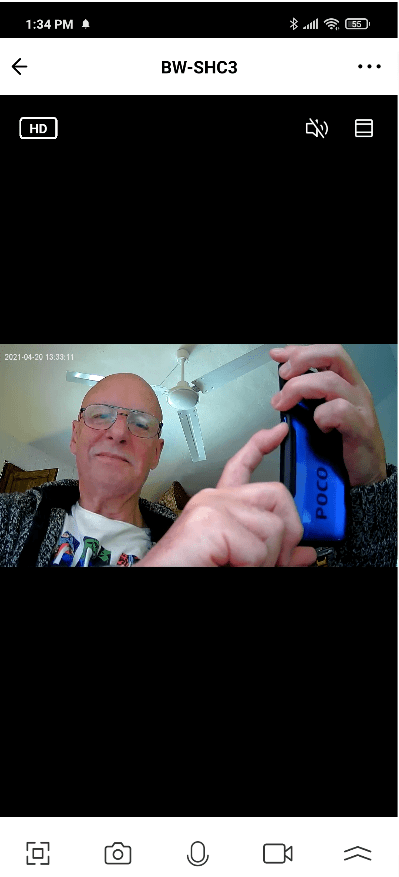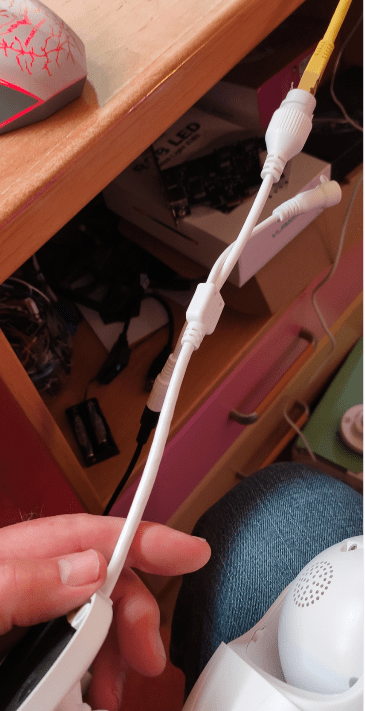To give this camera its full title, it is the . And yes, that’s a link to Banggood – full technical spec therein 🙂
If you are interested, you may have just read my short review of the Imou outdoor camera, which while being smaller and looking different to this Blitzwolf camera, also has some striking similarities – like part of the top is identical and there are some other common design similarities. Rather than replicate the spec available on the link above, I’ll go through my experience with the camera.
SO, I opened the well-packed box the BW-SH3 arrived in, turned on the camera and “Wait for WiFi config”
I just happen to have the Blitzwolf APP as I’ve already looked at their lights – and the usual free Blitzwolf account. I opened the APP, selected the section on cameras, picked “WiFi camera” and the camera came back with: “Add Router”
The APP looked through my WiFi access points and I selected my main 2.4G point – entering the pasword into the APP.
At this point, the APP showed a QR code and I pointed the phone screen to the front of the camera – seconds later the camera responded… “WiFi config success”
That’s IT. The camera and APP default to HD which is refreshing (many others I’ve tested default to SD quality). With no other action on my behalf other than to position the camera on my bench where it would hopefully not fall off, I took this screenshot (right) from my phone (which came from the Blitzwolf).
Meanwhile my phone was busy accumulating reports of movement. I’ve not done anything else with the camera at this point (like installing SD memory) so permanent video segments showing human presense will come later. For now, I’ll record the start-up sequence as power is applied to the camera. Like many others, this pan and tilt camera does a full range of movement on applying power to it.
The power up sequence for the camera shows on your phone “Establishing an encrypted channel”
On controls, “Light control” doesn’t seem to do anything. The unit has 6 white LEDs and 6 IR LEDs. I turned “Motion tracking” on” – that worked. Time watermark can be turned off. I found HD/SD control a bit odd – HD seems to have false sharpening. Sound has a choice of one-way or 2-way communication.
Face-recognition is a “value-add service” – Erm, not for me.
“Purchase cloud storage? Erm, again, no thanks. Similarly no I don’t want to pay for AI notifications. Is EVERYONE jumping onto this bandwagon?
Firmware information: “No updates available”.
The camera supports (paid) cloud or local SD card. With no card fitted I saw no history timeline but the unit can record to the phone if the APP is running.
As for running without the APP there is no mention anywhere of the IP address of the camera and no reference to ONVIF or other protocols. No mention either of the camera’s MAC address, For IP address. the camera seemed aware only of my EXTERNAL address.
2.5x digital (i.e. waste of time) zoom only.
The camera has a formatting facility for SD cards but like most others, does not handle partitioning, so my previously Raspberry Pi SD showed up as only 256MB instead of 16GB. I popped the card back into the PC (Disk Manager) and set it up as a 16GB simple FAT32 SD. “Total Capacity 14.84GB” – that looked right. I then took a short video of myself talking to the camera from 2 metres away. Sound was ok, not stunning. Oddly while the sound was not cut short, the video ended before I’d gone back in the house yet this was set to continuous recording. With 15GB I’d have expected a few hours of recording. From that point on, things went downhill. Looking at the timeline which clearly showed continuous recording,, all I got when pressing PLAY was “End of video”.
I rebooted my phone, started up the APP, playback said only “End of video”. I disconnected the camera, reconnected and on playback the highlighted area displayed however I got nothing but “End of video” – something wrong there. I switched the camera (via the APP) to “event recording” and from there on, all was well, including my previous recording…. Oh, well – I’ll report that back to Blitzwolf and Banggood.
To the right – a practical matter – the cable from the camera to the connectors – would anyone really want those connections on the outside of the building? Yet the cable length makes that all but inevitable for all but a modern, thin-wall home. Surely the first thing a potential burglar would do is cut the cable? This is not even remotely the first camera I’ve seen with such a daft wiring arrangement. The cable should come out of the back and go through the wall so the workings are inside the building – of course you could always plaster over the cable.
So, a mix of good and not so good – VERY easy to set up, bit of a lack of decent features included – but the camera looks sturdy enough. And now to check the night vision… WELL after sunset I was still getting a good colour output (the green tinge is from my garden lights). Check the time on the screenshots (mid-April 2021)
And now, star-light conditions – remember we are away from the town here, it gets very dark indeed. All that remain active are a couple of solar lights at the end of the garden – and the six IR lights in the camera. I moved the chairs as the view at gate distance is what we are after here, looking for intruders? And yes, the camera does pick up people and utterly ignores my cats.
Above, the final screenshot taken in pitch black outside.. and finally below – from the motion-triggered camera SD storage via my phone.
This camera is inexpensive and despite my various comments above, I do like the camera.