I’m trying to pin Google Calendar to my taskbar and I keep seeing references on the web to this:
- Open Chrome.
- Navigate to the website you want to add as an app.
- At the top right, click More .
- Click More Tools.
- Click Create shortcut.
- Enter a name for the shortcut and click Create.
That sounds easy but my recently updated Chrome on my recently updated Windows 11 Pro PC no longer has that option:
Here’s the thing: you can do this in Microsoft Edge but not in Chrome even though both are using the Chrome engine. I’m sure I’m missing something… and sure enough – see comments below for the solution…

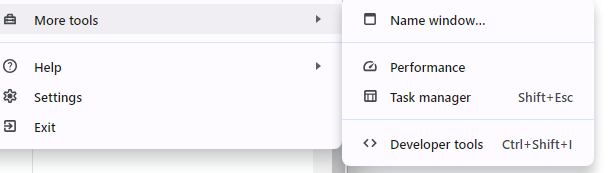
Is this what you’re after?
With ‘Google Calnder’ open in Chrome
Click on ‘Customise and control Google Chrome’ (the three dots at the top right)
Hover on ‘Save and share’ then click ‘Create shortcut…’
Tick ‘Open as window’ then ‘Create’
Indeeed you are correct Tony…
And it gets better – “Save and Share” – which lets you rename, “Create Shortcut” and using the tickbox for “Open as a window” at which point the bottom right of my screen offers to let me save that on the taskbar.. and then I deleted the shortcut.
Not sure if that last bit is standard or not… I took the plunge some time ago and paid (very little) for a multi-machine licence for Stardock’s “Start11″which amongst other things puts my Start button back on the left side and expands the start menu…
Ideal.
Thanks.
If you click and drag the URL or the little icon in front of the URL to your Desktop (looks like a settings icon to me), it’ll create a shortcut. (You can also click and drag that onto your Bookmarks bar to create a bookmark.)
Not quite sure about how to add that to the taskbar because Windows 11 won’t let me add it there.
It does indeed create the shortcut – you are right – but that shortcut will not go onto the taskbar.
Sadly that leaves the EDGE solution – which WILL but not a frameless window (and it’s EDGE) and that’s what I’ve done with the Calendar, my Node-Red window etc… custom title and icon. No idea why Google binned the original method which works on an older Win 11 PC.