By now I own or have owned and reviewed most GL-iNET router products. I started with the little travel MANGO router a few years ago and worked my way up so that now GL-iNET are currently my favourite routers (earlier in my tech life I was a great fan of Draytek but have used routers from dozens of manufacturers).
The FLINT model is new and “offers WiFi 6 and headline figures include: Secure & Powerful Wi-Fi 6 Router. Flint (GL-AX1800) is a dual-band Wi-Fi 6 router with connection speed of up to 600Mbps (2.4GHz) + 1200Mbps (5GHz). It can run VPN encryption speed of up to 667Mbps and host VPN servers. Flint is perfect for heavy-duty data transmission, mass device connectivity or ultra-low latency gaming”.
Max. 600Mbps (2.4GHz) + 1200Mbps(5GHz) Quick Wi-Fi Speeds
Excellent Security with VPN, IPv6 & WPA3
AdGuard Home Supported
Supports MU-MIMO
Did they mention file sharing? It’s in there somewhere. That out of the way, here is the first of my own screenshots..
If you’ve used GL-iNET before, FLINT won’t take too much introducing. GL-INET specialise in routers based on OpenWrt but with with the standard-across-the-range simple but powerful GL-iNET Graphical Interface. The underlying LUCI interface is also available under “Advanced” in the menu system but I’ve only needed it to set up my own hostnane for the router until now – everything else I do in the main graphical interface – including setting up main and guest WiFi in 2.4G and 5G ehere needed. The GL-iNet web pages have full, easy to use instructions in English with plenty of images for the standard setup but not what I’ve done here with LUCI and the extra access points I need.
First things first, with FLINT plugged into my PC and the WAN connector plugged into my network, I had access to the FLINT control panel and the web – but with the Flint network on a different subnet to my main network. That was NOT what I wanted so I set FLINT (on the control panel home page) to use instead of DHCP for WAN, a fixed IP instead. See above image. I also fixed the address to a known spare address on my network. That involved a few seconds work and temporarily disconnecting then reconnecting the WAN lead from FLINT when instructed. It did not involve any reboots. Now I had FLINT working under the DHCP of my main router and with a fixed address.
The “guest” WiFi can optionally use a graphical intro page but I’ve covered all that in previous GL-iNET reviews in here.
This time around I needed more than just main and guest WiFi SSIDs: I need to replace two ageing Plusnet routers which have been acting as WiFi access points in my office for some time. I also have a Vodafone main router/fibre modem which is quite good within some severe limits and offers both main and guest WiFi throughout the house but won’t go through 200-year old stone walls to my office. It also has no facilities for VPN servers (as against clients) and I like Wireguard so much that I use the latter on a Raspberry Pi 4 which controls my IOT system. Said RPi is under stress with the amount of software I keep piling onto it and wasn’t that fast to start with.
I also use the same two access points for all of my IOT controls and my mobile phone and any experiments I’m doing when I’m in the office – so I thought it would be good to have a third WiFi access point for all except IOT and to make that both 2.4Ghz and 5Ghz – the latter makes ALL the difference for streaming video etc but as the phone must sometimes be used to set up IOT units, it then has to be working on a 2.4Ghz network – so that makes a total of three 2.4Ghz acccess points and one 5Ghz access point. Most small IOT devices (smart plugs) want nothing to do with 5Ghz networks so this should be ideal.
Well, it turns out that FLINT (the 4 antenna won’t hurt) can be used for all of this at the same time and without getting into the harsh techicalities that might occur with, say, a MicroTik router like my R8201.
Flint (GL-AX1800), in a slight departure from pervious models, requires the user to set up a password for WiFi (rather than have a default password with the option to change) – which is only a problem if people leave in place the default password). I used the normal main WiFi and enabled it with my own password. In this case I needed the 5Ghz and 2.4Ghz Wifi to have different names so my phone would not “pick the fastest”. I called these “phones” and “phones-5g” respectively.
That left me needing two more 2.4Ghz SSIDs. The Gl-iNET interface, for all it’s benefits won’t let you CREATE more SSIDs but the LUCI interface WILL. That involves installing LUCI which involves the MORE SETTINGS menu selection, then ADVANCED and simply hitting OK to install LUCI (from the web – the user has to do nothing more than agree) and waiting a minute or two. That done, under MORE SETTINGS – ADVANCED in the GL-iNET interface and selecting LUCI which offers a login a ROOT user with the same password used for the control panel. This can be changed later if needed.
Next, under LUCI menu – NETWORK then WIFI, you see the 2.4Ghz and 5Ghz WiFi SSIDs already set up. There is an ADD otion for each, so I ADDED two more SSIDs to the 2.4Ghz section. This appears to only offer the simplest (not very secure) level of password (unless I missed something) but as I discovered later, not a problem. Having added in my two extra SSIDs and passwords I went back out to the GL-iNET normal interface and its WIRELESS menu section to gain options for giving those two new SSIDs decent password protection after seeing a popup warning that the protection I’d given was weak.
One at a time I modified the two SSID security options to have WPA2-PSK protection. That took seconds.
I set my phone to use one of my original 2.4Ghz connections on the “old” Plusnet router ( all tests the same distance away from the phone i.e. just over a metre) – resulting speed 72Mbps. Next my new “phones” 2.4Ghz connection and it reported a connection speed of 200Mbps. Finally I told the phone to connect to my new “phones-5g” connection – reported speed 433Mbps so the differences aren’t trivial. IOT devices typically are happy with much lower speeds. I should point out that the reported speeds were on my Xiaomi Mi 10 Pro. On my Poco X3 NFC phone the 5Ghz reported speed is a MUCH higher 866Mbps. The 2.4Ghz reported speeds were the same on both phones.
And that was that. Of course, I’ve not mentioned the pre-installed applications so I’ll do that now: These include the firewall with port forwarding, OpenVPN server and client, WireGuard VPN server and client, an “Internet Kill Switch”, TOR, Adguard Home (trivial to set up with a choice of general filtering, parental filtering, both or none – complete with pretty graphs. I tend to leave AdGuard Home active on my Spanish installation, I’ve never noticed anything missing from web pages etc but the number of ads blocked, particularly from Microsoft and Facebook is staggering.
And there it is, in place, hiding under a shelf in my office (attached to the house (at the front end), never to be seen. I finished the instal;lation yesterday and when I went to bed last night (bedroom is at tha back, separarated from the office by ancient solid stone walls), I checked my phone – normally “bedroom” is by far my best access point and the ones in my office are only just useable – but NOW, I found that my new “phones-5G” ssid was not only available but almost at full strength – a great improvement. My way of getting to sleep is to watch “Answers with Joe” and the latest Covid update, maybe a couple of “Star Trek” clips – and the videos just ZIPPED along on the new access point – hardly scientific but I’m impressed.
In FLINT as with other GL-iNet routers there is also a huge list of downloadable plugins which are accessed at the click of a button. After I’d finished my setup, I ended up with 52MB spare to add whatever may or may not take my fancy in the future. For now I have all I need. For extra plug-ins you really do need to know what you are looking for as you go through the simple, paged A-Z list. I’ve neither needed nor used any of them.




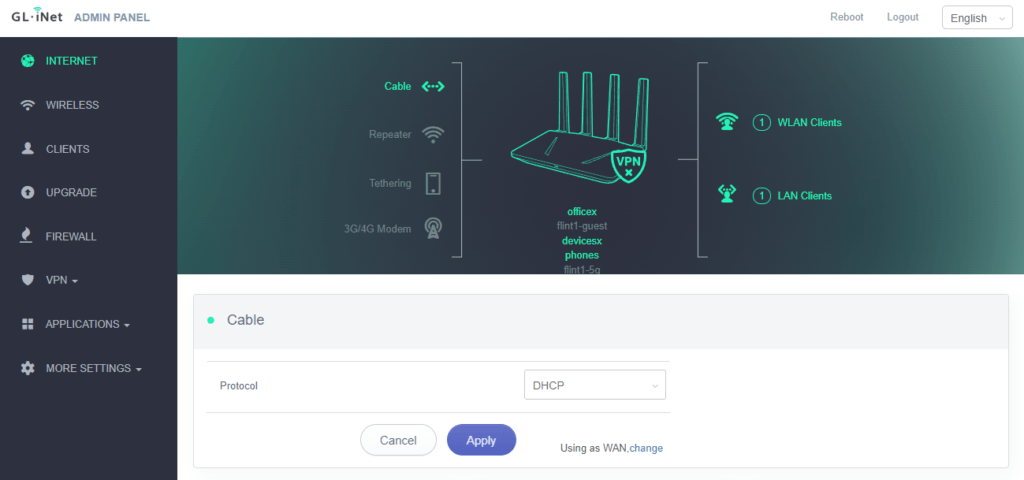

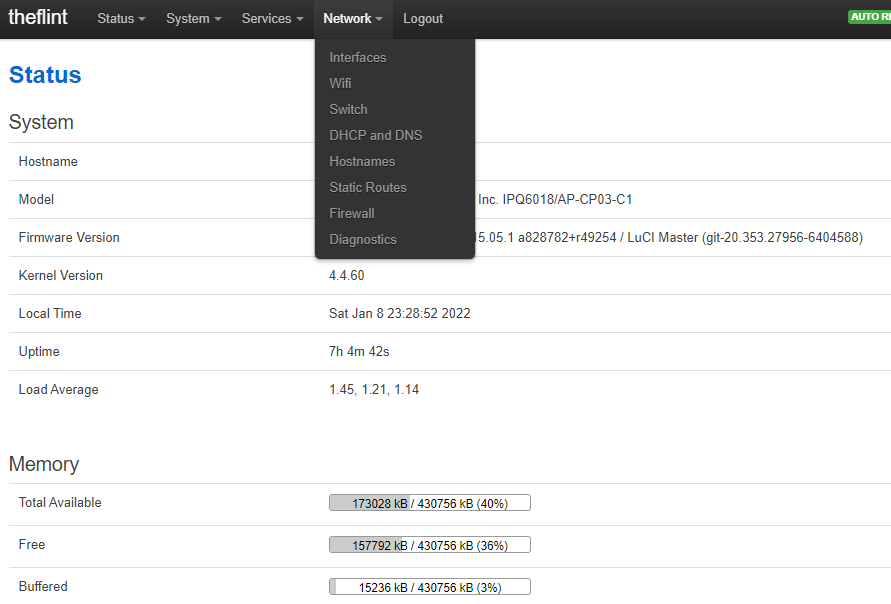

Do you know if its possible on this router to have an SSID for TV that goes straight out of an open vpn connection to somewhere else (would be using express vpn)?
I have surfshark on my Android box which provides all TV. So that’s the VPN CLIENT for TV sorted. The router supports OpenVPN (if you must) and Wireguard servers and clients but I’ve only ever used the the servers for these – so that I can securely log into the house when not at home. This has nothing to do with TV VPN. I’ve since abandoned the latter two in favour of Tailscale which is also supported by GL-iNET routers but doesn’t require a fixed IP etc. The VPN connections work at router level, not individual access point level.
Interesting. I wonder how hard it would be to add a smart button to the Mango to enable/disable VPN on the LAN port. That would make it easy to control with a smart button and maybe a USB BlinkStick for visual confirmation.
Good idea, let’s ponder that one..
I also recently acquired one of these and the performance is quite an improvement from the Linksys ac routers (as APs) that I had previously been using.
Yup, somewhat more expensive of course – but now, I’d be hard pushed to use anything else – until the next improvement comes along 🙂
Well I brought this router after your review. Wow I could never use my 5g on my old router just didn’t work.i now have really fast 5g all over the house it’s amazing. All my smart devices connected. Had to reboot some of them 5g went from 95 mbs to 250mbs
Yup the speed increase is worthwhile. Glad you like it.
So after a month I changed internet supplier from virgin to city fibre vodaphone. I had to get my pppoe username and password from Vodafone which took hrs. Setting up pppoe on this router was a real pain. I entered ppoe username and password then had to SSH into the router network config and add .911 to the end of the eth0 to add a vlan. So it was eth0.911 then reboot.sometimes the router would connect and sometimes just sat saying dialling and nothing. I no lw have a router I cannot use nor return. The Vodafone router cannot be used in modem mode.
I’ve no experiene of City Fibre Vodafone so can’t comment. I’v still 100% success rate using GL-iNet routers – the one that connects to the outside world talk to a local provider who’s modem pulls in wireless Internet from the town centre and I also have it set to fall back to a 4G router if that fails.
If you connect the Gl-inet modem to the vodafone modem and the vodafone modem to the internet then hang all your connections off of the GL-inet modem the you will have a double NAT situation which adds a little extra latency but will otherwise work fine. A little bit of extra work is needed for port forwarding and VPN but otherwise should work out of the box.
Update. I have managed to set up a vlan in the router and have no disconnected my vodaphone router. Just using the flint router. Wiregaurd and adguard all working great.
After using several gl.inet products, I now won’t buy any wifi ap/router that doesn’t run OpenWRT. Too bad this one doesn’t have LTE backup.
I’m with you – I liek OpenWrt – but the normal LUCI interface is cumbersome for day to day hence I mostly use the GL-iNET interface… LTE – I’ve not checked what you can so with the USB 3. See my other GL-iNET reviews – one of them I’ve used wirelessly with a mobile phone supplying 4G, and ended up using a second, smaller GL-iNET with a 4G SIM in it – again connected wirelessly as I could not figure out how to get the USB connection to do the job- my idiocy, not theirs – but it does work and prioritizes my normal Internet so only if that fails doe it kick over to the unit with the SIM in it. All unattended thankfully – sadly not with the same addressing so my remote access fails – that is my VPN access fails – I’ll crack that eventually – if you know more than me, feel free to comment or contact me.
So, I’m JUST shut down my older Plusnet WiFi access points and committed to the same SSIDs on FLINT plus one for the phone (5Ghz normally) – all seems well.
Pete, I’ve stopped using traditional VPNs as it’s just too frustrating dealing with CGNAT, DDNS, etc. Zerotier just works no matter what my WAN is and with much less mucking around with config files.
If you get around to trying an LTE dongle, please let us know how it goes. I use Starlink as my primary connection to the internet but sometimes it has bad days that interrupt work video calls, so failover to LTE is still needed until they launch a few more stateliness.
Hi Dave – traditional VPNs – I use Wireguard and don’t have to deal with anything. It works out of the box – I have the router redirect one port and that’s it… mind you I also have fixed IPs at both of my locations. I still have Zerotier as a backup but as that’s per device not location it’s uses are different.
You’re one up on me on Starlink – I wasn’t aware it had issues that might affect video calls – kind of defeats the object a little? Right now it costs around 3 times what I may for fibre so I’ve not felt the urge.
Starlink is very good and most days we have no outage longer than five seconds. Maybe once a fortnight it is much worse, though. We have no services of any kind at our home (electric, network, water, etc.), so Starlink is outstanding compared to our only other options of geosynchronous sat or 4G LTE. Starlink now makes it possible to live in paradise (https://flic.kr/p/2iJw3Ab) and work from home. Love it.
You can do zerotier site to site, such as to link your two homes. This would need one device in each site to have zerotier running. You would than also need it installed on your mobile, for example. That’s not the normal pattern, though, and I suspect wireguard is simpler for that.
OOOH, we need to chat about that sometime. Over in Spain I have a choice of local wireless (30Mbps down, 3Mbps up) unlimited with fixed IP which is what I’m using – I’m toying with 4G contracts (the Spanish company Simyo are good – the most cost effective) but will not budge past 35GB a month per SIM – and of course there’s the remote access issue with no fixed IP) and Starlink is just too expensive….
often USB3 use is a tradeoff against wifi