Having received the from Banggood, I was faced with the choice of using the familiar Arduino programmig environment (very popular for ESP8266 and ESP32 programming) or the UIFlow environment. As I know NOTHING of the latter, I thought – WHY NOT – and so off I went into the deep end.
Grabbing UIlow (UIFlow-Desktop-IE.zip) for Windows 10 involves a 10MB download file.
Next step – running the program UIFlow-Desktop-IDE.exe initially horrified me until I realised that my favourite USB-C lead is power-only. Armed with the package, my Atom-Lite and a “proper” USB-C lead, off I went.
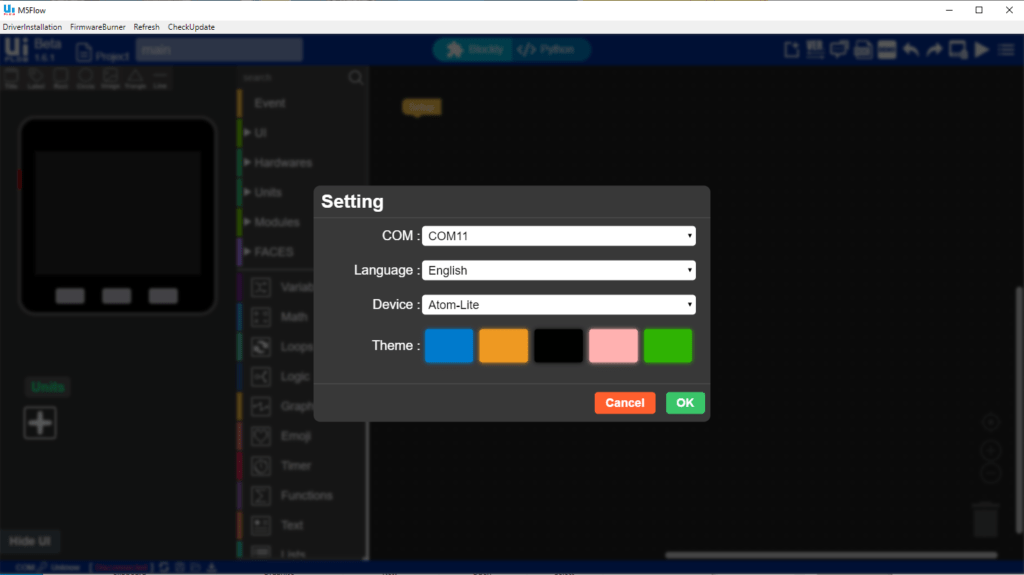
If that image makes it look esay – that’s because starting up IS easy. I was then faced with a development choice of “Blockly” or Python. As I was starting from scratch with only the basic Atom-Lite – I figired I’d go with the former – a clearly visual programming environment.
However, every time I tried to make a start, the com port would disconnect. As you can see in the image above, my Atom Lite is on COM11 but attempts to do ANYTHING would always result in that COM11 disappearing. Hitting the EXAMPLES button always returned nothing.
So, off I went back to the familiar environment – Arduino – armed with the latest Arduino Windows environment and the relevant Atom library – I hasd to struggle with the Atom not handling high speed defaults, manually setting the speed to 115Kbaud. Eventually I grabbed the demo file to test basic temperature sensing – this compiled – but on running – all I could get was a bunch of board reset messages in the Arduino Serial Monitor.
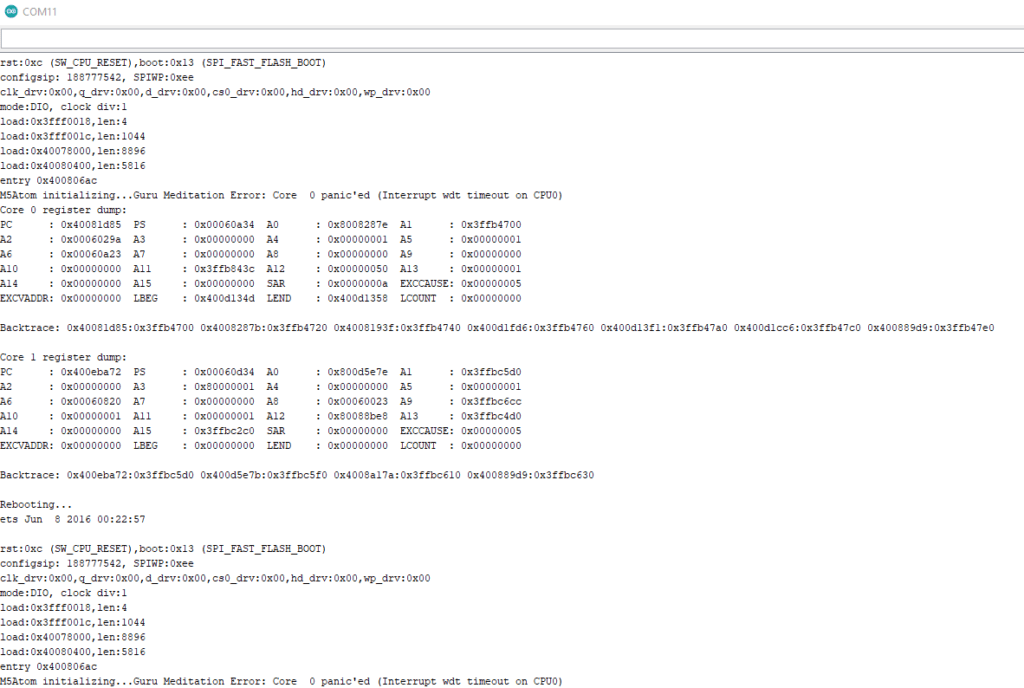
Eventually I stumbled upon the LedSet demo – which compiled – and the Arduino environment then said “Hard resetting via RTS pin”. I may add not “Hard reset complete” or anoything like that – so when it was done, I was left guessing what state the board was in.
As the internal LED was flashing, this was soon answered. But again the serial monitor showed a series of resets (1 per second) which accounted for why the Atom did not seem to acknowledge button presses.
As I was doing this expewrimenting on my PC’s USB connector and not a hub, I was beginning to wonder if this could be a powrer issue, so I connected the Atom directly to s USB-C supply sble to deliver 3A. No difference – continuous resets. Up ot now, NOT impressed.

Looking around the web it is esy to find other folk having problems with resetting on the M5Stack boards.
