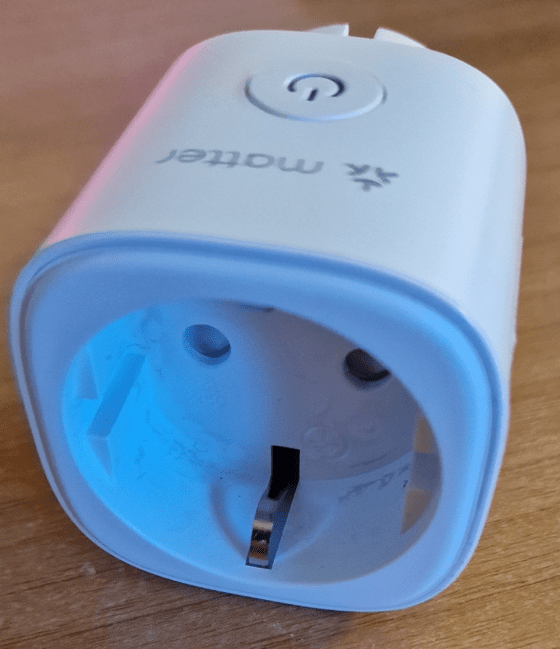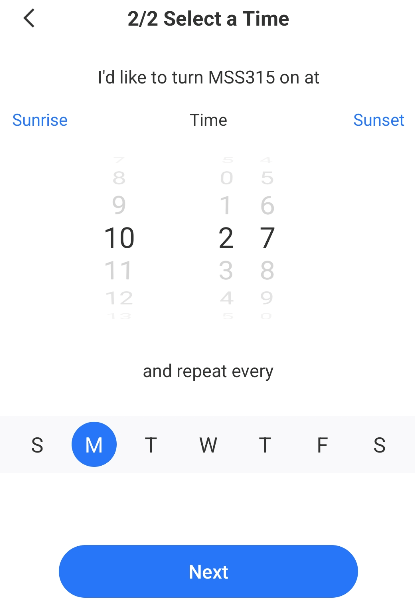The Meross MSS315 Matter Smart Wi-Fi Plug with Energy Monitor (EU Version) is a handy smart plug, not a lot to differentiate it from other, similar products but over time I’ve found the Meross products to be good.
Initially when my MSS315 arrived, I simply got no-where setting it up – but we’ll leave that to one side because I contacted Meross technical support and quickly received a helpful email asking me lots of questions about version etc. I’d hooked it up to Matter (there’s a QR code on the side of the plug) and got no-where with the local APP – but just as I started a rant to Meross, I noticed a firmware update appear and I installed that and all became ok. Alexa, Google Home, the Meross APP.. it just works.
During setup the light on the button in the photo above alternates between orange and green. Once set up, on power up the light flashes green rapidly for a couple of seconds thereafter solid green for on, nothing when off.
Like many devices of this nature the plug retains it’s last state after a power failure and recovery – that’s how I like it – but (and I’ve mentioned this to Meross) it would be nice to have options (for example OFF on power cycle) as you would have on a smart plug which had been converted to run Tasmota (can’t run that with this device as it is not ESP-based).
The plug monitors power usage on an instantaneous basis, short term and long term. It requires a 2.4Ghz WiFi to operate and does not make use of any 5Ghz WiFi availability. That’s fairly common.
Mine is the EU version of the MSS 315, there is also a UK version. You can even export electricity history.
Like other Meross products, the APP lets you set up routines – for example I have a couple of earlier smart plugs of theirs with energy monitoring – and using routines I have them control my electric hot water to take advantage of Spanish variable rate electricity pricing. In the process of setting this up, I noted that you can set times to the minute and ALSO at sunrise or sunset with optional offsets. Others could learn from this!!
Under SMART- ROUTINES – click “+” then “on/off on a schedule” – select the device – i.e. MSS315 – for example ON – and TIME, SUNRISE or SUNSET…. finally one or more days.
I noted a setting for power monitoring with options “power consumption mode” and”electricity production mode” – the latter being for people who have solar panels – I’ll leave it to others to figure out the relevance of that option. There is also an “electricity bill calculation” option which lets you enter electricity rate (kw/h) and currency – I’m sure that’s useful somewhere but certainly not thought out well enough to handle increasingly popular variable electriciy rates as far as I can see.
In the APP I noted an option to download the manual for the MSS 315. I selected download… and was greeted with “could not preview file – You may be ofline or with limited connectivity. Try downloading instead” all of which is a nonsense – firstly I didn’t select preview – I selected download – and if I didn’t have any connectivity I’d neither be able to preview nor download. Some work needed there. I went to the website and found a PDF manual for the 315 but inside (at least in English) no mention of the 315.
It is worth noting that energy monitoring isn’t supported in Matter right now so you have to use the Meross APP for that – and while the plug is claimed to work up to 16A (that’s a fairly common claim) I’d suggest staying well below that if controlling an inductive load such as any kind of motor.
If you’re interested in this device, here’s a link the company gave me – note – I do NOT make commission on this or any other products nor do I have any connection with the company…