As you do, I was looking around AliExpress having just parted with a couple of smartplugs to help out a friend in a hurry, when I discovered some specials – generic Smartlife plugs – 16A and 20A, with power monitoring. I think Ali had a limit of 3 devices so I found 2 almost identical offers and ended up with three 20A “Tuya” plugs with power monitoring on one order – total inc packing to Spain €11.99 and one seemingly identical 20A plug at €3.19 all in for a total of €15.18 for 4 power-monitoring smartplugs.
When they arrived the packaging was fine – I took them out of the identical boxes and plugged them in one at a time – and used the Smartlife APP (I could have used the TUYA APP) – no problems – 3 identified automatically, one I had to say it was a WIFI plug.
The plugs all in fact do have timing and power monitoring ability and they appeared as below without any intervention or renaming on my behalf. T34-Smart Plug+, T34 Smart Plug+ 2, T34 Smart Plug+ 3 and Smart Plug+ respectively.The only difference I can see is that the plug named “Smart Plug+” has a CHILD LOCK feature and an OVERCHARGE SWITCH feature – which allows it optionally to turn off if the power output is less than 3w for 40 minutes. Both of these settings are off by default.
So, two fairly normal smart plugs for very little money. In the past I’d be wary about buying these as I’m not a fan of multiple APPS – thouigh I did reluctantly use SMARTLIFE for my two RCBOs at home – I have for a long time used Node-Red and hence Node-Red Dashboard for my home control – but this week as it happens I’m in the process of change.
My Italian friend Antonio is DETERMINED to convert me over to Home Assistant – I’ve been fighting that one for years – I don’t like YAML – however, recently the number of times you have to delve into code in HomeAssistant has dwindled considerably – just a few new terms to learn. I’ve been struggling with lots of help for over a week and apart from timers, much of the work is done.
So earlier this week we dropped in the “Smartlife” integration and as I write this I’m about to learn if I’ve wasted €16 euros.
Now don’t anyone say “thats overcrowded” – this is my first attempt at getting basic controls with varying devices up on the same panel..
Over on the right, above, we’ve just integrated into what I’ve called a “general” section a “Shelly Smart Plug S”. Lets have a look and see if I can add in one of these new plugs. Fingers crossed.
In the dashboard I hit the edit button (a pencil) to edit this dashboard. A new empty item appeared and my job is to give it a name and select an “entity”.
Here goes – once I start there’s a massive list of “entities” – thankfully also a search feature. I’ve done nothing else – I’m not hiding any steps. Will it work?
At first – blind panic – I looked at the “Tuya” integration in Home Assistant – the plugs I already know about were there but no new ones. I needn’t have worried – there is a polling time for new devices and I was just too impatient. Antonio suggested I hit the 3 DOTS top right of the Tuya section (integrations) in home Assistant – REFRESH – sure enough – my new lamps appeared.
Now, clearly I can’t say anything about reliability as I just got these – but the housings look solid and right now they are operating flawlessly. Typical of smart plugs I can’t fit them adjacently in an extention so I’ll just show 3 of them here in a 5-way extension. So, now I have Sonoff, Tuya, Shelly and other devices all working together in one environment.
When I can actually claim to know what I’m doing with Home Assistant, I’ll write more on this – for now, all four cheap 20A work just fine – take that 20A with a pinch of salt as the MAXIMUM non-inductive load – personally I’ll not even TRY anything over 3KW (230v) and would not with most similarly rated smart plugs – and certainly not with 3 of them in an extension!

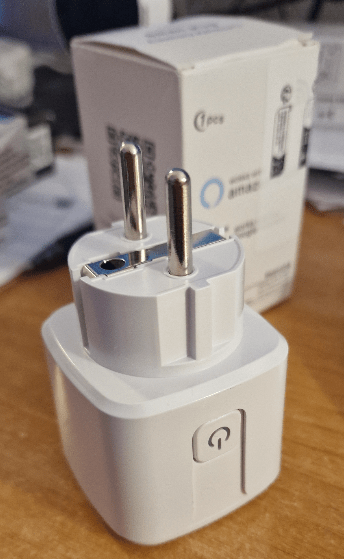




They are nice. I use to switch off from remote my 3D printers if a printing fails.
I monitor with the IP camera that is also connected to Smart Life, and if I see problems I switch off the printer. Thats because my printers still use Marlin firmware and don’t have Klipper and remote control.
I don’t charge them with over 400w.