This is NEAT – reader Jay brought this to my attention this afternoon – here’s the link. So Netdata is a system monitoring tool – but better than any I’ve seen up to now – certainly on the Raspberry Pi – so I simply followed the instructions in that link, took all of 5 mins and no effort and….. at port 19999…
Noooo, that’s not all – there’s miles and miles of it… live data. CPU, load, disks, ram, networks, processes, interrupts, softIRQs – the list (on the right – not shown here) goes on and on.. Really nice web display of useful info. Enjoy (It isn’t Raspberry Pi specific).

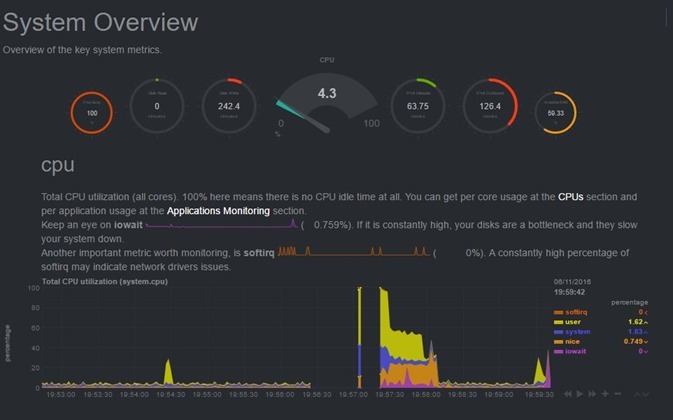
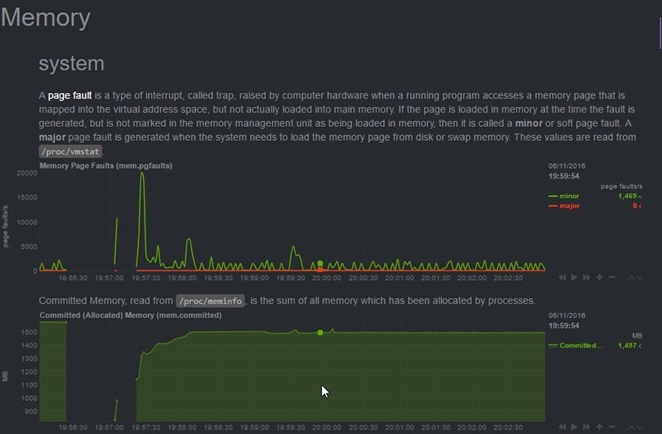
Pete, thanks a lot for this note!
Very nice tool for lazy sysadmin – all nteresting at one page with descriptions.
Don’t think this tool must be running all time because of flash limits. But in special case it is excellent!
Thanks!
netdata is not saving data on disk while it runs. Only when it exits.
There is a web server log file that logs accesses, but it can be easily disabled to protect the flash.
Of interest Costa – how do you disable that log?
It seems I missed that question. Sorry!
To disable the log file, edit /etc/netdata/netdata.conf and set any of the log files = none
That’s it. Restart netdata and you are done.
and… thank you Pete for this post…
nice you like netdata…
Oh I love it.