In today’s postbag, a new Sonoff Zigbee smartplug – S60ZBTPF type F/E – so an EU plug… nothing special to look at – just an EU-fitting Zigbee 3.0 smartplug with no lights anywhere – not on the manual on-off button, not around the frame… for testing you can just hear the relay when pressing the manual button.
I took the smartplug out of the box, plugged it into 220v mains – and went to my Zigbee2MQTT panel inside Home Assistant… and told that to look for new devices (Permit join (all).
Seconds later the usual incomprehensively long number popped up and the device was also identified as an S60ZBTPF – so – I renamed it and updated the Home Assistant entity ID as below.
All very straightforward in the Zigbee2MQTT web panel once you’ve done this a couple of times.
Of course I could have paired the smartplug with the eWeLink APP but I tend to use Zigbee2MQTT for pretty much all supported devices – good that this is supported already as the device is new. The only things apparently exposed to zigbee2MQTT are power on/off and powerup state (that’s still the case May 13, 2025).
I’ve had issues with some Zigbee lights (which I returned to AliExpress) not powering up in the state I set – so I set the smartplug to power up to “previous” meaning the state it was in before a power cycle.
I plugged in a standard bulb into the smartplug and the light was ON, so I disconnected the smartplug from the mains and reconnected… the light was still on. I turned off the smartplug and repeated the operation. This time OFF. Exactly as it should be.
Nothing else – that seemed to be it… a straight forward energy monitoring smartplug. Now, on the box is the ability to overview energy use, inching and other modes but at least for now these do not appear in Zigbee2MQTT.
HOWEVER when I went to Home Assistant, I noted sensors for current, power, “summation delivered” and voltage. I turned the 9w light on and sure enough – 9W consumption.
Current showed up as 0.1A but then the accuracy at that wattage I would not expect to be high. At 248v it should be nearer 0.04A
Overall provided the device is reasonably priced – fair enough. I have several other Sonoff Smartplugs and they all seem to work well. Maximum load on the box – 4000W. The “Inching” support clearly comes with eWeLink – as no mention of it in my Home Assistant config.
Next: The Sonoff SNZB-02LD and SNZB-02WD. The former has an external sensor (waterproof stainless with a Dallas chip hence supporting temperature only – the latter does temperature and humidity. Both look substancial and waterproof and use a CR2477 battery. Both come with a lanyard.
The SNZB-02WD went straight into Zigbee2MQTT and though claiming unsupported, battery, temperature, humidity and link quality all showed up. In Home Assistant the entities showed up no problem.
For the SNZB-02LD I had to venture inside the battery compartment to find a small black (dark) hole – and insert a pin. It turns out behind the hole is a reset pin – I left it pressed for 5 seconds then initiated the JOIN.
The cable for the temperature sensor is white, like the casing and at first glance is over a metre long – handy for pools or even the bath, really.
After that all was ok. This device shows battery and temperature in Home Assistant.
Incidentally after leaving the two sensors lying on my bench next to each other for 15 minutes or so , the temperature readings were identical – that’s good.
I’m hoping these larger CR2477 batteries give the units more running hours between replacement batteries – I seem to be replacing CR2032 batteries in my Aqara sensors far too often.
Quick note to Sonoff… Ive just been to our largest Chinese store which has every battery you can imagine… but no CR2477 and I’ve also checked at stores at the coast. Maybe stick with the widely available CR2450 next time?
SO, here I was struggling to find a use for the leaded sensor when some guy in the Home Assistant Facebook forum sparked me off. Bit of high temperature tape around the sensor and the hot water tank outlet – of course it only gives a useful reading when water is flowing as the tank itself is too well insulated to make use of… not stunningly accurate attached to the pipe – but far better than the standard, utterly useless tank gauge.


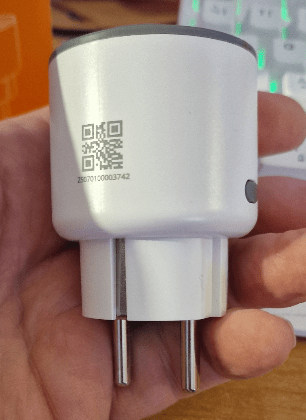
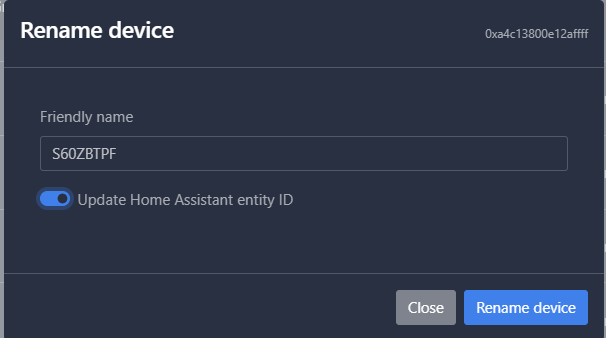




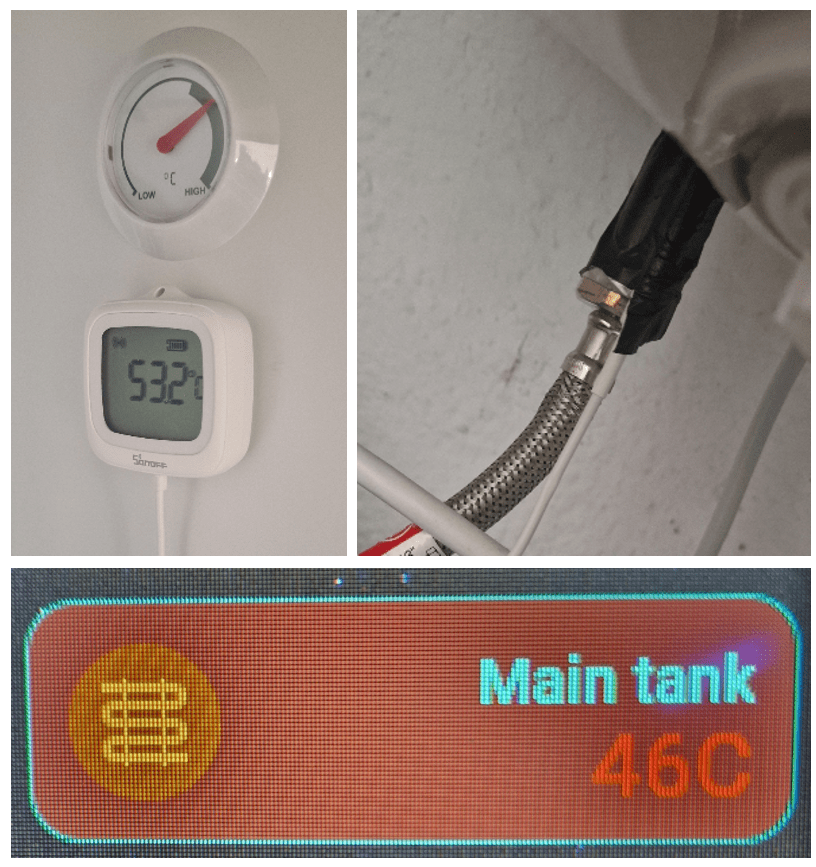
I have an SNZB-02LD sitting on the edge of my swimming pool. After a few rainfalls it showed water drops on the inside of the display glass. I took it apart, dried it and reassembled it with a layer of (poorly attached) clear tape around the edge. This helped for some longer time, but now water is back inside.
Maybe this is caused by the “breathing” from the temperature difference when it rains.
I will build a proper vertical mount for it, because I like this display.
My sensor on the side of the water tank here in Spain has proven very useful – and no matter where we are I can quickly check if the hot water is working – no problem. I need one of those on the tank back in the UK as I can currently turn on the power to the HW tank via a Sonoff phone-home eWeLink smartplugs when we go back in winter – great but can’t actually tell if the oil water heater is on for sure… makes the difference between getting there after a long flight to a nice hot bath – or freezing to death with a cold water wash…:-)
Oh, see that nice right justified text in the orange display – well that’s Home Assistant Mushroom template card – guess what – as of the latest update they had the bright idea of no longer supporting that part of card-mod – am I the only person in the world that wants their text right-justified? Thankfully for now the mushroom-card author(s) are supporting a legacy version… claiming that standard Home Assistant card features are all you need – sorry guy(s) – standard HA tiles don’t do right-justified text properly either.
There are not many Zigbee temperature sensors with a cable probe, so this is quite useful.
However I cannot access my Home Assistant system via WireGuard from my employer’s network for security reasons. So I went for Shellys for switching the heating and pump on. Shellys just tunnel through most firewalls I know, so I could access the my office desk lamp from everywhere. Or any device connected to my Shelly plug. I wish Shelly would make a temperature sensor like the SNZB-02LD.
That’s the wifi version. I will wait.. it’s not urgent
You’re right. Well, as they’ve yet yet fully upddated the Zigbee2MQTT version, probably as well to wait.
” the device is reasonably priced – fair enough” product isn’t available yet.. you have some inside info of the price?
S60ZBTPF – it SEEMS that AliExpress have them at 12.79 Euros – at least from here in Spain – all inclusive inc post.. just tried that link and it works.
https://shorturl.at/ugHLN