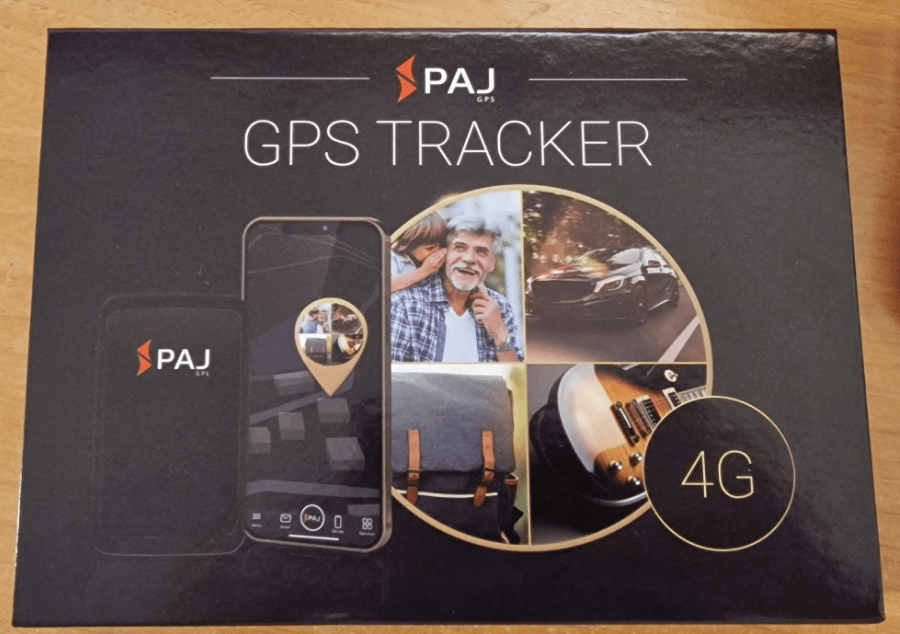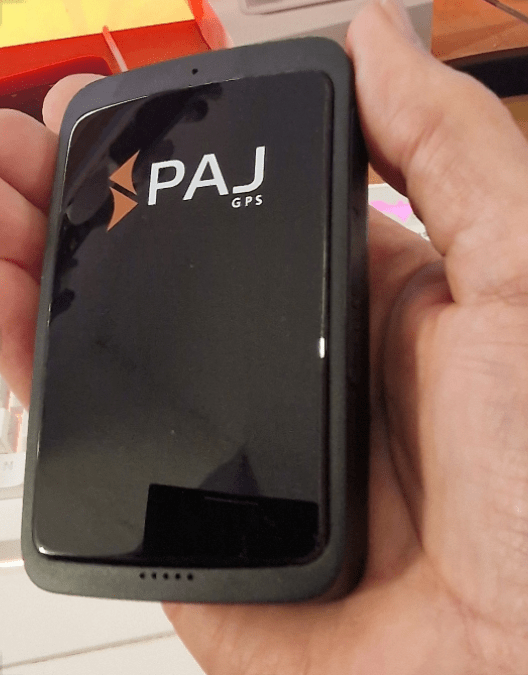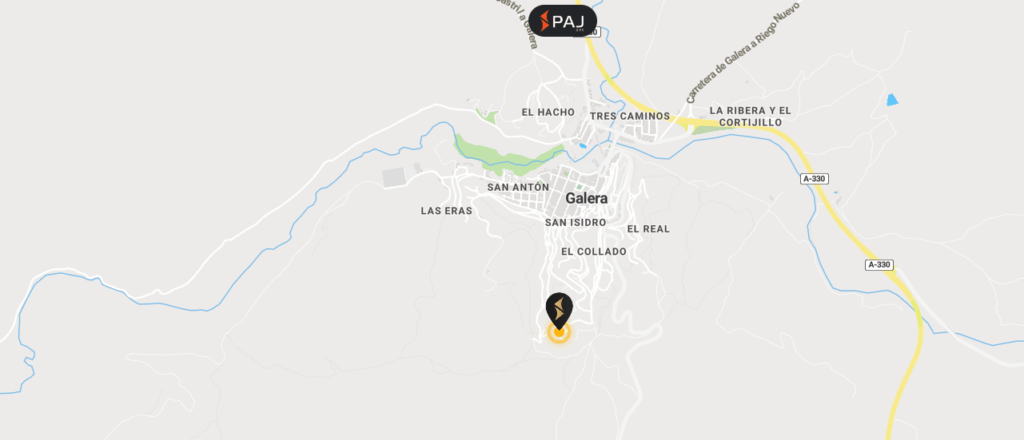This morning a package arrived in the post from PAJ UG (Halftungsbeschrankt) of Windeck in Germany. It’s the PAJ 4G GPS Tracker. I also noticed the device is designed in Germany and assembled in China.
Do I have a clue how this is going to work? No. Thankfully I have a 4G microSIM sitting in my tablet curently doing nothing – so here goes…
The tracker came in a rather large phone-like box – which describes the product as an “Allround Finder 4G”and states on the underside that the product works on LTE, GSM/ GPRS/Edge. It also tell you that there is a free download of the PAJ Finder-Portal APP on the Google Play store and the Apple Play store.
The device has on 3 indicators – battery status, GSM status and GPS status – and on the side an ON/OFF switch and an SOS button.
Inside the box is a quickstart QR code and a link to start.finder-portal.com/quickstart
There’s a small fold-up manual in German and English and a 6-European-language quickstart guide complete with QR code, email, telephone and Whatsapp number. There is also a special USB lead with a magnetic adaptor, the tracker unit itself with a rather nice black leatherette case, a (in my case) EU-type mains plug-in-the-wall USB supply and a couple of “Warning – protected…” stickers.
So, I put the unit on charge and went off to make some coffee.
The side buttons are covered with some kind of waterproof neoprene and there are 4 screws holding the unit together. On the front there are 5 tiny holes. It looks like I need to dismantle the unit via those screws, to get inside and insert the SIM? I can’t see any other way to fit the SIM. If a screwdriver was provided, I didn’t see it, thankfully I’ve a shed-load of tiny screwdrivers.
OOOH, HOLD ON, the instructions say the SIM is already inserted in the finder and must not be removed. Good job I had a read before going ahead and opening up. Instructions say to charge the finder (done), activate the finder at start.finder-portal.com, attach the finder to something, then access its location either at finder-portal.com or via the APP.
It turns out, in common with other such units, that you have to pay for a subscription to the tracker (for the 4g connection) – hence the built-in SIM. As it turns out, the company provided me with a 6-month subscription – fair enough – I never promised it would be a good review so an act of faith then. The monthly subscription isn’t cheap if you pay month by month but if you commit to a 2 year subscription, it isn’t bad at under £5 a month. According to my wife, the finder built into our big car is moer than £50 a month (no way would I pay that – and that’s only good for the car – I can think of several additional uses for this tracker -). Prices below in Euros…
So – with the link they provided me – https://v2.finder-portal.com/ I went off to the email and password they sent to me… and logged in – nothing. It helps to turn the unit on… at which point a dim blue light comes on, on the front. That ends up as an orange light and flashing blue light.
I went to the website and apparently the last known position of the device was in Germany. I guess I’d better put it outside then. So, predictably, it’s not going to update in an underground car-park then but it should report its last known position provided there is a mobile signal.
Now with the PC website showing a map, it is now showing me in Spain – good start – that’s where I am and in fact it is SPOT ON. I should stress that everything in the APP is coming up in English. The map view is of course zoom-able.
I clicked on “latest data” and my battery is at 91%, 0Km/H, height above sea-level 904M (correct) and the correct time – also my full address and GPS coordinates… OK, I like it. If I click on “download manuals” I get a PDF in English/American.
Next – “hold down the button for 5 seconds and the unit will send you an alarm” – how can it do that if it’s lost along with my car? Well, it then occured to me that if someone’s child had this and got lost, they could alert you by pressing the button. I’m sure there are 100 variations on that thought. By default, the device sends it’s info (via the mobile networks) to the finder every 30 seconds. That period can be adjusted in the portal.
Battery time between charges is 60 days in standby – 20 days in operation, accuracy up to 5 metres, working temperature -20c to +75c – that’s good – and the unit is splash-proof.
I note the company will take back worn-out rechargeable batteries or of course you can put them in a local battery-bank if you have one (our LIDL takes old batteries).
That was certainly a nice, straight-forward experience. Now to download the Android APP. PAJ PORTAL V2 – 172MB. Took a minute to grab. I then entered my username (email) and password – perfect – straight into the map. A little on-screen indicator tells when the screen is updating.
Shame it’s slightly too big for my wayward cat… but I’m sure, once I’m done testing, it’ll find a nice home with someone with a wayward dog or offspring unless I keep it for the next time I’m on hols and park the car on a street, forgetting where it is!!!
Right – I held the ALERT button in – made sure my phone had notifications turned on … saw the flashing lights on the unit confirming I’d sent an SOS, nothing on the phone – where did I go wrong? The unit was indoors as was my phone but I get a good 4G signal in there so there should be no issues. As it happens, I had ALARMS- SOS turned off on the phone. Try again. It is also possible to add a geofence to the unit and get a geofence alert – so if young Johnny clears off when he’s not supposed to go out of the garden – you’ll know about it.
Ok I’ve got it – had to put in my preferred email address for alerts into settings – I heard the email come in and.. I like it…
Next day: Now I know a little more – been out and about in the village with the tracker and my phone – and now feel confident to say to anyone expecting Bond-movie-style tracking – not going to happen.
5 metres is the claimed acuracy of this and similar trackers. In practice, in a small town square, where there are almost as many stone walls as open spaces, I found in practice more than twice that distance – and we have adjascent roads that far apart, so worse case you could be looking at standing in a narrow street with the tracker reporting that it is in the street behind. This is no different to my experiences in rural Spanish villages with the GPS on my phone, so certainly can’t pin this on the PAJ unit. I use GPS everywhere and have not resorted to using a paper map for well over a decade but there are limitations.
I note the company make use of OpenStreetMap which in my experience is one of the better services.
Just to put this in perspective: Our small “bario”: Google Maps: See below – C. Ceuta (Calle Ceuta – Ceuta Street)… Note “Bedrock” – that’s us except we’re not at the end of the street – and there are important bits of the street missing (like the roundabout) despite numerous emails to Google over the last couple of years.
And here’s the same area in OpenStreetMap:
Notice the roundabout (missing from Google Maps – it has been there for at least 15 years) and the short continuation of our street past “Bedrock” – then continued with a TRACK.. Also, top right the road ends at Calle Ceuta and becomes a track – which is nearer to reality than the Google Maps version.
These differences give you an idea what all trackers are up against in rural areas (depending on the area and of course country). Google, years ago did a great job of mapping and photographing our village but must’ve run out of spare cash as their Street Map vehicles have not been here for a long time. In the Street Map view there is no way to get down our street – imagine how that affects delivery truck new drivers.
Within the limitations above – I like this well-made unit.
Here’s the company link if you want more info on the tracking device