This is just going to be a quick one. Not seen much of Banggood recently but now that the Chinese New Year is over and hopefully we’re on the other side of the Chinese Policy reversal on Covid, it seems that Banggood are bouncing back. So here, I have a new device called the Square Temperature and Humidity Sensor. I don’t know for sure if that’s a brand name or just a reference to it’s shape. Anyway, the model reference number is MIR-TE200-WF.
This device does have one thing that sets it apart from other WiFi free-standing displays of this type… it uses a set of THREE AA batteries. Everyone else seems hell-bent on using AAA or smaller batteries (CR2032 or the more expensive CR2450) – great for a slim finish but that can also make for frequent battery replacements (inconvenient and not so good for the environment?).
I fitted a set of alkaline AA batteries at which point the device turned on and started showing temperature, humidity, battery and WiFi status.
Quick August 2023 Update
Actually the AA batteries weren’t that clever an idea – the device has been on my desk since the original February 2023 article to which I’ve added this paragraph – yesterday I got a warning on my phone of low batteries for the device and I’ve just taken a look – battery almost dead. That’s only 6 months and they weren’t rubbish batteries. I suppose I could have used Lithiums but they get expensive.
Back to the Main Article
Instinctively I long-pressed the little button (5 seconds) on the top and sure enough the WiFi indicator started flashing. The device is compatible with the SmartLife App and so I opened the APP and hit the little + symbol to add a new device. Shortly thereafter it automatically selected the WiFi my phone is attached to and asked me to confirm I wanted to use that WiFi, after which a pretty logging display of temperature and humidity appeared in the APP. There are options to select degrees C or F and to turn on and off a low-battery warning. Hopefully I won’t need the latter for a long time.
It is also possible to set “scenes” and enable Google and Alexa compatibility… and that’s about it. A nice, solid looking unit… just a shame from my perspective that integrating Tuya and Node-Red is no longer trivial as otherwise I’d have pulled the unit into my Node-Red home control system.
Just to be sure there would be no surprises, I switched my phone from WiFi to 4G and blew on the unit to change it’s temperature – sure enough, seconds later the phone updated… so this device is of the “phone home” type which updates a SmartLife server and hence can be read from anywhere.
As always I like to re-visit these blkog entries to see how products stand up… it turns out in this case not so well – I reviewed this thermometer in February 2023 – it is now Late May 2023 and I’ve had to replace the batteries today. The 3 AA batteries were showing almost empty (despite the batteries being 1.29v) and it’s only just over 3 months later… decent alkalines as well. Also I noted, after replacing the battery and waiting a couple of minutes that SQUARE TEMPERATURE AND HUMIDITY had disappeared from Smartlife and Google Home – I had to re-add it to Smartlife at which point it magically re-appeared in Google Home – still showing only a value of “unavailable” for humidity (nothing for temperature) in Google Home. Oh well.



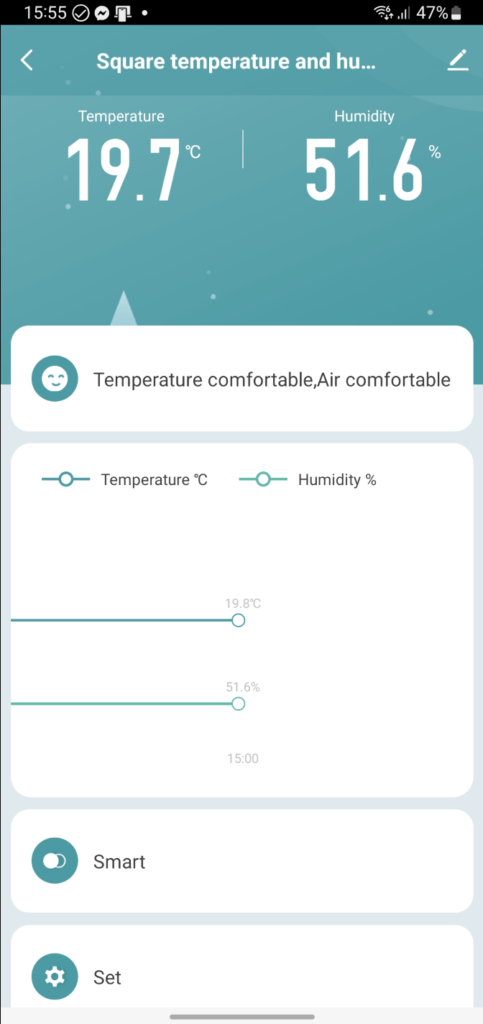
There is a new project called LibreTuya-ESPHome, which aims to port ESPHome to run on the various Tuya modules. Would be interesting to know which module is in use inside this device.
I personally have got two Tuya devices reflashed, one a RTL8710BN-based smart switch, and the other a BK7231T-based dimmer.
yes, certainly would be interesting though I’ve not used ESPHOME for some time – to see ther glory days of TUYA-CONVERT return where we could very simply take Tuya devices and use them with the likes of Node-Red. I’ll take a look at that. It does of course assume that the device is ESP-based – quite a lot of devices are not.
The whole point of LibreTuya-ESPHome is to support the newer Tuya devices that are NOT ESP-based. As mentioned, I got it working on a Realtek RLT8710 and a Beken 7231 based module without too much trouble. And they have the cloud cutter project which aims to be Tuya-convert for the non-ESP modules.
I can’t argue as clearly you’ve had success – but isn’t the point of ESPHOME (going by the name) is that it is meant to work with ESP-based devices? Possibly time for a rename?
A quick search for ESPHOME on my blog will show that back in 2021 I had a good play with it and even obtained lamps pre-programmed with ESPHOME. Basically I’ll settle for anything that works with MQTT so I can then control the device with my Node-Red Dashboard 🙂 (i.e. via my PC or phone – and thanks to TailScale – from anywhere).
While I’m here – do you have the link for the cloud cutter project? Google is showing cloud cutter as a game on Steam 🙂
The ESPHome project has already officially been ported to the Raspberry Pi Pico and Pico W boards, the Tuya implementation is a fork with the intention of a future merge to add to that. So yes, at some point they might want to change the name.
Cloud cutter is here: https://github.com/tuya-cloudcutter/tuya-cloudcutter
Right – that’s good info thanks – next time I get landed with something containing a Realtek RLT8710 chip, I’ll give that a go – adding this to my ESPHOME blog entry (i.e. my diary 🙂 )
Can get any data directly from device?
Ie using scripts
Hi Paul
I don’t believe enough data is provided to help you do that. The device is TuYA compatible so you could check that out – ask Banggood customer service.