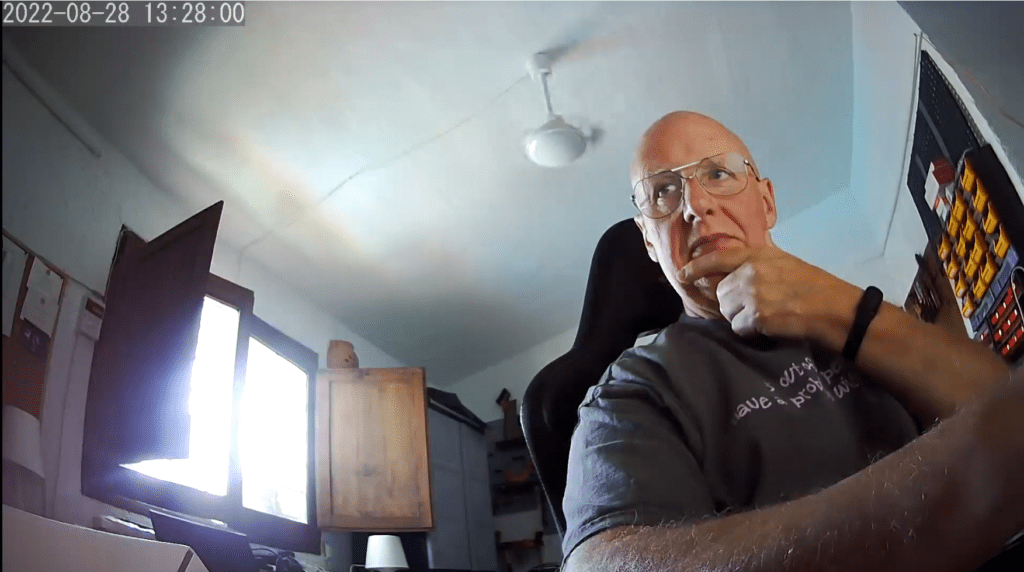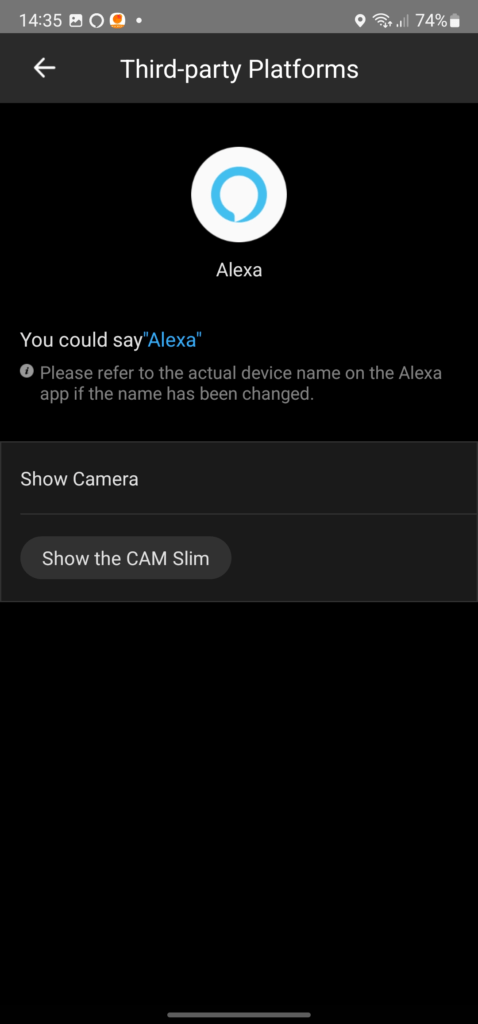The title pretty much covers it, this is a small, internal-use Smart camera from Sonoff (Itead) which works with their eWeLink APP, Google and Alexa.
From the box – 1080p HD images, IR night vision, motion detection, Alerts, Smart Scene, supports cloud storage (as well as TFT card option) and RTSP protocol.
The Cam Slim camera has a lens aperture of f2.3 and a type-C USB interface. Video is H.264 and WiFi (sadly) is only 2.4Ghz.
Basically you get the camera, USB lead and instructions in the box.
The camera is fixed position, not pan-and-tilt. I plugged the camera into USB at which point it said audibly “Please wait for Internet connecting”. As per the APP instructions, I selected “Sound Pairing” in the APP. The APP then asked me to press the reset button on the camera, I did and it asked me to connect to a 2.4Ghz Wifi – I was already on one – and entered the password. At this point the camera made a tweeting noise briefly and then “Internet connected”. I then noted on the APP “Device added successfully”. Job done.
In the App I picked the new camera from my list of devices to have a play. Sure enough, a largely lag-free video came up. At this point I noted the cloud service at £31.99 (pounds sterling) per camera per year. Personally I think that’s a bit much – but that’s me.
I only tried the night vision briefly but I must say it gives a bright, clear monochrome image.
I switched from SD to HD mode in the APP, hardly any noticeable increase in lag… a good start. I checked the version at which point a message on the APP said the version will be updated. I didn’t notice any delay but the camera had actually gone online to get the update. Moments later I noted a brief flashing red light. “Please wait for Internet connecting”. “Internet connected”. The camera was now updated to the latest software.
Next I noted controls for speaker and mic volume settings which can individually be set to low, medium or high. I also noted the time zone was set correctly.
RTSP is not enabled by default so the APP invited me to create an RTSP link giving me the internal IP of the device and default password. I sensibly decided to leave this until later. I’ll put the camera on a fixed IP by adding a MAC to IP binding on my router. The IP can be set manually in the APP but I prefer the router approach generally – just personal.
For storage I will use an SD card. I miss the old days wherein all of these inexpensive cameras used to offer an FTP option (see my later review of the much more expensive Switchbot External Spotlight Cameras – with FTP) so those of us with web storage could make use of that for recording camera video – but I guess with the RTSP option I could store video in an NVR and hence in my own cloud service if I wanted to.
Observation: the camera gets slightly warm in operation.
At this point I could not help myself and accepted the option to create an RTSP link. The APP returned a URL and the option to copy that to the clipboard – handy. rtsp://rtsp:12345678@192.168.1.120:554/av_stream/ch0
That was easy enough. I popped that into VLC on my PC and lo and behold: video. I would have liked to edit that timestamp but only a few of my more expensive cameras (again, Switchbot for example) let me do that and this one won’t. The timestamp is basic – date and time, no camera ID etc.
The image has the usual fish-eye effect. Local recording can be set to 24-hours or to a schedule as required.
So, all’s well, but for one thing – when I went to connect to Amazon for Alexa, the APP first said “Failed to link account, please try again” followed by “account linked”. However, my Alexa show cannot find the Cam Slim camera (which I’ve named newcam). I am off to talk to Sonoff about this – but don’t hold your breath, it’s now past bedtime in China and it is Friday.
I noticed an email come in from Amazon to say my eWeLink account was now linked to Amazon – good – but nothing appeared on Alexa even though both of my Imou cameras work perfectly with Alexa Show.
August 28 2022 Update
After ignoring the camera for a several weeks after the initial May 20 (2022) review, I turned it on – tried for another update – one button press and a minute or so delay in the background and it was done – I should point out that updates turn off any RTSP link you’ve created so you have to turn that on again in the APP – the actual link doesn’t change.
RTSP image from my PC:
And a screenshot from the eWeLink APP on on my phone:
Note the imagery – the only lighting coming into the room is from the window (behind me) and my screen – overall, not a bad result in the PC screenshot of the live RTSP above.
When I first got this Sonoff Cam-Slim camera, nothing really stood out other than the small size, but I’m starting to like it – the HD setting is retained even through firmware updates.
Last time I looked at this – my Amazon and Sonoff account were not having it but magically the update seems to have sorted that – simply saying to my ECHO SHOW “echo, show the cam slim” now works perfectly. That’s all I did – wandered off into the living room and said the above to my Echo Show.
I’ve no idea how to do a decent screenshot from an Echo show so we’ll skip that but here’s what the APP says:
And there you have it – all set up with the Echo Show. I’ve just been panning through Amazon forums and it seems I’m not the only one who would like a screenshot function on the Echo Show…
Time to write something off to Amazon – meanwhile – yes, I quite like this little camera from Itead.