Like many of you, I have countless USB leads of various types – and more and more USB-C leads (USB-A at one end, USB-C at the other – or USB-C at both ends). This is not new but I’ve been getting increasingly annoyed with two things: (a) discovering – despite using a fast charger on my Samsung S22 Ultra phone (i.e. variable voltage, so voltage drops in the lead should not be a issue) that some combinations of lead and charger won’t fast-charge – I’m heading towards blaming mainly the leads. USB leads which won’t transfer data or won’t transfer data at high speed or handle high speed charging look set to be all part of the same problem . I’m seeing no correlation between lead thickness and these issues.
We have standards for everything in this world – why can we have, say GREEN leads which are good for fast charging rates and orange for those able to transfer data at the highest speeds – well, you get the idea – I’m always testing leads but I guess millions would not know where to start – and now I’m realising I’ve been missing a testing trick or two – read on…
USB-C uses more wires than older USB versions ( data lines previously) – see Andreas Spiess video featured in the comment below which goes into great depth on the subject.
USB-C is not only the newest standard but it seems that the EU are looking to push Apple in that direction away from “lightning connectors”. Personally I’ve no problem with USB-C other than the variation in the leads. As you’ll see in the comments – help is at hand.
Importantly, USB-C connectors are bi-directional. It is also possible for in the case of chargers, for the charger to provide higher than 5v to compatible with receiving devices getting 9v, 12v or higher thanks to data sent to indicate compatibility. I have several chargers which have USB-3 4-pin connections (2 power, 2 data) which, when connected to for example my Samsung S22 Ultra phone which has USB-C at the other end, can provide high speed charging (but not of course the new high speed data transfer which needs the extra comms lines at both ends).
I am SO glad readers have written to suggest test boards so I can get to the bottom of this (and I can see it coming, ditching some of my cheaper leads and labelling the rest) though Andreas dismisses the cheap Chinese testers as they only cover the original two serial lines and hence somewhat miss the point of the flexbility of USB-C. Seriously – see his video in the comments below..
Ultimately it was reader Tony who put me onto Amazon – https://www.amazon.co.uk/Treedix-Checker-Lightning-Quickly-Checking/dp/B0CDP7SJZ1 and from there I went to Amazon Spain and this morning – THIS arrived for me.
And here’s the view from below – this came together with an assembly screwdriver for little over €16.
Fairly obvious where it came from by the spelling of “action” on the underside – but this is DEFINITELY a step forward. Looking at the top it has a common CR2032 battery included and you can use that or an external power supply. The first two “quality” leads I picked up (USB-C to USB-C) proved to be quite different. Armed with the diagram above, the whole thing is less complicated than it looks because USB-C is reversible – hence you have ground, a couple of high speed data transfer leads, power, a configuration lead, original USB data and then the same again in reverse.
I’ve yet to get to the bottom of the exact use of the configuration channel and the SBU wire on the other side of the cable but the rest is fairly self-explanatory. If I’m right, the high speed data wires support video given the right equipment attached i.e. a modern PC or laptop with USB-C-based extra monitor capability and a suitable hub.
In the photo above we see the lead I have with the most connections. I don’t understand why D1+ and D1- light up on the LEFT side but and not the right – and as yet I’ve been unable to determine exactly how every lead operates but I’m getting close – there are plenty of guides which show their names and the diagram above is quite informative – HOLD THE FORT – I found THIS PDF…
As you can see in the images this tester handles all variations of USB lead and also Lighting – all on a handy, inexpensive board.
Below, we see two different USB-A to microUSB leads – the first has data and shielding, the second has neither. The latter is going in the bin.
Given what I’ve coincidentally learned recently about WIFI and USB 3 interference (covered elsewhere in here), having leads with no shielding is a non-starter for me. And now I have an easy way to filter out the duffers – good purchase.
Here we go: BIG UPDATE – between this new tester, a known working high speed QC3+PD charger and my PC and phone (for checking data despite anything else… I am sad to say I have now DITCHED a large percentage of my USB leads and marked the rest with a label maker.
I have:
- Leads with or without shield – the shield is important only if transferring USB3 (faster than USB2 by some way) data – I mentioned earlier the possibility of interaction with WiFi….
- Leads which will NOT handle data
- Leads unable to handle QC3 (quick charge 3) or (in the case of USB-C to USB-C PD (power delivery)
- Finally I have leads which will carry data AND do PD/QC3 AND data AND have shields.
In other words, I can say with confidence that visible lead thickness and price are not necessarily consistent with the last option… so while I’m no further forward in where to buy the leads or what price to pay, I am now confidently able to throw leads back at suppliers – so all-in-all that tester has started me down a good path. I want version 4 above for all of my leads – it clearly can be done so why not. Whoever supplies me with the first lead to cover (4) and can supply the same in between 0.5m and 1.5m in length gets the job.
I also have an anomaly I don’t totally understand- the shielded cable below charges at high speed AND has a shield AND absolutely transfers data (not tested high speed charging and data transfer at the same time) yet on the tester only shows data on one side – perhaps someone can enlighten me.
Prime example of thickest or most expensive not necessarily being best… a fairly thin, innocuous looking cable – 5v and high speed high voltage QC3 and data and shield…

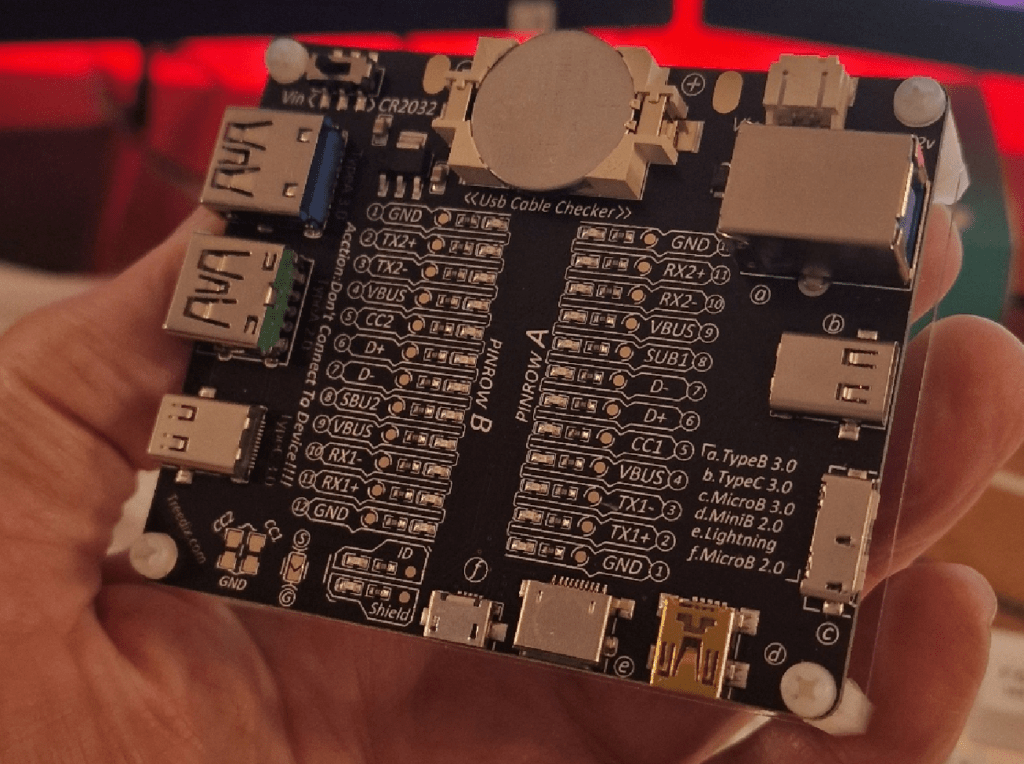



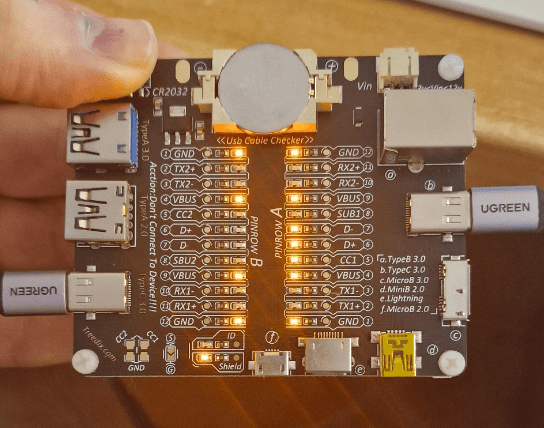
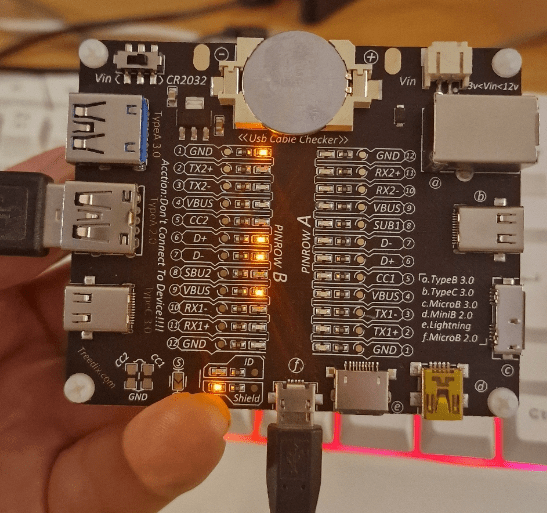
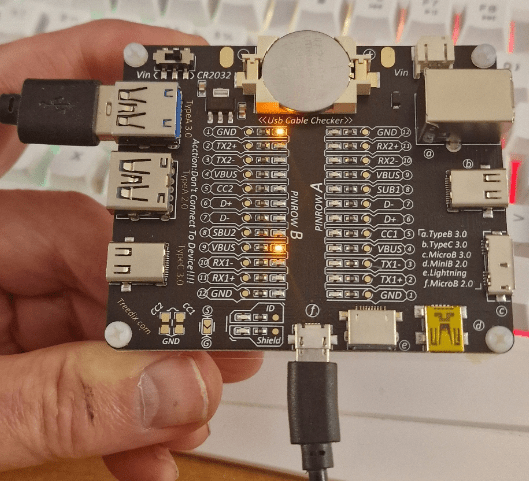
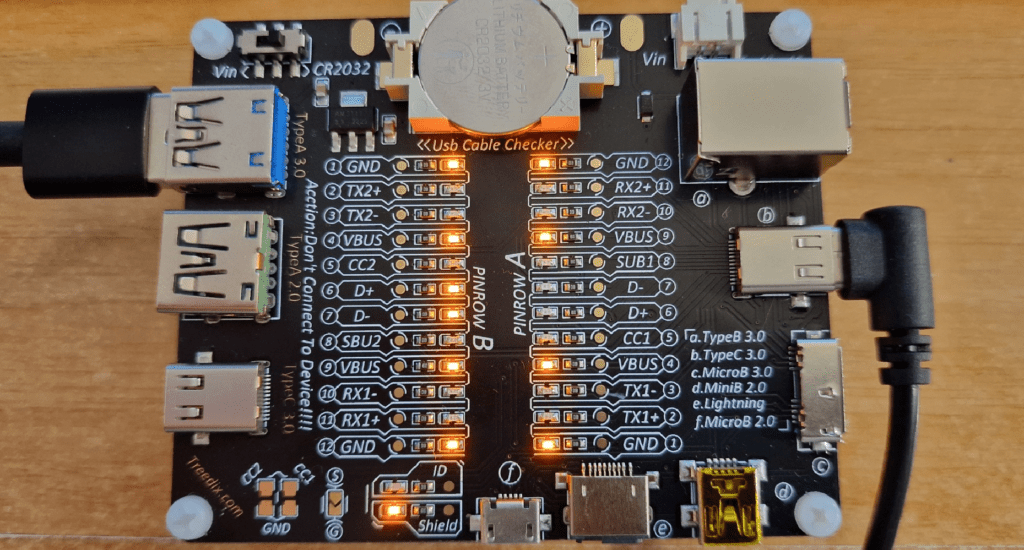
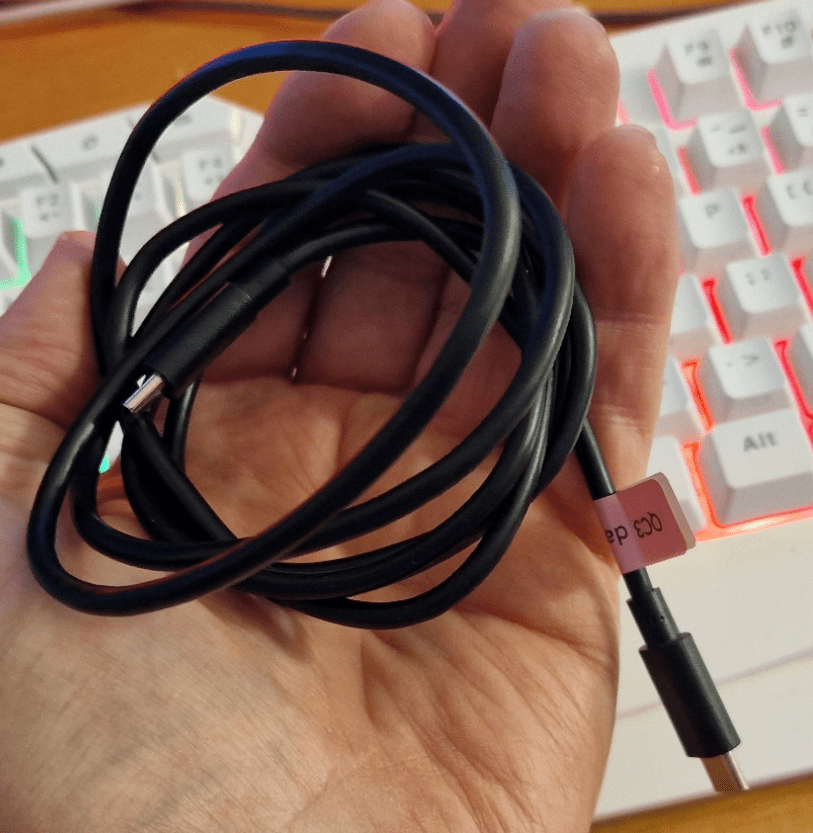
Thanks for the super post. I purchased the USB tester and tested all of my USBC-USBC cables. What a disappointment. None of them – – including the high priced ones – – have all of the conductors.
Some additional links and videos I found helpful whilst researching the topic:
https://www.youtube.com/results?search_query=ADUSBCIM+USB+CABLE+CHECKER+2
The last two videos are in Japanese and reference a different tester called UDUSBCIM (which I have also ordered). Despite the videos being in Japanese there is still useful information to be gleened. For example I found one low cost cable from the Japanese video that has every conductor except the D+ and D-. Link to that cable is here on Amazon Germany site:
Hope this helps others to learn more about USB testing. I’m merrily on my way to having better sense of my cables as a result. Cheers… -John
Hi- that last German link doesn’t work… however the first one with the display… looks good but $300 – someone’s having a laugh? The unit I featured in the blog seems to do all leads (also shield check) and it’s CHEAP.
This is the link to the cable I purchased and tested. Again, it has all conductors except D+/D-. Works a charm on my 5k monitor.
http://www.amazon.de/dp/B07VCPC8X1
If that link doesn’t work then simply navigate to amazon germany and enter article B07VCPC8X1 in the search.
I followed the link to the ADUSBCIM in the first video. It sells for ~6000 Japanese Yen (about US$40). I paid US$60 including shipping – – which is still expensive to be fair. But considering it is made in Japan (not China) the cost basis would naturally be higher. I also ordered the ChargerLAB Power-Z KM003C which is even more expensive (around US$110) but I somehow justified the investment for both testers after looking at the wasted pile of garbage scam cables sitting in a pile next to my trash bin. I figured $300-$400 wasted on those. Ounce of prevention…
“I also have an anomaly I don’t totally understand- the shielded cable below charges at high speed AND has a shield AND absolutely transfers data (not tested high speed charging and data transfer at the same time) yet on the tester only shows data on one side – perhaps someone can enlighten me.”
No enlightenment, but an observation. If you put the usb C connector in the otherway up then the D+ and D- lights up on the opposing grid (from A to B). Only one side get lighted up however.
comprehensive explanation by Andreas Spiess
This looks better, but more expensive: https://www.amazon.co.uk/Treedix-Checker-Lightning-Quickly-Checking/dp/B0CDP7SJZ1
Ordered – I’ll update this so people know any good – it LOOKS like it’s in another league altogether compared to the AliExpress version without getting into the sort of pricing Andreas mentions.
What’s worse is that USB-C is designed to have a chat with the device to see what is needed. Case in point is the latest power supply for the RPi 5. It can supply THREE different voltages! Used as I am to being able to charge things from previous versions of that power supply (e.g. RPi4) most usb-c rechargeable devices are too dumb to negotiate with it and it appears dead!
WRT to leads, I agree and can recommend this device to help – currently only just over two quid…
https://www.aliexpress.com/item/1005005372737560.html
Aw. you got me really excited – then – AliExpress Spain “sorry this device is no longer available.”
Correction: different link, same device – ordered – won’t get until March but looks worthwhile.. €1.97 + €1.35 shipping…
I don’t suppose you got any user doc with it?
Sadly no. However, this Ebay sale has all the relevant info under “Item description from the seller”.
https://www.ebay.co.uk/itm/285103301122
The important point is that it is powered by a usb-c connector labelled “Power-IN” (to power the lights) and then you simply connect the suspect cable between the other terminals.
Interestingly, Amazon has it for 3x the price but with no clear info…
Right – made a PDF of that for when my tester arrives in March… thanks.
Hi,
Sorry to be a pain, but can you remove my email address from the post.
Thanks
Tony Evans
Some leads, essentially cheap ones, are charge only, i.e. no data.
Hi – gathered that – thanks – we need some kind of legislation that they have to make that obvious – seems to be no marking or anything in the ads to differentiate one from the other type – that included stores…so you can’t find out until after you’ve bought them. As for cheap – I never know if expensive means better or just a greedy middle-man (generic term).