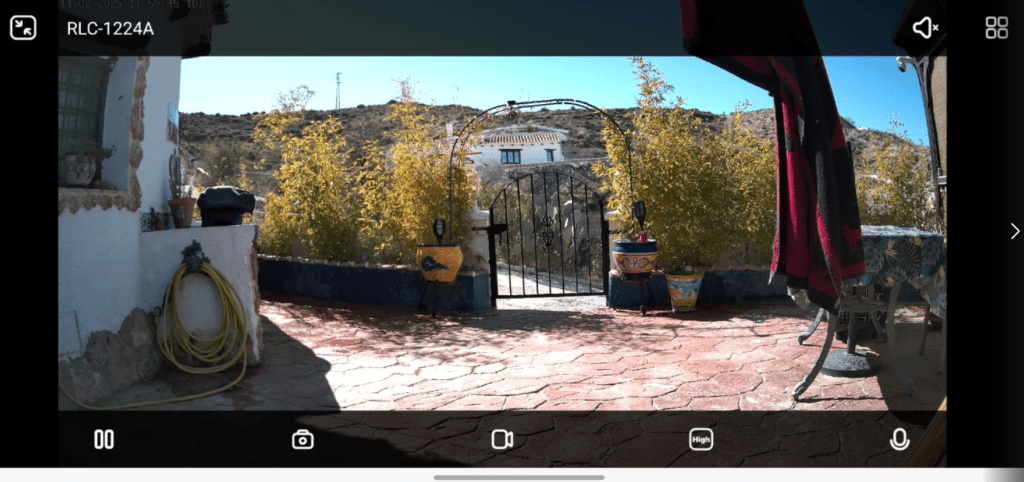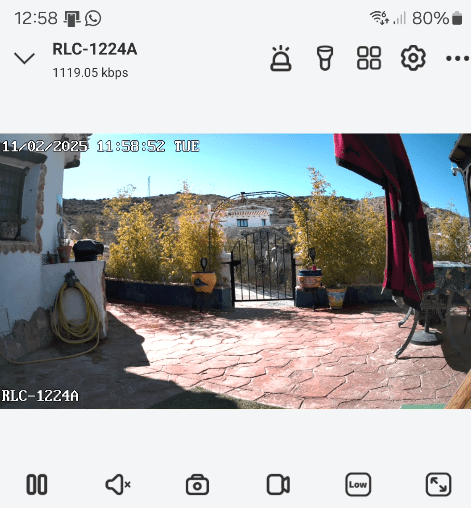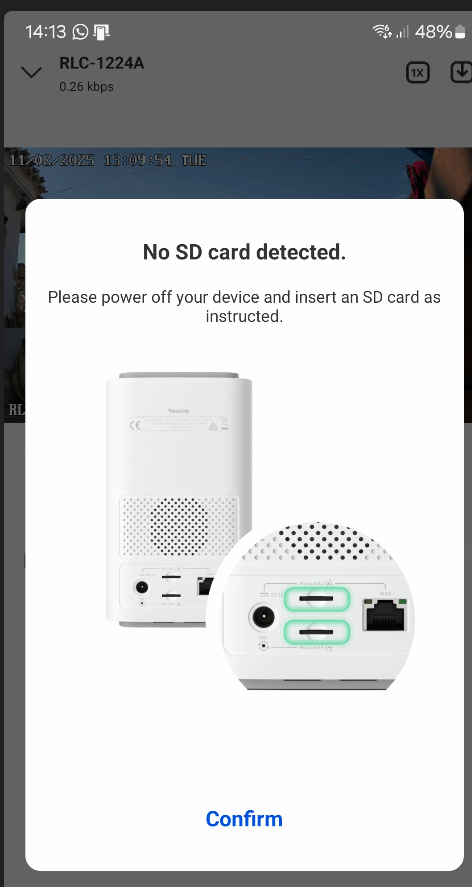I’m somewhat overdue overdue to review the Reolink RLC 1224A 12MP UHD PoE Camera with colour night-vision but please bear with me – 2 months in the UK for cataract operations and flu in the middle of it didn’t help. I’ve updated this blog entry on February 2, 2025 now I’ve had a chance to try out the camera.
The Northeast of the UK at Christmas was not ideal for writing reviews of security cameras – along with having immense difficulty actually proof-reading my writing in between eye operations and really awful weather – but here in Spain I’m all done and the sun is out – at last. Looks-wise, the RLC-1224A is plain white and nothing to write home about but I was determined to have at least one ultra-hi-res exterior camera in my repertoire and I’m not disappointed.
The RLC-1224A is hi-res – 12Mpx and has a large aperture F1.6 lense. The full description is UHD PoE camera with color (USA spelling) night vision. Up to now, every Reolink camera I’ve reviewed has been very good but no-where near this resolution. The new one is a fixed camera with no auto pan or tilt but it can run from 12v OR from PoE (Reolink can supply inexpensive PoE adaptors) – the camera is wired, not wireless so simply connecting it to the router – it works – I’ve also noticed it appear in my Home Assistant installation. I’m currently testing it out in the garden with the single RJ45 network lead attached – at the other end it’s connected to my router and a simple POE box to supply power down the same lead.
I notice that right now the RLC 1224A camera is on offer on the Reolink site – could be worth a peak. The camera boasts person/vehicle/pet detection and can handle up to four easily set up privacy zones in the image area.
The first place to try is the Reolink APP on my Android phone. Imitial impression, rock solid imagery. I also noted a decent frame rate – pretty much all my other cameras have slow frame rates.
Any aliasing you see above is from my screen-shot. There is of course a certain amount of fish-eye effect as the lense is wide-angle.
The camera features a really bright spotlight (you can turn it on and off remotely of course) and as you;d imagine, 2-way audio. Image resolution can be set to low and “fluent” – not sure why it isn’t just called high – on the Andoid APP, once you switch to “fluent” it shows as “high” anyway. Of course this would be irrelevant on the internal network but important when you expect to be on a slow connection. Not that as I watch the camera on my phone in high res mode, the bitrate is indeed high at 8140Kbps.
Day and night mode control allows you to use colour at night, auto or black and white.
You can take snapshots and videos. I tried viewing the timeline but as I forgot to put an SD card into the camera “you may not access playback feature”.
For settings – there are many…
DISPLAY menu includes: flip horizontal or vertical, stream bitrate, anti-flicker, day and night, brightness, camera namew position in the image (or none), date position or nonem watermark or none and you can control the privacy mask settings, you have brighness and contrast control for both day and night modes and finally under an advanced submeny you can control colour and mono switching thresholds.
I just tried the SOUND controls and let out a quite loud alert sound from the camera – probably terrified the cats 🙂
The camera of course has as well as the white lighting – IR lights and you have full control over all of that.
Under DETECTION there are a number of controls, one being object size threshold, another alarm delay, sensitiviy and more.
You can turn push notifications on and off, email alerts on and off, FTP control, siren control and you can optionally control time lapse (needs an SD in place).
Once I get the camera wired in place, I’ll stick an SD inside and try out the timeline controls – knowing Reolink I don’t expect any surprises.
Ok, SD in – issues: No SD detected – and I could not find any way to format the SD. Worse… when I went to format the SD in the APP, there were no formatting options that I could see… the APP instructions and SD location info are utterly inappropriate for this camera. In reality, the RLC 1224A has a small cover under the lens with 2 screws which, once removed give you access to a single (not supplied) SD. So I removed the SD and put it in my PC – nothing – turned out to be a duff SD card. I put in a second card into the PC, formatted it – worked. Put it back into the camera – card is not formatted – format? Yes, problem solved – I have both manual video and video automatically stored when I moved. GOOD. But they do need to check the APP. I’ll write now.
In summary – if you want a wired, non-pan-tilt security camera – especially at the current discounted pricing – good option.