This is an interesting one – these devices are tiny touch-sensitive buttons – handy for lots of projects – I’ve been working on this for a while (and not getting far until now). These buttons have been around for a while – we used them in our thermostat project AGES ago – but recently when trying to buy some, I hit across a problem that while AliExpress had them for sale very cheaply, they came with no information and mine arrived, programmed to toggle state (and light output) every time they were touched – NOT whan I wanted. I need simple touch to light-up/turn-on, release to extinguish/turn-off.
Then I checked on the and the same thing (so it appeared) was a lot more expensive than AliExpress. So now I have my first sample from Banggood – and while still not as cheap as AliExpress – I’m more impressed with the fact that the Banggood version has a link shorting option to change from toggle mode to momentary mode without which I could not make use of these handy devices. I did mention the original versions of these buttons on this blog entry if you’re interested,
Take a look at the composite photo (top of the page). On the left two images you see the button from Banggood when attached to 3v3 and touched. By default you would touch them again to turn off (in this case) the RED light. NOT what I would want. In the centre photo you will see a pair of solder pads on the back (the connector has OUT, GND and VCC in that order). By soldering the two pads together, the default behaviour is changed to momentary operation – which is what I want.
Over on the extreme right above (top composite image), you’ll see the AliExpress version of these buttons – it is not at ALL obvious how to change that default behaviour. The single solder pad must be there for a reason but what do you short it to, if anything. Reader XANDER in the comments below points to a resistor on the AliExpress versions which when removed changes the behaviour of the button like the link in the Banggood version. I just tested the AliExpress version – with the resistor he highlighted missing, it changes to normally unlit, momentary touch mode.
Still doesn’t explain the purpose of that lone soldered pad if anyone is feeling experimental. As REMOVING a resistor sets the Ali board to the opposite of the Banggood version I’m even more interested in what would happen if that spare pad was connected to one of the other two pads (where the resistor was) via a 1K resistor (can’t be that hard to try). Ok, I tried, made no difference.
For some reason it sticks out in my head that the very first buttons I used some time ago had link options for latching or momentary – and also active high or low.
When I say touch-sensitive – they will even work through very thin plastic – so that in our original thermostat project – we had a plastic front back-painted in black except for triangular areas for up and down buttons – using this style of button. The limit is mainly down to imagination.
You can get these buttons in a variety of colour options, red, green, blue etc. Banggod still need to work on that price but at least I can easily use these.

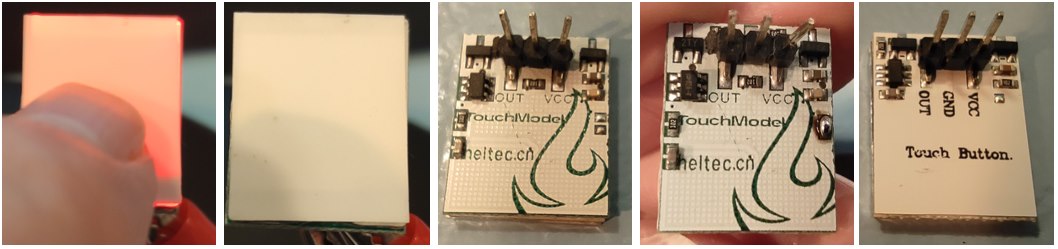


Would the price difference be because of the manufacturer? I’m having doubts about ordering any from Aliexpress because of differences, and the “other” brands seem to offer a “colorful” version of the switch – it seems to be a multi-color indicator, but without any extra pins to make it change color. There is one picture that makes it look like the colors would cycle with repeated touches.
I’ve been curious about these switches since I first read about them here, some time back. Just lacking time and a project to put them into.
Hi there
The AliExpress lights are indeed different to the Banggood light in layout and so I assume manufacturer. I never did get the multi-colour lamp to test. Either way they are cheap enough to have a couple on hand just in case you come up with a project 🙂
I am ALWAYS wary of AliExpress adverts.. but sometimes they are so cheap it’s hard to resist. If I needed feedback I’d be far happier contacting Banggood but that might be because I’ve been dealing with them for a long time. AliExpress almost always ask for a video of a problem even when a video is totally inappropriate – I believe it’s just a standard way of coping with the fact that they seem to have very few people who speak any English.
Regards
Pete
The multi-colour switches cycle through their colours at a steady rate (approx 1Hz) and then repeat. You have no control over any of these switches via the control pin it is purely used to signal to your device whether the output from the switch is high or low and you cannot change the state of the switch from the device.
Thanks for that clarification Steve, so the multi-colour version aren’t really any use then.
Pete
Yes! Thank you Steve!
Found on this Ali-Page: https://www.aliexpress.com/item/1005001907350196.html
Remove the resistor to change to latch mode.
Good one.. that’s good info….
And I’ve now checked – it DOES work, removing that resistor. Still not come up with a way to reverse light on/off operation though – if anyone knows how, please do feed back 🙂
I need mine to latch but I want to turn the light (and switch) back off again in code. I worked out that you can power the switch right from a GPIO port on an ESP or Arduino – pulling the GPIO low (briefly) acts just like touching the switch off.
I really like these because like you said they work through plastic. I can “hide” buttons inside a 3D printed case so that they only show up when activated, which I think makes for a nice effect. Only thing I don’t much care for is that the pins stick straight out the back so it’s hard to use them for something thin. I’ve been meaning to experiment with desoldering the headers.
The ones I have (2 different AliExpress sellers) are latching.
I want momentary so I provide the vcc from an esp gpio. Touch the button and it lights up, turn the power off and back on, it stays off. Uses 2 gpios of course, one for signal and one for vcc.
As you’ll now realise from the blog, remove that resistor and they become non-latching – ie momentary 🙂