No, this is not new. Back in October 2019, sent this little, inexpensive WiFi to me and for reasons beyond me I did nothing with it. While sorting my stuff to take away with me last summer I was about to file the camera under “bin” as nowadays I only want to use cameras that support RSTP/ONVIF and just assumed this would NOT. WRONG.

Currently UK Black-Friday-priced at £21.98 inc VAT ( a year ago it was £18.48 before they started including VAT) on Banggood’s site, I could not remember the name of the APP (that’s what the blog is for) and have long since lost the info sheet that came with the camera or even the NAME (THIS TOOK SOME FINDING). The camera says ESCAM on the front and QC1 on the back (along with a handy QR code and the code is available actually typed out as well.
I plugged in a microUSB lead which I had handy and looked for what I thought was the original free sofware – PS6-Lite only to discover I’d wiped it ages ago – so off I went to the Android Playstore. I found the PS6Lite App – My PS6Lite credentials worked and the camera went straight in using IP search. There are a shedload of controls on this camera and lots of info. The IP address shows up in the APP and you have email settings and FTP settings, night vision, OSD settings and more Name and time can be shown on the OSD.
THEN I gave my usual generic Android ONVIFER program a whirl, knowing only that at some point I will have put my usual password for internal devices into the camera – and guess what, it worked immediately.
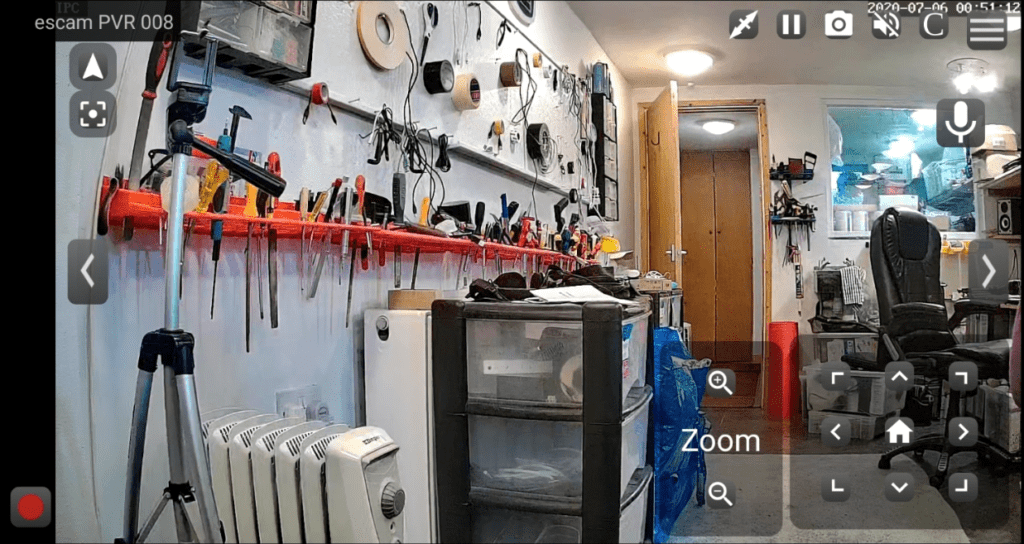
Ansd there it is – the ESCAM PVR008 (QC1) – simple, cheap, works well, 1080p – half-decent output – not too shabby for something first advertised at least a couple of years ago. Not in the same performance league as my Imou cameras (there’s a lag and video is a bit choppy) but then not in the same price league either.

Getting it working on my PC is another matter, but using PS6Lite or Onvifer on the mobile – easy.

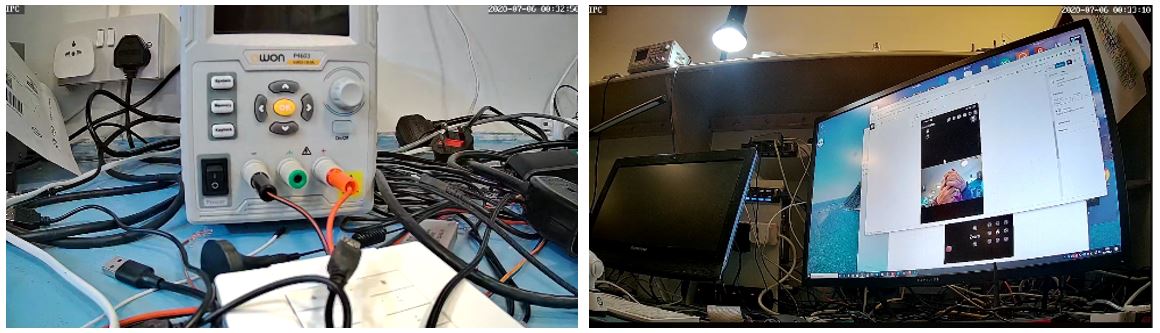
Hello Pete, can you tell what kind of email alerts the camera can produce. ie. is it a single snapshot or can it send multiple images of an event?
Hi Mike
I’ve not tried that yet. I’m tackling another Zigbee2MQTT blog entry right now, leave that with me, at some point I’ll try to answer that question.
Pete
It’ll send 2 consecutive snapshots with each email.
Thanks for that, Mike. Good to know.
Hi Peter,
I fancy a solar powered camera, for a spot in the garden which is going to be a pain to get mains to.
Unfortunately, as I am only “playing” with them, my darling wife isn’t keen on me spending over £50.00 on a “toy”.
Regards,
Paul
Hi Marcus,
Thanks for letting me know, but I’ve gone a different way, I bought three of these:-
No PTZ but are working nicely outside and I only paid £6.00 each for them (delivered from China). I think they got the listing wrong, but they honoured the Order.
Regards,
Paul
I’m SURE they got the listing wrong. Well done.
I now have more cameras than I know what to do with – and my two solar ones are working a treat. I need to get onto Ebay and sell my upmarket ones which need power. Sadly Ebay in Spain isn’t quite the same as Ebay in the UK.
Hi Peter,
I’m sure with your globe trotting, you have all of your cameras set up so that you can view them from home or abroad.
I’m trying to set up mine to be visible via the Internet, but have not managed it yet. Using their IP address and port numbers I can view them in my browser but even though I’ve set up Port Forwarding on my router, I cannot see them from outside my local network.
Am I missing something?
Regards,
Paul
Hi Paul – I’ve long since given up on opening ports – I only open the one now for PiVPN and can access everything on my phone via that. Don’t know if that helps. See this… https://tech.scargill.net/pivpn/
Hi Peter,
Thanks for the link, but that is way beyond me at the moment.
I haven’t even started with Arduino yet, I bought the starter kit I saw on here, but my wife nabbed it when it was delivered and it’s not going to re-appear until Santa delivers it.
Regards,
Paul
They say it’s the journey that counts – think of an entire month of anticipation 🙂
Pete
Hi Guys,
I’m considering buying one of these cameras and I wondered if anyone uses it through the tinyCam App
https://play.google.com/store/apps/details?id=com.alexvas.dvr.pro
I’ve been having trouble getting “cheap” Cameras to work with the App, although it’s supposed to cover most configurations.
The reason for using tinyCam, is it’s the only Camera App that I have found that works on my Android TV.
Any advice would be greatly appreciated.
Regards,
Paul
I got it running in the TinyCamPro but unfortunately without PTZ support 🙁
Try again.
Just ordered one £13.96 plus delivery and insurance so about £14.50. We don’t have a big garden but we do have fields fairly close, so we get badgers in our garden occasionally. They love sweetcorn cobs.
ordered 1 me, too, if it’s basic rtsp is easier to integrate with nvr softwares and with home assistant, too…
Here you go Pete!
Got one for £15. It’s going to be a Badger cam. Just need to sort out an enclosure! Unbeatable price/quality ratio.Cheers Pete!
Excellent. Badger cam… you have a big garden?
Hi Guys,
Is this cute looking camera able to provide a view of the outside by looking through a window?
Also it’s described at “PTZ” but there is no mention of Zoom in the listing.
Regards,
Paul
PTZ definitely refers to tracking – I just checked.Also it seems the APP is P6SLITE – Banggood have a link to a PDF on the site.
Do these cameras have any cloud connectivity/app features? The product description is kinda vague but it sounds like mostly don’t. They sound pretty appealing as a local camera, but I’m always wary to put a device on my network if it’s gonna punch holes in my firewall and phone home. If they are purely local then I think I might have to order some.
You could always create firewall rules to block it from communicating.
Hi Pete, not quite clear on what happened — did the camera work using your Android app? Does it work in other control contexts? I’m wondering if it would work in a Home Asst or other Raspberry Pi-based situation.
It works perfectly in the Onvifer App on Android – that is, it produces the videos you see in the blog entry and also takes snapshots. Pan and tilt work, auto tracking works). I cannot comment on other programs like Home Assist as I’ve only tested it on Onvifer for Android. I did try iSpy on a Windows PC so far without success.
I see. I’m interested because the quality and price are very attractive for a controllable camera. I was unaware of ONVIF until I just looked it up (it’s a security device communications standard, for those who don’t know). Unfortunately, I don’t have any kind of Android capability here — I’m an Apple and RasPi household. If anyone else reading this has any insight into getting this working on one of these platforms, I’d love to hear about it.