I’ll let readers decide if we are on the cutting or bleeding edge here. Having received a 6-pack of ZemiSmart new GU10 Smartlamps to test, I installed them in my kitchen where I have a pair of ceiling 3-lamp non-smart fittings and duly replaced the six normal GU10 LED lamps with the new 5W smart lights.
As you will see as this blog develops, the installation turned into a 2-day episode ending with installing Tasmota (free – open source replacement firmware for ESP8266-based switches, sockets, dimmers and Smartbulbs) which as a result resulted in a Tasmota colour-control fix on April 19 and hopefully a minor modification to the Tasmota webUI in the near future – while exposing an issue with the standard cloud-based “Smart Life” offering. Before I get into that, ZemiSmart also have an Amazon link an Alexpress offering.
April-May 2020 I’m betting enough of you have time to read this entry to make it worth the effort, so please comment and hopefully suggest any remaining Tasmota modification to the right people… however at the end of this I had a working installation with Node-Red-Dashboard and Alexa controlwhich will do just fine.
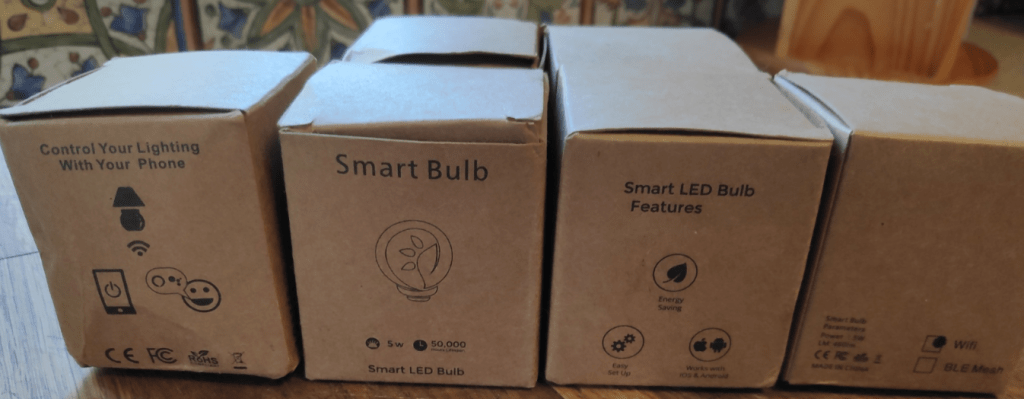
So, a pair of standard 3-lamp fittings, six new smart lights – what could be easier? 5W, 50K hour claimed lifespan, it’s all in the photo above, “Smart Life” App, Alexa, you name it. I put the new lights into the fittings – THEN remembered that to set them up they have to be in SETUP mode – that is, power off-on-off-on-off-on. At this point they flash – but you must install them one at a time (not QUITE so straight-forward when there are three lamps in one fitting – sharing common power) – so – back to the old bulbs.. and ONE new bulb at a time.
Probably better to do this in broad daylight? I loaded up the Smart life APP on my Android phone… I have a free account – I hit the + on the Smart Life main screen to add a new WIFI LAMP. EASY.

The next step was (remember, one at a time) to remove the new lamp and replace with another new lamp ( GU10s tend to be a tight fit and this IS the ceiling – and they get HOT – whoever said LEDs run cool was lying).
And repeat – I did 3 lights this way. THEN it hit me – NOT flicking lights on and off at the wall switch is not intuitive to everyone in the house. By now I could use the Smart Life app to turn the lights on and off, select cool or warm white, change colour and change brightness of individual lamps. LOVELY. I left the lights on bright WARM white almost as if nothing had changed, expecting my wife to be impressed that these lights were slightly more pleasing than before I started interfering in her kitchen.
Here’s where I hit a snag… I turned off the lights via the APP, walked away and went to get the other three lights from my home office at the other end of the building.
MEANWHILE, wife notes the lights are off… hits the wall switch – nothing happens. Does that again on and off a couple of times and the new, warm (2300K) super smart lights go into setup mode and immediately default back to horrible, cold (6400k) bathroom white. Credibility SHOT but not for long.
Group mode
BUT like any good techie I ignored this slight issue until ANOTHER issue came along. 3 Lights in one fitting. 3 lights which must work as one. And how do we perform THAT magic? GROUP MODE of course – NOT easy – I could not figure it out. Maybe I think the wrong way – but for the life of me I could not turn the 3 lights into a group never mind the issue of a group of groups for colour controlling two of these fittings as one, while allowing independent on-off control for each set of three. Overall I decided, as I often do, that Tasmota was the way to go.
This was all early evening April 18, 2020. I took the new RGB lights (£59 a set of six at Amazon) out of the kitchen fittings (Back to square one) and retired into my office and started a DISCORD discussion with my Italian pal Antonio which developed into a full blown discussion with others in the TASMOTA forum.
So, I decided that the standard 3-power-cycles setup mechanism for such lights is not the best idea (10 on-off cycles would be safer, trust me) and you probably already know how I feel about actually relying on cloud services – good until the Internet goes off then how do you control the lights?
Solution? Simple – the free Tasmota firmware… but as it turns out – it wasn’t QUITE so simple…
So, Tasmota – RGB lights controlled via the Tasmota web gui…. looks great, full RSB control including white colour temperature. These lights not only have RGB LEDs in them but also WARM and COLD white LEDs.
That worked, but group mode? You might expect two browser images of two Tasmota lights in a group to show the same colour etc. No. To get the two browser images in sync requires a browser REFRESH on the non-controlling window – and even THAT in Chrome requires a plug-in – on the other hand if you are treating them as one – you only ever need to look at the first webUI. Select WHITE control – and then hit refresh, fine, but select a colour, then go to WHITE control and THEN refresh the second browser – and while the WHITE slider updates, the colour slider DOESN’T – I guess the logic being that colour isn’t in use right now – hence the need for auto-refresh if you want to peruse webUIs for each lamp in a group.
So, I figured – what the hell, I’ll be controlling this stuff from MQTT anyway, why worry about the visual WebGUI… so I tried console commands for color (American spelling of course) according to the Tasmota online manual – commands – “color 1” is red, “color 2” is green, “color 3” is blue – but that didn’t work – now fixed (Tasmota 8.2.0.4 as of late April 19, 2020) – thanks to the Tasmota community in DISCORD that got put right quickly. Maybe soon that WebUI visual display will get fixed too.
For controlling lights in Tasmota console view:
dimmer 0-99
(MQTT example: topic: cmnd/DEVICENAME/dimmer payload: 99)
Color: (various ways, 0,1,2,3 etc or #0000000000″ the last 4 digits being white control) see the Tasmota docs for more.
So: color #ff000
Colour temperature is:
ct 152-500 (where 500 is WARM, 153 is COLD).
So – all looking good but once you go down the customisation route you are on your own and in total, out of six new lamps, we had three lamps which simply would not convert to Tasmota correctly over WiFi – so out with the soldering iron, for each lamp in turn, I carefully prized off the plastic front cover and with a fine tip, soldered 5 wires to the PCB at the points marked GPIO, gnd, rx, tx, 3v3 – just as you would expect for any programming of ESP8266 chips.
Success
Six lamps fitted on the ceiling – running together perfectly, no cloud needed and unlikely to be foiled by wall-switch hammering.
Commands needed to set up s group like mine… for each device:
backlog setoption85 1; DevGroupName1 kitchen
The above requires AT LEAST version 8.2.0.3 of Tasmota development branch (elsewhere I refer to 8.2.0.4 which I’m using at the time of writing). I will likely make a Node-Red-Dashboard tab for them – I only NEED full on warm white and a small range of full-one colours in this instance. One slider and one button should do it. Note the template I used in Node-Red (below), the Zemismart template was no good for these as it was put into blakadder’s repository for simpler RGBW lamps, not these, but I soon found a working alternative.
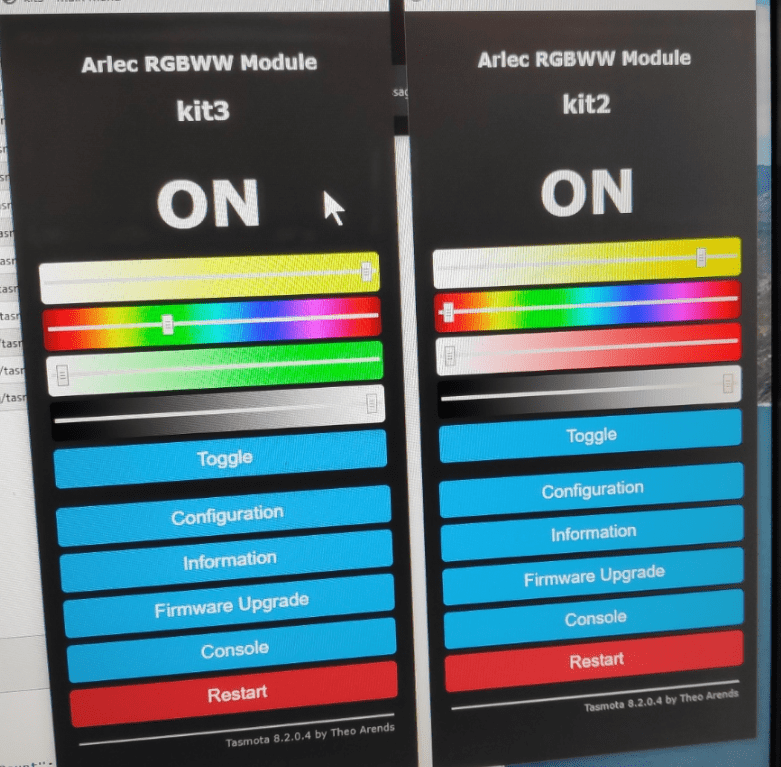
Summary
Success. Wheeeee. I made the FRIENDLY name of the first lamp “kitchen – and enabled Alexa in the CONFIG for the first lamp as” Hue Bridge”.
Minutes later I went into the kitchen and started talking to Alexa.
Alexa… turn kitchen ON
Alexa… set kitchen to MAGENTA
Alexa.. set kitchen to WHITE
Alexa… make kitchen WARM
Obviously I can’t do the right colours here but I thought you might like a little drama. I am chuffed – my first group lighting.
As I update this in May 2020, the lamps are all working a treat and have been running solidly for what, 2 weeks now. I just need to think of something creative to do with them. I’m thinking time-outs might be a good idea given my memory. That’s easy in Tasmota. In case you are wondering, in the webUI images above, the top slider handles white colour temperature, the next RGB colour, then saturation and finally brightness.
As for actual, real-world use, no complaints in the last week from the wife, my idea to call the collective “KITCHEN” worked.. even minimalist verbal instructions work well… “Kitchen ON”, “Kitchen RED”, “Kitchen 100%”, “Kitchen WARM WHITE” all work perfectly.
I’ve also added the lights to my “Alexa, Good Night” routine as I am very lazy, especially last thing at night. Blows the aocks off going around the house turning things off. As it happens most light are on timers but “good night” can override that.


I’ve a 7W RGB SmartLife lamp. It has an interesting feature. If the power to lamp is cut and powered again, it will restore the last ON state (like a dumb lamp) with last color and brightness. Unfortunately that also means that during power outage, when power is restored, it will assume (banking on the fact that power outages are less common) someone flicked the switch ON and restore ON state.
Thanks for that Mayank, yes, sometimes it feels you can’t win really. My solution, i.e. using Tasmota – will include regular checks by Node-Red on the Raspberry Pi – and as that runs on UPS, controlling the house, I guess in time that will correct any such issues.
LIFX lights work in the same fashion. For years I thought it’s ingenious, until I installed 8 lamps to our cottage. Short 1 sec power outages are common there throughout the year due to it being a remote place. Every once in a while I find out from the app all the lights have turned on (while we’ve been away).
Now my options are 1) to change them to another smart bulbs with a different power on behavior, 2) power them off while away (losing the ability to have them on if arriving at dark) or 3) hacking together a Node-RED flow to automatically toggle them off based on some rules.
At home it’s a very useful feature though and in Helsinki center power outages are extremely rare. But I’ve read some complaints on their forums from people with 100 LIFX lights in their house turning on at the middle of the night due to fluctuations on the grid. I can understand them being pissed off!
Since converting my lights to Tasmota and using the right setoption, the problem disappeared completely. I wonder how many people suffer the same issue, having no idea what causes it and even no idea about using Tasmota as an alternative – and who just end up writing off the investment in those bulbs as a failure.