What’s new?
If you read through you will find I finally got USB boot all working using a 2GB RPi4 with various ways to boot my RPi4 – “rpi-cloned” from one master SD. The SD, SD-in-USB3, USB3 stick, USB3 HD,USB3 Hybrid Drive, USB3 SSD.
Why bother with all of this? Speed and reliability, that’s why!
The SSD is currently running my house – but at first I could not get this setup to run in another 2GB RPi4. To cut a long story short, on the SECOND RPi4, no matter what, the SD worked but attempts to use USB resulted in:
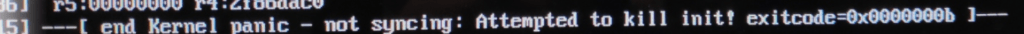
Worse, if I took that master SD, put it in an RPi3 it ALSO worked as SD, but put the SD in a USB socket, it refused to boot – with the exact same message appearing on the screen – I had to attach a monitor to my normally headless devices to progress this.
That same RPi3 worked with previous USB images… The message appeared during boot just before the point where the prompt would appear. It turned out (and this is important) that as covered on other blog entries, for the PI4 you do need the full upgrade and currently use the beta eeprom file.
There are a number of SD-TO-USB adaptors that look to be fast enough for writing – hence creating clones (so they seem ok) but are NOT good enough to boot up a Pi4.

Above, the larger USB adaptor (which is clearly marked USB 3.0 and WAS widely avalable on AliExpress cheaply but seems to have disappeared) works a TREAT. The smaller unmarked ones do NOT allow Pi4 booting. That’s about all I can tell you. The latter are going in the bin. At this point I’ll also stop talking about USB boot with RPi3 as, thinking about it, it is not a lot of use due to the slow USB2 speeds on the RPi3.
The Raspberry Pi4
The 8GB modem is still not actually available it would seem – but is advertised anyway – the new model features 8GB RAM and some software updates – beta 64-bit Debian if you are into using beta software – oh and a new name “Raspberry Pi OS” – are you excited? I noted “faster processor” but compared to what? That sounds like the battery adverts that claim “10x faster” without being specific – which turns out to be 10x faster than the batteries hardly anyone uses any more. Be aware that the price of this upgraded RPi4 in the UK takes it well above the original throw-away price of the RPi.

At the time of writing, Pi-Hut advertise but don’t have stock of the new 8GB Pi4, CPC have them on back-order at £69.77 no doubt plus shipping… Pimoroni want £73.50 and are out of stock, OKDO have no stock either but price is £70.50 all in.
The 4GB RPi4 still seems to cost around £54 so unless you actually need all of that memory, there is still the 2GB version at around £34 – bearing in mind that you will need a case and power supply. RS Components don’t mention the VAT until the shopping basket and their all-in price is £70.91 – but state that the product is “on back order for dispatch 26/10/2020”. 2GB and 4GB models are widely available. I’m happy with my 2GB models for IOT use.
With any RPi4, the old cheap plastic cases we loved in older model RPis are really no good as you need a decent heat sink – and your power supply needs to be sufficiently beefy – so you have to ponder the total practical price of a Pi4 8GB which now approaches £100 all in (using SD, more if you choose to use an SSD)

USB3 Boot for RPi 4 AT LAST
We now have USB BOOT albeit in BETA form. If you are new to this – it’s a big deal, the RPi3 has USB boot but then it uses slowcoach USB2 so really that’s not a lot of use. USB3 on the RPi4 on the other hand is well worthwhile – and NOW you can BOOT from USB3 on all RPi4 models – currently with tiny mods you will see on other sites and mentioned here.
Note in the photo above, my RPi4 is both booting and running off a USB stick (not fast but all I had handy at the time).
The BETA USB boot was released on May 20, 2020 – you really want a JUNE 2020 or later master AND additional /boot folder files (ONLY the DAT and ELF files).
RPi3 users who upgraded to RPi4 may still be wondering why, a year after the launch of the RPi4, this useful feature is still not mainstream – SD remains the weak point of serious RPi use because of limited write cycles and power sensitivity but that is now fixable with SSD on USB3 – you can probably tell I’m sold on the idea – I now have both Blitzwolf and Kingdian SSDs – no comments on relative reliability – time will tell.
Personally having taken the arguably sensible approach of using a media centre as a media centre and saving money over the RPi “solution” – I have several RPi3 and RPi4 2GB projects none of which are seriously stressed by my home control setup which you can read about in this blog – I HAVE had an RPi fail remotely due to nearby lightning killing the SD (ok, a bit extreme, I’ll grant you) bu that’s my only in-situ failure to date.
So what else is new on RPi? They’ve re-named the operating system and brought out a new “flasher”. So what was the first thing I tried? Flash the May 27, 2020 “Raspberry Pi OS” (lite 32 bit) onto a handy USB stick using their new Flasher. Nope – no chance. So I tried my old favouite – Balena Etcher – done.
As you do, I added a blank file called SSH to the boot folder (after removing the USB stick and re-inserting into the Windows PC wherein you can access the boot partition as a disk – often drive E:). All looking good. I plugged the USB stick into the PI and booted the Pi with no SD. Result? Attrocious HDMI output but readable enough to see that the USB boot still didn’t work. SO – then I tried the same Raspbian, same flashing method on an SD in a USB stick – same result.
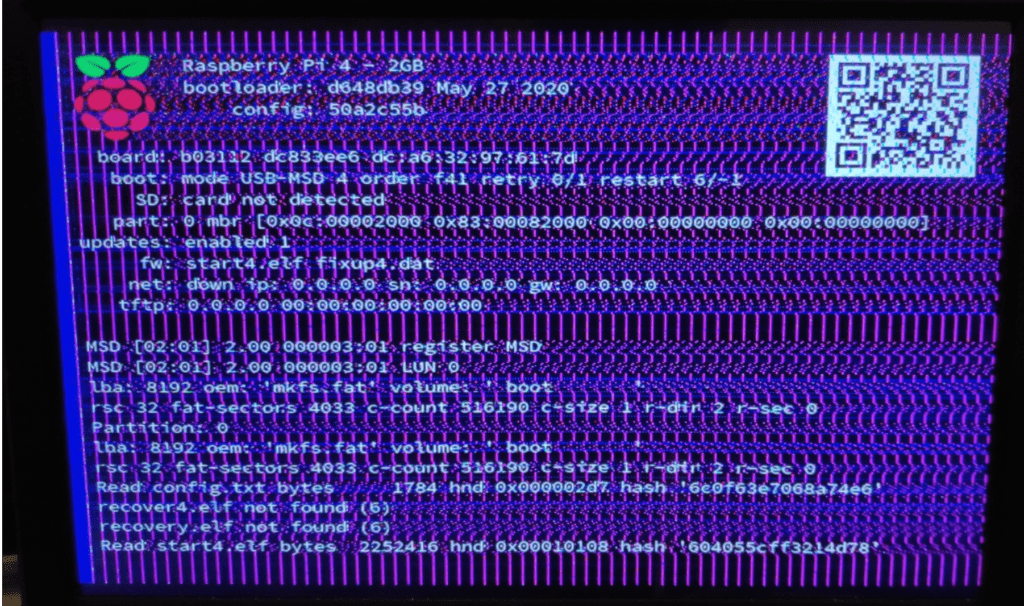
Finally I took the new SD, put it in my normal USB adaptor – flashed perfectly as you’d expect. The SD would not operate as USB but started up perfectly in the SD socket. I left it to do it’s automatic initial resize, checking for Raspberry Pi EEPROM updates, apt update and apt upgrade.
After 15 minutes watching the local display the PI was still doing the upgrade or crashed, not sure which. I took the self-same SD, put it in an SD adaptor and into the PC, tried the new Pi Imager and that flashed. Despite not immediately appearing on the PC after disconnecting and reconnecting, I put the SD into the Pi4. Worked fine as SD but again not as USB. I put the SD back in the PC and added the empty SSH file.
I then put the SD back in the Pi and checked, again ok as an SD but not as a USB stick, so reconnected as SD, I added the 14 boot folder files as I’d used with previous attempts but this time NOT marking the SD as BETA (which didn’t work for me anyway). I removed the CD and inserted into the USB connection. This time it worked.
The NEXT stage was to copy this SD to a true USB stick (full clone to be safe) using RPI-clone – that WORKED. So now I had an SD-in-a-USB socket and a REAL USB stick both working. Add to that an external 80GB USB3 disk – cloning again worked…. I then had to copy all my working files from the second partition of a working installation to one of these fresh USB-bootable drives. Rpi-clone seemed to manage that on my first attempt with a test installation but did not work with my full Node-Red-based installation.
USB Upgrade Summary
At June 16, 2020 – recent blog entries out there seem to offer conflicting advice – everything from Tom’s hardware through Andreas Speiss YouTube and several others – all good-meaning but they only got me so far – there is very little on UPGRADING existing installations (assuming we all want to start from scratch every time RPi bring out new hardware or software – erm, NO).
Well, right now I can tell you that I’ve upgraded an early May 2020 Buster installation with “The Script” and HASS to run on FIVE different USB variations (SD, stick, HD, Hybrid HD, SSD) and NOW, my main Pi installation which has been continually updated and rpi-cloned since before Raspbian STRETCH and last fully updated not that long ago – has upgraded successfully to boot from USB.
Note that in front of me I have a pair of upgraded working Pi4 working on USB. https://thepi.io/how-to-boot-your-raspberry-pi-from-a-usb-mass-storage-device/ – RPi3 users might recall:
echo program_usb_boot_mode=1 | sudo tee -a /boot/config.txt
which adds to the end of /boot/config.txt file to let the RPI3 boot from USB (one-off, irreversable operation, you can remove it from /boot/config.txt when done). This is NOT relevant to RPi4.
End note
I ended up having enabled USB boot on the Rpi3, with an SD-in-USB booting fine on both RPi3 and RPi4 but my actual USB stick (Duracell 32GB) only booted the Pi4. Don’t anyone ever say I don’t go into these things in depth…poor Antonio must have gotten bored to death as I don’t think he has an RPi at home and I’ve been at this for ages – it turned out that my issues were partly down to bad USB convertors as covered above. As I’ve also concluded above, using USB boot on the RPi3 does not give a FANTASTIC advantage in the end due to slow USB2 speeds.
But RPi4 with USB3 – yes to USB boot – definitely.
The CLEAR winning options for me from a speed and reliability aspect are hybrid drive and SSD.
Arbitrary write-speed testing using DD on the RPi:
1TB Hybrid drive 187MB/s, 110MB/s, 86MB/s 256GB SSD 124MB/s, 130MB/s, 125MB/s 32GB SD 12MB/s, 13MB/s, 16MB/s 72GB Real HD 211MB/s, 31Mb/s, 30MB/s
Price-wise, I’m afraid SD wins hands down but on performance – well – cheap 64GB and 128GB SSDs are not TOO far behind on price and for speed the SSD is the clear winner. Incidentally the first SSD I used in the tests was a USB3 250GB Blitzwolf stick with 125MB/s write – I later noted 228MB/s using my Kingdian 128GB SATA drive with USB3 adaptor. The latter also returned well over 100MB/s after booting an RPi3 with exactly the same test conditions. I’m quite pleased with these results.
Finally, just for good measure.. I threw in a 12-year old 160GB 2.5″ SATA hard drive which has been with me through experiments with NANOPI NEO and all manner of other SBCs – even THAT managed write speeds 2-4 times faster than an SD. I guess I’ll hang onto it.
And finally – June 27, 2020 – the USB booting which was such a big deal – is now no longer BETA – it’s mainstream. Others will describe how to set up USB boot on a Raspberry Pi 4 on a new installation so I will concentrate on the often forgotten existing installations for those of us who don’t want to start from scratch every time.
The final setup assuming Raspbian lite or full… on the Raspberry Pi 4 (RAM size isn’t important)
sudo apt update && sudo apt full-upgrade
sudo nano /etc/default/rpi-eeprom-update
Ensure: FIRMWARE_RELEASE_STATUS="stable"
ls /lib/firmware/raspberrypi/bootloader/stable/
Pick the latest pieeprom file – should be pieeprom-2020-06-15.bin or later
sudo rpi-eeprom-update -d -f /lib/firmware/raspberrypi/bootloader/stable/pieeprom-2020-06-15.bin
Reboot at this point and you are done.
November 2020 Update
Today I would not dream of using an SD with the RPI4. I routinely boot from and use SSD – occasionally where speed is not an issue I may boot from an eMMC in the SD slot – that has the advantage? that you then have the SSD as a backup should the eMMC fail. The ideal would be one SSD with a second as backup but as far as I’ve been able to discover there is no way to control which SSD boots first. If anyone knows differently – or how to force SSD boot in preference to SD (eMMC) boot, do let me know. If the latter wer possible, one could rpi-clone from SDA to SDB and have SDB take over in the event of problems – or vice-versa.

BOT vs UASP usb boot speed: https://www.tomshardware.com/news/faster-usb-disk-io-for-raspberry-pi
We should discuss this maybe over the weekend when I’m done travelling and unpacking. I see Mat has a pack of Sonoff kit. Mine will be sitting waiting for me in Spain. So much to write about, so little time.
Hello Pete
Test reults for setting order of boot to USB followed by SD that is 0xf14 in config
Tested each separately in USB and the SD also in its slot on rpi4 to see that they did boot
1) With SD card in rpi slot and a usb stick in usb3 lower connector
The raspi4 booted every time from the USB stick
2) The same for the usb3 top connector.
3) With sd card in usb top connector and usb stick in bottom
4) The raspi4 booted every time from the SD in the usb
5) The same for reverse connectors.
6) The same when I used a Samsung ssd
I did a check on Raspi documentation that has now been updated with
Details for msd boot to the current stable condition.
Here link https://www.raspberrypi.org/documentation/hardware/raspberrypi/bcm2711_bootloader_config.md
Here snipet from msd docs
Multiple bootable drives
When searching for a bootable partition the bootloader scans all USB mass storage devices in parallel and will select the first to respond. If the boot partition does not contain a suitable start.elf file the next available device is selected.
As with earlier Raspberry Pi models there is no method for specifying the boot device according to the USB topology because this would slow down boot and adds unecessary and hard to support configuration complexity.
Update the bootloader
• From a standard Raspberry Pi OS SD card boot:
• sudo apt update
sudo apt full-upgrade
• As root, edit /etc/default/rpi-eeprom-update and select stable releases.
• Install the stable version of the bootloader and replace the current configuration settings to enable USB boot. See BOOT_ORDER property if you wish to migrate the configuration by hand.
sudo rpi-eeprom-update -d -f /lib/firmware/raspberrypi/bootloader/stable/pieeprom-2020-06-15.bin
regards Brian
Hello Pete
After you have run the eeprom update above check the status using
a) vcgencmd bootloader_version
b) vcgencmd bootloader_config
your result should be similar to the attached pic.
note boot order is read right to left 1 is sd, 4 is USB
I tried a test on a previus version reversing the order to 14
to try and boot USB first then SD, but this failed although it tried to do it. It could have been a timing problem. I abandoned that, but will now retry with the stable version in the next few days.
regards Brian
Hello Pete
Absolute min is
Change to beta in
/etc/default/rpi-eeprom-update
1)
sudo rpi-eeprom-update -a
2)
sudo rpi-eeprom-update -d -f /lib/firmware/raspberrypi/bootloader/beta/pieeprom-2020-06-15.bin
3)
reboot
The commands to check the status of what we have in the EEPROM on your rpi4 are
a) vcgencmd bootloader_version
b) vcgencmd bootloader_config
You might have to update all depending what your OS is
regards Brian
Hello Pete
and the pic shows what is in lib directory files
regards Brian
Hello Pete
test results updating with critical in rpi-eeprom with
CURRENT: Mon 15 Jun 13:36:19 UTC 2020 (1592228179) version(stable and frozen)
Here is what I get running
pi@raspberrypi:~ $ sudo rpi-eeprom-update
BCM2711 detected
Dedicated VL805 EEPROM detected
BOOTLOADER: up-to-date
CURRENT: Mon 15 Jun 13:36:19 UTC 2020 (1592228179)
LATEST: Mon 15 Jun 13:36:19 UTC 2020 (1592228179)
FW DIR: /lib/firmware/raspberrypi/bootloader/beta
VL805: up-to-date
CURRENT: 000137ad
LATEST: 000137ad
See attached file for what is in each directory
run the updates
1)sudo apt update
1 package can be upgraded
2)sudo apt full-upgrade
The following packages will be upgraded:rpi-eeprom
1 upgraded, 0 newly installed, 0 to remove and 0 not upgraded.
Need to get 309 kB of archives.
After this operation, 1,585 kB of additional disk space will be used.
Do you want to continue? [Y/n]
Result still booting from USB
Found this in rpi forum
STICKY: USB-MSD boot EEPROM third update – 2020-06-15
• Quote
Tue Jun 16, 2020 6:06 pm
Unlike previous models, the Pi4B has on-board EEPROM storage for some of the firmware (including the bootloader). So once flashed it will remain until it’s replaced by something newer, and that will only happen with a new OS install when a newer version reaches the critical update channel (default setting in /etc/default/rpi-eeprom-update).
So re-installing Raspberry Pi OS should not affect the bootloader or VL805 firmware (even after an update/full-upgrade).
You can leave critical in your FW directory.(with beta june 15th installed)
++
regards Brian
Hello Pete
I am currently starting to test against the freeze on EEPROM update beta
Can you please run
sudo rpi-eeprom-update
on your rpi4
This will NOT update anything just
indicates whether an update is required and gives you what version you
have, and let me know the result.
regards Brian
Hello Pete
Your reply point 2)
It is /lib/firmware/raspberrypi/bootloader/beta/pieeprom-2020-06-15.bin
In my lib.
I put the word file as I didn’t know your bin version.
This is the bin file that is frozen and NO more changes or updates will affect it.
It was loaded and ran by webmin as a update package for EEPROM 1.7.3 to 1.7.4,
because I changed the FIRMWARE_RELEASE_STATUS=”critical” to beta,
when I updated from 3 jun release to 12 jun release
When I tested my very old sd card from Feb 2019 in rpi4 I used the critical update to reset
my RPI4 EEPROM back to no usb boot. This was the April update to retest the new rpi4
EEprom config and bootloader, and to reconfirm the change to usbboot was repeatable
That was before the beta bin file was stable and frozen.
HOWEVER when you have FIRMWARE_RELEASE_STATUS=”critical”
maybe is possible that the freeze flag set to 1 by the 15th Jun update will
stop this .
I do not know not having tested it, but if you have FIRMWARE_RELEASE_STATUS=”beta“
it will stop it
(belt and braces)
regards Brian
Hello Pete
here is image of part of the article
regards Brian
Hello Pete
with the rpi4 we now have a completely different animal
This article is about real world testing.
The Pi 4 is a *serious* NAS contender. Sustained write speeds of over 68 MB/s were obtained, and over 105 MB/s for reading, including saturation of the Gigabit network. Yes, the Pi 4 can push even a 1000 MB/s network to 100%.
Here is the link will interest you http://unixetc.co.uk/2019/07/07/raspberry-pi-4-real-world-tests/
regards Brian
Hello Pete
FREEZE_VERSION
If 1 then the rpi-eeprom-update will skip automatic updates on this board. The parameter is not processed by the EEPROM bootloader or recovery.bin since there is no way in software of fully write protecting the EEPROM. Custom EEPROM update scripts must also check for this flag.
At the moment until a full production release nothing will touch your EEPROM which has a stable version in it and is frozen then maybe we can write back critical in etc/default/ file
regards Brian
Hello Pete
beta update now to STABLE
Raspberry Pi4 bootloader EEPROM release notes
2020-06-17 Promote 2020-06-15 to STABLE
Promote the latest beta EEPROM and recovery.bin to stable and feature freeze USB MSD support until a production release is ready.
regards Brian
Ok, you;ve lost me Brian – is that to say a new update no longer needs the use of BETA? If not, what if anything do existing users need to do?
Pete
hello Pete
It means no more changes to this version. You could freeze updates to your version at any time by changing parameters.
I take it that they are going to issue this as a critical version
so all pi4s get this as next eeprom update. Thats MY opinion but I am not sure.
What is certain is no more changes to this version, as it is stable and frozen until a production release is ready.
I would agree for the raspi4 I have had no problem with the last 2 versions on my rpi4 but others have.
regards Brian
Hello Pete
I NOW KNOW IT is important to do the Beta change in etc/default/rpi-eeprom-update
Because if at any time you do an update all the eeprom will be over written By the critical EEPROM stream update. This at the moment is APRIL 4 NO RPI USB BOOT.
Remember the change is BETA at the moment when it is established
it will go in critical
Regards Brian
sorry wrong jpg
Hello Pete
a bit like the search for the holy grail.
Last note on this I had a package update for pieeprom in webmin
after running it version 1.7.2 to 1.7.3 I had in /lib/firmware/raspberrypi/bootloader/beta/
a new file pieeprom-2020-06-15.bin
So I rebooted my rpi4. Worked booting up on my SSD
but my bootloader and its config in my EEprom on the rpi4 have been
UPDATED from June 3 to June 15
regards Brian
Hello Pete
Glad to hear all is now good.
You ran my scripts from my June 14, 2020 at 2:58 pm reply
According to your reply June 14, 2020 at 4:06 pm
These flash the EEPROM on the rpi4 with
1)Bootloader
2)Boot parameters
These are the beta parts and can be changed at will.
On the rpi3 we did this by burning a link once finished. The parameters for usb boot were held on the boot partition of the SD or usb. Therefor when we rp-clone it goes with the sd/usbstick.
On the rpi4 it does NOT!!
The rpi holds the parameters for usb boot in its EEPROM
I think IT is important to do the Beta change in etc/default/rpi-eeprom-update
Because if at any time you do an update all the eeprom will be over written
By the critical stream update. Remember the change is BETA at the moment
Hope this is clearer
Regards Brian
It gets better Brian – see my latest blog entry I’m working on now – my new Blitzwolf 256GB SSD just arrived from Banggood this morning – so fixing the USB BOO issue was SO well timed.
Hello Pete
pi@test4:~ $ sudo rpi-eeprom-update -a
will load the bootloader or if you have will say so
your bootloader is correct.
You have not checked the config
please run
pi@raspberrypi:~ $vcgencmd bootloader_config
and let me know what you get
regards Brian
All working Brian, it seems my problems were largely down to rubbish USB adaptors. I now have 2 RPI4s and an RPI3 running on USB. Thanks for persevering. Your comment June 14, 2:58pm is currently valid. One assumes that before long, someone at RPI will make this all non-beta and remove files that don’t work.
Hi Brian – you can stop. I just got to the bottom of this – the sodding USB adaptors. I took my good Pi4 sd-as-usb – put it into the pi4 that would not work, tried the SD that works as SD but not as USB and borrowed the USB adaptor I know works – and THAT worked. So from some point, it has been dodgy USB adaptors. I even put the dodgy one in one of the USB2 sockets and it STILL doesn’t work. Sadly the USB3 adaptor I KNOW works – is no longer on AliExpress’s list of available adaptors – we have Covid to thank for that, no doubt.
Hello Pete
just read your note
use cloned usbbootable SD card
1)pi@raspberrypi:~ $ sudo rpi-eeprom-update -a
2)pi@raspberrypi:~ $ sudo rpi-eeprom-update -d -f /lib/firmware/raspberrypi/bootloader/beta/pieeprom-2020-06-03.bin
reboot
I included all before as I might miss something usefull
regards Brian
Hi Brian
so many response I’ve no idea hat most are about- this latest response… I took my working (but not on USB) Pi4 – and ran the first line – result was:
pi@test4:~ $ sudo rpi-eeprom-update -a
BCM2711 detected
Dedicated VL805 EEPROM detected
BOOTFS /boot
BOOTLOADER: up-to-date
CURRENT: Wed 3 Jun 12:53:47 UTC 2020 (1591188827)
LATEST: Wed 3 Jun 12:53:47 UTC 2020 (1591188827)
FW DIR: /lib/firmware/raspberrypi/bootloader/beta
VL805: up-to-date
CURRENT: 000137ad
LATEST: 000137ad
So that’s not it…and you mentioned there a file 03 June – I’m sure earlier somewhere you mentioned a later file… anyway I used:
sudo rpi-eeprom-update -d -f /lib/firmware/raspberrypi/bootloader/beta/pieeprom-2020-06-03.bin
and rebooted.
I THEN looked at your previous response and followed the command there.
vcgencmd bootloader_version
Jun 3 2020 13:53:47
version b5de8c32f4f45a12a1fdfe107254df82965f9d56 (release)
timestamp 1591188827
pi@test4:~ $
THAT says I’m running the RELEASE bootloader. How weird is that…
So I repeated all of the above on a previously saved clone – exactly the same result…. – it seems I’m running the release bootloader whether I want to or not
Hello Pete
This is using cloned SD card from your existing bootable rsp4
These commands are to see state for what you have
vcgencmd bootloader_version
vcgencmd bootloader_config
WHAT YOU ARE AIMING FOR **********
1)
pi@raspberrypi:~ $vcgencmd bootloader_version
Jun 3 2020 13:53:47 ********
version b5de8c32f4f45a12a1fdfe107254df82965f9d56 (release)
timestamp 1591188827
2)
pi@raspberrypi:~ $vcgencmd bootloader_config
[all]
BOOT_UART=0
WAKE_ON_GPIO=1
POWER_OFF_ON_HALT=0
DHCP_TIMEOUT=45000
DHCP_REQ_TIMEOUT=4000
TFTP_FILE_TIMEOUT=30000
ENABLE_SELF_UPDATE=1
DISABLE_HDMI=0
BOOT_ORDER=0xf41 *************
3)
update the bootloader
pi@raspberrypi:~ $ sudo rpi-eeprom-update -a
you should get
BCM2711 detected
Dedicated VL805 EEPROM detected
BOOTFS /boot
BOOTLOADER: up-to-date
CURRENT: Wed 3 Jun 12:53:47 UTC 2020 (1591188827) *******
LATEST: Wed 3 Jun 12:53:47 UTC 2020 (1591188827) *******
FW DIR: /lib/firmware/raspberrypi/bootloader/beta *******
VL805: up-to-date
CURRENT: 000137ad
LATEST: 000137ad
4)
now to update config for boot
pi@raspberrypi:~ $ sudo rpi-eeprom-update -d -f /lib/firmware/raspberrypi/bootloader/beta/pieeprom-2020-06-03.bin
reboot
Check WHAT YOU ARE AIMING FOR **********
pi@raspberrypi:~ $vcgencmd bootloader_version
pi@raspberrypi:~ $vcgencmd bootloader_config
Hope this is clear.
I will dig deeper by resetting my rpi4
to critical pre usbboot April4,
and useing my winimg of my Sept 2019 Sd card
will do a complete update to usbboot from scratch
However it is clear that the EEPROM is modified on the RPI4 when
you do the original update NOT FROM THE SdCARD
The above is only to modify the newrpi4 EEPROM
Then the new rpi4 will boot fromusb useing your already changed SDcard or usbstick
(I hope)
Regards Brian
Hello Pete
I seem to be taking a lot of space on your blog.
here is a repeatable usbboot iv just proved(on my new rpi4)
Unless it is repeatable its useless
To prove usbboot I reverted my new working usbboot rpi4 to April version by running the Raspi etcher equivelent loader which takes the critical rpieeprom April 2020
Last login: Sun Jun 14 11:27:59 2020 from 192.168.178.126
pi@raspberrypi:~ $ vcgencmd bootloader_version
Apr 16 2020 18:11:26
version a5e1b95f320810c69441557c5f5f0a7f2460dfb8 (release)
timestamp 1587057086
pi@raspberrypi:~ $ vcgencmd bootloader_config
[all]
BOOT_UART=0
WAKE_ON_GPIO=1
POWER_OFF_ON_HALT=0
DHCP_TIMEOUT=45000
DHCP_REQ_TIMEOUT=4000
TFTP_FILE_TIMEOUT=30000
TFTP_IP=
TFTP_PREFIX=0
BOOT_ORDER=0x1
SD_BOOT_MAX_RETRIES=3
NET_BOOT_MAX_RETRIES=5
[none]
FREEZE_VERSION=0
I could no longer boot from Usb
Now I updated the bootloader
pi@raspberrypi:~ $ sudo rpi-eeprom-update -a
BCM2711 detected
Dedicated VL805 EEPROM detected
BOOTFS /boot
BOOTLOADER: up-to-date
CURRENT: Wed 3 Jun 12:53:47 UTC 2020 (1591188827)
LATEST: Wed 3 Jun 12:53:47 UTC 2020 (1591188827)
FW DIR: /lib/firmware/raspberrypi/bootloader/beta
VL805: up-to-date
CURRENT: 000137ad
LATEST: 000137ad
Bootlader now updated
Config was not done boot on sd usb audel shows blue light so looking at usb, but
Still NO BOOT BY USB See below
pi@raspberrypi:~ $ vcgencmd bootloader_config
[all]
BOOT_UART=0
WAKE_ON_GPIO=1
POWER_OFF_ON_HALT=0
DHCP_TIMEOUT=45000
DHCP_REQ_TIMEOUT=4000
TFTP_FILE_TIMEOUT=30000
TFTP_IP=
TFTP_PREFIX=0
BOOT_ORDER=0x1
SD_BOOT_MAX_RETRIES=3
NET_BOOT_MAX_RETRIES=5
[none]
FREEZE_VERSION=0
So now to update config for boot
pi@raspberrypi:~ $ sudo rpi-eeprom-update -d -f /lib/firmware/raspberrypi/bootloader/beta/pieeprom-2020-06-03.bin
BCM2711 detected
Dedicated VL805 EEPROM detected
BOOTFS /boot
*** INSTALLING /lib/firmware/raspberrypi/bootloader/beta/pieeprom-2020-06-03.bin ***
BOOTFS /boot
EEPROM update pending. Please reboot to apply the update.
pi@raspberrypi:~ $ sudo reboot
boot config now has BOOT_ORDER=0xf41
see below
pi@raspberrypi:~ $ vcgencmd bootloader_config
[all]
BOOT_UART=0
WAKE_ON_GPIO=1
POWER_OFF_ON_HALT=0
DHCP_TIMEOUT=45000
DHCP_REQ_TIMEOUT=4000
TFTP_FILE_TIMEOUT=30000
ENABLE_SELF_UPDATE=1
DISABLE_HDMI=0
BOOT_ORDER=0xf41
Boot from usb audel sd card holder
Last login: Sun Jun 14 13:24:30 2020 from 192.168.178.126
pi@raspberrypi:~ $ lsusb
Bus 002 Device 002: ID 05e3:0749 Genesys Logic, Inc.
Bus 002 Device 001: ID 1d6b:0003 Linux Foundation 3.0 root hub
Bus 001 Device 002: ID 2109:3431 VIA Labs, Inc. Hub
Bus 001 Device 001: ID 1d6b:0002 Linux Foundation 2.0 root hub
pi@raspberrypi:~ $ vcgencmd bootloader_config
[all]
BOOT_UART=0
WAKE_ON_GPIO=1
POWER_OFF_ON_HALT=0
DHCP_TIMEOUT=45000
DHCP_REQ_TIMEOUT=4000
TFTP_FILE_TIMEOUT=30000
ENABLE_SELF_UPDATE=1
DISABLE_HDMI=0
BOOT_ORDER=0xf41
pi@raspberrypi:~ $ vcgencmd bootloader_version
Jun 3 2020 13:53:47
version b5de8c32f4f45a12a1fdfe107254df82965f9d56 (release)
timestamp 1591188827
Now can boot from USB rpi4
This is repeatable
Regards Brian
Hi Brian – thanks for the great feedback – I’m fairly sure you can delete comments..,. you have put so much in here I’m not sure what to read and what to ignore – care to reduce the USB boot on Pi4 solution to one response?
My reading capability would no doubt improve if the crappy Vodaphone broadband would stay up for more than 5 minutes at a time.
Regards
Pete
Hello Pete
If an update is available, you can install it using :
sudo rpi-eeprom-update -a
sudo reboot
It will show my last reply above dated June 13, 2020 at 11:09 pm
(my rpi4 output)
The first beta with USB boot 15th may any date before this your
2020-05-15 Add pieeprom-2020-05-15 beta with USB boot
raspi4 cannot boot usb
The latest is 2020-06-12 Improve support for powered USB SATA devices – BETA
available here https://github.com/raspberrypi/rpi-eeprom/releases
here is snipet from https://www.raspberrypi.org/documentation/hardware/raspberrypi/booteeprom.md
Firmware release status
The firmware release status corresponds to a particular subdirectory of bootloader firmware images (/lib/firmware/raspberrypi/bootloader/…), and can be changed to select a different release stream. By default, Raspberry Pi OS only selects critical updates (security fixes or major hardware compatiblity changes) since most users do not use alternate boot modes (TFTP, USB etc)
critical – Default – rarely updated
stable – Updated when new/advanced features have been successfully beta tested.
beta – New or experimental features are tested here first.
Since the release status string is just a subdirectory name then it’s possible to create your own release streams e.g. a pinned release or custom network boot configuration.
I think your raspi4 that will not boot from usb as the SPI EEPROM
has not been updated
Snipet:
A small SPI EEPROM allows bugs to be fixed and features to be added after launch, in the field.
The local modifiable state means that OTP bootmode settings will not be required for network or USB mass storage boot on the Raspberry Pi 4. There are no user-modifiable OTP bootmode bits on Pi 4.
USB boot
USB boot is not currently supported. Once it is ready a beta release will be announced on the Raspberry Pi Forums.
I suggest you boot the problem rpi4 using the sd card from your
working rpi4 then run
If an update is available, you can install it using :
sudo rpi-eeprom-update -a
sudo reboot
any date before 2020-05-15 not good for usbboot
BCM2711 detected
Dedicated VL805 EEPROM detected
BOOTFS /boot
BOOTLOADER: up-to-date
CURRENT: Wed 3 Jun 12:53:47 UTC 2020 (1591188827)
LATEST: Wed 3 Jun 12:53:47 UTC 2020 (1591188827)
FW DIR: /lib/firmware/raspberrypi/bootloader/beta
VL805: up-to-date
CURRENT: 000137ad
LATEST: 000137ad
The change in /etc/default/rpi-eeprom-update from critical to beta
is important. It directs which release stream is to be used during an update and changes the FIRMWARE_RELEASE_STATUS entry to the appropriate stream.
I will keep digging
regards Brian
Hello Pete
pi@raspberrypi:~ $ sudo rpi-eeprom-update -a
BCM2711 detected
Dedicated VL805 EEPROM detected
BOOTFS /boot
BOOTLOADER: up-to-date
CURRENT: Wed 3 Jun 12:53:47 UTC 2020 (1591188827)
LATEST: Wed 3 Jun 12:53:47 UTC 2020 (1591188827)
FW DIR: /lib/firmware/raspberrypi/bootloader/beta
VL805: up-to-date
CURRENT: 000137ad
LATEST: 000137ad
can use lsusb to see usb devices
regards Brian
Hello Pete
I was right the updates to bootloader firmware eeprom are done at the time you use sudo apt full upgrade on the unit you do it on
Updating the bootloader
Bootloader updates are instigated during a normal apt update, apt full-upgrade cycle, this means you will get new features and bug fixes during your normal updates.
Bootloader updates are performed by the rpi-eeprom package, which installs a service that runs at boot-time to check for critical updates.
To update your system, including the bootloader:
sudo apt update
sudo apt full-upgrade
sudo reboot
I presume if you just copy card the eeprom is not changed. That
appears to be what happened to me with new raspi4 never used before
and therefor not cycled.
If an update is available, you can install it using :
sudo rpi-eeprom-update -a
sudo reboot
These are snipets from https://www.raspberrypi.org/documentation/hardware/raspberrypi/booteeprom.md
Have a look
regards Brian
Hello Pete
this is the rescue EEPROM I used
USB-MSD boot EEPROM third update – 2020-06-12
releases
https://github.com/raspberrypi/rpi-eeprom/releases
NOT THE ONE IN raspis equivelent of etcher which is dated april I think.
if you would like me to test anything specific let me know.
The main problem is to simulate what someone else has for a problem
if you dont have it.
Hope you get your router soon
regards Brian
Hello Pete
In your original article you had 2 rpi4 one would not boot
After I did the local rescue on the new pi took 15secs my new
pi4 booted on all my usb sticks and on sdcards in usb.
including the Sept 2019 usb stick.
I now have 100% working.
I Just have to remember new pis need flash maybe
This rescue image reverts the EEPROM to factory default settings.
This rescue image also updates the USB 3.0 (VL805) EEPROM to the latest
version (137ad) which reduces power consumption and fixes some issues
with USB webcams.
my note(Might be also boot problem solved)
To re-flash the EEPROM
1. Unzip the contents of this zip file to a blank FAT formatted SD-SDCARD.
2. Power off the Raspberry Pi
3. Insert the sd-card.
4. Power on Raspberry Pi
5. Wait at least 10 seconds.
This easiest method for creating and formatting the SD-CARD is to use the
Raspberry Pi Imager from https://raspberrypi.org/downloads
If successful, the green LED light will blink rapidly (forever), otherwise
an error pattern will be displayed.
If a HDMI display is attached then screen will display green for success
or red if failure a failure occurs.
N.B. This image is not a bootloader it simply replaces the on-board bootloader.
This fixed my problem on new rpi4 never used to boot by my existing usbsticks and 120Gb ssd
I used etcher
regards Brian
Hello Pete
I got my 3rd raspi4 this morning and have been testing for problems
by usbboot.
I found that the usbboot on the new rpi4 did NOT work with my SD card in usb.
1) My a Audel SuperSpeed USB 3.0 Card Reader has a bloody great blue light that flashes when in use.
2) The green light on raspi4 was flashing.
The bloody great BLUE light on Audel was black
3) It is obvious a problem with the rpi loader ON THE RPI
4) I think the all upgrade on the 1st rpi makes a physical change on the firmware
rpi you use. So a new not upgraded rpi cannot boot because the
usb is not mounted and the card is in the usb.
5) to prove this I downloaded the new zip file
USB-MSD boot EEPROM third update – 2020-06-12
and using a blank sd card just did loader
6)With sd card in usb booted pi without problem
7)put usb stick in booted without problem
This might be your problem Pete, as it works on the original pi
but not on others on which you did not do the update, only tried the finished card
Hope this is a help
regards Brian
I originaly DID get onbe upgrade to work… on USB as well as SD (with a real USB and evn a drive) but this one is not having it – even though it was a clean install unti Antonio and I put HASS on it – which I don’t want to lose as we spent AGES setting it all up. RPI need to get their finger out and stop concentrating only on new setups. Well, in a way I’m glad you’re having trouble – so it’s not just me then. Can’t do ANY tests right now because Vodaphone can’t kep my fibre broadband up for more than 5 minutes reliably. Please keep this going if you come up with any updates.
Hello Pete
after booting on SD card did you check the vcgencmd bootloader_config and vcgencmd bootloader_version
should be something like this
[all]
BOOT_UART=0
WAKE_ON_GPIO=1
POWER_OFF_ON_HALT=0
DHCP_TIMEOUT=45000
DHCP_REQ_TIMEOUT=4000
TFTP_FILE_TIMEOUT=30000
ENABLE_SELF_UPDATE=1
DISABLE_HDMI=0
BOOT_ORDER=0xf41
41 is SD USB
vcgencmd bootloader_version
Jun 3 2020 13:53:47
version b5de8c32f4f45a12a1fdfe107254df82965f9d56 (release)
timestamp 1591188827
regards Brian
Hello Pete
USB-MSD boot EEPROM third update – 2020-06-12
beta updated now the above. This I have not tested.
for comments and views
https://www.raspberrypi.org/forums/viewtopic.php?t=277007
releases
https://github.com/raspberrypi/rpi-eeprom/releases
regards Brian
hello Pete
I had no problems. I used Audel usb3 (Audel SuperSpeed USB 3.0 Card Reader, Two TF/SD Card Slots, Memory Card Reader USB Card Reader for Micro SD/SDXC TF Cards with LED Operation Indicator) to hold SD card
which was a Sandisk ultra. Looking at my notes at end of update
I rebooted the SD card in the raspi slot and rpi cloned to sd card
in the audel as a usb that is mmk0 to sdb. Then I took out sd card in raspi slot, and did a boot from the usb audel (sdb) and then rpi-cloned that to usb stick That is sda to sdb. I have at the moment 2 raspi4 working
with usb sticks, and have tested 6 sd cards and 4 usb sticks. All
working running my updated old pro from Sept2019. Not one failure.
I looked at your pic but cannot help you as I did a headless try.
However the beta version is still being tested and raspi forum has many reports from testers where the problem is different devices
The Sept sd card was standard raspi lite your script and my node-red flows from 2019 and has always ran 100%. I took the card out
of my old raspi3 did an winimage backup then used original old sdcard to do test.
I will do some further tests using sdcards generated from my winimg
age.
It might be worthwhile to try another usbconvertor, but also try rpi-clone sdcard in raspi slot to new sdcard in usbholder that is mmko to sda. Then try boot from sda
regards Brian
see file do beta install bin.jpg
see file rpi-update file is there.jpg
see file endofupdate
see file sudo apt fullupgrade.jpg.
see file sudo apt update.jpg
see file norpieepromfile.jpg
file2 login
file1a
Hello Pete
I can confirm upgrade working old programm to usbboot works on rpi3+4
see file1 and 1a .jpg
Bootloader version May 10th 2019
The last login on this card
see file login.jpg
There was no file /etc/default/rpi-eeprom-updaterpieeprom
see file norpieepromfile.jpg
2) sudo apt update
see file sudo apt update.jpg
sudo apt full-upgrade
(this took forever. I used old card last updated 9/10/2019)works.
see file sudo apt fullupgrade.jpg.
see file ortega turnoff.jpg
see file endofupdate
The rpi-eeprom-update file is now there !!!! different name
see file rpi-update file is there.jpg
3) change sudo nano /etc/default/rpi-eeprom-update to beta
4) sudo rpi-eeprom-update -d -f /lib/firmware/raspberrypi /bootloader/beta/pieeprom-2020-06-03.bin
see file do beta install bin.jpg
(if you copy and paste makesure no space after /raspberrypi)
5) reboot to complete update
Now running old programm on rpi4 with usb boot No Problems I can see upto now
regards Brian
Hello Pete
To summarize
1) UPGRADE from Buster works (does not have to be OS)
2) Do sudo apt update
sudo apt full-upgrade
3) change file sudo nano /etc/default/rpi-eeprom-updaterpieeprom to beta
4) sudo rpi-eeprom-update -d -f /lib/firmware/raspberrypi /bootloader/beta/pieeprom-2020-06-03.bin
5) reboot to complete update
regards Brian
HI Brian – just followed this respons of yours including the recommended boot in the middle – and I missed out the space that appeared after raspberrypi
and the system booted in the SD card, but putting the same sd in a usb convertor I use for backups and which is therefore fully working… and tried to boot (with a monitor plugged into the pi) I go this…
Hello Pete
The orig Feb of course was lite and the script only change from Apache to nginx via Mr Sharks script
rpclone usb mounted sd card to usb stick
pi@rpi4buster:~ $ sudo rpi-clone sdb -f -U
Booted disk: sda 63.9GB Destination disk: sdb 30.8GB
—————————————————————————
Part Size FS Label Part Size FS Label
1 /boot 256.0M fat32 — 1 256.0M fat32 —
2 root 59.2G ext4 — 2 28.4G ext4 —
—————————————————————————
== Initialize: IMAGE partition table – forced by option ==
1 /boot (51.0M used) : MKFS SYNC to sdb1
2 root (4.9G used) : RESIZE MKFS SYNC to sdb2
—————————————————————————
Run setup script : no.
Verbose mode : no.
———————–:
** WARNING ** : All destination disk sdb data will be overwritten!
———————–:
Initializing
Imaging past partition 1 start.
=> dd if=/dev/sda of=/dev/sdb bs=1M count=8 …
Resizing destination disk last partition …
Resize success.
Changing destination Disk ID …
=> mkfs -t vfat -F 32 /dev/sdb1 …
=> mkfs -t ext4 /dev/sdb2 …
Syncing file systems (can take a long time)
Syncing mounted partitions:
Mounting /dev/sdb2 on /mnt/clone
=> rsync // /mnt/clone with-root-excludes …
Mounting /dev/sdb1 on /mnt/clone/boot
=> rsync /boot/ /mnt/clone/boot …
Editing /mnt/clone/boot/cmdline.txt PARTUUID to use 22d476ca
Editing /mnt/clone/etc/fstab PARTUUID to use 22d476ca
===============================
Done with clone to /dev/sdb
Start – 22:49:11 End – 22:55:09 Elapsed Time – 5:58
unmounting /mnt/clone/boot
unmounting /mnt/clone
===============================
pi@rpi4buster:~ $ vcgencmd bootloader_config
[all]
BOOT_UART=0
WAKE_ON_GPIO=1
POWER_OFF_ON_HALT=0
DHCP_TIMEOUT=45000
DHCP_REQ_TIMEOUT=4000
TFTP_FILE_TIMEOUT=30000
ENABLE_SELF_UPDATE=1
DISABLE_HDMI=0
BOOT_ORDER=0xf41
Now running on USB stick no sd card in raspi
regards Brian
Hello Pete
here shot of my shutdown where I always date and detail changes never booted or updated since Feb
regards Brian
Hello Pete
I used old card last login Fri28th Feb 2020 busterlite
sudo apt update
sudo apt full-upgrade
took a long time 25mins
did change file rpieeprom to beta
did reboot to complete update
took sd card out and
put sd card in usb holder and booted
pi@192.168.178.107‘s password:
Linux rpi4buster 4.19.118-v7l+ #1311 SMP Mon Apr 27 14:26:42 BST 2020 armv7l
The programs included with the Debian GNU/Linux system are free software;
the exact distribution terms for each program are described in the
individual files in /usr/share/doc/*/copyright.
Debian GNU/Linux comes with ABSOLUTELY NO WARRANTY, to the extent
permitted by applicable law.
Last login: Thu Jun 11 21:56:29 2020 from 192.168.178.126
pi@rpi4buster:~ $ vcgencmd bootloader_version
Jun 3 2020 13:53:47
version b5de8c32f4f45a12a1fdfe107254df82965f9d56 (release)
timestamp 1591188827
pi@rpi4buster:~ $ ^C
pi@rpi4buster:~ $
WORKS this is my old buster for rpi 3
had feb 2020 as last login
Lots of luck to you in your try
regards Brian
Hello Pete
Im running OS lite updated with The script with all my flows in.
I just ran the above later bin file. Sorry not with original Buster!
but I will run it now on old card with buster lite and let you know
regards Brian
Hello Pete
for your info.
sudo rpi-eeprom-update -d -f /lib/firmware/raspberrypi/bootloader/beta/pieeprom-2020-06-03.bin
just used this later version on 5 SD cards, tested on RPI3+4
all booted on USB and on SD card.
regards Brian
THANK YOU Brian – I will do all of that – the broadband fiasco today – Vodaphone arent even fighting – a new router is on the way (thats if they got the email to say they have an old address for me). Something else for me to do when I catch up. Could this be a fully WORKING USB BOOT? I’ll make sure Antonio sees this and we’ll check it out. Just so we gwt this right without missing anything – dod you upgrade or start from an existing install (I’m hoping you did an upgrade somwhere as it takes HOURS to start from scratch with my setup..)..
Hello Pete
just done an old 120Gb ssd using rpiclone notice the time taken only 5min 19secs as against 17mins for usb stick 32GB
Booted ok on rpi3 and rpi4
Last login: Thu Jun 4 21:16:05 2020 from 192.168.178.80
pi@raspberrypi:~ $ sudo rpi-clone sda -f -U
Destination disk sda is the booted disk. Cannot clone!
pi@raspberrypi:~ $ sudo rpi-clone sdb -f -U
Booted disk: sda 31.1GB Destination disk: sdb 120.0GB
—————————————————————————
Part Size FS Label Part Size FS Label
1 /boot 256.0M fat32 — 1 396.0M ntfs —
2 root 28.7G ext4 — 2 600.0M ntfs —
3 110.8G ntfs —
—————————————————————————
== Initialize: IMAGE partition table – forced by option ==
1 /boot (51.0M used) : MKFS SYNC to sdb1
2 root (3.4G used) : RESIZE MKFS SYNC to sdb2
—————————————————————————
Run setup script : no.
Verbose mode : no.
———————–:
** WARNING ** : All destination disk sdb data will be overwritten!
———————–:
Initializing
Imaging past partition 1 start.
=> dd if=/dev/sda of=/dev/sdb bs=1M count=8 …
Resizing destination disk last partition …
Resize success.
Changing destination Disk ID …
=> mkfs -t vfat -F 32 /dev/sdb1 …
=> mkfs -t ext4 /dev/sdb2 …
Syncing file systems (can take a long time)
Syncing mounted partitions:
Mounting /dev/sdb2 on /mnt/clone
=> rsync // /mnt/clone with-root-excludes …
Mounting /dev/sdb1 on /mnt/clone/boot
=> rsync /boot/ /mnt/clone/boot …
Editing /mnt/clone/boot/cmdline.txt PARTUUID to use 5d8ca3e1
Editing /mnt/clone/etc/fstab PARTUUID to use 5d8ca3e1
===============================
Done with clone to /dev/sdb
Start – 22:19:25 End – 22:24:44 Elapsed Time – 5:19
unmounting /mnt/clone/boot
unmounting /mnt/clone
===============================
Regards Brian
Hello Pete
On usb boot rpi4
I used the new rpi Os lite from May.
New SD card 32Gb Sandick ultra
The script May latest.
All these functioned without a problem.
I added my flows.
Checked in etc/for rpi-eeprom-update was there
I also did not do the beta change
I then spent over 3 hours testing changing dat and elf files etc nothing could only boot from sd card on rpi4 but on rpi3 could boot from sd and usb. All this headless via ssh
I eventualy put a monitor on and noticed the boot loader was from April 2020. I had naturally updated apts and upgrade and also webmin had some for me. The usb boot was of course released in May.
I then reran updates specifying the known working version
sudo rpi-eeprom-update -d -f
sudo rpi-eeprom-update -d -f /lib/firmware/raspberrypi/bootloader/beta/pieeprom-2020-05-15.bin
I put sd card in usb stick and rebooted
pi@raspberrypi:~ $ vcgencmd bootloader_version
May 15 2020 11:05:52
bootloader now shows May15
pi@raspberrypi:~ $ vcgencmd bootloader_config
[all]
BOOT_UART=0
WAKE_ON_GPIO=1
POWER_OFF_ON_HALT=0
DHCP_TIMEOUT=45000
DHCP_REQ_TIMEOUT=4000
TFTP_FILE_TIMEOUT=30000
ENABLE_SELF_UPDATE=1
DISABLE_HDMI=0
SD_BOOT_MAX_RETRIES=1
USB_MSD_BOOT_MAX_RETRIES=1
BOOT_ORDER=0xf41
Boot successfull!!
Cloned sd to usb drive
i@raspberrypi:~ $ sudo rpi-clone sda -f -U
Booted disk: mmcblk0 31.9GB Destination disk: sda 31.1GB
—————————————————————————
Part Size FS Label Part Size FS Label
1 /boot 256.0M fat32 — 1 256.0M fat32 —
2 root 29.5G ext4 rootfs 2 28.7G ext4 —
—————————————————————————
== Initialize: IMAGE partition table – forced by option ==
1 /boot (51.0M used) : MKFS SYNC to sda1
2 root (3.4G used) : RESIZE MKFS SYNC to sda2
—————————————————————————
Run setup script : no.
Verbose mode : no.
———————–:
** WARNING ** : All destination disk sda data will be overwritten!
———————–:
Initializing
Imaging past partition 1 start.
=> dd if=/dev/mmcblk0 of=/dev/sda bs=1M count=8 …
Resizing destination disk last partition …
Resize success.
Changing destination Disk ID …
=> mkfs -t vfat -F 32 /dev/sda1 …
=> mkfs -t ext4 /dev/sda2 …
Syncing file systems (can take a long time)
Syncing mounted partitions:
Mounting /dev/sda2 on /mnt/clone
=> rsync // /mnt/clone with-root-excludes …
Mounting /dev/sda1 on /mnt/clone/boot
=> rsync /boot/ /mnt/clone/boot …
Editing /mnt/clone/boot/cmdline.txt PARTUUID to use a81fbc4c
Editing /mnt/clone/etc/fstab PARTUUID to use a81fbc4c
===============================
Done with clone to /dev/sda
Start – 21:16:56 End – 21:34:22 Elapsed Time – 17:26
unmounting /mnt/clone/boot
unmounting /mnt/clone
Successful now running on usb on rpi 3 and rpi 4
Thanks for all your work and inspiration
p.s. I also did the beta in etc after update
Hope my info is some help
Regards Brian
Hi Peter, I guess I was one of the lucky ones as when I received notification of availability they certain had stock (Pi-Hut). However, I decided that with USB boot only at the Beta stage, heat issues etc. I didn’t need to spend £75.00 + case + PSU + SSD to simply have the latest and greatest? RPi. I don’t currently have a use for it anyway.
Yup, well Bob, I got ONE existing Pi4 upgraded to USB boot with TREMENDOUS success but up to now my MAIN Pi4 (same 3GB version) utterly refuses – if it wasnt for rpi-clone I’d be suicidal by now. Add to that yesterday’s widespread broadband issues… not a good weekend.I know it will be controvertial but for me 8GB would be nice but it’s not the priority for now- and like you I think all in £100+ or a pi takes it well away from its original purpose while the software team don’t seem on board with this new more expensive Pi world to me. I do like Pi but I think the £35 to £40 + case, supply etc makes more sense and I really think the software side needs more focus…. but that’s just me.
new rpi is pretty much useless for the vast majority of us… look here… https://www.youtube.com/watch?v=TpXBIYvYtBk
> What is the sum of 2 and 17? (Required)
What base ? 😉
Hi Pete, folks. Love the idea of a 8G Pi but since the 4G has a bit of trouble with heat what are we going to see with 8G? I think the memory is under some of the other chips.
I guess we’ll find out. Hoping for the best.
Oh you had me going there on the base. Erm, RPI4 2GB with heatsink, I’ve had no issues – can’t comment on the 4G version – I decided 2GB was enough – I have 3 of them and now one of them is running on USB, the rest soon to follow. Wheee.
What issues? I have at least a couple of pretty much every model – a side effect of working for RPF a few years ago – and I have never had any heat problem. F you deliberately run a load intended to stores the cpus you can get throttling, which is exactly what you should get.
If you have actual work code that causes throttling then arrange to blow a little air across the board. It doesn’t even need to be much.
And as always, if it doesn’t do anything you want, don’t waste money buying one, and leave them available for those of us that do have a use for them.
There’s a lot of reported problems with the May windows updates, I for one will be holding fire. My 8GB Pi4 from Pimorini is in transit as I speak.
Well, up to now I’ve not hit any issues with the update – I’ve just finished updating 4 machines. I wonder if anyone has any specifics. As for the RPi4 8GB you must have been one of the lucky few – they are definitely out of stock – I just checked again on their web page.
https://www.forbes.com/sites/gordonkelly/2020/05/29/microsoft-windows-10-2004-may-2020-update-free-windows-10-update/
https://www.techradar.com/news/microsoft-admits-windows-10-may-2020-update-already-has-a-load-of-problems
I ordered my 8gb Pi the minute I saw the post on twitter so may have got in early.