ReWire Security recently sent me their model RX-3 Lite V2 Body-worn CCTV Camera. In case you’re wondering what that is – it’s a small body-worn audio-video-recording camera weighing less than 150g (plus harness) – offering 11 hours of HD video recording on a single charge.
Yes you could record yourself with a mobile phone, of course, but this gadget which costs £178.99 offers options of centre chest or shoulder chest harnesses, handle bar mount, rucksack dock and belt clip as extras. I have the shoulder and centre-chest harnesses. The (important) PC software package looks substancial and importantly – and is not partly in a foreign language.

There is no video screen as this is a recording, not playback device, however there’s a neat colour screen on the top with time, battery, storage and other information. There’s a waterproof USB connection on one side, function and power buttons on the other and the whole thing looks like the ABS IP65 rated water and dirt resistant casing is meant to manage rough handling.

Pressing the FN button pops up IR on the top status display all of which meant very little until I went here.. – auto infra-red night light.
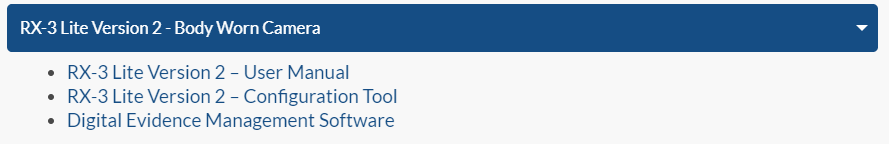
Don’t under-estimate the link above. there’s a CRACKING manual, far better than anything you’ll see with a typical phone, there’s a configuration tool (it seems you don’t need to use the configuration tool) and PC-based “Digital Evidence Management Software” which when installed on my Windows 10 64-bit (not stunningly fast) PC, first asked me to add a new password then pointed out that I had not plugged in a device.
The camera comes complete with decent flashlight and has 32GB of anti-tamper internal flash memory. It has password protection, GPS logging and an easy-to-use charging dock.

Suitable for private individuals, security pros and those in front-line working scenarios where a personal recording solution is required. SO, some features – 140 degrees wide-angle lens – H.265 recording (high quality) up to 1440p and 21Mpx still images.
In the event of an incident, this is a great way to prove who did what! Take a look below, you might think this is the manual – OH, NOOO. Online, there’s a massive manual.

As well as the manual, there are two items of software to download, “ReWire Security RX3” and “RS Digital Evidence Management Software”. I tried the first – WRONG – it came up with a “DLL not found error”. At this point I was starting to have doubts about my new security camera.
I called up Rewire Security’s UK telephone number and hit the “Your call is important to us” message. Being used to suicide-provoking Vodafone “Your call is important” messages I wondered if life was too short to progress this review BUT JUST THEN only a moment after I picked up the phone – an English guy answered and took me through a couple of steps and the whole thing was up and running in no time.
Being me, I pointed out that the 2-sided sheet that comes with the camera (which you would likely read BEFORE grabbing the manual from the web) could do with modification and he agreed – it will be…now that’s the kind of service that engenders loyalty. You need one password-protected program – and you are invited to change default passwords on the camera itself and the phone – remember this is a SECURITY-video-related device.
I do still have a couple of queries.. I closed the PC program and started again “no devices found” – Why? the camera was still plugged in and turned on. That’s not intuitive. I disconnected and reconnected the camera and all was well. It knew about my camera and said it had no videos – clearly the download to the PC had removed the originals from the camera… that’s fine (I later realised that what happens to the videos is a tick-select option – another is “automatically back up videos when a device is plugged in”). I disconnected the camera, took a short video, reconnected and within seconds the video was on the PC, ready to “edit and export”, export or delete.
Ok, I’m happy. And no, I’m not going to show you my quick amateur videos – way too embarassing, suffice it to say they are somewhat fish-eye and high quality. What they call 1280px by 720px (default setting) is just that but without the awful compression degradation we normally get from the likes of cheap “HD” security cameras. Options for quality are: 1440P, 1080P, 720P, 480P (H.265 & H.264 MPEG4)
Right now I’m packing for the summer so I’ll simply link you to the ReWire Security website – for UK readers you might be interested to know this is a UK-based company as I quickly found out. When we’re settled at our destination, I’ll take some 1440p video.
Oh, go on then – here’s the a quick snapshot of the PC Software…

AND I just thought of another use for this – with my phone tied up displaying the scenery from the sky on my new drone in the coming weeks, I was wondering how to catch a simultaneous ground-based view of events complete with out-takes and setup – well, there you go, a spot of lateral thinking.

