TheI just received from Banggood is – well, I’ve not gotten into detail yet but it’s a neat, slim ESP32-based unit with low-power 4.7″ e-Ink touch display. As it came out of the well-packed box, it was showing a menu and presumably had been since sitting at Banggood’s depot before being shipped half way around the world to me.
Even at this early stage I’m thinking home control – it’s smaller and lighter than my phone – and mounted on the wall it would only consume power then activated and would produce a no-current (but not backlit) display the rest of the time. The provided demos actually DO something – indeed for s second I was worried when I pressed the above “Computer Bedroom” demo button and my office lights came on – thankfully it was a fluke. The bottom two “HOME” panels actually do change state when you touch them as you’ll see in the photo below – though clearly they are not actually controlling anything yet. The +- buttons change the temperature on the display but that’s about it as far as I can see. Good demo.
Even at this early stage I’m thinking home control – it’s smaller and lighter than my phone – and mounted on the wall it would only consume power when activated and would produce a no-current (but not backlit) display the rest of the time. The provided demos actually DO something – indeed for a second I was worried when I pressed the above “Computer Bedroom” demo button and my office lights came on – thankfully it was a fluke. The bottom two “HOME” panels actually do change state when you touch them as you’ll see in the photo below – though clearly they are not actually controlling anything. The +- buttons change the temperature on the display but that’s about it as far as I can see. Good demo and the LIFE GAME works.
This is one of those development must-have boards, figuring out a use-case later 🙂 A decent display and case is usually half the battle in home control projects and this is certainly pretty. On the right side of the unit is a microSD card slot for additional storage and a multifunction button with up, down and centre-press functionality. The display of course works even with no power but everything else requires that the internal battery is charged via the USB-C programming/power connector on the bottom.
The device has an internal temperature sensor, supports WiFi and Bluetooth (well, it would as it’s based on an ESP32). If you’re into specs – check out the Banggood link at the top of this arrticle and if you need more – there is always M5Stack’s own website.
Of course, watching the demo is all very nice but then you’ll want to do more with M5Paper. Initially, UIFLOW support (i.e. easy programming) was not available for this product but today you can download M5BURNER to your PC from here.
This is looking easy… I’m not doing anything, just watching the uploading process on my PC screen – no buttons pressed on the M5 Paper.
So now, with no effort at all, I’ve effortlessly removed the original factory demo on M5Paper while simultaneously USB charging the unit via my PC, I’ve used the PC-based M5Burner to put a default Python program on the M5Paper – all while not having a clue what I’m doing.
Finally (for the moment), having had a play with various demos then loading the factory demo on M5Burner to take me back to where I started, It is beginning to look like this is going to need a spare day or two so to get to grips with, but that was an easy start.
Of course, once I started playing with the UIFlow software and MicroPython, I found I could now do more with the M5Stack Core2 product I looked at some time ago. I can see the winter months being well occupied.
Buried in the demo settings menu item is wallpaper – and one supplied wallpaper option is “engine” – an image which clearly demonstrates the quality this display is capable of.. more like an architect’s drawing. Very nice – not sure my camera photo can do it justice? Here goes – really clear , very sharp and of course, the display stays on constantly.
I initially published this blog in September then put the unit aside as I have so many other things to do – and here in mid-December 2021, the display is still running 24/7 and there is still charge in the internal battery (albeit low – time to stick the USB-C lead in and give it a charge I think). Impressed.


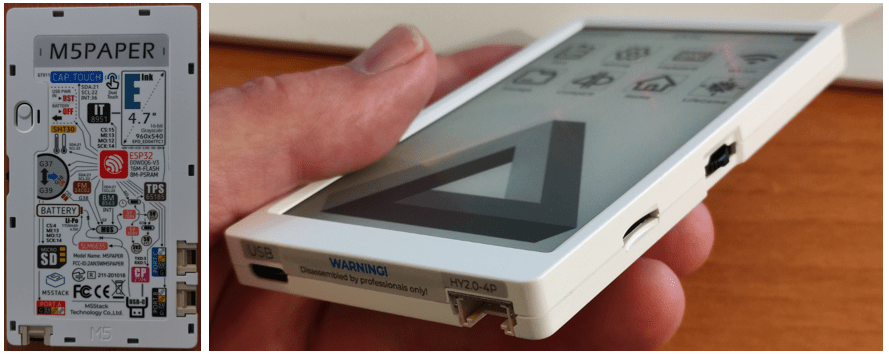
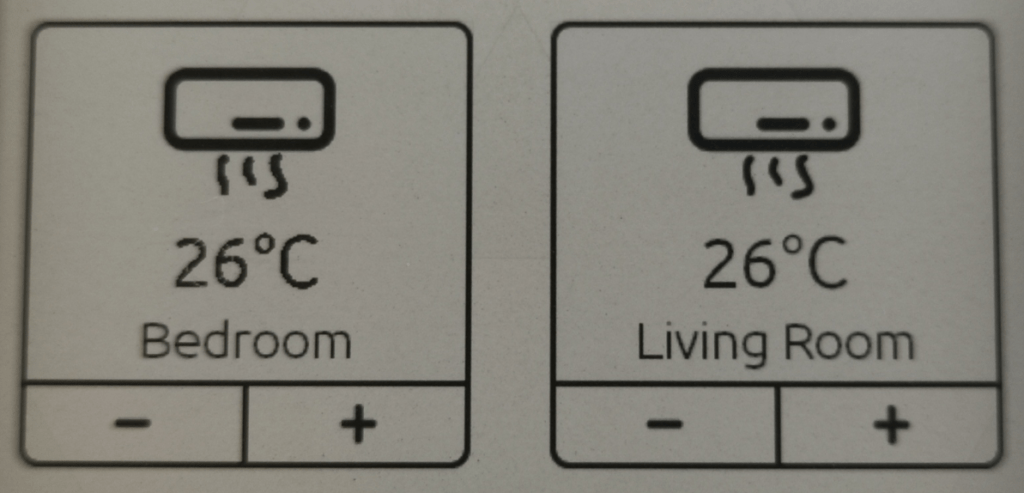

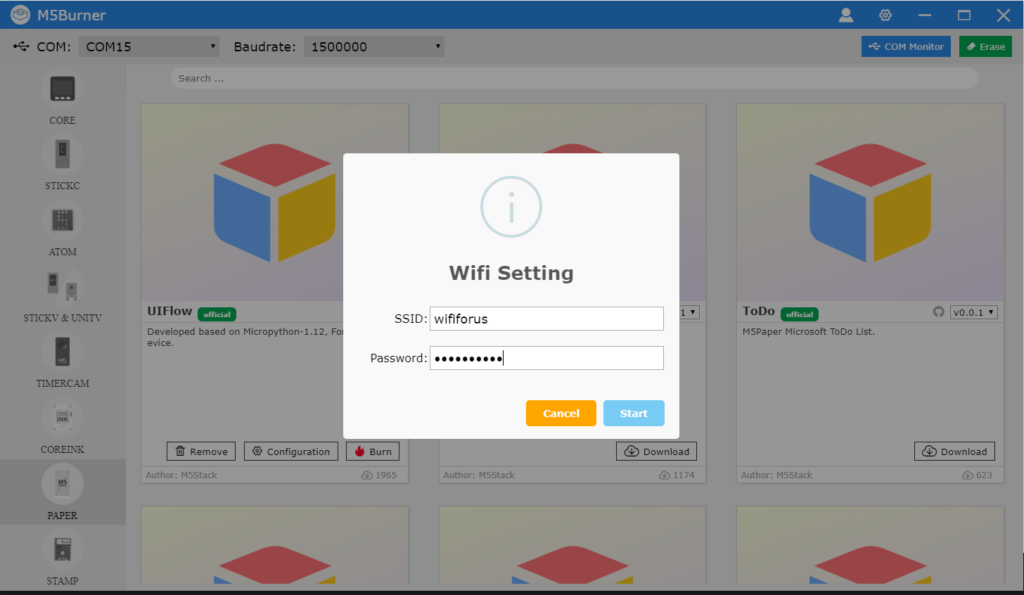


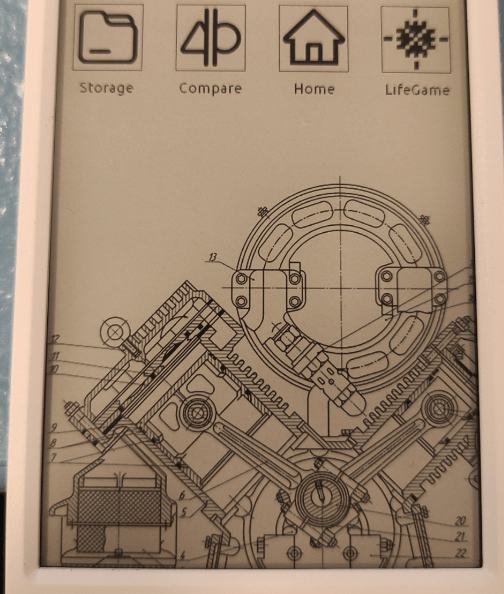
You are right. There are few things on the market that have a decent looking case to put our ESP devices into. I got a little excited when I read about this, but then saw the price of the M5 device vs a very similar lilygo without the case. £65ish vs £25ish. That’s a big markup for a case and touch panel.
I’ll grant you that – not cheap.. But as for the Lilygo – I have the ILI9341 LCD version of that and I simply cannot get it to work propely with Tasmota, also it has 4MB memory as against 16MB. Core2 – Banggood have $59.99 inc postage and VAT (at least to Spain) – so £43.30 which is not SO bad. I think we all tend to gorget the additional cost of cases and power. At Raspberry Pi (remember – $25 – NOT) – is around £40 for the RPi, but then you need a power supply and a case….and some kind of screen snd speakers… comparing that way depending on your requirements, the Core2 isn’t bad and I love the info on the bottom and ease of opening. Once this ends up on my wall, one way or another I’m having another one.
You mention the Core2 price, but this article was about the M5Paper with the big epaper screen. The M5Paper is currently listed at $89.99. The similar (but no where near as nice) Lilygo is $34.99
Thanks Phil – I usually avoid including prices as it all depends where you are – I assume you are in the USA somewhere, I’m in rural Spain, some of my subscribers are in the UK and right now, prices are all over the place in th latter for pretty much all imported products – thanks for that info – can you clarify you’re in the USA and the price you mentioned includes tax and post etc?
I’m in the UK. Delivery charges were a few pennies or cents on top of the prices I quoted, but delivery to UK.
As I’m sure many of your readers have, I already have boxes of arduinos, ESP8266, ESP32 boards not doing a lot. Thankfully I have a handful doing some useful things though.
I don’t mind spending a tenner here on there on a dev board that doesn’t materialise into anything, but £65/$90 is way over that limit. Especially when I know I have a history of buying things that don’t do more than fill a box / drawer.