This is just a story which started off badly but now with an increasingly happy ending. Be warned the blog entry is at in-depth WiFi router nerd level – and is probably going to expand over time – there is already some great feedback in here..
Back around May 2020, Banggood supplied me with two routers, a black one which I described as a Mi 2100 router… and a white one with 6 antenna which I didn’t even get so far as to write about. The reason for all of this is simple – both arrived with Chinese instructions and Chinese menus with NO chance of converting to English (other than Google Translate, not ideal when you want to do anything out of the ordinary). To me, both were utterly indecypherable and hence just so much landfill.
Rather than create more waste, I put both routers in a corner until I happened to be talking to my Italian friend Antonio (Mr Shark) in 2021 who suggested we try to hack them to run OpenWRT firmware. As the backdoor hack was beyond me, I let him figure out the back door to open them up – and we installed OpenWRT on them. The result, a pair of routers, one BLACK, the other WHITE – which the OpenWRT status page described as Xiaomi Mi Router AC2100 and Xiaomi Redme Router AC2100 respectively. Broke my heart to leave them doing nothing as they both LOOK excellent.
All very nice, but then what? Well, they sat in a corner from that point on until March 27, 2022 – even then I knew very little about using OpenWRT in it’s LUCI interface and even less in it’s basic SSH-accessed (command line) UCI interface.
I have (had) a general issue with coverage here in our place in Spain – I had until now a GL-iNET router sitting at the bottom of our stairs covering the entire upstairs but only JUST reaching the (impossible to hardwire) upper bedroom… and JUST providing coverage for part of our DOWNSTAIRS (below ground level) bedroom (we have 3 floors – solid rock + breezeblock “cavehome” construction, not ideal for WiFi). othing wrong with the GL-iNet router but the design focus was on having 4G backup for w general purpose router, not getting the best WiFi signal around a solid rock cavehome 🙂
So, March 27, I grabbed the two previously Chinese-only routers with their newly upgraded OpenWrt interface (in English). We tried using them, I griped that I could not get their “hostnames” to show up on my network (it turned out that the routers don’t handle hostnames for fixed -IP devices, only those running on DHCP – but I didn’t know that) – and Antonio got the bright idea of upgrading OpenWrt in both to the latest version of OpenWRT – he also told me that the latest version handles “meshing” – and being greedy I could not resist.
One should never get too greedy – I did and I completely lost access to BLACK. So, rather than give up, I spent hours the following morning hardwiring my Windows tablet to BLACK and messing about so I could talk to the router – and having gained access to a completely factory reset OpenWrt with no LUCI (why??), no editors etc… I managed to go in and change the base range of addresses so I could hook up it’s WAN interface and have it go and download LUCI and an editor (Nano) from the web… the result – WHITE replaces my original GL-iNET with a resulting increase in upstairs coverage and BLACK, positioned behind the TV on the ground floor now ensures our below-ground-level bedroom gets GOOD coverage – in both cases offering both 2.4Ghz and 5Ghz WiFi.
Not too bad for what originally seemed like a pair of unusable, un-saleable routers. I get better coverage and simultaneously free up an un-altered GL-iNET FLINT router which happens to have (up to now unused) 4G SIM support but which implies positioning the FLINT somewhere nearer an outside window.
So – anyone finding themselves in a similar situation, I am definitely warming up to OpenWRT – you may too. As a matter of interest, all of the GL-iNET routers, underneath their GL-iNET interface have OpenWRT, I just checked my CONVEXA – its normal interface is GL-iNET’s own – but you can SSH into the UCI interface and from there install LUCI – so you have 3 interfaces – anything you can’t do with one, the other might prove more useful and there’s no doubt that unadulterated OpenWRT is very versatile.
BTW: If I lost you at SSH don’t worry. On a PC I use the very handy Mobaxterm and for casual use – it is free. Assuming something you want to talk to has SSH enabled… simply open an SSH “session” in Mobaxterm. The black window below – is talking to the router by UCI (command line).
The browser window below is talking to the router by LUCI.
And if all of that isn’t enough I’m starting to get some great comments in here – if you’re interested in OpenWRT – and possibly re-tasking Xiaomi routers – check the comments – and if you’re any good at it, please do add your comments as well.




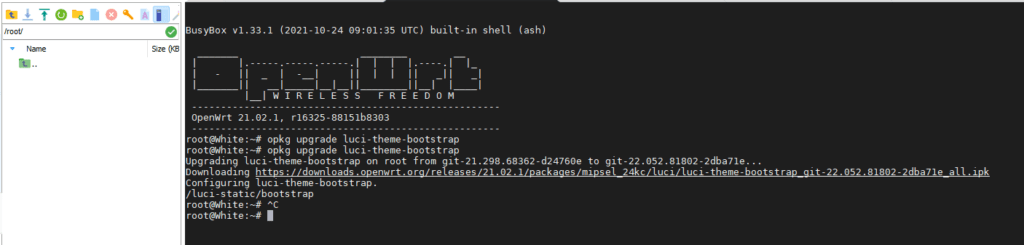

Having installed and used Openwrt for just under two years I’ve found it very versatile. You can install many different packages to meet your needs as metioned above.
Some of the things I use a Raspberry Pi for can be done at the router i.e. ad blocking, vpn etc. I just thought I’d add a comment on how I use Openwrt to improve my poor broadband by combining two wan connections, adsl broadband and mobile 4G within the one router.
I’ve installed Openwrt on two old BT Hubs, a Hub5 (opening it up and flashing via serial as mentioned above) and a Hub3 (without having to open it up or solder anything).
I only use the Hub5 for the usage detailed below. I use the Hub3 for testing things.
The latest sales trend for broadband seems to be that they provide a fallback connection to 4G should your fibre or copper connection fail. I do the opposite as my adsl connection is only 4Mbps down and 0.4Mbps up with the bonus of regular disconnections.
It’s just ok for remote access to the Raspberry Pi, sensors and IP cameras but not enough when I’m there. I use a couple of additional Openwrt packages to achieve this. To connect my 4G mobile phone to the Hub5’s USB port and be able to share the 4G connection over USB I followed these instructions https://openwrt.org/docs/guide-user/network/wan/smartphone.usb.tethering This 4G signal gives me 15Mbps down and 10Mbps up. To then prioritise/balance between the two wan connections I installed the mwan3 package following the guide here https://openwrt.org/docs/guide-user/network/wan/multiwan/mwan3 I set it up with the 4G wan being weighted 7 and the basic broadband wan being weighted 3.
I’ve been running it for about a year and it seems to work very well. The 4G connection through my mobile phone is plug and play. When connected most of the data is sent/received through the 4G connection (falling back to the adsl broadband if the 4G fails). When disconnected all the data goes via the adsl broadband until my mobile phone is plugged in again. I tried running a script on Openwrt to automatically turn on the USB tethering on my mobile phone when it was plugged in but the version of android on my mobile phone wasn’t compatible.
The wonders of a fibre connection coming to the village was announced a few years ago and the work started and the fibre cable was laid to the village and part way through it then the work stopped. This left half the village with the ability to connect via fibre and the other half without. Last year I was quoted over £100,000.00 by BT to get connected to the fibre which is 600m away!
Needless to say, that’s not happening so the Openwrt solution is the best I can achieve for the time being. Being in a remote area 5G seems to be as far away as the fibre is, so I am planning on trying a dedicated 4G router that I can connect directional 4G antennas to. I’ll mount these on the roof pointing directly at the 4G mast.
Hopefully this will improve the 4G connection speed a bit.
Thanks for that…
I did it with the Xiaomi Router 4A Gigabit, dual-core 880MHz, 16/128MB, payed 22€ Amz Prime:
* https://github.com/acecilia/OpenWRTInvasion/issues/131
* https://openwrt.org/toh/hwdata/xiaomi/xiaomi_mi_router_4a_gbit
802.11s+WPA3 mesh performances between two of those, connected only via Wifi, is around 300Mbps measured with iperf3
Amazon.es for once has a LOT of choices – the Xiaomi routers starting at 4A…. can you narrow that down for anyone wanting to have a go – might save questions:-)
There are two 4A models: 100M and Gigabit, that refers to the LAN RJ45 ports.
They cost almost the same, and externally look almost identical, except for the “Mi” logo: the 100M has a carved logo of the same color of the plastic box, while the gigabit has a coloured logo. Moreover the article title should explicitely say “Gigabit” or “100M”, if it doesn’t say nothing look at the memory: 64M for the 100M and 128M for the gigabit. Here are two amz.it examples, the first is 100M, the second is gigabit:
1) https://www.amazon.it/Xiaomi-Router-802-11a-Antenne-Dispositivi/dp/B085G5CDY7/
2) https://www.amazon.it/Xiaomi-8435183920548-Wireless-Ripetitore-Estensore/dp/B089NZC9GZ/
I bought the second for 21.99 €, so the price may vary.
Please look here for more details:
Gigabit: https://openwrt.org/inbox/toh/xiaomi/xiaomi_mi_router_4a_gigabit_edition
100M: https://openwrt.org/toh/xiaomi/mi_router_4a_mir4a_100m
Piero
The one on the left is the 100M, on the right the Gigabit.
This is the Gigabit back side label.
And this is the 100M.
THANKS…
This is the link, it was sold out but now it’s available again at 21.99€
It can help to think of OpenWrt as a regular Linux distribution, with a particular focus on networking, and some optimisations for limited resources (flash/RAM). The Luci GUI can be handy for those that are not yet comfortable with how settings are saved (UCI-formatted files, which are converted to suitable config files for the particular service at startup time), but a lot more can be done with an SSH session!
Nice one!
I’ve upgraded a few surplus Plusnet / BT routers to OpenWRT now for me / friends. Got one in my garage with an uptime of over a year with no problems whatsoever.
It’s great fun. I was terrified at first but getting used to it now. I still rank as amateur.
Updating the Plusnet/BT routers involves cracking the case open and soldering temporary RX/TX/VCC/GND wires from a USB->Serial converter to tiny pads on the circuit board for the initial flashing!
That’s handy. I’m rushing to yoga this morning, VERY busy day but will respond further, this all sounds interesting…
My guess is the upgraded version of OpenWrt installed on BLACK was a snapshot build, rather than a release. OpenWrt snapshots do not include Luci, although it is simple enough to add it from the package repositories.
Correct on all counts. I added it. There was some difference, hanks for the feedback. I got both running, both eventually with theme control – so BLACK router ended up with bootstrapdark them, white router with bootstraplight theme – all great stuff (I know, trivial)…