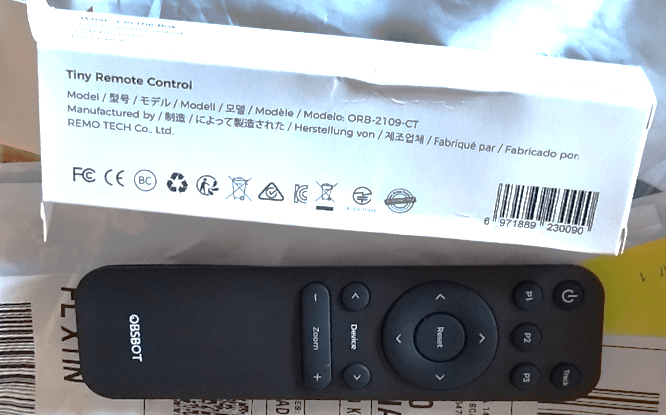This is an update to my latest original OBSBOT post – as you’ll see below the company Remotech. Co. Ltd (marketed as www.obsbot.com) sent me firstly their OBSBOT TINY webcam and then the OBSBOT Tiny 4K Webcam. They’re both so good that I immediately sold my Logitech webcam setup and started to use the Obsbot Tiny and then as I became familiar with the PC Program OSB Studio and multiple cams, when the Obsbot 4K arrived I connected them both by USB to my PC.
Today I received the Obsbot Tiny Remote Control – model ORB-2109-CT. It is so straightforward there isn’t too much I can say about it. The unit looks like a typical Android TV remote control but is clearly designed and labelled for use with the OBSBOT cameras.
The remote runs on a pair of AAA batteries and has a typical infra-red slot on the back, except that it isn’t infra-red. How do I know that? My PC definitely has no infra-red receiver and I hid the remote under the bench well out of reach of anything resembling an IR sensor – and it works perfectly – so that leaves USB as I plugged a small USB adaptor into the PC which came with the remote (and for the first time ever, put a tiny label on the un-labelled adaptor, something I’ve been promising to do ever since ending up with a bunch of Android dongles which I could never match to their relative boxes – but I digress).
SO, if you have ONE of the Obsbot cameras (both of which have AI face tracking and zoom – the novelty of which soon wore off for me as I struggled to remember which hand movements to use to control each feature) the remote lets you easily turn the above tracking on and off, choose between 3 tracking presets (previously set in the APP), move the tracking up, down, left and right, zoom in and out… and if you have TWO cameras – effortlessly switch between the two. This works stand-alone or in conjunction with their APP (I’ve only tried the PC version) for, for example, updating firmware.
Only this morning, I selected (using the new remote) the original Obsbot Mini which was running firmware v1.0.3.8 and upgraded it in seconds (using the PC menu) to v1.0.4.1 – and then moved to the newer Obsbot Tiny 4K webcam and moved from firmware v1.2.3.2 to v1.2.3.7 – all very effortlessly.
I have to say, flicking back and forth between the various options using just the remote is nothing short of magical.
But wait… the two Obsbot Tiny cameras have a privacy mode where the pan/tilt turns the camera to face the base and turns the lights off – giving the user an effective OFF mode – and the remote has a “power” button at the top which can turn each selected camera “ON” or “OFF”. I LOVE it.
Read on for the original Obsbot 4K webcam article: