What other title could I use!! Sorry if that came over as click-bait. I’m not about to release a video of the RPi5 as I only produce videos about something I’ve personally tested – and as I somehow missed the pre-release opportunities (my fault) I don’t have anything in my hands. My friend Mat (NotEnoughTech) does.
So what could possibly be exciting about a new Raspberry Pi? Well, I’ve been using these devices for home control (check out the blog, it’s littered with RPi articles) since the very first one. The original RPi was so slow as to be a bit useless IMHO so I bought it, played with it, sold it – end of story for quite some time, until the RPi2 came out in fact.
The latter was (and probably still is) perfectly suited to home control – and of course the latest Raspberry Pi Operating System (based on successive flavours of Debian – which in turn is a variation of Linux) also supports the earlier models.
The problem is – over the years (and I mean years) I’ve developed and enhanced my home control so that currently my RPi4 is monitoring sensors, controlling relays and RGBWW lights, listening to Alexa and Google Home as well as checking Amazon AWS for text-to-speech, not to mention talking to endless Tasmota-based and other devices (eWeLink-compatible i.e. Sonoff) – and an increasing number of Zigbee sensors and controllers (I’ve probably missed a lot out of that) – mostly under Node-Red control.
To top it off – I log and display everything using Grafana – all on the one RPi. I note that RPi have removed the stereo audio jack from the RPi5 – WHAT?
It’s not that RPi has superb tech support – more that the hardware rarely needs it (I had one RPi2 go down on me in the midst of massive storms back in the UK as I had no spike suppression and no UPS – but that was a long time ago) and there’s an extensive support community out there (I’ve done my share of helping others as well). Pick any subject you like and stick the word RPi on the end and you’ll likely find what you’re looking for. For backups/cloning I’ve seen nothing in the Linux world to come close to the ease of using Bill Wilson’s RPi-Clone – for example (I have left him a request as to whether or not rPi5 will be suppoted – he’s not done any RPi-clonse updates for quite some time). The question is – will that still work in the RPi5? Without that I may as well look at alternative SBCs for the future.
As I’ve become more ambitious, my standard RPi4 2MB RAM was becoming more and more strained – most of the time, results were instantaneous but occasionally, responding to a button-press took a couple of seconds – not pleasant (though as l found out later, a nearby USB3 SSD was causing interference to my ZIGBEE setup on the RPi). I missed the development of the RPi5 as I was too busy during the chip shortage, keeping an eye out for the 8MB RPi4 which I finally bought just a couple of weeks ago. Well, I have to say, the extra RAM hasn’t made THAT much of a difference – and so I’m excited at the thought of being able to keep my hard-earned code while running it at 2-3 times faster (recent claims of 4 times faster are just being sensational for the sake of it). BUT will my code remain usable without change? The code requiring 3.5mm jack for audio may not.
Today (October 4, 2023) it is not yet possible to actually buy an RPi5 – they’re taking pre-orders – so really you had to be in the right place, right time to even borrow one for testing.
I plan to keep an eye out to see what others have done with this new device before taking the plunge – I simply cannot cope with the idea of re-writing code some of which I produced years ago (all the way through to last week). Will it be 100% compatible or will it break the odd library (it is a new chip, after all).
I’m not about to burst into SPECS mode – instead I’ll simply link you back to the Raspberry Pi website. Oh and you DO need the optional heatsink+fan – this baby gets quite warm. Even the RPi4 without HDMI or keyboard attached gets warm and I always use a combined case+heatsink – as I never attach monitors I’ve not yet had to use a fan but time will tell if this is the case with the new RPi5.


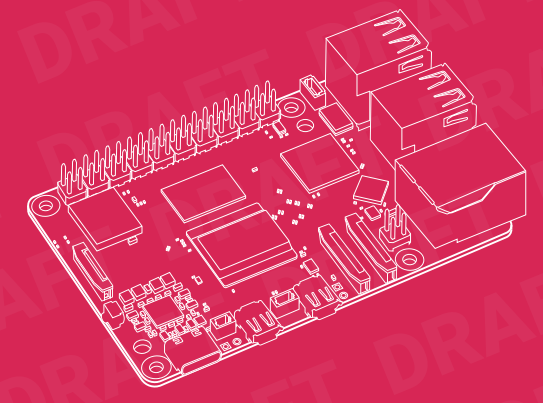
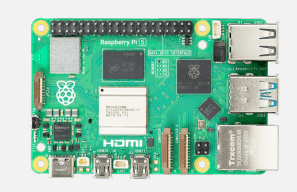
RPT were kind enough to send me one last week. My stuff – Squeak Smalltalk- worked straight away, no rebuilding required.
It looks like the VNC app needs work to cope properly with the change to Wayland graphics but you can set to use the older X stuff.
Benchmarking Squeak shows 70% of the performance of my 3.9GHz i7 iMac which is pretty damn amazing for an $80 SBC.
saw in some videos that you need to use tigervnc to support new gui, not ultravnc or realvnc
If you configure (ie press a single button in raspi-config) to use Wayland instead of X, then RealVNC can’t connect because they haven’t got around to making it work yet. RealVNC say they are working on it; I mean since all Debian systems are moving to Wayland they rather have to.
If using X, then RealVNC still works but you have to turn down the security level for now
i use Mobaxterm for everything – it needs to work in there or this will be the shortest RPi relationship I’ve ever had 🙂
You’ll probably have to make sure to set the “use X” preference then. I suppose it might work with the XWayland support thing since basically everything I tried does.
But fairly soon all Linux systems will be Wayland based and you’ll need some alternative access route. I can’t imagine that it will be hard to find options.
And Pi 5 is now shipping so you should be able to get one soon.
i’d like to help to port the script to the new model, but i actually need a physical device to work on…
anybody wants to contribute with a little donation to help me out buying it? Whatever you can, nobody have to feel under pressure on this, if i’ll reach the needed amount, good, otherwise i’ll add the remaining by myself…
in case, my paypal is: “fragolino AT gmail.com”
thank you in advance!
Join the queue. As I understand it, they’re only on pre-order right now… I JUST bought an RPi4 8GB not being aware of the RPi5.. you done any reading to find out if there aer any backward-compatibility issues yet? I’d love the chance to revamp the script to ensure it works all the way up to RPi5 but as you say without having one hands-on, can’t do.
just saw some retrogaming videos which states some emulators don’t work on rpi5 right now… too early to know if this affects the scripts components, too… and without device, no chance to test 🙂
8gb, sure you needed all that ram? check your actual resource utilization
just seen some reviews, it seems that previous raspberryOS and other distros need to be recompiled for the new SOC, so forget previous packages could work OOTB on day 1… we need to work on this, probably