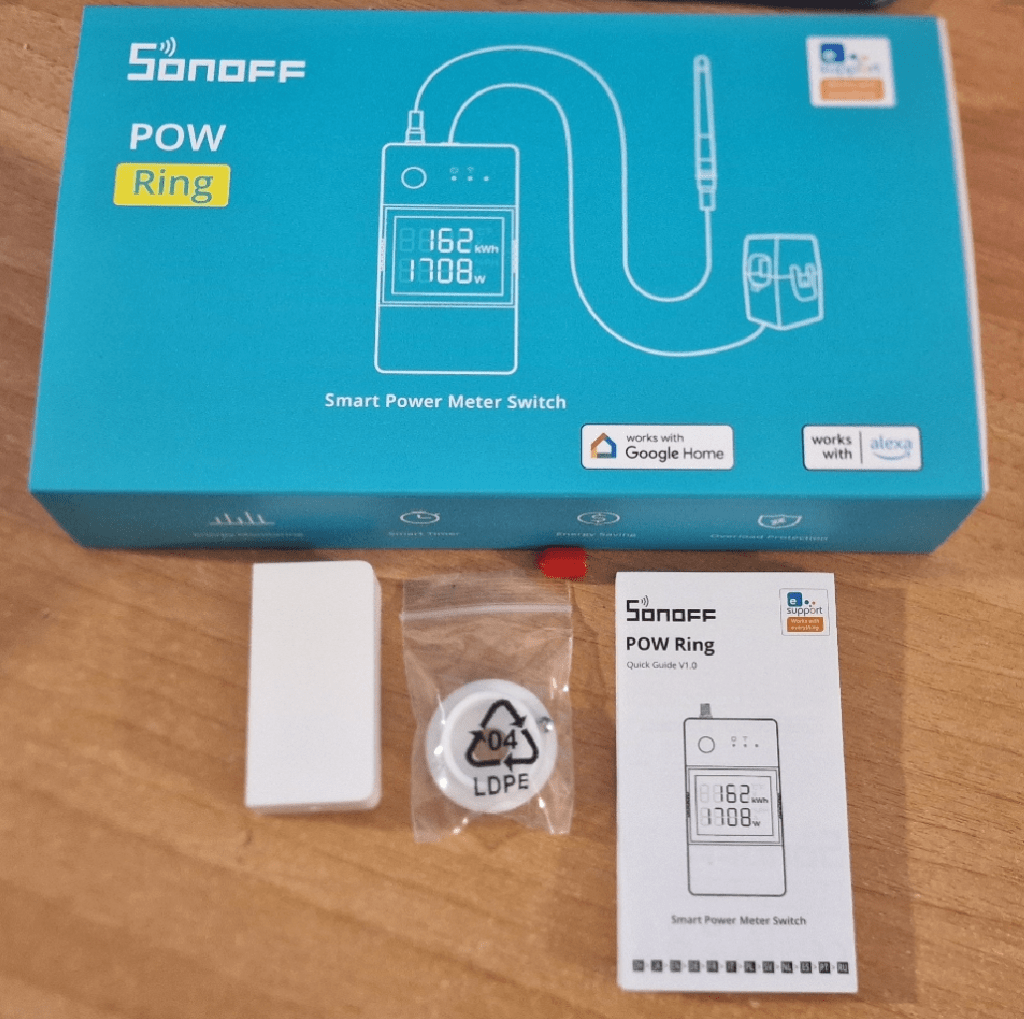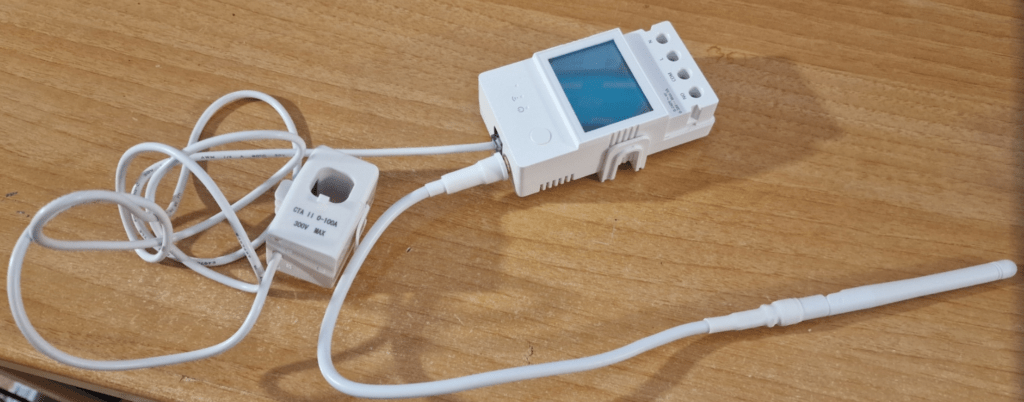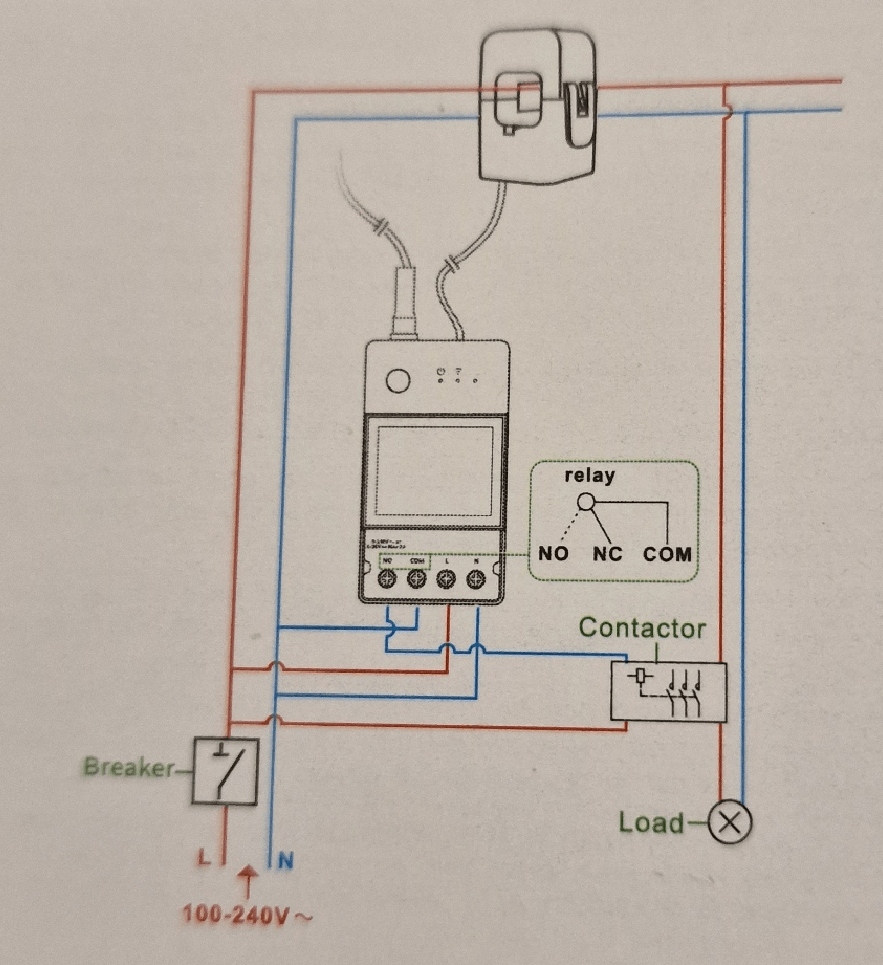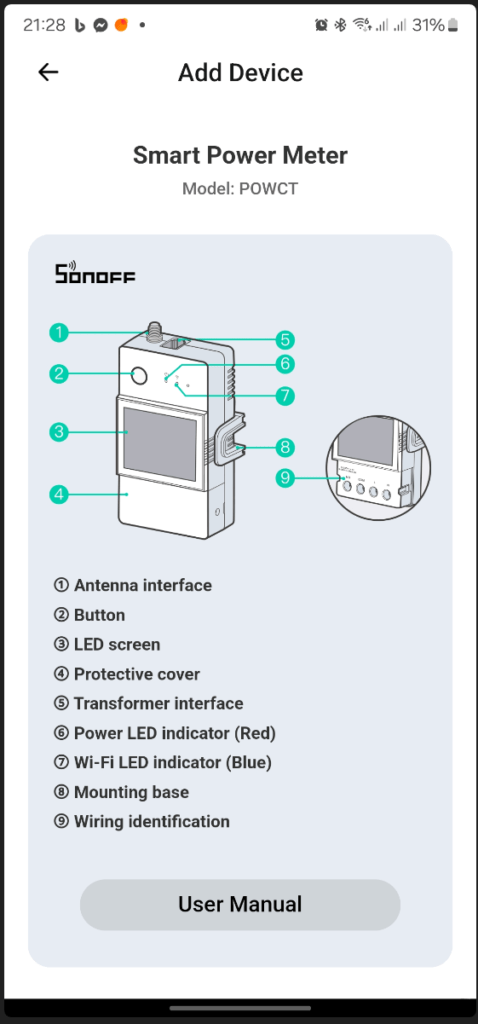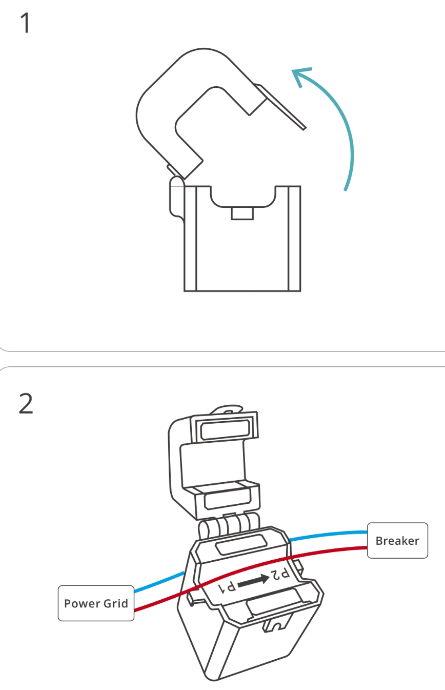Well, it’s new and it’s from Sonoff of the famous Sonoff BASIC IOT controller which I’ve written about many times. Many of you will know that Sonoff are known for far more than their original simple-but-effective-and-cheap mains power WiFi controller. SO, let’s take a look at this new device that arrived this morning:
The new device comes in a large (for Sonoff) box containing a unit reminiscent of their POW Origin but with a display more like POW Elite or TH Elite and others.
So in short, a device able to display power used in the house or office up to 100A max. Power (L+N) in and a normally open low current contact pair (2A) – suited to running with a contactor rather than controlling a load directly… but then things brighten up…. the unit has an antenna socket (a first for Sonoff as far as I know) and a 4-way telephone-like socket. Included in the box is an antenna and one of those clamps (current transformer) you put around the incoming power line live to measure power without breaking any leads. This is looking interesting already.
The antenna is around 10cm long and its permanently attached lead is around 30cm. I’m guessing at this point that this is a 2.4Ghz WiFi antenna and the point being that this setup could be used inside a metal distribution box with the external antenna to hook to your WiFi. The current transformer has a 120cm lead with the telephone-like connector on the end for hooking to the main unit.
Right I’ve hooked up the antenna and CT and I’m ready to play… the current transformer says 100A measuring and 300v – remember this transformer is reading information, not directly controlling anything so you could monitor up to a full 100A usage. As I have less than that available in our home, it can hook straight onto the main incoming mains live lead to the breaker box.
So what’s new? Well, I’m guessing again at this point you could monitor your total power usage and even control it with the aid of a 100A+ contactor – but then wouldn’t that pose an issue, no power so no controlling? Taking the unit apart momentarily did nothing to change that assumption – no battery but I did discover an ESP32 in there along with a simple 4-way PCB set of holes: ground, rx, tx, 3v3 – just the way I like it.
As this is so new I could find nothing on the Sonoff site on the subject.
If you’re a fan of Sonoff equipment this maybe of particular interest. Time to plug the L+N connections into a handy mains lead. Ah yes, I SEE, the unit is powered after your main circuit breaker but then they want you to use the output to feed a breaker and THAT output controls the power available to the house – it’s all becoming clear.
There’s a QR code to add the device to the eWeLink APP.
Plugged into the mains the display shows 239v – I happen to know that is accurate – and 0W as I’ve not wrapped the CT around my incoming mains live wire yet. The unit comes complete with a DIN bracket so mounting in the breaker cabinet should take no time at all….
As for the antenna – I’ve yet to figure out why that is essential given that ESP32s generally run on board. Power is on – click + in the eWeLink APP, select SCAN and simply scan the QR code in the back of the unit with the phone main camera – done.
Impressed… I was – immediately this info popped up in the eWeLink APP… I was asked the usual about my WiFi and the device was added into eWeLink without any issues.
Now I could turn the device on and off from the APP as well as the rather subtle button on the front of the POW RING unit.
At a glance I could see voltage, current and KW stats from yesterday. today and the current month (obviously none right now). I could also download that information – well all of that in theory – in practice the APP seemed dead – not actually responding – NO, that’s me being impatient – maybe an obvious BUSY sign is missing? I now had a historyxxxxx.csv file on my phone but it took over a minute.
This is going to take further investigation… and clearly to actually turn the house power on and off I’m going to have to add in a 100A contactor which I don’t have handy – meanwhile the manual that popped up has everything you need to know… compatible with Google and Alexa, 2w standby power, “install the device by a professional electrician” – too late.
Ah yes, they are assuming a metal distribution box – ours is plastic – the manual states in that case that I can mount the antenna just along the bottom somewhere. Mounting advise is supplied and adequate.
The current transformer is clearly marked as to which way to put the incoming mains power live lead. Pretty obvious really but I’m always super cautious when anywhere near mains wiring.
From the diagram it is obvious that the contactor should have a 110 or 220v coil depending on your standards.
Just to be absolutely clear, the package does not come with a contactor, it does come with a DIN mounting clip but you’d need to ensure you have enough space in your distribution box to fit the unit, the current transformer and safely mount a 100A contactor.
It just occurred to me – if you wanted to use this to turn the power off and on remotely…best ensure you don’t put your router on the controlled side of the contactor – no WiFi, no turning it back on – obvious really but for a second that thought escaped me 🙂 🙂
Just needs that history apparent lockup fixing before this goes on widespread sale. Over to you, Sonoff.
–