Last week this turned up in the post here in Spain by CTT courier so I thought I’d write a few lines about it.
Typically, mains powered USB Zigbee devices act as routers (I’d call them repeaters but never mind). As regular readers know, I use Sonoff a LOT – but I only use their APP when forced by circumstance, so for Zigbee I use their inexpensive Zigbee dongle as the central Zigbee coordinator (my thinking says router but again never mind) in my Zigbee2MQTT-based network for my home control and a variety of mains powered Zigbee devices as “routers” – so I’m eager to know if this gadget functions as a “router” in the Zigbee mesh.
Well, as you can clearly see below, it DOES. I just called it zbmicro in the end.
So what is this? Well, its a simple Zigbee device, USB in, USB out, manual override/training button which Zigbee2MQTT says is “unsupported” even today on launch date – yet clearly it IS supported as I can turn it on and off from the Zigbee2MQTT control page as well as (obviously) it’s own on-off button.
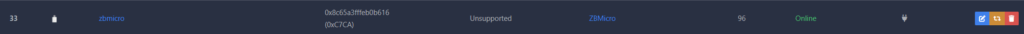
I guess I’ll have to update Zigbee2MQTT if I want rid of that “unsupported” message.
If anyone has wall sockets with USB, it could be handy to adopt the odd one of these just to make on-off remotely programmable USB available while extending Zigbee coverage as a side-benefit. I just wish people would clarify “USB” as it means so many things these days. I VERY much doubt this device will put out QC3 high voltage charging even when connected to a QC3 outlet – perhaps Sonoff could clarify here.
Coupled to cheap AliExpress USB nightlights, I see a future for these devices if sufficiently inexpensive, providing programmable night-lighting – that’s where my Node-Red BigTimer comes in. Reading the spec, they can handle 4.6A MAX at 5.2v. Good. I also note that by default when disconnected then reconnected they retain the last on-off status. No doubt in eWeLink that can be altered but as yet, not in Zigbee2MQTT.
I received a note from Sonoff to say that the device has just been updated but as I’m not using eWeLink to talk to the device – the instruction doesn’t apply.
I temporarily tried to pair with eWeLink forgetting I’ve no Zigbee coordinator currently attached to eWeLink so nothing happened after that helpful startup screen and certainly no indicator light.
However, this new Sonoff USB device is happily working with Zigbee2MQTT despite the “unsupported” message so I’m happy. I’ll update Zigbee2MQTT later. The on-off button on the device works, Zigbee2MQTT can turn it on and off.. no problem.


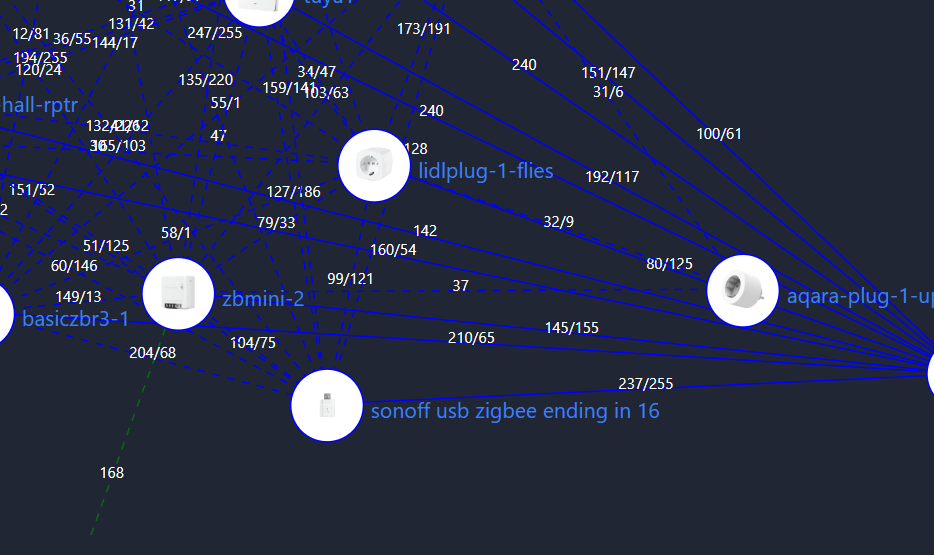
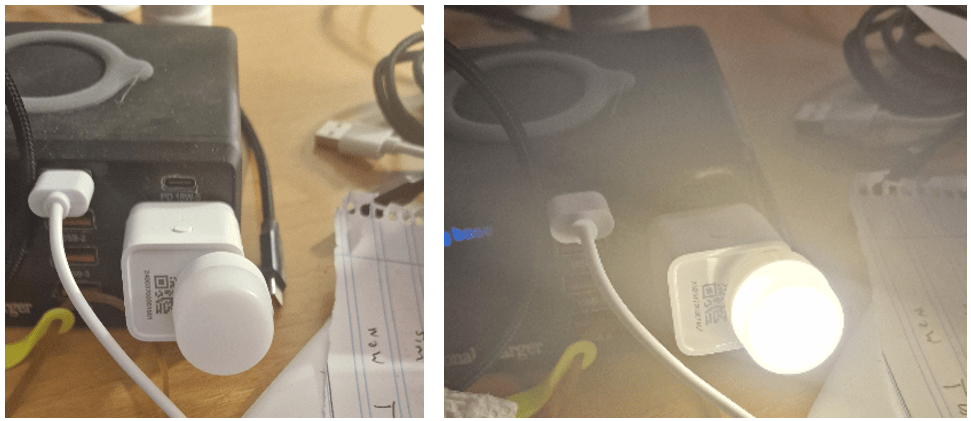
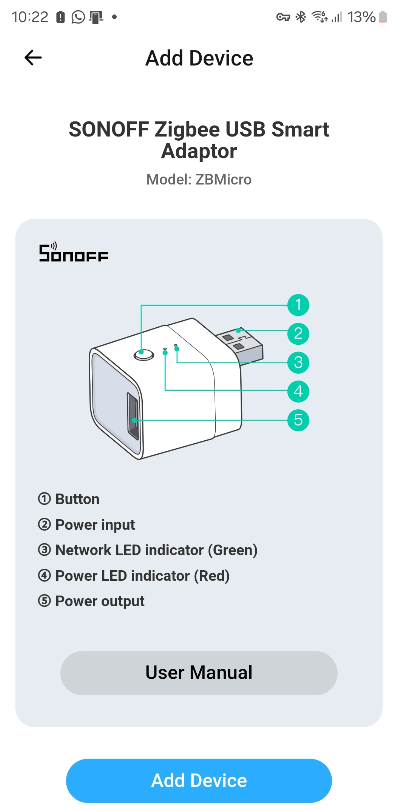
Well it’s smaller than the S26. I must admit I’d not thought about the price but then you’ve quoted dollars.. I have to assume American dollars and was that including tax and shipping?
Both are the same price on itead website. Presume tax and P&P will be the same on both items.
No sign of it on Sonoff, AliExpress or Zigbee2MQTT website as yet.
Guess this is the same kind of internals as the s26 zigbee socket – but without the power transformer. The power plug and socket replaced with usb plug and socket.
Now on sale from Itead for $12.99. More expensive then I was expecting.
https://itead.cc/product/sonoff-micro-zigbee-usb-smart-adaptor/ref/3/
That’s the same price as the SONOFF S26R2ZB Zigbee Smart Plug
I’m wondering where you would use the new USB device over the S26. Only difference will be which side the USB power supply will be on.
i use many of the sinilink dongles Pete reviewed a while ago:
1 is connected to my firestick in the kitchen, so i shut it down and avoid it screams in the middle of the night that it reconnected to my amazon echo via bluetooth…
1 is connected to my bluetooth audio transmitter which is connected to my samsung tv in my bed room, to allow my external 2.1 system to be used by EVERY device i have connected to my tv, and not just the one where the jack was connected, again, i turn it on only when i want good audio, while to just listen to news i use tv integrated speakers…
and so on