 I refer you to this article if you’re new in here – https://tech.scargill.net/more-dashboard-goodness/ – we’ve been having a lively discussion and lots of exciting new possibilities coming out of a chance discovery of the JQUERY KNOB and what is now our ability to integrate that with Node-Red. The purpose of this is to increase the usability of the web-based Node-Red Dashboard by introducing new and useful controls.
I refer you to this article if you’re new in here – https://tech.scargill.net/more-dashboard-goodness/ – we’ve been having a lively discussion and lots of exciting new possibilities coming out of a chance discovery of the JQUERY KNOB and what is now our ability to integrate that with Node-Red. The purpose of this is to increase the usability of the web-based Node-Red Dashboard by introducing new and useful controls.
I won’t go through the history here – it’s all in that blog entry which you should read first before getting into discussion here.
So now we can create a touch/mouse-driven knob for Node-Red Dashboard, in a template – and we can replicate as many of these as we like in a tab. Many thanks to those who helped get this off the ground.
But once the novelty wears off, we find that we need more work on this for some scenarios. The knob can be coloured and it’s shape and size can be changed but what about that value in the middle. Early attempts at adding a “%” sign or similar failed miserably – until I actually started looking at the docs for the knob – at which point some things became clear.
I can think of two immediate modifications to the basic knob which come in as useful – the first is the addition of a percentage or degrees character – the second is slightly more complicated. I want to use the knob to show a time in hours and minutes and to let me alter that – worse I want the time to increment in 15 minute intervals – giving me back a value in minutes while SHOWING HH:MM – so – how to do that:
It turns out to be surprisingly easy if you’ll bear with me.
So firstly the easy one – setting limits and steps can all be done in the input definition.
<input id=”jqueryknob{{$id}}”
class=”cDial1″
data-width=”98%”
data-height=”98%”
data-cursor=true
data-thickness=.25
data-linecap=round
data-fgColor=”#66CC66″
data-bgColor=”#CCAAAA”
data-angleOffset=-125
data-angleArc=250
data-min=”0″
data-max=”1440″
data-step=”15″
value=”{{msg.payload ? msg.payload : 0}}”
>
If you refer back to the original article – the input definition is in there and I’ve simply lifted that and added 3 more lines – so now we can have any start and any end values and a step – in my case the number of minutes in the day. So how do we get from THAT to the display above right.
It turns out there is an extra bit we can shove into the code… a snippet from the original blog follows with something new – two examples here.
$(“#jqueryknob” + scope.$id).knob({
‘format’: function (value) {
return value + ‘%’;
},
change : function (value) {
},
release : function (value) {
if(scope.msgSend)scope.sendData(value);
},
The above adds a percentage sign to the display WITHOUT affecting the actual output from our template – you could of course add any other symbol. The example below though looking more complex is just formatting to give me my HH:MM format – again without affecting the output of the template which in this case is in minutes.
$(“#jqueryknob” + scope.$id).knob({
‘format’: function (value) {
return (“0” + (Math.floor( value / 60))).slice(-2) + “:” + (“0” + (value % 60)).slice(-2);
},
change : function (value) {
},
release : function (value) {
if(scope.msgSend)scope.sendData(value);
},
So that one addition above allows you to control what you see in the text of the knob without affecting the actual value.
I suspect there is far more to be gained from further examination of this widget. ANGULAR also has a knob – https://radmie.github.io/ng-knob/ and that has some nice features including subtitles. Perhaps we can look at this one sometime!
For now here is the latest update of the actual code used in my test knob – set the template to 6*6. I’ve removed a line that wasn’t doing anything and changed msg.payload to msg so in future we might add more stuff in there (thanks Dave).
Don’t forget to create a template with the CSS in it – and make sure your template tickbox settings are like this.
Enjoy.

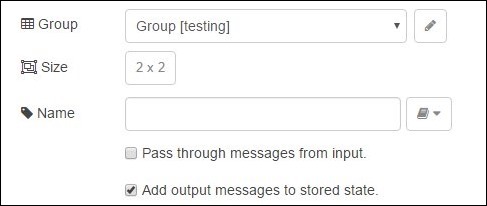
hey peter, have you seen these buttons and dials for a weather station ? http://flows.nodered.org/flow/8851bb4aa09dcdf3c4d3. On this flow they have been used for avaiation. Check them out and let me know what you think
oh, the angular is very cool, too! It has ticks to indicate steps, you can specify directly the unit, has subtitles, no need for jquery, etc
your knob works with mouse wheel, too, though… try going on the knob and rolling the wheel when mouse on a knob: http://anthonyterrien.com/demo/knob/