Today’s project for the day is the ESP8285-based “Sinilink WIFI-USB Mobile Phone Remote Controller” (or Sonoff for USB” as others have called it) – which handles up to 5 amps and can use a USB connection of from 3.5 to 20v (I’ve only tested 5v).
Later I will describe how awful the APP for this device is… until you install Tasmota on it – but first..
At this point I’ll send you off to the AliExpress site in case you want to investigate their claims for the free APP. Just plug the unit in, fire up the APP and you are good to go? – RUBBISH – the APP can be set to English but at least one of the dialogs comes up in Chinese – which I for one cannot understand AT ALL. Not only that but I followed the instructions perfectly – only to find that the unit would not connect. No matter what I did, it would not work – I understand “The Guy with the Swiss Accent” felt the same way.
Indeed I’m getting increasingly impatient with partially translated documents and APPs that let you down half way through setup. I LOVE Chinese products – but guys – if you are selling into an English-speaking market – get someone who understands your product and speaks English to help with the documentation BEFORE you ruin your reputation by bringing out half-baked products.
After trying both the version of the APP on the Android Playstore and their APK (both of which are utterly useless), I send off a nastygram to the seller on AliExpress and was about to give up and throw the lot in the bin when Antonio (Mr Shark) reminded me that I ordered this unit to use with Tasmota.

The image above is from the website (I have NOT tested 20v at 5A (I hope soon to have both a tester and supply powerful enough to push devices like this to their limits and will let you know the results). I just thought you’d like a nice headline. Here is the Tasmota template setup directly from the Blakadder templates site – you really need a note of this if you are interested in this gadget.
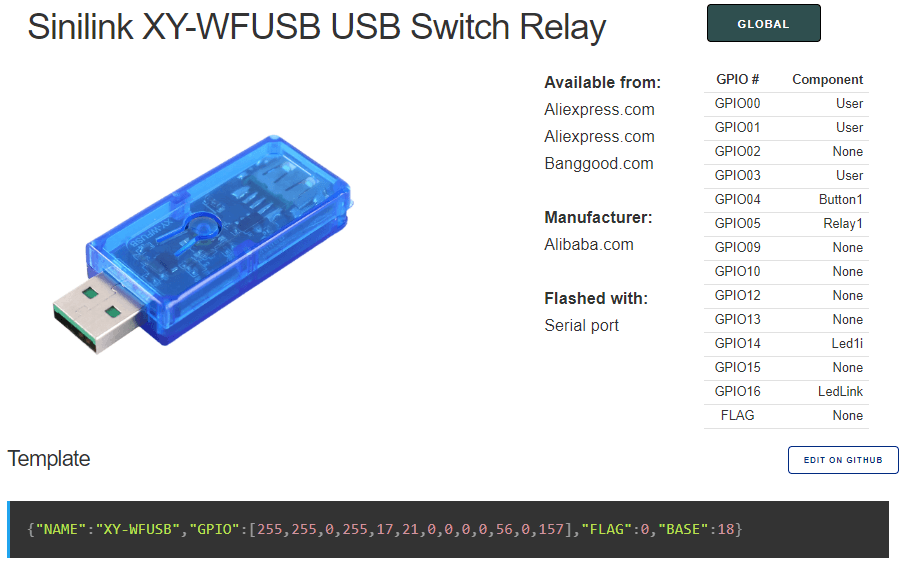
At this point you might be thinking just as I did – “but how do I use an FTDI (serial adaptor) to program Tasmota into such a tiny unit?” – Maureen’s sewing box to the rescue. I must admit this is the first time I’ve thought about using PINS to make such tiny connections – and using pins with plastic heads for spacing was a real eye opener.
Before I connected USB2 on my PC (and the TASMOTIZER program) to the little Sinilink, I connected the FTDI to pins by simply wrapping the (thin) wire around them and then pushing (tight fit) the pins into the Sinilink. I then connected the USB unit to the FTDI and fired up TASMOTIZER with the DEVELOPMENT option which automatically picks the right DEV version of Tasmota. At the time of this update, Tasmota sits at version 8.2.0.6 “Elliot” which has some well worthwhile improvements.
Note: connections are RX to TX, TX to RX, ground, 3v3 and GPIO0 (for programming),. honestly even though the holes on the Sinilink are so close as to make them almost impossible to focus on if you have less than excellent eyesight, the pins made this really easy. I’ll use this trick in future. See the top image for details of hole layout. NO connection to reset is needed it you don’t power up the USB until you are all wired up (a good idea anyway)

So here’s a thing – I had this all set up and working perfectly with Tasmota on my WiFi – then plugged the unit (USB male end) into a USB3 connector – and it immediately lost the lot – well, the settings, not Tasmota – I had to go back to using my mobile phone as an access point and re-enter the info. That’s annoying but the reset after USB3 plug-in might be related to somehow triggering the “normal” Tasmota device recovery, which indeed does a “factory reset”.
So what I did next after advice from subscriber “sfromis”, was to use “SetOption65 1” in the Tasmota console (which is a non-volatile setting) and I’ve had no trouble since – on the same USB3 hub.
I need to buy another Sinilink or two so I still have one if I blow it up. I must have more, after all this has to be the cheapest (boxed) way to remote control up to 5A of low-voltage? I’ve gone full swing from HATING the Sinilink and wanting revenge on AliExpress – to needing more of the units – NOW! I just need to understand why it doesn’t like USB3. No doubt someone will enlighten me.
At the end of the day, when the Sinilink powers up, expect a blue light. When you turn on the output, whether by a short press on the button or by remote access, you will see a red light come on – and power will be available on the output connector. By default, Tasmota remembers the output state on power cycle – you can always change that in the Tasmota config. That applies to all devices controlled by Tasmota, not just this one.
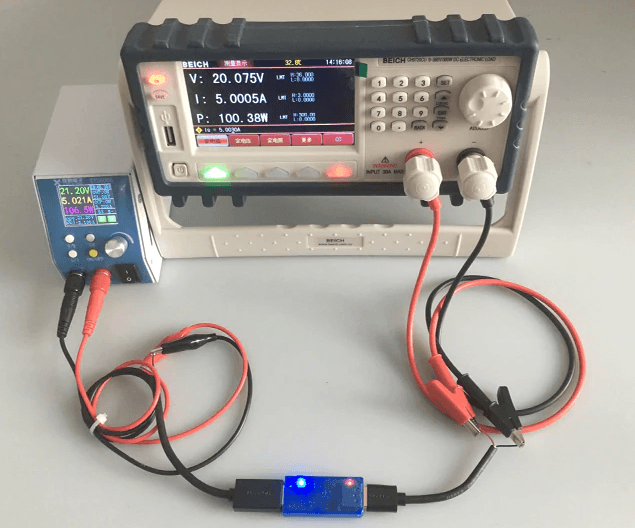
I must say I am itching to trying this out – higher voltages and higher current than my PC USB connector can manage. This image is taken from the AleExpress site – to test the Sinilink they are using a BEICH CH9720B/9720C Programmabile DC Electronic Load. I do have several power supplies which do not have WIFI output (USB female) control so if the ratings claimed are realistic (20v, 5A) I can see a bright future for the Sinilink. I’m hoping they are not trying to control such current with the very thin wires in the photo above – or maybe the seller thinks we are all a bit dim and won’t notice.
Meanwhile I’ve made a short video to accompany this blog – my first attempt, instead of using a fully-blown PC package, to do the whole lot on my mobile phone. Here’s the video on my YouTube channel. If you want more information, just comment or ask in comments in the YouTube channel. Are you aware of this unit being sold elsewhere? Under a different name? Cheaper? Did you notice that the AliExpress price for postage went from free to £2+ – Mr Shark suggests it may be as the units are temporarily being supplied from somewhere other than China).
WHILE WE ARE HERE – there are also non-boxed variations of these controllers on AliExpress using either a MOSFET output or a RELAY – the important thing of course being the maximum in/out voltage of up to 36v. This opens up options for controlling all manner of low voltage devices. See these links for Tasmotaa template, wiring info and something about boxes… https://templates.blakadder.com/sinilink_XY-WFMS.html and https://www.thingiverse.com/thing:4146127
In case you were wondering, this ESP8285-based WiFi controller has a tiny internal ceramic antenna which seems to work well.

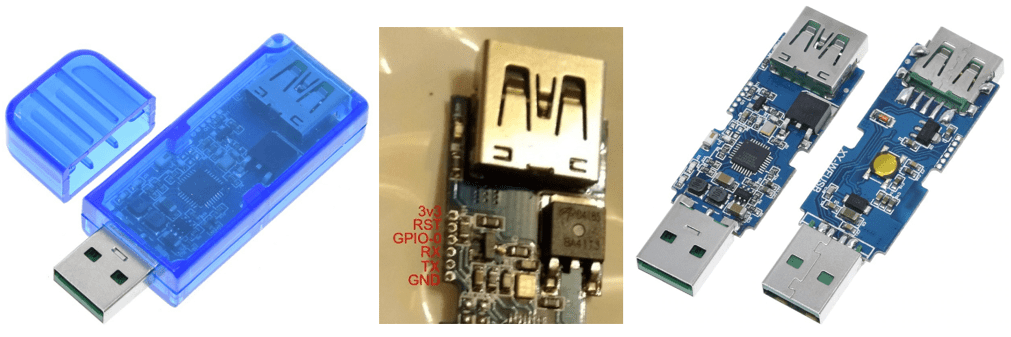
Will try that in future, however it dos not address the original question 🙂
All 3 flashed the same but behave differently ?
Keith
I usually flash the lite version then if all ok the full version, do not know why 🙂
All 3 flashed ok.
Struggling to understand why 3 units flashed the same way with the same template operate in different ways.
2 work ok in different ways , it is the 3rd one that puzzles me all seems ok but no power passes through ?
Thanks for the reply
Keith
Now then, someone – probably Mr Shark (Antonio) told me not to do that. Flash MINIMAL then Tasmota.. Sometimes even when I am OTA’ing an update,I find it better to download minimal.bin, flash that then at the TOP of the UPDATE, click (without dowwnloading first) to OTA the full Tasmota. I’ve never damaged a board or lamp that way. As for the original question, I’ve no idea why that’s happening to you.
not me 🙂
the only time NOT to use minimal is when flashing via tuya-convert the INITIAL firmware to a sealed device… as minimal has no access point mode, so no way to add wifi credentials to a new device… 🙂
but given that tuya-convert is pretty much useless these days…
I gave up on Tuya-convert ages ago – my unit stopped operating, what, a year ago?
Bought 3 of these and flashed all with Tasmotizer and Tasmota lite, ver 10
All loaded with template from Blackadder site.
{“NAME”:”XY-WFUSB”,”GPIO”:[1,1,0,1,32,224,0,0,0,0,320,0,544,0],”FLAG”:0,”BASE”:18}
No1 No Green light , Red light when switched on Works ok
No2 Green light when switched off, Red light when switched on (correct ?) Works ok
No3 No green light when off , Green light when switched on but no power passes as if the relay is not activating ?
Have checked and compared all configs.
No3 has also been flashed several times with both lite and Full.
Any Ideas ?
Many Thanks
Keith
Not sure why you would use Tasmota Lite. It’s a while since I flashed these – model change or bad batch? And obviously don’t forget GPIO0 has to be grounded before power on and should stay grounded at least until programming gets underway.
Hi
Would it be possible to use the rx/tx pads to communicate with a connected SBC (connected to pins GND-GPIO14-GPIO15 on a Pi for instance)? So you would have a very rudimentary interaction with console of the PI and if that would have an issue power-cycle the Pi using this stick?
Cheers!
Thanks for the guide. I used it flash esphome directly onto it and working great with Home Assistant
Many thanks for the info. Must find my “needles” to update mine!
my programming jig, using normal breadboard pins for the serial programmer part, and small ones for the device part… on the programmer part i added a jumper to ground gpio0, i used this to program all my sinilink devices, both usb and the mosfet ones Pete blogged a while ago…
Just got one of these and flashed it with Tasmota 9.2.0.
For reference the new Template settings are
{“NAME”:”XY-WFUSB”,”GPIO”:[1,1,0,1,32,224,0,0,0,0,320,0,544,0],”FLAG”:0,”BASE”:18}
This applies from version 9 onwards
Thanks for the feedback!
hey, mike!
Till now I saw this device as only switching power;
the name of your template gave me an idea – and brought me to this question (as I just can’t find my sinilink to test it myself):
Are data lines connected thru (never thought so)? So you have a working USBcam connected being able to turn it off remotely?
that was a big bunch of new applications 🙂
regards
mICHael
Yes. The datalines are connected through. That is why this is such an excellent product. You can really use it to remotely switch USB device on/off. In contrast to for instance the Sonoff switch.
Another benefit if the Sinilink is that it can handle upto 20 Volt so it is fully compatible with USB 3.1 and USB-C. Internally it has its own power supply fed from the 5V rail.
The data lines are connected through and in addition the Mosfet can be PWM’d so that you can use the device as a speed controller/dimmer.
Hi,
As mentioned in the other comments, yes the data lines are connected through.
I use this device for the cam on my 3D printer. It is set to come on with the printer via an MQTT command. Really useful.
Mike
Peter, I am in the same boat re varifocals and quite a strong prescription too. I have ordered some reading glasses to see if they help. I like Gordon’s suggestion too, there is a guy on ‘Repair shop’ on TV that often has one pair of glasses on top of his main glasses for fine work. He is a clock repairer amongst other things.
For close-up work with older eyes, I use cheap reading glasses – they simply enable the eyes to focus closer.
If you already use reading glasses, buy an extra pair (99p ones, not expensive ones) with a diopter +1.5 or +2 ABOVE your normal prescriton.
eg: if you nomally use +2.0 for reading, buy +4.0 for close-up work.
Much lighter than fancy headband magnifiers and so cheap you can affored to by several pairs to spread around the house/office/workshop.
Well, I use varifocals but even then a magnifier helps if I’m trying to do fine soldering. Didn’t think of cheap reading glasses… light plastic would be good.
Thanks for the tutorial. I’ve be wanting to get a wifi controller for USB ports for ages.
I have bought and received two of these Sinilink dongles. I struggled like many with the pins and ended up soldering cables.
Once I got Tasmota setup, I noticed that the device is getting really hot (with relay ON or OFF, with and without anything connected to the female USB). Is it something you Peter or others have noticed ?
My objective was to reduce the power consumption and better handle the charging of my USB devices. If on the other side I get a hot dongle that burns hundreds of mA continuously then the advantage of the system for me becomes null.
Mine didn’t get hot at all.
Pete
Also just checked; not warm at all. Normal room temperature.
I suggest you check for a short that you may have created when soldering the connectors
Further to my earlier post, I have now received the 1.27mm connector device with the pogo pins and it is excellent. It even came with a little screwdriver for the screw terminals. As I said, I chose the “E2” pogo pin variety which are perfect. The link to the adaptor is at https://www.aliexpress.com/item/4000926802912.html?spm=a2g0s.9042311.0.0.59394c4dzV4N14
I am no longer stabbing myself with needles and performing self tatooing!
I have attached a photo showing it connecting with the Sinilink USB adaptor.
Magic. You’ve just talked me into spending more money…
Erm… remind me on before I start another 3-week AliExpress wait, pin spacing – I have another of those units – neither are in here…
After more than 45 days (probably due to corona problems and shipping from China) the pogo pin adapter finally arrived, by coincidence on the same day 2 extra XY-WFUSB units also arrived. So I immediately tried the pogo pin adapter; it works excellent. It requires a steady hand though to hold it in place for a couple of minutes flashing the ESP chip. All in all happy with it.
Excellent.
With picture.
Many thanks for the excellent hints/tips and advice here.
Using the “needle pin” trick, I successfully tasmotized both that arrived the other day. They both seem to work fine using the template at https://templates.blakadder.com/sinilink_XY-WFUSB.html
However, one has the green led on when the switch is off (and the red led is on) and the other one never lights the green led. In the original product info it states that the green is for auto-lock/inching but assume this was dependent on the original firmware which has been replaced with Tasmota.
Any ideas?
“The guy with the funny Swiss accent“, see:
suggested in that video to change the value of 56 in the template to 52 to enable the green LED.
But a difference between your devices is ofcourse strange and seems to suggest that the one of which the LED is not working might have some fault. Did it work before flashing Tasmota?
The change from 56 to 52 just inverts the action of the led on the module that had the green led working. The way I had it set was that the red led was on (green off) with power on and vice versa when power was off. I cannot persuade the green led to work on the second module.
Despite this, I was quite impressed and have ordered another pair! and, in for a penny in for a pound (or several pounds!) I decided that I might stop stabbing myself with needles (which worked well) and go for this https://www.aliexpress.com/item/4000926802912.html?spm=a2g0s.9042311.0.0.59394c4dzV4N14 – I chose the E2 variety.
Will advise in due course on progress (or otherwise!)
I think I like it 🙂
Me too. Ordered one. I had been looking for such a thing but couldn’t find such a cheap offer. In the meantime I used the needle solution and managed to save the existing firmware with esptool. Enables fall back if required. Flashing Tasmota has to wait for the next shipment to arrive. Taking no risks 🙂
I bought and tasmotized 5 units.
Using the published template:
{“NAME”:”XY-WFUSB”,”GPIO”:[255,255,0,255,17,21,0,0,0,0,56,0,157],”FLAG”:0,”BASE”:18}
The blue light flashes / illuminates whilst the Wifi connection is being established, and switches *off* after is has been established.
Changing the “157” entry to “158” generally inverts this logic; the blue light flashes whilst the Wifi connection is being established, and then *stays on*.
This is GPIO16; LedLink vs LedLinki; 157 vs 158.
The Green light illuminates when the relay is switched off. The Red light illuminates when the relay is switched on. So either Green or Red is on; always one but never both (disregarding a small delay in the change to Green). This is controlled by GPIO14; the “56” entry in the template (Led1i).
Using “52” (Led1) reverses this logic for the Green LED only and doesn’t necessarily make things any clearer IMO; using “52” means that Red and Green always have the same state; Off means no power is being passed through; On means that power *is* being passed through. Checking to see if something is switched on, and seeing both Red *and* Green LEDs illuminated takes a bit of mental effort to resolve what’s going on.
If we take it that Red / Green are shorthand for Off / On respectively, then the published functionality still feels odd. It is meaningful only in that :
* The Red LED being illuminated, at the output end of the stick, indicates that power is transferred to the output. Warning! 5V.
* The Green LED being illuminated, at the input end of the stick, indicates that the stick is receiving power [but not passing it through]. Which is weird.
But if the Red LED is not controllable by Tasmota, and is linked to whether power is passed through or not, “56” is arguably the better choice.
I don’t like that the Green light is closest to the power source and Red closest to the plugged-in device. If the positions were swapped, and the Red LED were controllable in Tasmota, or inverted, then an alternate setting would make much more sense :
*** This ISN’T how things work ***
* If the Red LED at the input end of the stick would be illuminated, the stick would be receiving power, but would not be passing it through.
* If the Green LED at the output end of the stick would be illuminated, the stick would be passing power through to the connected device.
Thus the state of the output device, On or Off, would be indicated by a familiar colour coding. And the positions of the LEDs would be somewhat meaningful.
Regardless, when I press the switch on the USB device, the blue LED illuminates once, briefly, as Red & Green swap statuses. This does *not* happen when Wifi / Tasmota via http is used to switch status.
Problems :
On one, I had bad behaviour – blue and green LEDs very dim; red LED never illuminated. Took me a while to realise that the relay wasn’t actually working either, although I was able to use and configure Tasmota without any problems. I reflashed it and everything worked out fine second time.
On another, the Red LED never illuminates. I can’t say that I noticed whether it was on or off at all during the flashing process; my Serial cable has a much brighter Red LED so it would have been easy to miss that the LED on the USB wasn’t working. It works in all other regards. That is to say, no lights mean that power is being passed; Green means it’s not !!
I used the needle trick to connect to the board; I soldered Dupont cables to the needles and then wrapped the solder points and upper portion in tape. I tried to make the tips a bit smaller, for a tighter fit, by using sandpaper at as shallow an angle as possible; just a minute of doing this seemed to make the holes grip the needles better. I connected GPIO0 to ground with a crocodile clip across the two needles; inserting the power pins and RX/TX on opposite sites worked for me.
This project had sat around waiting for the flashing for several weeks; it was a pain to figure out the correct technique, but the needles trick does seem to be the bit that makes it much easier. I bought a small tray / tub at The Range for £1.50 I think. Uh, they’re actually called “glass headed pins”; the ones I found were from Haber, similar to these :
https://www.wilko.com/en-uk/korbond-professional-glass-headed-pins-10g/p/0433283
https://www.therange.co.uk/arts-and-crafts/sewing-and-haberdashery/sewing-and-needlecraft/hemline-plastic-headed-pins/#190079
Thanks for that helpful input, Smiler. Now I think about it I didnt realise “The Range” was open again. Good excuse to go there… great contribution.
Pete
I don’t know if anyone is still reading this after a year, but anyway…
I had the same dim green and blue lights problem. I could connect to set up wifi, but nothing else ever worked. I assumed I had caused a problem soldering, so I orderd another two and made my own programmer with pogo pins, sugru (for positioning), soldered the pins to a SIL header and covered the whole lot with hot glue. I kept the original board to help with hole spacing, but needed to clear solder from one whole. After doing this, I decided to practice with my new tool on the original, which I thought was broken. It sprang into life!
Flushed with success, I programmed the next one, but the last turned out to have the dim blue/green light problem again!
Has anybody got any idea what this could mean?
Thanks!
I’m sure someone is still working on this…if anyone happens to respond privately I’ll ensure the solution ends up in here.
Hi,
I just received my shipment of this device and they work fine. The latest Android app can be switched to English. After registration of an account, pairing the device went fine.
The app has a PWM function which also worked. Only had a 5V USB LED which required a setting below 10% to start dimming.
No need to flash Tasmota at this moment, the app works fine.
This is the device the Sonoff Smart USB should have been.
Excellent – have fun.
Hi there – when I got mine the App could be switched do English – but an important menu was still in Chinese – so has that changed? Anyway as I noted, Tasmota works just fine on it and personally I would not swap back to a cloud version if I could. Glad it works for you.
The only screen full with gibberish is the “About” screen that can take you to the Sinilink website. All the screens required to login, register the device and control it are in English. With the weird phrases you get in all Chinese products, for instance when the device is off the button says “close”. But it works. I use it to control a USB 4G modem stick used as a backup if my VDSL is down. Agree that a cloud solution is risky. Two more device are on their way, those will be tasmonized.
Has anyone looked into hijacking the apps OTA updates to flash other firmwares onto these? The app worked fine for me so I guess they may have updated it since your experiance. Only usual things about not wanting you to paste a password into it.
Ive got several of the screw terminal mosfet ones as well inorder to put into some desktop neon lights where the relay clicking is annoying, and the small ones have the PSU too close to the esp to be able to turn off once turned on.
I haven’t read every comment Pete to see if this has been mentioned, but if you snip the head of the pins they fit nicely into a Dupont connector…
That’s useful to know…
I did this and it worked a treat. Glad I found your blog Peter so much good stuff on here and these devices have fixed a few little niche areas in my home automation that have been bugging me. The anet A8 printer connected to an octoprint pi has an active screen despite no power to the psu which I control via a tasmota sonoff S26 but with one of these inline I can switch the whole lot on together when I initiate a print. Thanks
I was meaning an on board tasmota rule. I don’t the need for external automation there
oh, understood, right
only drawback is that device will become bigger and less nice to see 🙂
maybe a custom pcb, with similar functionalities… mmm…
or just using one of those power monitoring sockets Pete reviewed… bigger, not just usb…
I don’t have such device but an INA module is quite small
I’ve seen a guy modding a Nes64 to fit it into a Gameboy 😊 everything is possible
btw, i was thinking to tasker or the likes because so you can monitor battery level and halt charging before reaching 100%, which is what most seem to indicate as best for longer battery life… with the ina219, you’re practically stopping charging only when you see that current draw has fallen pretty much to 0 i think, which is the way shelly devices work to turn off relays when something reaches endstops in curtain/blinds mode, for example 🙂
One useful sensor I would add is an INA219 to measure I and V.
Could trigger a rule to stop charging a phone when complete for example
easier to do with tasker, which can monitor device battery level directly and recall rest/web urls without even the need of an mqtt broker 🙂
Available shipping free again, grabbed another couple:
https://www.aliexpress.com/item/4000791220450.html?spm=a2g0s.9042311.0.0.27424c4dbRuwGt
The missuses pins worked a treat for me
Excellent – and yes it does look like free postage again.
what did you use those pins for? sensors?
I think he’s referring to maureen’s idea of using pins with plastic heads to program the things. Good point though – RX and TX are currently wasted once the gadget is working. Could fit.. maybe a light sensor in there – probably NOT a temperature sensor as they will get warm in operation. Still, a thought, if not driving anything significant… more expensive than a Wemos D1 but it’s all there in a nice case ready to plug into a USB wall outlet…
bring out 3 pins and use as ws2812b controller 🙂
and video by Andreas Spiess is now online, after he saw this blog entry 🙂
you’ve been blogged 🙂
https://www.cnx-software.com/2020/03/12/sinilink-wifi-usb-power-switch-works-with-tasmota-firmware-supports-up-to-20v-5a/
Certainly looks that way 🙂
As an alternative for people who don’t have access to sewing pins I found that I could push through standard dupont pins alternating them so that 1,3,5 are on one side of the board and the rest on the other with the GPIO 0 pin run to the GND connector on the FTDI board – programs fine, the fit is tight but given its a one off and doesn’t seem to cause any damage.
That’s good, Steve – another spot of lateral thinking. I’ve ordered another AND one of the PCB versions, both of which are going to Spain so I can do some more tinkering late April – and no doubt update the blog accordingly. I think these devices have a future.
Printable box for the PCB version and according to this you can operate the MOSFET as a PWM device and use this device to dim as well as switch.
https://www.thingiverse.com/thing:4146127
hoping covid19 would not spread there, too…
Successfully Tasmotized a couple yesterday using the Maureen Method and it worked a treat thanks to your guide. The hardest part was removing a replacing the plastic cases. Mine were as tight-fitting as advertised.
Good as a watchdog on a pi or even an echo, how many to automatically reboot my house?
But that assumes it powers the Pi. Not tested how stable it is…
With tasmota’s”dual SSID”, 2 Sinilink’s and a spare Pi Zerocould could give real belt and braces to a NodeRed set up with not a lot of overhead for “critical installs” such as cameras and thermostats some distance away.
Tasmota’s dual SSID, like ESP-GO’s dual SSID, is imho essential – I move devices around and without that I’d spend more time figuring out SSIDs than getting useful work done. Similinks – as soon as they ditch the postage again, I’m having more. I just wish the MQTT setups were better (not that MQTT has ever failed on me). I have to use an IP address for the broker locally which I’d rather not. Some distance away? Yup, some of my cameras are thousands of miles away and unattended – that can be painful 🙂
Not criticising your choice but why different SSID’s in different non-interfering locations. The use of the spare SSID and a 2nd router and pi zero on a Sinilink or even a sonoff basic would make your remote systems “bullet-proof”. The running cost would only be a Sonoff basic and with an old router and Pi Zero being turned on only to reboot the main set-up, the cost could be less than a tenner.
I use a Sonoff to reboot the router on power glitch already sa I don’t trust the router 100%. I’ve never teally trusted that ESPs will pick up on the strongest signal if I used identical SSIDs on my access points – and there is usually some overlap. Always happy to receive advice however. Thanks for that.
disable dhcp server on your main router and let it do to a mango router or what else… this way you can set up associations of ip/names, and use a dns name instead of ip for mqtt… you can always setup you computers to have the mango/other as main dns server, and the router as secondary, so even if mango goes down, your pc can surf… and restrict the dhcp range, for example from .10 to .199, so you can use the ip from .200 going up for fixed devices, like the pc itself, your routers, your access points, etc
I’ve never seen the Mangos before, they’re handy. I was thinking of an old ISP router that can supply USB to a Pi Zero and only run when turned on by a sonoff running a watchdog. I don’t know how broadband is affected by 2 routers connected but only 1 turned on at a time just in case its the router that’s given up.
Peter reviewed it: https://tech.scargill.net/gl-inet-mt300n-v2-mini-router/
but it’s just an example, there are a lot of little devices, i’m familiar with mikrotik and i like them, for example… openwrt based are maybe easier to manage for non-techies…
oh, you can even install mosquitto server on openwrt 😉
Bugger, gone and bought one. Ta.
Mango router – I have no idea what’s wrong with my Mango GL-INET 300M, the LAN/WAN section work a treat but as soon as I try to change the SSID it breaks and I have to factory reset. Annoying as it could be a useful tool.
That’s a shame Peter but it could still have a life doing this. It would almost never be on and so the strange SSID won’t be too offensive. Did you see my question as to why you have different SSID’s in different locations? I could only think you didn’t want to expose all the passwords but they will still be on you controllers.
Solved, Alan, with the help of Mr Shark and the latest firmware update, the Mango router is happily running it’d own wired and wireless network and my special SSID. I’ve even learned enough sbout OpenWrt to ensure all parts are up to date – and can SSH into it just fine. Lovely. Essentially there was a driver issue and downloading the latest fimware .BIN file sorted that out.
Thanks Peter/Mr Shark. Contactor arrived today so on that till it arrives, longer delivery times means I’ve had to start building stuff, can’t get away with just unboxing and pretending to video it, the wife twigged the fake Swiss accent.
Hah, best laugh of the day, Alan… “fake swiss accent” – Hello Youtubers!!!! I love it. More I think, than Teckin will love my blog update on their smart plugs….
There are some 1.27mm to 2.54mm adapter boards available on ebay. 😉
https://m.blog.hu/bi/bitekmindenhol/image/wfusb_flash.jpg
please, share any link 🙂
It can be bought 5pcs and 10pcs:
https://www.ebay.com/sch/i.html?_from=R40&_trksid=m570.l1313&_nkw=1.27mm+2.54mm+adapter+board+12+pin&_sacat=0&LH_TitleDesc=0&_sop=15&_osacat=0&_odkw=1.27mm+2.54mm+adapter+board
took a kit of 5, plus a strip of 50 1.27mm male pins, a couple of € total, thanks
I like my pins idea. Cheap, simple, reliable.
For the reflash, if the holes are through the pcb, and with 1.27mm spacing, you could try to alternate odd holes and non-odd holes, odd holes on one side of the pcb, and non-odd on the other side. So that the spacing is 2.54mm that you can use with standard female connectors and pogopins, similar to what I did to reflash stlinkv2 dongles with DirtyJTAG firmware:
https://github.com/zoobab/DirtyJTAG/blob/master/docs/install-stlinkv2-swd.md
This thing seems clever, but i do dislike the use of USB as a generic power connection, except where USB connectors are already in the mix, like chargers. Is there a version with screw terminals in and out?
I don’t disagree – I wish on the Raspberry Pi 4 they’d gone with those 0.2″ screw connectors instead of USB3.
Looks like there is a version with screw terminals. Please enter “sinilink” into the search box on aliexpress and they will show the USB version that Pete ist reviewing here as well as a version with screw terminals.
These devices are listed on ebay (DE) as well, but with higher prices.
I don’t own any of these – net research only.
this look like the usb one, indeed, with same little mosfet to drive the output… https://it.aliexpress.com/item/4000549141246.html
why use the esp12 if no pins are broken out, they could have used the esp-m3 which is half the size…
They look good – but not boxed… oh, well, I have boxes… wondered what I was going to do with the boxes – now I know….
Check out the Sonoff SV. Cheap, flexible. Can be re-flashed with Tasmota, etc.
or the Sonoff RE5V1C, i took 5 for less than 18€
https://it.aliexpress.com/wholesale?catId=0&initiative_id=SB_20200226233332&SearchText=RE5V1C+
https://www.itead.cc/sonoff-re5v1c.html
I wasn’t able to flash the RE5V1C for some reason.
I see the advantage of the Sinilink device in using the switched power as own power source as well. This eliminates an additional power (5 V) supply for the logic. The device can be just wired inline between the existing power supply (wide range) and the device which shall be controlled (switched).
It depends for sure on the use case.
Yes, absolutely.
I have been playing with the Sinilink ESP-12F WIFI mobile phone remote controller module which is available from Aliexpress. It has screw contacts. Managed to get Tasmota onto it and basic switching is working. Hope this helps.
https://www.aliexpress.com/item/4000394621898.html?spm=a2g0s.9042311.0.0.79fa4c4d0oFVc7
As I mentioned in an earlier comment you can also PWM the mosfet on this device to give dimming for LED’s etc.
Excellent stuff, keep the feedback coming..
Hmm, had a look on the website and its says free shipping and promptly adds shipping charges when the basket is selected. Not an honest policy!
indeed… i think this is due to the coronavirus, they ship from other places which have charges… let’s wait…
Hi Bob – when I bought mine a matter of weeks ago, it WAS free post. I only just now realised, on going to buy another one that they have changed the post from free to £2.xx – – someone needs to pull them up about that but as you will see in the next reply, I’ve already given them a hard time about the APP (Thank heavens for Tasmota). Why not drop them a line and see if you can get that changed – we’ll all benefit.. on the other hand, Mr Shark might be right about the Coronavirus – in which case, worth checking again later.
Yes, I had this either, upsetting.
But as always, I put one in the basket, then ali shows alternatives…
I put a few low priced in the basket and then I choose the cheapest offer 🙂
just ordered mine for $4.58
This is you ? 🙂 😉
P***l
UK
Logistics: China Post Ordinary Small Packet Plus
The product does not work, the APP store version of the APP keeps showing Chinese dialogs, I doenlaoded the A{K, regardless, the unit will not work.I need a refund as I’ve spent too much time on this already. 24 Feb 2020 11:42
It is me – and I was about to push for a refund until I got Tasmota working on the board and realised it could be very useful. However I just tried to buy another and the post has gone from free to £2.xx – I’ll wait until they fix that. Even then, considering the Itead “equivalent” won’t run Tasmota and only handles 5v, it still seems worth having one or two floating about. Maybe to watchdog a router that has a 12v supply?
Right – I’ve done my best to get rthe supplier to drop the postal; charge – let’s see what happens. I’ve been unable to ind these devices elsewhere than AliExpress so I’m guessing the company who makes them is very small. The guy did write back to see if I’d enabled all pemissions on the phone – but I’m guessing I’m the same as others in here, not really interested in cloud use, as long as it works reliably with Tasmota I’m happy. I’ll drop another note in if he ditches the shipping charge.
Also, the Sonoff Micro does not have USB data pins connected, and only supports up to 5V / 2.5A.
Any big difference with sonoff micro?
https://www.itead.cc/sonoff-micro-5v-usb-smart-adaptor.html
the one and main reason: micro is not hackable (NOT based on esp8266), you have to use it ONLY via ewelink app…
https://templates.blakadder.com/unsupported/sonoff-micro.html
The reset after USB3 plugin might be related to somehow triggering the “normal” Tasmota device recovery, which indeed does a “factory reset”. One thing to try could be “SetOption65 1”.
I’ve added that to the blog – thanks.
genius thought that of the pins! 😀
about the usb3, it can be due to the d+ d- pins, read this image… this is usually done to activate fast charge in phones…
The pins idea came out of the blue. Maureen has a sewing case full of pins and these have nice plastic heads – hence making it easy to put connections temporarily onto boards without fear of adjascent leads shorting – how has it taken me over half a century to figure that one out? After that she kindly donated a container of pins to me.
That’s to stop you rummaging in her sewing box Peter! haha