is a neat little gadget from Banggood. It arrives in a small thin box and the unit itself is 37*25*6mm thick, It comes complete with a tiny but strong, string lanyard, the whole thing weighs 5gm and consumes a peak 75ma from it’s internal CR2016 battery – standby time is claimed to be up to 180 days.
The unit has one tiny button which beeps when pressed. It has a “Find Me” feature which for some (not uncommon) reason the Chinese describe as “anti-lost”. The battery is cheap and easily replaced.
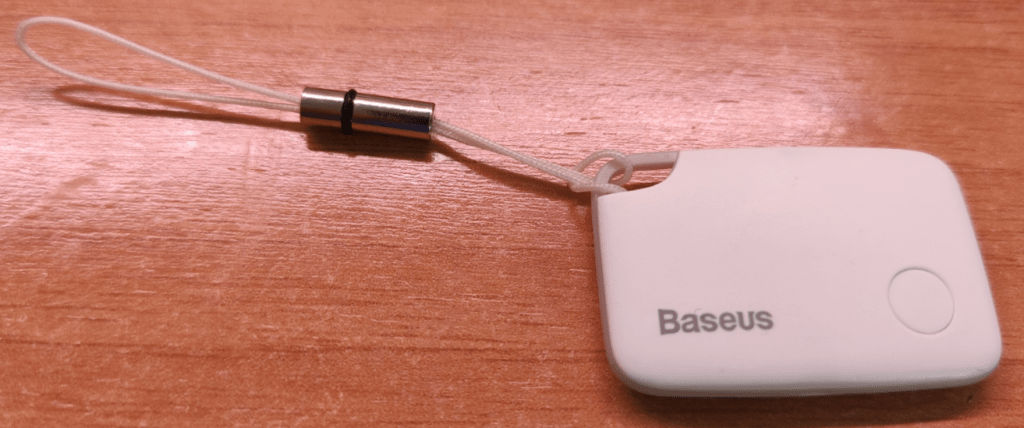
The full title for this tiny tracking device on Banggood’s website is “Baseus T2 Wireless Smart Tracker Anti-lost Alarm Tracker Key Finder Child Bag Wallet Finder GPS Locator Anti Lost Alarm” (more a collection of keywords than a title, actually) and it currently ships from China only. Up to 4 such trackers can connect to the Baseus SMART APP on Android devices and up to 6 trackers on iPhone-type devices (I’ve no experience of using the devices on the latter).
The device claims “2-way anti-lost” so I figured if I lost my phone it would be a simple matter to find it by pressing the button on the tracker. Nothing, so I clicked the QR code on the box thinking that would point me to the APP. Erm, no – a number appeared in my phone scanner and that was it.
The Banggood website ad tells you all about the product but I could not find the name of the APP until it dawned on me that the APP name might be the same as the product name. Not quite – however only one Baseus App appeared in the Playstore – and there it was – “Baseus Smart”. As it happens I already had that installed on my Poco X3 phone without realising it.
If interest there is a QR code inside the manual – that takes you to some Chinese site – I could not make head nor tail of that so ignored it. Also, at the back of the instructions there is another QR code – but instead of taking you to the Baseus SMART APP, it takes you to WECHAT. HOW HARD CAN IT BE FOR YOUR INSTRUCTIONS TO POINT TO YOUR APP ON THE PLAYSTORE, GUYS?
At this point I was reminded (by the Baseus APP) that the T2 device was already connected to the APP. It told me that the T2 had been disconnected on January 9 (that’s when the device first arrived here… I’d merely forgotten about it). But that then led me to the question, what use is an “anti-lost” device if the phone doesn’t know that the device is sitting right next to it, never mind lost. As I’d already checked the button on the device 15 minutes earlier, I was all out of ideas. I pressed the “alert” button on the phone, only to note on the phone APP “please connect the device first”. Ohuh, like… how?
It was at this point I realised that the Bluetooth on my phone was turned off – maybe a good idea to make that clearer in future, Baseus. I tend to leave BT turned off if I’m not planning to use my earbuds (not for any good reason).
So now with BT turned on and my tracker sitting near the phone…. the APP indicated that the T2 device was “connected” and invited me to “test”.
What would happen if I moved the tracker out of range of the phone, I wondered… only one way to find out. With the App running and the certainty that the tracker was operating, I took the tracker outside the house – a location I was/am certain was/is beyond the range of Bluetooth (our walls are solid stone).
Sure enough, within a couple of minutes, my phone displayed onscreen that the BASEUS T2 was now disconnected i.e. missing. No audible warning on the phone however despite having ensured the APP had notification permissions. Though not shown on the screenshot to the right, the phone was showing me that the battery in the device was at 70% battery at the last check.
With no sounds when the device was out of range, I thought I’d better check if the “find” command works when the device IS in range.
Sure enough, it does. Simply pressing the “Find” button on the phone triggers the device into beeping until I hit “Done” on the phone. so, if the tracker was attached to my car keys, it would certainly tell me where they were – unless they were lost, of course.
But with the device OUT of range, no audio alert on my phone, surely I was missing something…
The instructions don’t exactly help… “why can’t the anti-loss reminder can”t be connected beside the mobile phone?” is typical of the instruction quality – I have no idea what that means and it is fairly typical of the translate quality throughout the small manual.
And then all of a sudden, the penny started to drop. With the Baseus T2 connected, there is a settings icon top right of the phone APP. In there you can change the device “Avatar” – I left that alone. You can change the name of the tracker itself – “keys” would make sense for me. Under “Alert” in the same device settings area you can change whether or not the device ALERTS (briefly) when disconnected from the phone and vice-versa (not so briefly and in the case of the phone – quite loudly). Both were turned OFF by default.
Could the device be improved? Of COURSE it could – tracking how near the phone and tracker are to each other via some kind of map would be good. I note there are several other tracker products out there similarly missing a map.
Good idea, prospective users hould note that if your home has solid walls, your keys and phone could quickly become separated. if I pop outside into the garden, the phone immediately picks up on the fact that they keys are out of range and both start beeping – that could be a good or a bad thing..

