Updated 22/OCT/2015 : Rather than write another blog I’m updating this one in the light of new info. New features added to the Bynk App (which allows you to control various IOT gadgets from your phone – OR talk to Node-Red and hence to anything that Node-Red can talk to (which is just about everything) – include the ability to Share the App – allowing others to view and control BUT NOT EDIT the App – which is great – though it does say “30 day trial” without saying what happens at the end of the trial – communication is not these guys’ greatest point.
I’ve been asking for multiple pages per project – well they didn’t quite do it that way, they did multiple projects per user with seamless movement – only thing is that means a different access code on each page – I’d have rather had access code selection per item but there you go. As for multiple accounts, it is still a pain to switch from one to another – they are not stored and so you have to enter details every time you switch – not going to happen.
 So for now the answer appears to be ONE Blynk server. Thanks to the “Raspberry Pi2” setting you can have up to 64 virtual pins per project which I guess is ok (why would you want more – well, let me tell you – thermostat settings – week and weekend settings for peak and off-peak, frost fallback etc, + and – buttons and displays of values –you soon rack up the pins – but I’m thinking the designers thought we might just want to turn a few lights on and off.. Noooooooo.
So for now the answer appears to be ONE Blynk server. Thanks to the “Raspberry Pi2” setting you can have up to 64 virtual pins per project which I guess is ok (why would you want more – well, let me tell you – thermostat settings – week and weekend settings for peak and off-peak, frost fallback etc, + and – buttons and displays of values –you soon rack up the pins – but I’m thinking the designers thought we might just want to turn a few lights on and off.. Noooooooo.
So you can control things like ESP8266 etc directly with a little code in the ESP and Blynk – but my chosen route is Node-Red –the only problem with THAT is that the only Node-Red node to interact with Blynk – does not like the Blynk server going down – i.e. it reports it – with a “disconnect” notice but doesn’t actually do anything about it – I’ve written to the designer – I’ve looked at it myself without much joy and I’m taking the opportunity here to ask if any of you node-red node-designing wizards would care to take a look. It needs to detect the failure and try again every few seconds until it gets the connection – if I were redesigning the node I’d have an output if if failed after X attempts – and have that send me an email via the email node!
So – the project is coming along – all we need now is a smaller zeRGBA and feedback to all controls and a thermometer. Sync sync between mobiles is apparently taken care of but still hoping for the ability to import our own images and different size buttons and removing that DAFT Vx numbering on the buttons (apparently it is off for guests – thats’ a start) and the mini-level indicator (as on the box) and the ability to rename zeRGBA (why would anyone think we’d only want one???) …and… we need to be able to get more stuff on a page!
Right now there is an issue, 2 of us have spotted this – renaming labels – log out – log in – sometimes doesn’t keep the changes – will report as I found out more about this (local server).

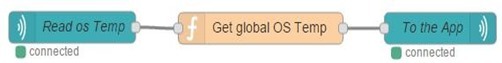
Hi Peter. Although you shouldn’t have to, I know, you could check that the user file on the pi server side is getting updated. It holds all the project data stuff. Auth code etc. I thought I might be able to fool it into taking the same auth code for two projects, but alas no, everything else but the auth code, which the apps seems to write back into it. ( choice words omitted)… Have a good one!
Hi Pete question regarding your thermostat control.. Are you controlling your boiler direct or do you control some type of existing thermostat/timer, I was thinking to replace my existing rf timer/thermostat with a internet connected type but there very expensive so I am looking for some alternative method.
Hi Toshi
The heating system is a standard electric heating “box” and like many heating systems (voltages vary – I think the USA is low voltage) you can turn off any internal timers and simply have an external thermostat control the lot. The end output of that thermostat is a simple relay contact – close for on, open for off. So I am merely using an ESP8266 + relay to turn that on and off on demand. My PI is doing the work, handling time periods, temperature sensing (via another ESP8266 with a DHT22 sensor) and humidity sensing.
So I monitor for low temperature – depending on the time of day I have different settings (peak and off peak) and I also check for unusual rises in humidity and turn the heating on if THAT gets too high – something a cut above the average thermostat but worthwhile if the place is left on a low heat setting for holidays… I’ve just finished an update to use the day of the week as a downcounter for holiday holdoff days – and so now the whole thing SHOULD continue without issue in the event of Node-Red reboots, power cuts etc…
Hi Peter,
I have finally came to the same conclusion: ESP8266 mqtt client reporting back to a RPi mqtt broker running Node-red for the “logic”, serving data for mobile clients.
Could you share with us the project described above (node-red config, “final/best” mobile app control- IoT Manager vs Netiu vs Blynk)? Is it http://flows.nodered.org/node/node-red-contrib-thermostat ?
I am eager to finish my thermostat (similar hardware setup like you described above), but I am missing the “logic” (temperature settings, thresholds,etc.).
Do you have any recommendations on a tutorial(s) on how to create new nodes (function) in Node-red? Or its just pure Node.js programming? (I am new to Node-red)
P.S. how’s going with those tiny RPi LCD display shields ? have you tried kiosk mode for the RPi?
Forgot to mention: What method do you use for programming the ESPs? Via Arduino IDE or Eclipse+SDK,etc.?
I understand that having a ESP8266 as a MQTT subscriber is best to write programs via Eclipse for a more reliable node. For ex. you cannot publish 2 messages on the same topic in the same time.
I am tearing my hair out trying to get Eclipse (Mars) to get it working with the Espressig SDK + Mikhail Grigoriev’s Unofficial Development Kit for Espressif ESP8266. I found a portable solution https://github.com/boseji/ESP8266-uof-windows-sdk-portable, but haven’t tried it yet
I don’t use Mars – probably out of ignorance. I use Luna.
I don’t use the thermostat node I wrote – I just use javascript code in a “function” node and right now it’s a work in progress. I’ve settled for 5 program times – and a separate 5 program times for the weekend. On each of those times I can set the temperature. The whole lot is stored in a global object backed up to disk. I got no-where with the RPI shield – but the Nextion displays are wonderful when combined with some Powerpoint PNG backgrounds and hotspots as required.