I have a couple of rectangular in my office on test…
Easy to use and with English instructions, the first of these neat, inexpensive 12v-powered routers hooked into my network immediately, providing WiFi connectivity immediately as well as high speed Ethernet output. These devices are meant to be easy to use and offer both main (2.4 and 5Ghz) WiFi outputs and guest networking. I have used both the 2.4Ghz and 5Ghz main and guest networks on the main router (switch set to INT – see second photo, far right) with full access to my network and the outside world.
The instructions say that once the main router is running, the second router should be turned on (close to the main router) in AP mode (switch set to AP) and given a couple of minutes to begin flashing and mesh with the main router. It can then be powered off and back on elsewhere in the building at which point it will flash again and stay meshed to the main router.
I followed the instructions as above and all is well, BUT the WiFi output from the second router (despite working otherwise) does not appear to be giving Internet (outside world) access – and that is after several attempts to ensure I was not making silly mistakes. In neither case does the third “normal decoration” light (as detailed in the instructions) ever light up on either router (see third LED, top left photo above) and despite rebooting both units as per instructions I simply cannot get Internet (external) access on the second ( AP mode) router – which kind of defeats the object.
I’m sure I must be missing something. There REALLY are no clever features such as VPN or other “advanced” settings so it should be pretty hard to go wrong, even for me. The main feature of these routers surely has to be mesh, yet at this point I am unable to get the two of them to mesh AND share Internet connectivity. All of which is all the more annoying as I like the look of the EDUP units – no external antenna etc., just rounder-corner rectangular boxes.
The EDUP routers came complete with DVE-branded 12v 1A mains supplies with native USA 110-240 plugs and I simply attached neat 2-pin Chinese-store EU adaptors (no point in fitting an earth as the USA fittings are 2-pin). Here’s an idea: If you’re in a suitable location in Europe and fit these cheap adaptors and if you’re not planning to move to the USA, a small dab of superglue isn’t a bad idea as these adaptors have a habit of working loose over time.
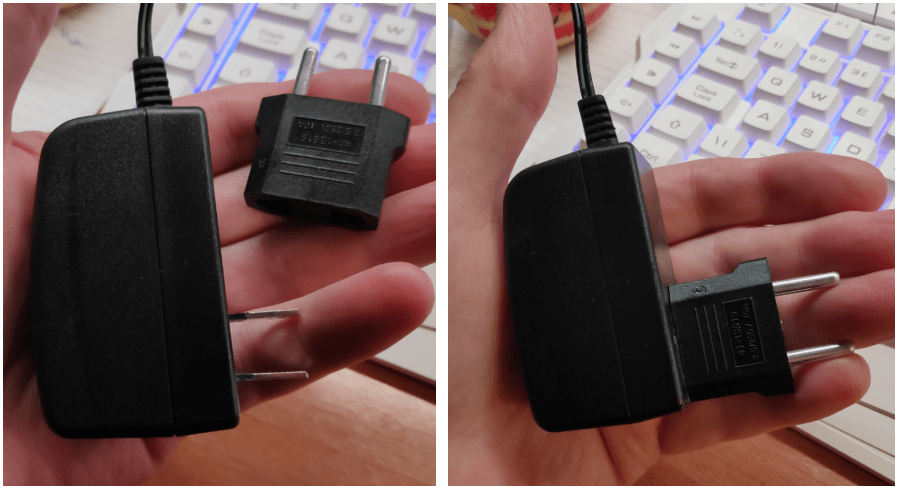
Same idea applies if you’re in the UK but with 3-pin UK plugs unless like me you’ve largely moved to European combined 2-pin and 3-pin extensions. The usual “don’t do this at home” disclaimer applies.


The specs mention “Supports WEB based management and configuration.”
Now the manual download is not working, so no idea how to reach that web based management.
At this early stage the routers are not what I expected… net week I will delve a little deeper – but first -a short break in the sun.