Described on Banggood’s website as the “”, this looks remarkably like my original YN88-WIFI-130W described here. Well, THIS new WiFi camera also has the term “Watchmen” on the box but is a later model using a newer APP.
The QF260 comes complete with two bright white LEDs and two infra-red LEDs as you can see on the photo above.
I set the camera and App up a while ago then forgot how I did it. Today after failing to get anywhere due to the camera having sat inside in a dark corner for weeks on end, I eventually took the plunge and opened the manual (I know, a sign of weakness). The camera comes with a USB charging lead for times like this and within minutes there were lights flashing on the front of the QF260 at which point I started up the “MyCam” App on my Android phone. Clearly I originally set the camera to work with my WiFi but of course it can also be it’s own access point.
Having already set up the phone by voice, there was nothing to do but watch the camera (which I’d named NewEscam) display clear video on the App. Within 15 minutes or less, the battery indicator in the APP was showing (a somewhat optimistic as it turns out) 40%, clearly referring to the camera as my phone was down to 33%. I disconnected the charge lead and was left with the camera showing a constant blue LED and a dim warm white LED which went on and off depending on any charge coming in through my office lighting (so now I knew what the dim white light was for). Why am I using stock images and not my own? It is midnight and I’m still waiting for my studio lighting to arrive.
I noted that in “BASIC SETTINGS” in the App, “Indicator light” was turned on. I could turn that off if I was desperate to save power but I left it on. That’s the blue light I referred to earlier.
The App has 3 tabs – “Home”, “News” and “My”. Somewhat annoyingly, despite mostly all else being in English, under “My”, the option to “detect new version” of the App, when selected, brought up a Chinese dialog box, as did “terms of service” and “privacy protocol”. Why? The help section, thankfully came up in English. In the help section itself are 6 options and the last one is titled “die-net video”. I can only assume the writer is of Chinese/German origin as the title of that section, while the content is readable, is itself nonsense.
However, the camera works. Video and still recordings work a treat and before long my phone was full of short test videos and images. The time, despite setting the correct time zone, is in my case one hour behind, maybe because I could find no setting for summer time.
You will of course see ads claiming 1920*1080px but I’d take that with a pinch of salt – actual picture quality depends on WiFi signal strength like all similar cameras and is better when there is little or no movement. There is no option here for hardwired connection so WiFi it is. As for IP67 certification, I tend to ignore claims like that in favour of actual experience – my other ESCAM camera has shown absolutely no signs of water ingress or rust after several months of outdoor use (not in the slightest sheltered) including this winter (some rain, a little snow but not to be confused with the UK) during which time it has functioned perfectly. I’m hoping for the same results with the QF260.
In the dark, putting my hand over what had been a pale white charging light showed a clear green LED, meant to indicate knowledge of movement.
I decided at this point to give up for the night and let the phone and the camera get a good charge (this week there will be no sun at all, meanwhile, two existing solar lights including my other “Watchmen” branded solar camera, are running fine on solar only as they have been for several months despite the odd sun-free day here in Andalucia).
Once the internal battery has some charge, the lights work, I noted the bright white internal floods come on momentarily but again from the manual it is not AT ALL obvious how to get them to come on. However as I was writing this and updating another blog entry, the camera was sitting on my desk next to my arm and after a while I moved, the white lights came on and stayed on for a couple of minutes, so again, nothing wrong with the camera, just somewhat lousy documentation.
The ads clearly state motion detection as well as night vision but the documentation on this needs some work.
Finally despite apparently lack of support on the ESCAM site for the camera, I realised that if I made it utterly dark in my room – and moved – the camera floodlights came on (there is a selector button inside to select IR lights or white lights). Magic. I wrote in March 2021 to ESCAM to ask if they could improve the documentation. By the same time in May 2021, still no reply.
The battery indicator initially seemed to be sitting at 80% for a day and I wondered if something was wrong. That night I took the camera into darkness and the lights did not seem to come on – but I noted from the APP that the camera itself was operating perfectly.
Also note that like many similar cameras, these cameras “phone home” hence you can access them with your username and password from anywhere on your mobile (so in theory anyone else with your username and password could also access them by the App – so think about that password).. “privacy protocol” is entirely in Chinese – probably pointless anyway as the camera “phones home” to China.
http://www.escam.cn/support/download-en.html does not include information on the QF260.
Friday morning – early hours… I took this screenshot – the ESCAM sat in my office for 2 nights getting only light from my internal LED office lighting – which are off overnight obviously. That power indicator continued working – showing 60% when I checked. SO I turned off ALL the lights and moved myself toward the camera – and sure enough, the white floods worked.
Early Sunday morning – dark, I came into my office and the camera was still working – and the white lights came on. I checked on my phone and the camera battery was down to 20% – consider that is after 4 days and nights in my office with no sun (none expected until mid-week – also I deliberately keep direct sunlight out of the office so I can see my PC screen) and my office use of LED lighting – that’s not bad. I put the camera outside perched on top of our pergola and left it for a couple of days of mixed sun and clouds – here’s the result…
Although this camera works well outside, you cannot access the IP number and hence setting it up with other than their own APP seems unlikely.
Update May 6, 2021
I’m also back to wondering how to gain better control over lighting. There have been no firmware updates since I wrote this originally on March 5, 2021. With a little work, this camera could be so much better – for example: local-only operation (IP address would help), more control over lights (though they DO come on automatically when it is pitch black) – selection of IR or WHITE is via the App and not as I originally thought, the 3-way panel-covered button with information in Chinese only – ON – OFF – ON (why two ON positions is no longer clear to me other than than one of the ON positions results in no IR lighting).
I also note that the camera view, if set to HD, reverts back to SD if the APP is closed and opened – unlike the YN88 referred to elsewhere. The Apps are not interchangeable. Also, while the YN88 has never been USB charged, overnight I’ve seen the charge on this camera frop from 88% to 44% in my office. It is now outside getting a top-up (44% to 60% in under an hour). Despite that I’m sure it will be ok once it has had a good charge. See the new new ESCAM on the left below – and the (cleaned up after well over a year in Southern Spain) YN88 on the right below.
Both of these cameras have neither access to their IP address nor settings for summer/winter time and as such need no VPN to run (which you may think is good or bad) and are currently one hour behind.
Update January 30, 2023
Anyone reading this now should note that the UBELL APP in the Playstore does not appear to produce video output on Android 13 (at least not on either my S22 Ultra or my wife’s S21 Ultra) but does continue to work fine on earlier versions of Android – Android 12 for example. I can monitor the camera on both my Blackview phone and my Android TV box. I’ve just written again to ‘support@ubia.cn’ and ‘wuanghb@gmail.com’ Same issue – on Android 13 APP gets as far as the WORKING rotating ring but no further. Same cameras in both cases, on Android 12 – fine. So, thanks to feedback from UBIA – here are QR codes for the direct links to these APPS – these DO work on Android 13. If you have the APP(s) installed – uninstall and install the new versions..
The csamera works with both the iCam and UBELL apps but UBELL works best. For initial setup I undid the 2 screws on the underside of the camera and long-pressed the innermost button – at the end of which the voice said that the camera was reset. I noted the blue light was flashing on the front of the camera and put UBELL (+) into new device mode at which time I pointed the resulting QR code on my phone screen to the actual camera front. The APP asked for my 2.4Ghz WiFi password. When the camera was finishe pairing – I had to enter a new password (more than 8 characters) TWICE and select Non-Chinese-Mainland option for region. From there on everything worked.
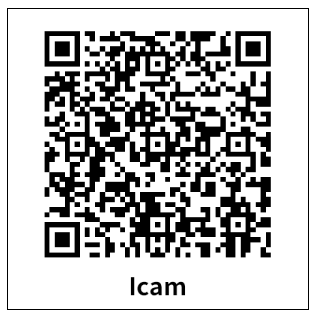




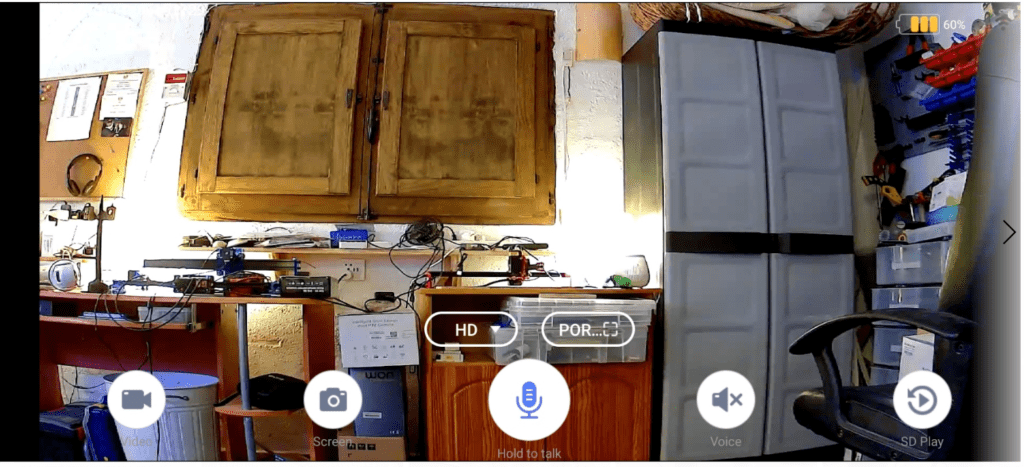


Hi Peter,
Good review (as usual). Thanks for the name check.
I don’t think the three times zoom is worthwhile, so I’m glad I mentioned it to you.
Hope you enjoy the pub and hope you don’t get locked down.
Regards,
Paul
Hi Peter,
Looking forward to it.
Paul
Done – enjoy – I’m off to the pub in case we get locked down tomorrow..
Hi Peter,
I have an Escam QF218 (from Banggood for £22.75) which I get good images from, but I would like a Zoom facility.
I’ve seem an ESCAM QF288 (also on Banggood) which alleges to have an 8 times zoom, but one of the reviews says the Zoom is only 3 times.
I’ve done a search to see if you have mentioned the QF 288 on the blog, but there are no results.
I just wondered if it was something you might have heard about.
Regards,
Paul
Hi Paul
I’ve not seen the ESCAM QF288 but now you’ve brought it to my attention, I’m going to investigate further – don’t be surprised if you see one on the blog in future. Yes, zoom would be nice.
Hi Peter,
Here’s a link to the one I bought:-
https://bit.ly/31qONib
I hope it works.
I just shortened it for you using bit.ly 🙂
Hi
Expect ESCAM QF288 blog later today – I’ll check that zoom – I would have to say it looks more like x3 zoom to me – I’ll check the spec..