I just made a short video (see below) about this ESP32-based board from Banggood…. and off-the-shelf it runs a set of 25 serial RGB LEDs and is VERY pretty with it. Of course, being me I had to go to the next step and try to put TASMOTA32 on it.
Well, if anyone can tell me what I’m doing wrong, do tell.. I flashed the board using my normal serial port on the PC and first tried the ESP32 SOLO1 image then the Bluetooth image, both on the Tasmota online install site using the ERASE ALL option – both worked, neither 100% reliably.
I got so far as to have the device redirect to it’s new IP address – I gave the device a friendly name – in both cases the connection seemed to work only part of the time and the chip got decidedly warm, 68c (but that could be due to the 25 RGB LEDs in close proximity). I enabled Bluetooth – the device came back to me but next time I tried, nothing in my web browser. I even tried at this point, switching to a proper PSU rather than the PC’s serial port – still nothing.
Dead chip? No. Tasmota flasher again – Tasmota32-C3? No, not supported.. Back to the Solo-1 – release version this time – again ERASING ALL first. Again, flashing success – wrapping up – success. Back to my phone – device tasmota-E0F06C-xxxx available. My phone took me to the usual setup page, I put the device on my network as I’ve done a million times with ESP8266 and ESP32 devices.. Tasmota connected 192.168.1.248
The device appeared with internal temperature 52c. But hitting any button in the web setup resulted in – ZILCH – NOTHING. I wondered if my network was in tourble so I plugged in an ESP32 I’d been working with only a couple of days before – one I’d called solo1. Perfect.
Back to the new board… I took a look at the Espressif PDF datasheet for the Pico D4 chip – nothing stands out.. given the claimed current consumption, maximum temperature etc, I see no reason why I’m having trouble.
I could not seem to get this to pop up reliably so I grabbed a handy ESP32 board I had lying around – same number of LEDS, same type (but bigger of course… but then, out of the blue, WLED started working on the little board.
And then… it started working. I put in my normal MQTT details….. and I had a working board. All that remained was to somehow get my flashing lights working again. but no – repeated attempts failed on and off – so I grabbed WLED – a project I’ve used many times.
It is possible that Tasmota was not the best choice of test for either board as I was not happy with “rainbow” performance on either. WLED on the other hand works perfectly – notably it also works a treat on ESP8266 but WLED can’t do any more – like driving general input peripherals and outputs – so really we’re not comparing like for like. I’ve had problems with rainbow displays and Tasmota in the past and just assumed they were fixed – maybe not.
However, hopefully the short video will give you an idea of how both a generic ESP32 board and this tiny board work with WLED. I’m sitting here and I can say – brilliantly. The only issue here is that as far as I know, in WLED I can neither use the 10 available port bits NOR the Bluetooth capability on the tiny board – which means dramatically under-using this board.
Oh, alright – I guess you could call this a mixed review as the unit seems to work perfectly in the demo but I currently have it on a very short lead running WLED, the same as my SOLO ESP32 board (but which is running 61 LEDS, not 25, by the same mechanism – the USB power lead, on the same multi-output high power USB hub) and while the larger ESP board hooks up it’s webUI 100% reliably while running RAINBOW, the PICO D4 board seems to start up the webUI most of the time and similarly most if the time fails to finish the job.
Ignore the reference to Tasmota in the photo above. I’m wondering if heat is an issue here for the little PICO D4 board, but then that leads to a bad design decision as running those lights is part of it’s rainson d’être.
Just as a final check, I connected a fresh, virgin NodeMCU-type ESP8266-based board out of the box to the same lead, installed WLED immediately, set it to 120 LEDs, Rainbow and Police effects and – perfection.
While we’re on the subject of WLED, my one issue with WLED was always that it involved yet another interface… well, I just discovered node-red-contrib-wled2. I added it to my Node Red installation on my Raspberry Pi4 – and nothing happened. I could see how, in Node-Red, I could possibly control most aspects of the WLED installation I’d just been playing with above – but for two things – how many LEDs – and actually getting it to DO something – anything.
I wrote off to the author – Neil Enns – and he quickly came back to me – nice of him. The number of LEDs is set in the WLED webUI (as it’s a one-off thing) – and to actually get the node to do something – ALL you need is the node (not attached to any output) and fill in the IP address of your WLED-driven device (like the ESP8266 above – so best to set up a fixed IP in WLED) then fire in some JSON to the node to get it to do what you want. I LOVE learning new stuff.
Meanwhile Mr Shark (Antonio) in here has been checking – he agrees the Tasmota ws2812b setup has schemes issues – I pointed out that I ONLY see the issue on this board, not my NODEMCU-type ESP8366 and ESP32 boards which continue to work perfectly.
So, as I feel sorry for Banggood having sent the product in good faith only to read the issues I’ve had with the Pico D4 board, here’s a link to their Banggood Woodworking Festival – I know – complete change of subject.
In the end I went back to Banggood and bought a simple 64-LED matrix display (WS2812b) which when put together with an ESP8266 board (Pin D2) like a NodeMCU or WEMOS D1 MINI, WLED software and 5v power, makes for a far more interesting display than the PICO D4 board.
The display board is DIRT cheap and looks GREAT when lit up…

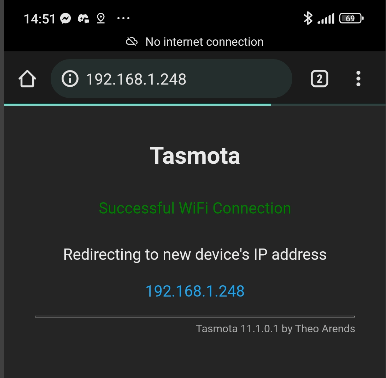
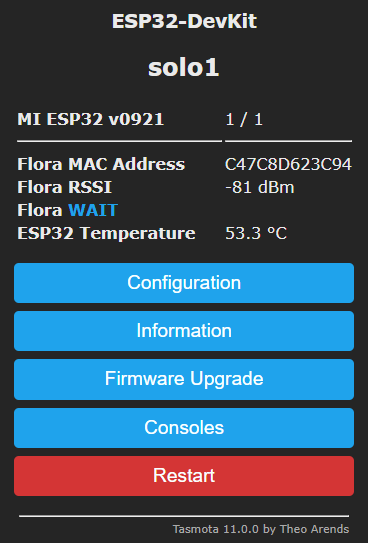




There appear to be a lot of inconsistencies… I can ONLY get it to run on GPIO 08, not 02. I can’t install WLED or Tasmota SOLO1. I have another on the way to do a comparison.
wled, did not try, but why insist in choosing a different tasmota firmware if the webinstaller, as you can see, installed a version which is working… about gpio2, that’s what reported on the banggood page linked by Pete, so that’s why i used that… tested everything this morning, except some schemes (like candles) which have some quirks, all the other stuff is working, tried various tasmota commands, all good… https://github.com/01Space/ESP32-PICO-D4-RGB
https://github.com/01Space/ESP32-PICO-D4-RGB/blob/main/RGBWstrandtest/RGBWstrandtest.ino
ESP32-PICO-D4 (2.4GHz Wi-Fi and Bluetooth dual mode)
Integrated 4 MB flash
Integrated USB to serial port chip (CH340E)
Including 2 channels of 5V – > 3.3V DC / DC
Integrated 5X5 ws2812b-1515(GPIO2) and 2 buttons(GPIO0 and EN)
3V power LED and status LED(GPIO27)
Ceramic Antenna
have it fully working on tasmota…
1) go to tasmota web installer, connect your device by keeping down the B button to put it in boot flashing mode, select the correct com port, then just select TASMOTA or DEVELOPMENT tasmota, NOTHING else or different! Keep your mouse on any of them to see that it will fit automaGically on any board, autodetecting the correct chipset to use… i put in the development version, 11.0.0.1…
2) then hit the flash button and just wait 2 minutes…
3) once finished, click next, unplug the device and replug
4) reselect connect and choose the correct com port, select SERIAL CONSOLE, then put in your wifi credentials (why go via access point if you have it connected via serial???)
backlog SSId1 MainWifiSsid; SSId2 SecondaryWifiSsid; Password1 MainWifiPass; Password2 SecondaryWifiPass; wificonfig 2
5) wait for it to connect to wifi, take its assigned ip address, open it in browser, then go in configure, configure module, JUST assign ws2812 to gpio2, save and reboot…
6) all working with no apparent issues, i can change colors and brightness as usual via tasmota web gui
i’ve found this “autodetect” trick in this video by DigiblurDIY, at time: 16:00
I give up – now trying various Tasmota installer SP32 options with that little board – can’t get any to hook to WIFI now after flashing.
Hi Pete
I have what appears to be a stable ESP32-C3 tasmota installed on one of these little boards. I have, however, little led / neopixel experience. How were you controlling the LED’s?
I jumped first to WLED but get a constant error that the board isn’t supported.
I went into Tasmota, set fade=1, pixels=25, scheme=11… that is the most intensive (rainbow). Can’t think why the board would be unacceptable to WLED… I’ve several ESP8266 and ESP32 boards running WLED and again several running Tasmota. In the end I an running WLED on a simple NODEMCU ESP8266 (D4 ie gpio2) with 128 ws2812b LEDS on it – so I’m at a loss as to why the little ESP32 board isn’t having it. I’m sure it would work if I didn’t have the LEDS running but that’s the whole point of that PICO D4 board, surely… so I should clarify that it’s probably ok without running the LEDs – but I expect others like me will be attracted to the little LED matrix….
Thanks Peter
I have used the ESP32C3 binary. WS2812 on GPIO 08. All working well. LED’s all working now although some of the scheme numbering seems out of sync.
Still can’t install WLED or Tasmota Solo-1…
Cheers
Tom
ESP32-C3 2M using INSTALL TASMOTA – your board is not supported. Any ideas?
NOW I have the little board running on WLED and sequencing just fine – but it will NOT connect to an access point – something very wrong here.