Following on from an initial comment by Keith Howell in the blog about NGROK, Antonio and I were chatting today about TKaiser’s little testing script and I wanted to share something with him. Skype of course is useless at this unless it’s a very small file – but we’ve used a tool called HFS in the past which opens up a simple file-sharing web-based system on your PC, meant for short term use of course.
Well, you can then of course give someone else access but that’s a pain as you have to go doing port redirects on your router – a little OTT for a simple one-off file sharing.
Combining two little utilities makes short work of this.
HFS lets you collaborate on files… while NGROK opens up the server port to the outside world without going anywhere near your router. Above you see the local version of HFS – and you can drag and drop files into that file area on the left… below you see the web version in this case on port 83 but any port will do as long as it isn’t in use.
If you look at the first image – top left where the house and the backslash is – you can add username and password for access by a simple right-click.
So – now you can go mess with your router and do a port redirect so someone can access this to grab files… OR open a command box in Windows and…
ngrok http 83
At which point the command line will show you the URL for someone to type in order to get the web page above! That’s it. If you want to do stuff like secure access (HTTPS) and more you have to pay for NGROK but for this simple version – it’s all free. Whenever you use NGROK you are given a unique access address so this is really meant for just short term use. Note again – use of port 83 here is arbitrary.
Both of these packages are installation-free – just stick them somewhere convenient like the desktop.
https://ngrok.com/download (mac, Windows, Linux)

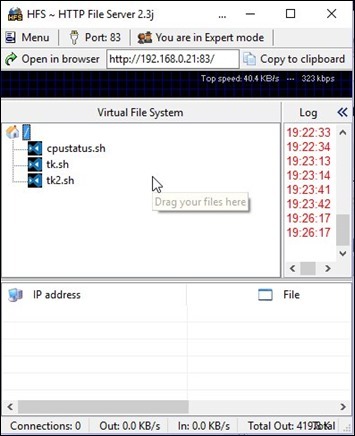
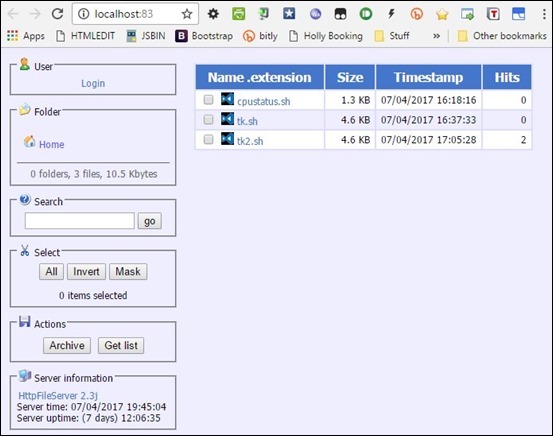
HI Peter,
Have you heard about “WeTransfer”? It’s an easy way to share big files. No sign up, it’s free and you only have to share a link with your mate/s. I recall the file is available for one week and then automatically deleted.
Pascual
Yes thanks. Good for big files, not so good for interactive. However, others may not be aware of this – good tool.
They don’t know what’s behind this article… A few evenings ago we were modifying the script, me doing mods and Peter testing, live… So, it was easier to have the script I was modifying published via hfs+ngrok and Peter downloading latest version as I was saying him I had it modified… There are other ways? Sure… A shared folder via Dropbox or G Drive, and many others… But this was the easier for me, as I use it a lot and shared my little setup with him 🙂
Peter – have you looked at Teamviewer for this kind of thing ? Its free for non-commerical use – available on most platforms, with a portable non-install version, gives you file transfer, voice and video chat and screen sharing and/or remote control
Craig
Hi Craig
I stopped using Teamviewer a long time ago – got sick of being hassled. I use TightVNC for most stuff….
and you can of course use ngrok on linux too, so you can even add an exec node to node-red to open some port via ngrok via a single click in node-red ui 🙂