Long-term readers of this blog will know I’ve reviewed MANY FriendlyArm/FriendlyElec boards in the past but things have been quiet for some time now (Covid won’t have helped).
Well, it looks like they are back in action – new WiKi site and a new board. I have the boxed version and I’m going to point you to their website for the in-depth details… meanwhile I’m quite interested to have one of these in my hands – though I’m unsure why they sent me an adaptor – European in – Chinese out.. given that I’m in Spain….
The first part of this article was written on May 31, 2022 – see July 17 updates toward the end and May 2023 at the end – I found a REAL use for this device.

Ignoring the adaptor, the R5S boxed looks at first glance like the R4S – but it is nothing like it. This board scores points immediately as it has a PD power connector which takes 5, 9 or 12v – i.e. the output of a USB-C PD power supply. Right now it is sitting on my bench, plugged into power and that’s it. One of the four rear leds is flashing (sys) – the others are WAN, LAN 1 and 2 LAN2 (The connector marked WAN is Gbps speed, the two LAN ports are 2.5Gbps). And here’s the WIKI. When I connected power to the unit and HDMI (the unit supports 4K60p video) – the console came up wth LOGIN… that’s in the WIKI. Login is root and password is password.
FriendlyWrt is installed by default using the internal eMMC – you can of course install a variety of optional operating systems using an SD (or if you like an SSD but you only have a pair of USB-3 connectors (one is used for keyboard already unless you go in headless.
I realised immediately that LUCI was installed and I installed NANO using a USB keyboard and a network lead plugged into the WAN connector.
In an SSH session:
opkg update opkg install nano
So on initial setup it seems all is well. I received the 2GB, not 4GB unit and RAM is not upgradeable (2GB could limit Android 12 which should soon be available), it is however possible to install an internal M2 SSD (I found a 128GB unit on Amazon for €24) and of course there is 8GB eMMC built in (running the default OpenWRT) and you could use an SD. FriendlyElec have confirmed you cannot START the unit from an added internal M2 SSD.
In short it looks like FriendlyElec have produced a unit with something for everyone – see their webpage above for full spec. I could rant on for hours about the possibilities but I prefer to talk about stuff I’ve actually tested and right now that includes getting the basic OpenWrt running along with LUCI, SSH…. NANO editor… Looking at the prices some people are charging for Raspberry Pi 4 right now, this does indeed look like a good buy unless you need RPi compatibility.
Maybe when they announce availability of Android 12 for the unit, they’ll also offer the 4GB model. Meanwhile I’m seriously tempted to buy an M2 SSD (just a little one, maybe 32GB) to go inside, 8GB internal eMMC is nice but a tad small for the likes of Ubuntu, Debian etc. but it is fine for OpenWrt (FriendlyWrt) and we’ve had GREAT fun this aftenoon playing with THAT.
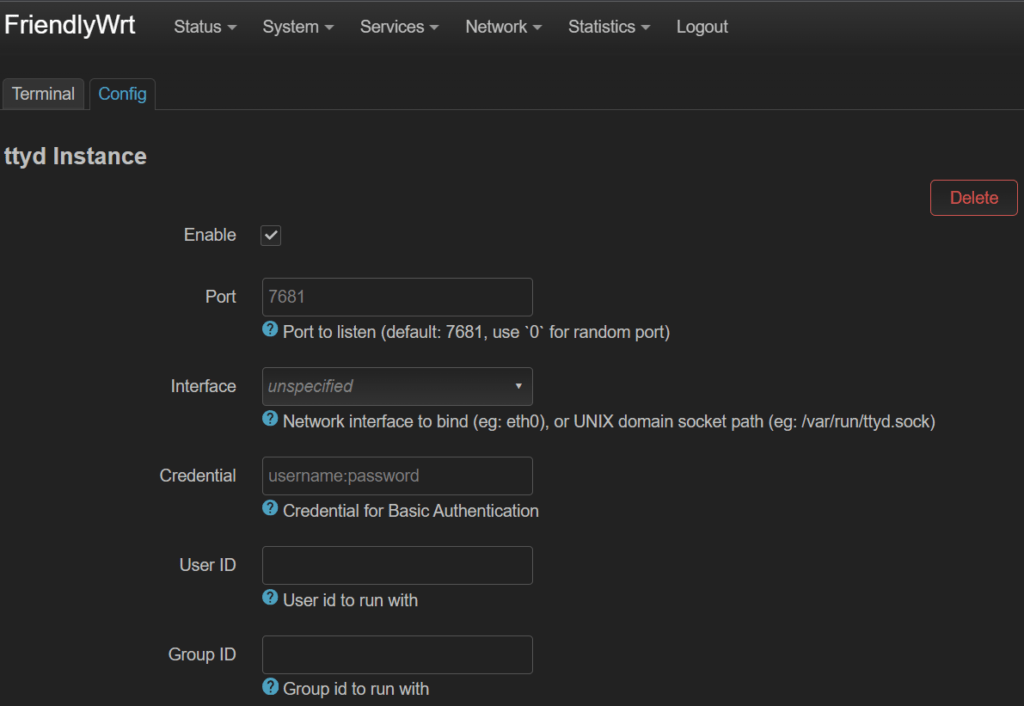
From the start – terminal with a monitor and keyboard, to LUCI to an SSH session. The colours of the latter were boring white but my friend Antonio (Mr Shark soon put that right – see below ZSH and powerlevel10k running on the R5S and displaying in an SSH session in Mobaxterm on my PC).
and in Powershell on Windows 11…
Just a quick note: Like the R4S before it (and that’s where the similarity ends), the R5S gets quite hot in operation – so not a good idea to put anything on top of it.
I noted PLENTY of eMMC and RAM left.
While I’m here, the link to ZSH took me off on a tangent. Sick of boring Linux LS? Prefer something that lists files with different colours for directories etc. ? Checkout EXA.
exa --long
And after customising FriendlyWrt on the eMMC it occurred to me I should have made a backup first… but a quick trip to the FriendlyElec WiKi and I had an image file for SD – I put that image onto a handy 8GB microSD using BalenaEtcher on the PC, inserted the SD into the 5S with the power off – rebooted and I was up and running with a fresh FriendlyWrt 🙂 Easy-peasy. It seems that in FriendlyWrt LUCI menu, under SYSTEM, eMMC tools it is easy to tranfer that back to eMMC – not that I want to right now, but nice to know.
Right now there is a FriendlyCore to use as well, with Android coming soon.
I simply downloaded the FriendlyCore file for SD from here (7GB) and again with Balena Etcher flashed it onto an SD (a 32GB I had handy) and booted the R5S from it. Using MobaxTerm on my PC, I SSH’d into it firstly as root (default password fa) and then as user pi (default password pi). No problems – next I need to find out what I can do with this – Ubuntu 20.04.1 LTS. This is all very easy – but then I got the bright idea of ensuring the desktop was installed – it wasn’t (well, it is called CORE I guess) so I went for that….
sudo apt-get install -y ubuntu-desktop
60+ minutes later – still unpacking – I think the entire kitchen sink is being installed – I do hope this isn’t going to fail right at the end….
Page after page after page – 65 minutes ..creating symlinks – that sounded good……. but no.. likely not the fault of this unit – I think I just picked a bad source for graphical desktop interface? Command prompt and SSH access for FriendlyElec Ubuntu works perfectly. In graphical interface, I got nothing initially. I then wiped the graphical interface and started again – with MATE graphical desktop. Pretty much fine except for now annoying.
So I finally got the graphical interface added but with an error I could not figure out – so I picked another SD and Balena Etcher was not having it – so I grabbed Raspberry Pi Imager on my PC (I know, nothing to do with Raspberry Pi but I figured it was worth a try and in any case, RPi Imager is WAY faster than Balena Etcher – so why not…
No further than 99% – another bright idea down the pan. Could I be just having bad luck – a bad SD? Erm… verifying.. it hadn’t stopped after all. It turns out that Raspberry Pi Imager may be faster at flashing but it’s certainly no faster at verifying SDs.
Hours later and lots of work to start from scratch and install Ubuntu (yes) and then the graphical interface (no) – I was left with a graphical screen insisting on my PI password which I never changed from “pi” and can get no further. If Ubuntu with desktop is your aim – I simply cannot verify that it works. If you want a router with OpenWrt, that’s another matter…..
Update: I got CINNAMON Desktop working after installing with this:
sudo apt install cinnamon-desktop-environment
by booting from command line mode then using:
startx
to go into the graphical desktop – works perfectly but SLOWLY and I have one remaining issue – after a while the graphical screen times out – and asks for username and password – user is pi but it will not accept the default password – I need to stop that happening. On the WiKI there is an Android 12 for use on USB and another for flashing to the internal eMMC – however 2 attempts to download the 900+MB USB Android from the WiKi resulted in download failures – that could have ben an issue at my end of course.
Verdict so far? The board has potential but needs more software support.
Update July 17, 2021
Yesterday my Italian friend Antonio (Mr Shark) and I tried various things including grabbing the now-available Android 12 for the R5S. We downloaded the .gz image which installs ANDROID on the internal eMMC memory (all 8GB of it) – it seems there’s no option to leave Android on SD, a shame as 8GB might have been considered OK for, say, an Android TV box years ago but typically today they come with much more. HOWEVER, after borrowing the WIFI remote control from my normal TV box, I went about testing Android – meanwhile back in Italy, Antonio was doing similar testing.
I noted a slight amount of jittering on high quality video content on YouTube. The HDMI output is touted as handling 4096*2034 resolution, not much use if the software can’t keep up) and I could get no sound at all on Android despite testing on two monitors and with two different HDMI leads. Antonio could not replicate my sound issues.
I also installed my usual selection of APPs including KODI, BBC iPlayer, Netflix and Amazon – plenty of installation space and of course the R5S has access to SD and USB storage. Would I swap my normal Android box for this? No. Of interest, we’re talking about bog-standard Android 12 here, not that horrible Android TV software you often see. We both noticed the absense of any way to turn the Android-equipped box on and off without pulling the plug – but Antonio found POWERMENU on the Playstore – worth having – no ROOT required, just as well because the Android available for the R5S is not rooted.
Meanwhile Antonio has been downloading the latest 2022 OpenWrt(with Docker) and other software, it seems the WIKI is slightly out of date but new versions of operating systems are available for the R5S.
Debian BUSTER is usable from SD card (but the current version of Debian is called BULLSEYE and has been out since August 2021) and Antonio succeeded in adding an additional multimedia repository to add some missing audio and video drivers for acceleration. Will test that soon.
On Ubuntu CORE, lots of tweaking were needed to bring up the GUI which even then was SLOW, as it was missing graphic acceleration drivers. Antonio described the installation as “lame”.
Meanwhile I overwrote Android with the latest OpenWrt – more on that later but as you’ll see above, OpenWrt originally was just fine.
No ARMBIAN yet.
During our discussions, Antonio put together a list of the installs available for the R5S…
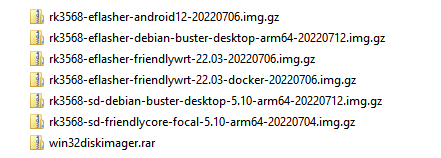
Up to now, nothing stands out as GREAT about the software available for the R5S and this enclosed unit gets HOT when running Android.
I received the cased product, it is also available at board level. It seems you can add M.2 2280 storage but that it only runs at PCIe 2.0 x1 speeds. Why am I not showing the full layout detail? That is, as always, clearly marked on their WIKI I mentioned above, along with full specs – they are good at that kind of documentation.
Antonio installed Ubuntu 20.04 on SD for me and that starts up perfectly – but it is SLOW – no hardware acceleration. I powered up Firefox – and started YouTube. I didn’t really need to do that as just moving Firefox around the screen showed some lag. When it came to videos – nope – unusable.
May 2023 Update
This R5S unit has sat around for some time doing nothing – until today when my friend Antonio (who lives in Italy) and I flashed the latest OpenWrt from FA onto the EMMC from FA’s SD image and after some work which I’ll detail later (default user root, default password password), turned LAN2 into a second WAN.
Here in Spain I’m using 4G for broadband and have a 4G router (TP-link MR600V3) feeding my main router (GL-iNet FLINT) which unfortunately has only one WAN input. As I have 2 4G routers – with SIMS for both – and having overdone the first SIM for this month – I was excited to be able to use the R5S as a a fallover bridge to allow my main router to seamlessly work with the output of either of my two 4G routers. I will document this very soon – for now – it works a TREAT – I just turned off my main 4G router and automatically the second one is providing Ethernet to my main router as I type this. I could imagine I’m not the only one who’d find this useful.
In the photo above, check out the main LUCI screen on the latest setup.. You’ll notice a NAS option (I’ve not used it) and see below where we’ve set up the second WAN and where I’ve customised the terminal.
June 2023 Update
I have to say, some not so good news (at first) on the FriendlyWrt front…. this week my WAN-splitting success hit a snag… I woke up to find no Internet. After wasting ages narrowing down the problem to the R5S, I discovered it had failed, so off I went to get the original FriendlyWrt image – it’s in there now with the one WAN but the config backups (2 of them) failed and my friend Antonio’s notes don’t quite do it – HOWEVER – after much work we discovered why the backups failed – backups contain config info – not modules – so on restoring from teh basic FriendlyWrt I’d neglected to re-install the two MWAN modules – I’ve now completed a writeup on the R6S and the section on Multi-Wan applies equally to the R5S. All working. https://tech.scargill.net/friendlyelec-nanopi-r6s-combo-sbc/
I didn’t get my pertty colours to work – but that wasn’t at all important anyway.
Meanwhile having altered the image on eMMC I wish I’d known how to back up my work in stages before making changes which might possibly mess up the current eMMC – so – I wrote off to FriendlyElec who very helpfully sent me this link – so now I know for future reference, how to back up and restore the eMMC image. In short you need an SD twice the size of the eMMC and you can easily do full eMMC backups and restores.

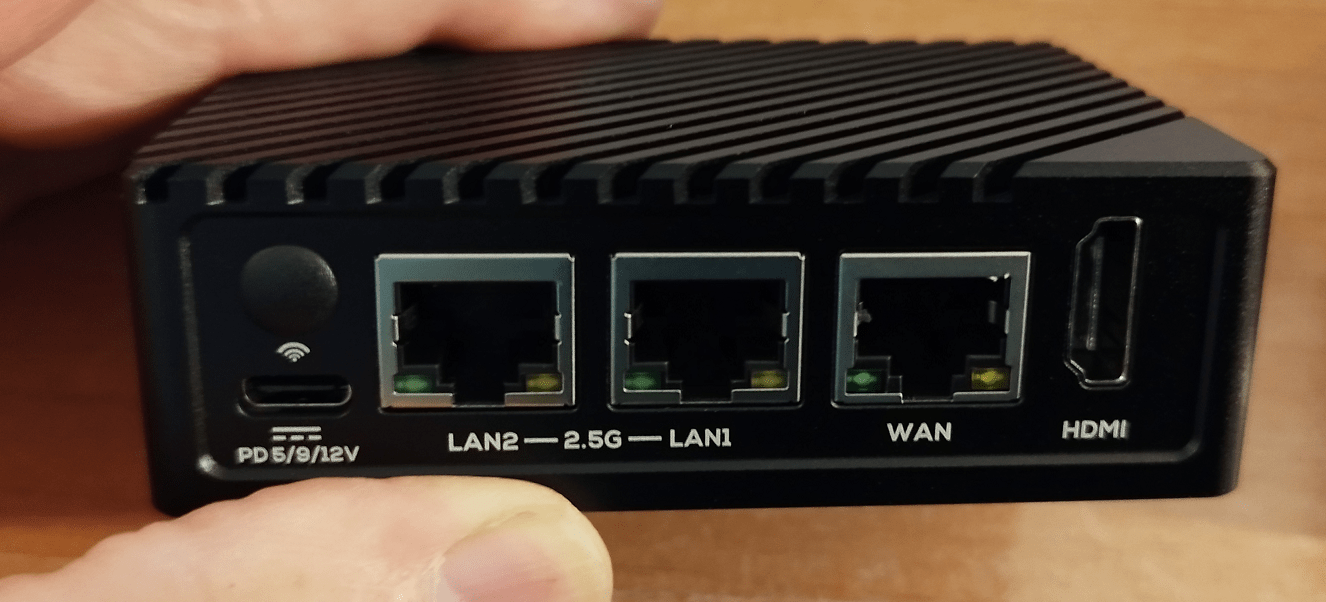



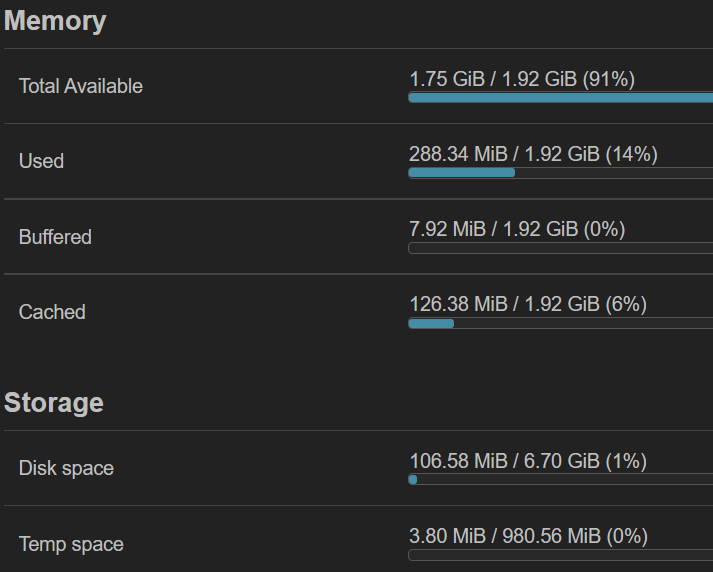
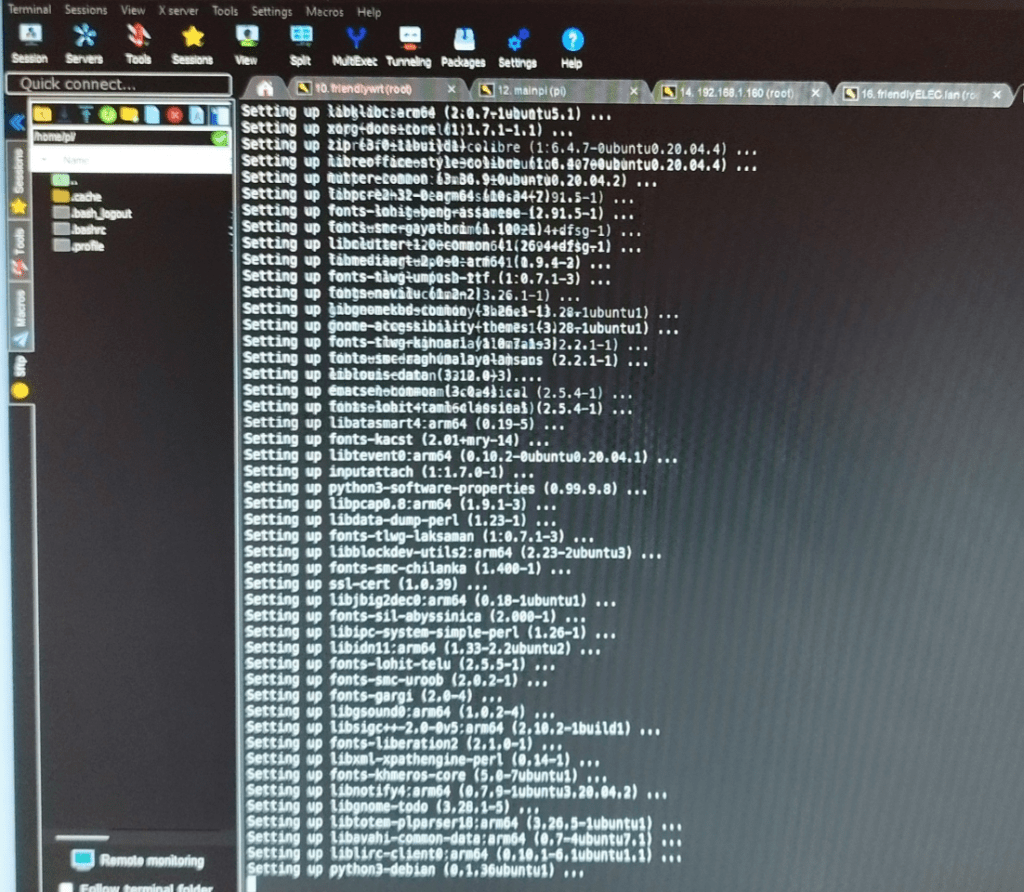

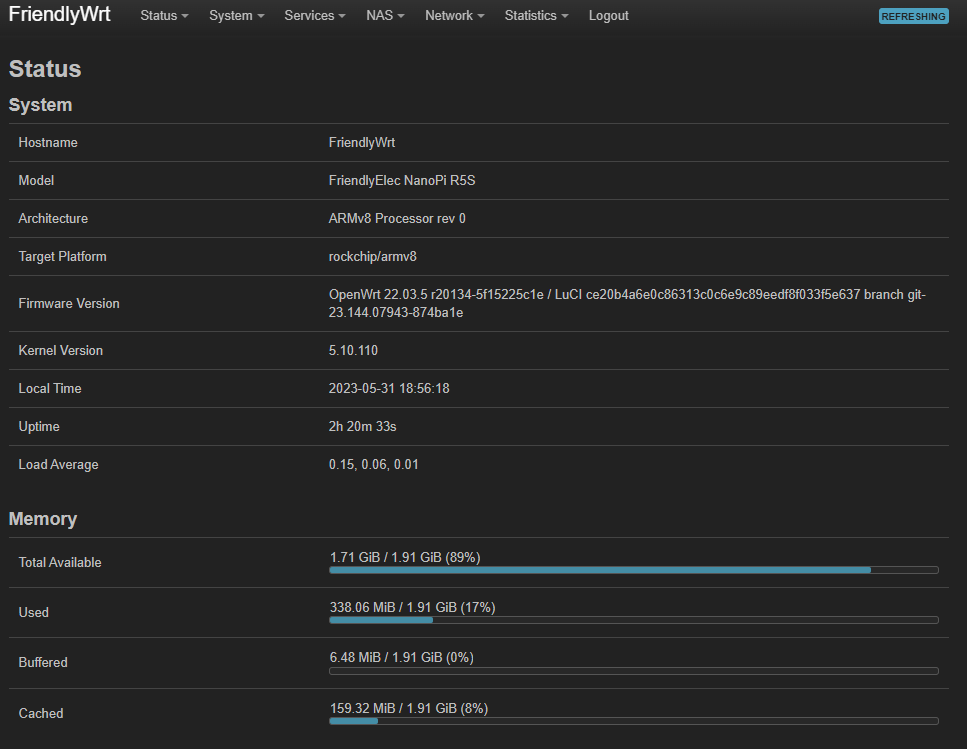

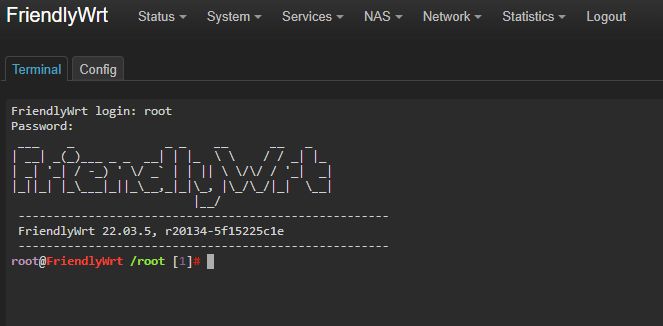
There’s now Armbian images for r5s using mainline.
I’ve been running it on my r5s as my primary router since the fall and been really happy with it.
Right. I’ll check that. Thanks.
openmptcprouter.com
Good – but no support for the R5S or R6S…
take a look again.
https://snapshots.openmptcprouter.com/5.4/
just tried. worked nice. but im lil bit confused with the ethernets on r5s
there’s no sign of a 4gb model on both links, do you have some other infos?
nice device, for 59$ you get way more power and features than a raspberry right now, 2.5gbit eth and 8gb emmc to start, and expandability via m2 slot… case bit pricey, but, hey, it’s passive cooling, and looks good…
i don’t understand a device with hdmi and having it shipped with just openwrt, but it’s easy to swap, and way better than previous models with no video out…
Hi
https://www.friendlyelec.com/index.php?route=product/product&path=69&product_id=287
INTRODUCTION – first paragraph refers to 2GB/4GB … RAM.
Hope that helps…
Pete
but that seems the only part reporting that, nothing on the full page or on wiki… which is a major flaw for me, as they advertise that board as “docker friendly”… this could be a VERY good docker host, if only with more ram… to be clear, it’s usable even with 2gb ram, but with that power, a 4gb model would have been able to run many more apps
In that case I’ll skip the docker image for now and having loaded the FriendlyElec image onto SD just to make sure it works after out mods, I’ll go atraight to trying a FriendlyCore image – same again – onto SD – what fun. I guess I should order a small M2 SSD as well.
Wow, these look killer as a router, and I love seeing USB-C PD. They probably use Realtek NICs but that’s not the end of the world. I wonder if this is based on some OEM board that somebody is shipping as a dedicated router?