In today’s postbag, the new Feeltech FY6800 dual channel Signal Generator, complete with UK power lead, two bnc test leads, USB lead and bnc-bnc lead. However the unit came with no instructions or other paperwork. I assume a manual will follow later. The unit arrived well-packed via FedEx.
Lovely to look at and extremely comprehensive in operation, the FY6800 is a compact unit that belies the vast range of functions it handles.
The opening:
No problems or packaging issues.
The FY6800
The FY6800 comes hot on the tail of the FY6600 which I received late last year. In the packaging came the unit and a box of leads as described. That’s it.
Feeltech.net downloads does not mention this unit but has only the FY6600 unit, however their web page refers to the FY6800 unit with 0.0000001hz to 60Mhz output at 0-20v.
The spec underneath originally referred in part to the earlier FY6600 – I’ll assume that’s a typo in the absence of a manual. In fairness the web spec does seem pretty comprehensive but some images and examples of use would have been good.
Here is the unit sitting on my bench, running, alongside a new meter and variable supply (space is at a premium in my temporary office here in the countryside).
And here is the back panel complete with UK lead.
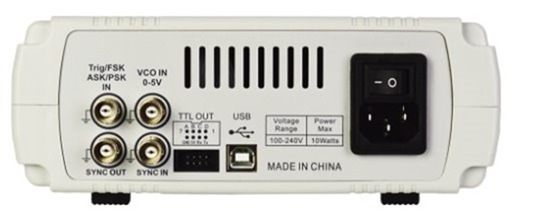
I don’t yet have access to much of my test kit including scopes and so testing is right now severely limited, don’t start me on why. I’ll come back to this hopefully in June with a vengeance.
Meanwhile… if you recall my write-up on the FY6600, operation is straight forward with all controls on the front panel. I’ve done some audio testing without issue. The unit comes with a large number of preset waveforms and you can add your own.
On the downside after the unit had been running on my bench for a couple of hours, despite running only luke-warm, there was a distinct smell of burning through the vents in the back. I’ll put that down to newness as nothing appears to be burning. Temperature here in Northumberland is 20c. Toward the summer I’ll take this unit to Spain where the ambient temperature will be a lot warmer,
The product is described on the web as the “FY6800 programmable dual channel DDS function arbitrary waveform signal generator/pulse signal source/frequency meter”.
Note: the information below is taken straight from the Feeltech website. modified to indicate the 6800 and to to make the English translation better. I cannot accept responsibility for mistakes. I note the EEV blog has this info but unmodified.
The instrument adopts DDS direct digital synthesis technology to produce accurate, stable, low-distortion output signals. All parameters are calibrated by internal programs; standard PC software, all functions of the instrument can be controlled by the host computer software, and also can use the upper position.
The machine software saves the arbitrary waveform and saves the output waveform to the signal generator; the communication protocol is open, making secondary development very simple; large-scale integrated circuit, surface mount technology, high reliability, long service life and output short-circuit protection are all there, so all signal outputs can work under load short-circuit conditions.
1. The FY6800 uses a professional 14Bit high-speed D/A chip instead of a 12-bit D/A resistor network built with several inexpensive resistors. The higher the resolution, the smoother the waveform details. We recommend you use an oscilloscope to reduce the amplitude resolution and time-base to observe the details of the sine wave. The waveform detail and smoothness of the two solutions will be immediately obvious.
2. The FY6800 series sampling rate is upgraded to 250MSa/s and the waveform contour of the instrument is much clearer than earlier 200MSa/s sampling rate at the same frequency;
3. FY6800 series waveform memory depth is upgraded to 8192 * 14bits so that high-precision signal details can be restored.
4, the industry’s original very practical VCO function, see the feature introduction.
5, FY6800 series phase resolution up to 0.1 degrees means users can more accurately control the delay of the two signals;
6, the signal output terminal uses pure copper material, not plastic coated zinc alloy material.
7, the instrument uses imported long-life keys which feel comfortable;
8. The first two-channel waveforms are displayed on the LCD interface at the same time.
9, 4 TTL outputs improve the usefulness of the instrument.
10, small signal performance is particularly good, the FY6800 can output 1mVpp small signal amplitude resolution of 1mV, and steps include 1mVpp, 10mVpp, 100mVpp, 1Vpp and other different step values, the maximum amplitude range 1mVpp~20Vpp step-less adjustment .
11, the frequency range is wider, the maximum frequency range of sine wave is 1uHz~60MHz, the maximum square square wave is 1uHz~25MHz, other wave frequency range is 1uHz~20MHz, the full range of frequency resolution is 1uHz, the whole range of frequency is not divided, direct digital setting.
12. The rising edge time within the square wave 5V is as low as 7nS, and the maximum output frequency can reach 25MHz.
13, more abundant waveform types, the instrument not only presets 33 kinds of common waveforms for the user, but also provides users with up to 64 groups (8192 * 14-bit) of user-defined waveform storage space, the user can use the host computer provided by our company Software editor download; it is worth mentioning that our pulse wave pulse width not only supports the duty cycle adjustment method, but also supports the pulse width to be accurately set between 20nS-1S (our competitor’s products mimicking our interface do not have this adjustment method). The instrument output waveform totals 97 groups.
14, powerful scanning function, the instrument not only supports the internal parameter settings on the signal frequency, amplitude, duty cycle, bias level parameters of the scan, but also supports the external analog voltage on the instrument output frequency, amplitude, duty cycle, bias Level modulation;
15, more comprehensive measurement function, the instrument can measure the signal frequency, period, positive pulse width, negative pulse width and duty cycle, and all parameters are displayed in the same interface, do not need to flip back and forth view; counter function has DC And AC two kinds of coupling methods, effectively solving the problem of inaccurate AC coupling count. The maximum measurement frequency of the instrument can reach 100MHz, and the minimum measurement frequency is 0.01Hz.
Frequency
Model
FY6800-20M
FY6800-30M
FY6800-50M
FY6800-60M
Sine
0~20MHz
0~30MHz
0~50MHz
0~60MHz
Square
0~15MHz
0~25MHz
0~25MHz
0~25MHz
Ramp, Triangle
0~10MHz
0~10MHz
0~10MHz
0~10MHz
Pulse
0~10MHz
0~10MHz
0~10MHz
0~10MHz
TTL/CMOS
0~10MHz
0~20MHz
0~20MHz
0~20MHz
Arbitrary Waveform
0~10MHz
0~10MHz
0~10MHz
0~10MHz
Minimum pulse width 20ns (All models of pulse wave minimum width can reach 20ns)
Min. Resolution on all frequency ranges
1μHz (Min. resolution can reach 1μHz on all frequency range to ensure adjusting accuracy under high frequency. For example, it can output 10.000000000001MHz signal).
Accuracy ±20ppm
Stability ±1ppm/ 3hours
Waveform Characteristics
Waveforms
Sine, Square (Duty Cycle adjustable), Pulse (Pulse width and cycle time can be set accurately), Triangle/Ramp, Sawtooth Wave, CMOS, Four channels TTL, DC, Half wave, Full wave, Positive Step, Inverse Step, Positive Exponent, Inverse Exponent, Lorenz Pulse, Multitone, Noise, ECG, Trapezoidal Pulse, Sinc Pulse, Narrow Pulse, Gauss White Noise, AM, FM, and other 64 sets customer-defined waveform.
Non-Volatile Storage Can store 64 user-defined arbitrary waveforms, (8K 14bits) * 64
Waveform Length 8192 points * 14bits
Sampling Rate 250MSa/s
Vertical Resolution 14 bits
Sine
Harmonic Suppression
≥50dBc(<1MHz); ≥45dBc(1MHz~20MHz);
Total Harmonic Distortion <0.5% (20Hz~20kHz,0dBm)
Square
Rise/Fall Time ≤7ns (VPP<5V)
Overshoot ≤5%
Duty Cycle 0.01%~99.99% (Resolution 0.01%)
Sawtooth wave
Linearity >99% (0.01Hz~10kHz)
Output characteristics
Amplitude(VPP)
Frequency≤10MHz: 1mVpp~20Vpp;
10MHz<Frequency≤20MHz: 1mVpp~10Vpp;
Frequency>20MHz: 1mVpp~5Vpp;
Resolution 1mV
Amplitude Stability ±0.5%/ 5 Hours
Amplitude flatness ±2.5%(<10MHz);±5%(>10MHz);
Waveform Output
Impedance 50Ω±10%(Typical)
Protection
All channels can work more than 60 seconds when the load is short-circuited.
DC Offset
Offset Range Frequency≤20MHz: ±10V; Frequency>20MHz: ±2.5V;
Offset Resolution 1mV
Phase Feature
Phase range 0~359.99°
Phase resolution 0.01°
TTL Output
TTL Level Amplitude >3Vpp
Fan-out >8 TTL LOAD
Rise/Fall Time ≤10ns
CMOS Output
Low-Level <0.3V High-Level 1V~10V
Rise/Fall Time ≤18ns
External Measurement
Function
Frequency, Period, Positive/Negative Pulse Width, Duty Cycle
Input Voltage Range 1Vpp~20Vpp
Frequency Meter
Resolution 0.01Hz (Gate Time = 100S)
Range 0.01Hz~100MHz
Sensitivity Gate Time 3 grades (1S, 10S, 100S) adjustable
Counter
Range 0-4294967295
Coupling DC, AC
Working Mode Manual
Period
Measurement Range 5ns ~ 20s
DC coupling measurement Pulse Width
Measurement Range 0ns ~ 20s
Resolution 5ns
Duty Cycle
Range (Display) 0% ~ 100%
Sweep
Carrier Waveform Sine, Square, Ramp, Arbitrary (except DC)
Sweep Type Linear or Logarithmic
Sweep Direction Up, Down and round trip sweep directions;
Sweep Objects Frequency, Amplitude, Offset, Duty Cycle
Sweep Time 0.01S~999.99S/Step
Setting range Starting position and Finishing position can be set arbitrarily.
Sweep Range Decided by Parameters setting.
VCO (Voltage Control Output)
Modulation signal range to input 0~5V
VCO signal frequency range 0-1000Hz
VCO control object voltage controlling frequency (VCF), voltage controlling amplitude (VCA), voltage controlling offset, voltage controlling duty cycle.
VCO special function Can Amplitude Modulate (AM) or Frequency Modulate (FM) by external analog signal.
Modulation
Modulation Type AM, FM, PM, ASK, FSK, PSK
Carrier Waveform Sine, Square, Triangle, Ramp, Arbitrary waveform (Except DC)
AM
Source Internal (CH2) / External (VCO IN Port)
Modulating Waveform Sine, Square, Triangle, Ramp, Arbitrary waveform
Depth 0% to 100%
Modulating Frequency Internal: 1μHz~1MHz; External: 1μHz~2KHz;
FM
Source Internal (CH2) / External (VCO IN Port)
Modulating Waveform Sine, Square, Triangle, Ramp, Arbitrary waveform
Modulating Frequency Internal: 1μHz~1MHz; External: 1μHz~2KHz;
PM
Source Internal (CH2) / External (VCO IN Port)
Modulating Waveform Sine, Square, Triangle, Ramp, Arbitrary waveform
Phase Deviation 0° to 360°
Modulating Frequency Internal: 1μHz~1MHz; External: 1μHz~2KHz;
ASK
Source Internal (CH2), External (ASK IN Port), Manual
Modulating Waveform Square with 50% duty cycle.
Key Frequency 1μHz~10MHz
FSK
Source Internal (CH2), External (FSK IN Port), Manual
Modulating Waveform Square with 50% duty cycle.
Key Frequency 1μHz~10MHz
PSK
Source Internal (CH2), External (PSK IN Port), Manual
Modulating Waveform Square with 50% duty cycle.
Key Frequency 1μHz~10MHz
Burst Function
Carrier Waveform Sine, Square, Ramp, Arbitrary (except DC)
Burst Count 1~1048575
Trigger Source Manual, Internal, External (AC/DC)
General Specifications
Display
Type 2.4 inch, TFT Color Display.
Save & Load
Amount 20
Position 01 to 20 (01 for start default value)
Interface
Type USB to Serial interface
Protocol Command line mode, providing communication protocols.
Communicating Speed 115200bps (Industrial standard)
Power
Voltage Range AC100V~240V
Technical SMD, LSI, Reliable and durable
Buzzer Can be turned on/off by setting.
Operation Buttons and knob continuously.
Environment Temp.: 0~40℃, Humidity: ﹤80%
Size 200mm * 190mm * 90mm (L * W * H)
Weight 900g
Package Size 25cm * 21cm * 10cm (L * W * H)
Package Weight 1kg (Main unit, accessories and packing materials)
Inside the Unit
I’ve already had a request to check earth voltage (60vAC according to my sensitive UNI-T meter) and I’ve been asked to take a look inside. Turns out that was harder than it might seem. 4 screws to pull out but then more tiny screws inside hold the top and bottom together via the front panel so please be kind re: photos below. My reservations about a smell do not appear to be born out in any discolouration of the power supply board. I did not that the ground line is nothing more than a signal line however. Here are the pics.
Above, the board at front (taken from a partly open back) is the power supply. Below, the logic board. You see here the connectors on the PSU and the logic board, including the unremarkable earth wire in the middle.
Simple testing
A simple, single-channel 1.5Khz square wave audio test was easy and went well. Having the unit power up automatically on plugging in is good for PCs but I’m not sure it would have been my choice for test kit, but that’s a minor gripe.
That’s it for now.








I agree that the instrument is fantastic. I have the PC program loaded and can generate and save the constructed waveforms. Unfortunately though, I have tried everything I can think of, but I seem to be too dumb to figure out how to load the waveform I generated into the FY6900 and have it generate the waveform.
So any help that anyone can give would be wonderful. Puleeeese?
Thanks
Nick Carter
The DDS Signal PC Software for the FY6900 is very easy to crash, but I have managed to find a way to load arb waveforms into it and then onto the sig gen. What didn’t work for me was the Waveform Window’s Extraction Data (File Open) window, the Load Data button always produced a Run-time Error ‘6’ Overflow and crashed the program. And Text Window’s Add Waveform – Waveform Edit screen crashes if a value is invalid such as an empty string amplitude if you delete the existing entry before trying to type a new one you get Run-time error ’13’ Type mismatch.
If you have your arb waveform as a list of 8192 values in a plain text file, use the Text Window, click in left hand pane and Control-A to select all, paste in (Control-V) your list of value from your file. Select the Loading Area number you want to use (1 is ARB1 on the sig gen etc) and click Send Data. You get a light blue progress bar in the bottom status bar area of the window and at the end of this process your signal will be emitted. I thought the first time I did this it didn’t work because the channel was already set to ARB1 and I had to switch to another waveform and back again, but that hasn’t happened since. In that case, the waveform was on the sig gen’s little screen and the channel was on but my scope showed the old waveform still triggering.
Right after writing the above (a diatribe), I changed computers; BOTH are Windows 10 running at 64 bits but the older one had trouble with an upgrade the other day–so it did NOT complete it. I have NO idea why the upgrade failed as it has plenty of memory and hard drive space. The older one is an i7 processor. IN case, I went to the main site:
http://en.feeltech.net/index.php?case=archive&act=list&catid=6
for software downloads and ONE SIMPLE RAR extract produced A SINGLE executable file that took care of EVERYTHING. I only loaded the software–nothing else. I am ecstatic as now it appears I can produce any arbitrary waveform I want and the device holds a LARGE number of them in memory flash memory. It is amazing. I am now back to where I was 30 years ago!
Using DosBox, I can produce a waveform using the old (and tremendous program MathCad 2.5 (or it is 3.0) and, with 8,192 points made from ANY combination of sine waves and/or cosines (the ACTUAL Fourier coefficients), I can almost surely (now) produce what I want.
If this works easily (and I verify some measurements with a scope), then this little device is one of the best deals I have EVER seen in electronics. I have a Rigol generator (AWG) with less capabilities that cost me 700 bucks 18 years ago and the ONLY real advantage of the new ones (mine is 14 bits resolution and the new ones are too) is that they go up higher in frequency. I spent at least 30 hours with a top guy at their company going over THEIR problems producing AWG signals as their situation was not reasonable either.
The concept of DRAWING A wave and listening to it is insane–it is worthless. You WANT To know the Fourier coefficients–they DEFINE the harmonic content of the waveform. What good does it do you to draw a waveform and then hear it? Clinical insanity. In any case, IF I FIGURE out the glitch (and I will be in contact with the Feel Tech people) then I may post what this is all about to save people the trouble I went through (torture). Meantime, if you are lucky enough to see this for sale, SIMPLY as a function generator, the thing is a STEAL. It even displays the shape of the waveform. The device is extraordinary, truly. Peter Tennenbaum.
This machine seems fantastic EXCEPT that the ONE MAJOR FUNCTION I WANTED was the ability to produce arbitrary functions and output them.
Where is the software? How is it installed,…. EXACTLY. I have a Windows 10 machine, 64 bit. I have NEVER seen such incompetent work. The software was supposed to be on the FeelTech website. I found something that came with the manual, but the RAR file expanded into ten thousand directions. I even got SOMETHING to start up as software on my machine ONCE but it did not recognize the device and it seemed like version minus ten trillion, It said it was not communicating with the device. Yet a USB cable was between them and I tried all kinds of iterations.
I did ALL of this THIRTY (30) years ago, with an ISA slot D2A converter and assembly language code that took functions defined in MathCad and converted to PURE TEXT ASCII CODE, then in assembly to binary and then I put it into a section of memory and then sent out each sample to the D2A and looped around continuously, producing EXACTLY the arbitrary function I wanted.
THIRTY YEARS later I have YET to find a machine that can take, for example, one period of a “function” (ALL periodic functions are simply defined by their Fourier coefficients).. take a set of numbers of pure text ascii and convert it to binary and then output this in a loop to produce ANY SOUND ONE WANTS.
I have a fancy RIGOL AWG machine, perhaps 20 years old. Working with a top technician we were able to get it to work EXCEPT FOR PROBLEMS Z,X AND A,B AND c).
I was able to do this PERFECTLY, 30 years ago and now I can do NOTHING!!! Please show me where the software can be downloaded and then how to install it. It should be TRIVIAL. The machine hardware is fantastic. Why can’t I produce my OWN periodic functions and output them? And if I CAN, please give me precise instructions for how to do it. What has happened? Peter Tennenbaum Rochester NY vibrate at dynastring.com
I simply went to this site – http://en.feeltech.net/index.php?case=archive&act=show&aid=62
“DOWNLOAD NOW” on the left.
On my PC using EDGE (only as it has a built in PDF reader) CMSEASY_FILE_265.RAR
Inside that is the FY68– User Guide folder. Inside that is a readme, a ch340 driver, a folder with the FY6800 User Manual v1.1 (a PDF), a PC source code folder and a PC software folder. I last updated my own blog entry over 16 months ago – no doubt things have changed since then….
It seeems that some folks found the data without any problems (for this reply I simply googled it and found the code immediately) and some got no-where.
software download windows 10 fy 6800 signal generator
Hi all! Is there any preliminary info about plans to release something like 6800, but in a metal case like JDS2900?
The PC software is useless, too many mistakes entered values are not send exactly to the unit.
Has some one tried to use it as an audio wobulator for 10Hz to 20 000Khz and up.
I cant get frequencies under 500Hz when runing as a VCO
I use it as a HF wobulator, for 10.7Mhz IF, the chanel 2 working as a control voltage for chanel 1
The PC software isn’t much good. It crashes with normal data inputs and so you learn to be careful about how you enter values. The facility for drawing an arbitrary waveform is difficult to use, It’s not intuitive. if you want something specific, that is, something other than entering some scribble and seeing it appear on a scope screen, it’s almost impossible to use.
I’ve noticed that waveforms entered on the PC don’t appear exactly as expected on a scope with regard to voltage levels.
I think that when arbitrary waveforms are required, you usually need a sequence of pulses with specific timing and voltage levels. That could be done by editing a file, having the PC software to read it, and then downloading it, They haven’t documented the file format.
As for sweeping and using it as a wobbulator, as I said above, it seems to be OK if you use the MOD-FM function, The idea of creating a custom sweep waveform to feed the VCO to cope with its non-linearity seems immensely difficult with the software provided.
This thing is odd. It could be a revolutionary product for about 100 USD and obviously a lot of work and ingenuity has gone into it. In many ways, it’s rock solid, for the money, but then there are these silly faults.
It reminds me of some of Clive Sinclair’s products. They were pretty good but didn’t quite make it in several ways and so they spawned a cottage industry in various improvements.
Hi there, just found your comment on FY6800 PC Software. I can only agree – it is full of bugs, maybe the bug list is longer than the original source code… Do you know if there is an alternative or update to this ?
Hello
I have a FeelElec FY6800 and I use it as a HF wobulator for 10.7Mhz tuners intermediate frequency circuits.
I use a ramp from Chanel 2 to sweep chanel 1.
I tried to do the same in AF from 10Hz to 30000Khz to draw audio band pass of power amplifier
Unfortunately I cant have frequencies lower than 450Hz
Hs someone tested ?
Jean Pierre
The sweep function is useless as it does not output either a sync pulse or the timebase waveform, so it can’t be used to trigger a scope. Also if Ch 2 is set to the same waveform with the same frequency, they are not synchronised. At least I haven’t found a way to get a sync pulse for the sweep timebase from the FY6800.
Feeding a sweep waveform from Ch 2 into the VCO port, sort of works. The ramp from Ch 2 set at an amplitude of say 2V starts from -1V and goes to +1V, so you have to add an offset, as the VCO does not operate until the voltage is above zero, (or -0.1V in my case). Also the VCO is non linear, voltage to frequency. If you have a digital storage scope you can set up a very slow ramp on Ch 2 and watch the voltage on the VCO port and the frequency. It may be different depending on which frequency range you wish to sweep. I think it would be possible to construct a custom waveform, so the sweep is linear with time, but you may need different ones for different sweep ranges.
The FM function appears to work very well. It’s linear as far as I can see, without much checking. It can also use Ch 2 as an input without messing about with a cable from CH2 to the VCO connector on the back of the instrument.
To do what you want.
Set Ch 1 to 15KHz Sine. You need to sweep 14.990 KHz either side of it, so use PARA on the MOD screen to set a BIAS of 29.980 KHz. Set Ch 2 to ramp at a useful frequency, say 10Hz, An amplitude of 2V with zero offset worked for me. Trigger the scope from the falling edge of the ramp using a BNC cable from Ch2. That should do it. I’ve just tried it and the start and end frequencies are very slightly out. I haven’t checked linearity carefully, but it looks good.
If you have a frequency meter, or digital scope with a frequency meter, you can set Ch 2 to a very slow sweep, say with a 10 second period, so you can see the frequency sweep is behaving as you expect. You can also use a slow square wave to check the start and end frequencies.
Generally I’m very impressed with the FY6800. Compared to my analogue function generators, It’s remarkably stable and versatile, especially for the price. However, the useless sweep and the bizarre VCO screen are silly faults. The manual could easily be better. I still haven’t worked out what Sync In does.
you need to give the ramp waveform a dc off set of 2.5v pr so to ensure the ramp starts at 0V and ffinishes at 5V ( This is easily done in the FY6800)
I made same mistake the sweep started with was a very low frequency then suddenly jumped mid way to Khz. The the VCO was starting mid way at about 2V then ramping to 5V then dropping to -2v appx which the VCO cant handle.
here is where I downloaded a copy of the FY6800 manual and software.
http://en.feeltech.net/index.php?case=archive&act=list&catid=6
wayne
Please note that the software is included in the “Documentation” .rar file. You are wasting your time (like I was) if you are looking for a separate entry for a “Program”.
I got my fy6800 today and spent 4 hours looking for the PC software. I did not find it. Can you provide a source? It would be most appreciate any help.
The obvious place to ask is the design company themselves.
Pete
I play with FY6600 about two weeks and I like it. I want to control it from my python script now and I’ve got a trouble. FY6600 does not return any. I’ve sent request to feeltech.com with no respond so far. It looks like a protocol description does not match version. Do anybody tried to control a synthesizer from script? (Included GUI does control equipment, but I do not want to use one.
Thank you.
Douglas,
look here: http://en.feeltech.net/index.php?case=archive&act=list&catid=6
The RAR with the User Guide also contains the PC software.
Oliver
It is now nearly a year later and I share Douglas’ frustration. I have scoured the en.feeltech.net web site and found no trace of the software.
If anyone has a direct link, the kind thing to do would be to take 30 seconds and post it. Anyone?
I totally agree with you Pete. For the price tag (of about 119 – 120 USD) and all these features It totally worths it! As a hobbiest I pre-ordered one and It will be my first ever signal generator! I definitely wouldn’t need any SUPER DUPER HIGH QUALITY MULTIPLE FUNCTIONS signal generator after all, If so I wouldn’t call myself a hobbiest, would I?
Hey Mr.Peter. I’ve just pre-ordered the FY6800 from banggood, Just to be clear here, did they fix the ghost voltage between the BNC and Ground as they advertised or not?
Also, I would be really thankful if you could tell us what firmware version is it running on?
version 1.6 in my case. I mentioned I did a quick meter test and there did appear to be 60v between bnc and ground.. If this is a fix the company promised (and not just a fluke of my meter reading) please do point me in the right direction of any conversation on the subject.
Many thanks Mr.Pete for your fast reply,
Regarding the grounding issue, their Fy6800’s preorder’s page , in the “Features” part of the product description, you will notice that they’ve typed (in red color) “Standard 3-pin power plug adds ground protection” which means they’ve implemented a ground line and using some natural common sense this would definitely mean that the BNCs must be grounded, or what else can be? Please correct me if I’m wrong though.
This is the link:
https://www.banggood.com/FY6800-2-Channel-DDS-Arbitrary-Waveform-Signal-Generator-14bits-250MSas-Sine-Square-Pulse-VCO-Meter-p-1293929.html?rmmds=search&cur_warehouse=CN
On the front you can see that the BNC connectors should be grounded. So with a dmm in continuity mode you should measure about 0Ohms to ground pin on the mains connector to check this.
Removing the phantom voltage by grounding the BNC connectors is a cheap but IMO not the best solution. Replacing the SMPSU by a linear PSU would be the much better solution but more expensive.
So the only left advantage for the FY6800 over the FY6600 seemes to be the much better front panel but technically it looks as if FeelTech did not want to bring a technically better product to their customers. I am pretty sure they did not implement firmware updates over usb connector.
It’s a pitty.
I’m not following the point of this other than to have a go at Feeltech. Do you have a better/cheaper alternative?
I am only talking about the 6800 being the successor to the 6600.
FeelTech was in talk with people on the EEVblog and they got very much and good feedback what a good successor could be like. Now it looks as if the only thing they made is a better front panel to compete in this discipline with RDs’ JDS6600. And that’s a pitty. From my point of view they missed the chance to make the best low cost function generator on the market. I can be wrong and they may changed the hardware quality but what I can see from your pictures the hardware is more ore less identical to the FY6600.
I like the FY6600 but I think the FY6800 missed two important things that may not be important enough for the mass.
The JDS6600 for example uses an external 5V/2A SMPSU, so it is very easy to replace this SMPSU by a linear one without any modification to the unit itself and you get totally rid of the phantom voltage problem while still having floating ground what can be very important.
The JDS6600 has less functionality but somewhat better signal quality (even it is only 12bit). I compared the JDS6600 and FY6600 at 50 Ohm outputs and the JDS6600 is doing better output adaption but the FY6600 is better in higher frequencies in the double digit MHz area. I hope to see comparisons with the FY6800 soon. I am sure there will be soon in the EEVblog.
To be clear, I like the FeelTech products. You don’t get a better only mostly similar products for the price.
I own a FY6600 that I modified (linear PSU inside and replaced the output amps and TCXO) and I own an unmodified JDS6600. Today I would get a FY6800 if I would not already have. But I’m a little disapointed that FeelTech did not make a successor to the FY6600 that removes all the main problems (PSU, flashable firmware and better front panel user interface). They missed the chance.
Interesting. I have a modest function generator which I never use. I also have a hideously expensive HP arbitrary waveform generator, this is so complex to use that I ended up building my own hardware to do what I wanted.
I think I’m with Dave. I don’t do much analogue work nowadays but get it.
Decent instruments are SO affordable nowadays! 🙂
I love my signal generator. First time I’ve had my own to use and it has been great for things like PWM testing, it also has a DC output for ADC testing etc. The waveforms are also great for testing amplifiers and I used the sine wave recently to test an audio comms design to find a small design issue. It saved me days of work. If you do any kind of analog design, these are well worth to have on your test bench.
Can you measure ac voltage from bnc connector to earth ground?
Can you make a foto of the inside please especially the psu?
Interesting… according to my accurate, high impedance meter on AC volts, 62v ac – when I get a few minutes I’ll check what current would pass. Not a lot I suspect, but worth checking.
That’s because of the Y-Capacitor in the SMPSU. I hoped they learn and include a linear CPU so that there is no phantom voltage to earth ground that could kill sensitiv electronics. If you do a lowZ measurement the voltage should be about 0V.
From the pictures the inside looks pretty much similar to the FY6600. So they changed the frontend what is very fine (copied from the JD6600) but they missed the chance to make a complete new product that solves the “issues” from the FY6600 what I hoped they do.
Do you know if the fimrware is upgradeable? That would be a really useful upgrade looking on the problems they had with the FY6600 firmware.
Hi Elena. I don’t yet know the answer to the upgrade question but no doubt I will in time and will respond in here.
Check out the update and (pretty poor) two extra pics (well, it is near midnight in my temporary office).
One of the two middle cable of the connector from the smpsu to the mainboard is connected to earth ground? So they connected the pcbs’ ground to earth ground.
With this you shouldn’t measure such a high phantom ac voltage from the BNC connector to earth ground. Very suspicious because this was the easy solution for the FY6600 owners to get rid of this problem. The better solution is to replace the smpsu with a linear psu.
What I can see from the main pcb looks very similiar to the FY6600. I would really appreciate if you could make some more good daylight pictures.